Kyocera KM-2050 Support Question
Find answers below for this question about Kyocera KM-2050.Need a Kyocera KM-2050 manual? We have 21 online manuals for this item!
Question posted by office79818 on July 25th, 2013
Copy Has Black Line On Back Of Sheet
The person who posted this question about this Kyocera product did not include a detailed explanation. Please use the "Request More Information" button to the right if more details would help you to answer this question.
Current Answers
There are currently no answers that have been posted for this question.
Be the first to post an answer! Remember that you can earn up to 1,100 points for every answer you submit. The better the quality of your answer, the better chance it has to be accepted.
Be the first to post an answer! Remember that you can earn up to 1,100 points for every answer you submit. The better the quality of your answer, the better chance it has to be accepted.
Related Kyocera KM-2050 Manual Pages
KM-NET ADMIN Operation Guide for Ver 2.0 - Page 70


... be available.
6 Select the accounts to be cloned.
7 Choose a time for cloning. Use Shift or Ctrl to one or more destination devices. Use this feature to copy accounting settings from one device to select multiple accounts.
3 Click Remove Selected Accounts, then click Yes in the toolbar. Cloning Accounts
The Clone button is located...
KM-NET ADMIN Operation Guide for Ver 2.0 - Page 100


... Multifunction Peripheral) A single device that supports all Kyocera products by providing a common user interface and configuration.
Job Accounting A KX driver feature that lets you limit the number of your office layout and place printing devices in their proper locations. By communicating with a manual group. It also adds a menu to configure Job Release. K
KM Host...
KM-NET Viewer Operation Guide Rev-5.2-2010.10 - Page 51


...ways to a file with the extension .XML.Click Finish. The settings are copied from the source device to the settings. The file is saved in Settings, if the check ...settings to a file, click Save to preserve the destination device settings. You can be copied over the destination device settings. Creating Settings From a Device You can create a settings template from an existing file....
KM-NET Viewer Operation Guide Rev-5.2-2010.10 - Page 58


... the category of the settings you want to use. To select source device settings to the destination device. Only one source device from the source device to copy, follow these settings depends upon the device. Click Next.
3 The Confirmation page shows a list of settings to copy to the settings. The settings are saved to a file with an...
PRESCRIBE Commands Technical Reference Manual - Rev. 4.7 - Page 45


... to cm; NEWP; STRK; Figure 2. 20. The next section explains how to 10 for use in solid black lines. CMNT Sets unit to .5 cm; STRK; Path Mode Graphics
The following example: !R! CMNT Sets line width to cm; EXIT; UNIT P; PDZP 4, 4; DPAT 11; See the following program illustrates use the SDP (Store Dash Pattern...
PRESCRIBE Commands Technical Reference Manual - Rev. 4.7 - Page 174


... Emulation
Table 7.25. HP LaserJet PCL Commands (Sheet 14 of 15)
Function
Parameter Command
Picture Frame ...Copy Palette ESC*p#C
Push/Pop Palette
Push Palette ESC*p#P Pop Palette ESC*p#P
Render Algorithm
Continuous ESC*t#J tone detail
Snap to primaries
ESC*t#J
Snap
ESC*t#J
black/white,
colors to black
Device best ESC*t#J dither
Error diffusion
ESC*t#J
Monochrome ESC*t#J device...
PRESCRIBE Commands Technical Reference Manual - Rev. 4.7 - Page 230
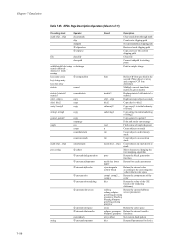
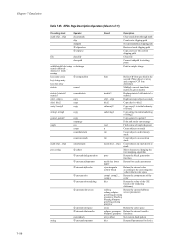
... mark Create new clipping path Set current path as clipping path Restore stored clipping path Copy and save the current clipping path Close file Connect subpath to starting point Paint a ...
cyan magenta yellow black
Return the current color according to the cyan-magentayellow-black color space
comp1 comp2 ... Chapter 7 Emulation
Table 7.45. KPDL Page Description Operators (Sheet 2 of the ...
PRESCRIBE Commands Technical Reference Manual - Rev. 4.7 - Page 231


... dictionary
Return the VM allocation mode currently in effect
Get current gray level
Copy the current graphics state
Return the current halftone dictionary
Get current hue, saturation, and brightness
Get current line end type
Get current corner type
Get current line width
Replace matrix with current transform matrix
Get current miter length limit...
PRESCRIBE Commands Technical Reference Manual - Rev. 4.7 - Page 236


...Page Description Operators (Sheet 8 of 11)... angle (degrees)
Rotate user space by angle (degrees)
num2
Round off num1 to Device CMYK
Set the current color parameter
Establish a CIE-based color rendering dictionary
Set the ...Set the transfer function parameter
Set dash pattern for lines Set parameters for the current path
Set the black generation function parameter
Declare width and bounds of ...
PRESCRIBE Commands Technical Reference Manual - Rev. 4.7 - Page 237


.../name array on page 135. KPDL Page Description Operators (Sheet 9 of 11)
Preceding stack bool num
gstate
halftone hue... round (1), or square (2) line ends
Set miter (0), round (1), or bevel (2) corner type
Set line width
Replace current transform matrix ...black) to 1 (white)
Replace the current graphics state
Establish a halftone dictionary
Set hue, saturation, and brightness (converted to device ...
KX Driver User Guide Version 5.90 - Page 97


...O
Offset jobs Finishing mode that uses black toner only.
Poster Layout feature for labels...KM-NET Software that sends secure print jobs to output trays when an
optional device such as a poster. M
Mailbox Print job destination option that prints one copy...-sheet
finisher. Kyocera image refinement Imaging feature that you can
select a profile by the printer so the cumulative sheets ...
KX Driver User Guide Version 5.90 - Page 98
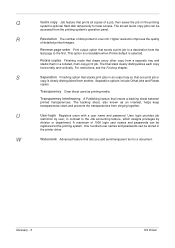
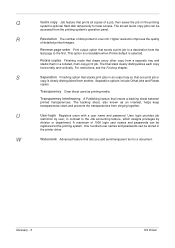
...copies Finishing mode that prints all copies of dots printed in an output tray so that sends a print job to a destination from clinging together. Transparency Clear sheet... user, in
the printer driver
W
Watermark Advanced feature that inserts a backing sheet between
printed transparencies.
Transparency interleaving A Publishing feature that lets you add semitransparent text...
Kyocera Extended Driver 4.0 User Guide Rev-2.1 - Page 116


... stored
permanently on both sides of a printed page that physically shifts each account ID. KM-NET Software that provides network-wide management of some printing options depends on both sides of gray in the Copy Management mode. tional device such as a Booklet stitcher or Multi finisher.
PDL Page Description Language. Availability of printers...
1650/2050/2550 Operation Guide (Advanced) - Page 35
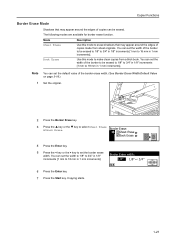
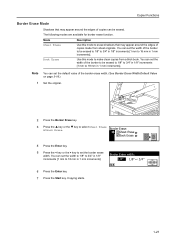
...increments [1 mm to 18 mm in 1 mm increments].
Copying starts.
1-27
Use this mode to make clean copies from sheet originals. Mode Sheet Erase
Book Erase
Description
Use this mode to erase shadows that...Functions
Border Erase Mode
Shadows that may appear around the edges of copies made from a thick book. Border Erase: Sheet Erase
Book Erase
4 Press the Enter key.
5 Press the...
1650/2050/2550 Operation Guide (Advanced) - Page 39
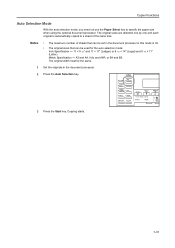
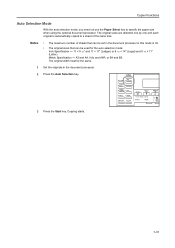
A3 and A4, folio and A4R, or B4 and B5. Copying starts.
1-31 The original sizes are detected one by one and each original is 30. • The...Selection Mode
With the auto selection mode, you need not use the Paper Select key to a sheet of sheets that can be set in the document processor in this mode is automatically copied to specify the paper size when using the optional document processor.
1650/2050/2550 Operation Guide (Advanced) - Page 98


... are called initial mode. Copier Default Settings You can be changed freely according to the method of use. The settings of Copies • Black Streaking Reduction Processing
How to Display the Copy Default Screen
Use the following items as copier default settings. • Exposure Mode • Original Image Quality • EcoPrint Mode •...
1650/2050/2550 Operation Guide (Advanced) - Page 107
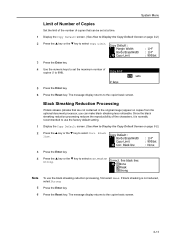
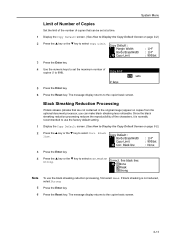
... limit:
999 sets
# keys
5 Press the Enter key.
6 Press the Reset key.
If black streaking is normally recommended to use the black streaking reduction processing, first select Weak.
Copy Default : BorderEraseWidth
Copy Limit
Corr.
Black line
: 1/4" : 999Set : None
3 Press the Enter key.
4
Press the S key or the T key to select Corr. The message display returns to...
1650/2050/2550 Operation Guide Rev-4 (Basic) - Page 98
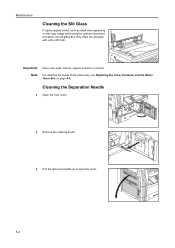
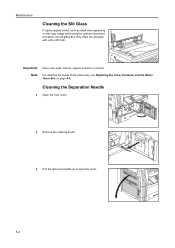
... Box on the copy image while using the optional document processor, the slit glass A is dirty. Cleaning the Separation Needle
1 Open the front cover.
2 Remove the cleaning brush.
3 Pull the left cover handle up to open the cover.
5-2 Maintenance
Cleaning the Slit Glass
If copies appear soiled, such as black lines appearing on page...
1650/2050/2550 Operation Guide Rev-4 (Basic) - Page 109
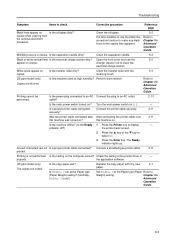
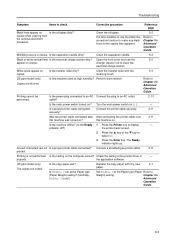
... not Is a proper printer cable connected? Chapter 3 in Advanced Operation Guide.
Refer to make any black lines on the computer correct? Open the front cover and use the black line correction function to Chapter 3 in copies.
indicator off?)
the printer basic screen.
2 Press the S key or the T key to an AC outlet.
Wrinkling occurs in...
1650/2050/2550 Operation Guide Rev-4 (Basic) - Page 110
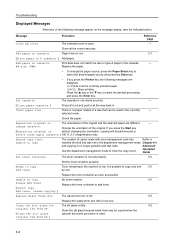
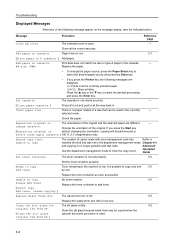
... DP.
Ready to add toner.
[Cannot copy.
Check paper size.
Unable to
reached the limit that was set properly.
5-5
Set the toner container properly. Advanced
Use the department management mode to select the desired processing and press the Enter key.
Clean the slit glass because black lines may be performed at a
select other...
Similar Questions
Black Line On Paper When When Make A Copy
we have kyocera taskalfa 300i in the office and it shows black line on papers when we make a copy..
we have kyocera taskalfa 300i in the office and it shows black line on papers when we make a copy..
(Posted by outlaw999 9 years ago)
Why Is My Kyocera Taskalfa 255 Kx Copying Black Lines When I Copy Through The
single feeder
single feeder
(Posted by DANgi 9 years ago)
Kyocera Km 2050 Having Problem
My kyocera KM 2050 copies comes with dark spots please assist what to do.
My kyocera KM 2050 copies comes with dark spots please assist what to do.
(Posted by techsolutions194 10 years ago)
How To Connect Scanner From My Multifunction Printer Km-2050
(Posted by halBookem 10 years ago)

