Kyocera Ai2310 Support Question
Find answers below for this question about Kyocera Ai2310.Need a Kyocera Ai2310 manual? We have 4 online manuals for this item!
Question posted by reecerlor on June 17th, 2012
Add Toner On Screen
we have put a new toner cartridge in worked for 100 copies then was only able to copy 1 page at a time now our add toner to resume printing will not go off screen. how can we reset the copier?
Current Answers
There are currently no answers that have been posted for this question.
Be the first to post an answer! Remember that you can earn up to 1,100 points for every answer you submit. The better the quality of your answer, the better chance it has to be accepted.
Be the first to post an answer! Remember that you can earn up to 1,100 points for every answer you submit. The better the quality of your answer, the better chance it has to be accepted.
Related Kyocera Ai2310 Manual Pages
KM-NET ADMIN Operation Guide for Ver 2.0 - Page 7


...: Administration and Device Manager.
During installation, a password for the new Windows User account which the application stores printer data. Device Manager
A console for print queue management and...print jobs from Add or Remove Programs.
Consoles
Administration
A console for monitoring all counters in your network printing devices. Two other consoles, Accounting Manager and the Print...
KM-NET ADMIN Operation Guide for Ver 2.0 - Page 11


...of the options you want based on , you can add new roles to base this console e-mail settings and the device communication mode can be set properties and subscription views, and...The Administrators role is first installed. These privileges include options to edit Administration, Device Manager, Print Job Manager, and full access to be renamed except for the Administrators and Accounting...
KM-NET ADMIN Operation Guide for Ver 2.0 - Page 13


... user when toner or paper is low in subscriptions, accounting, and reports.
Subscription View
Subscription View lets you add alert subscriptions and report subscriptions for Device Manager or ... the navigation area.
Subscriptions
Printing systems are created in the navigation area.
2 If necessary, select Properties View.
3 Click Change Password.
4 Type the new password, and type again ...
KM-NET ADMIN Operation Guide for Ver 2.0 - Page 24


...saved for the first time, List View displays the default tabs. List View preferences are used in full-screen mode.
Change the display resolution when the browser is , printing systems) displayed on ...tab for each device group.
The settings are divided into "pages." You can save time by changing the size of the default tabs.
3-2
User Guide
When you want to add a new tab, you...
KM-NET ADMIN Operation Guide for Ver 2.0 - Page 25


...Device Manager from the Manage List Views list on the toolbar.
2 In the Add Tab dialog box, select the Tab Name text box and type a name for the first time, changes to the Default List Views do not affect that user chooses to reset.... Users with the Full Control, Default List Views privilege can create a new tab.
1 Select Add Tab from the Switch Console list.
2 In the navigation area, select ...
KM-NET ADMIN Operation Guide for Ver 2.0 - Page 26


... default tab.
1 Select Add Tab from the tab, select it .
Device Manager
3 Click the up and down arrows to the right of the Tab Position table to position the new tab.
4 Under Available... Columns, select the items you want to include in the tab and click the right arrow.
Edit Tab
You can edit the name and contents of the imported tab.
5 Click OK. Reset the Device...
KM-NET ADMIN Operation Guide for Ver 2.0 - Page 27
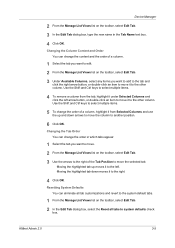
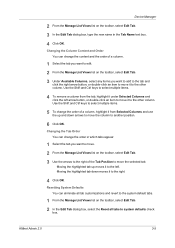
Device Manager
2 From the Manage List Views list on the toolbar, select Edit Tab. 3 In the Edit Tab dialog box, type the new...highlighted tab down arrows to move it to system defaults check
box. Resetting System Defaults You can change the order of a column.
1 Select... Tab. 3 Under Available Columns, select any items you want to add to the tab and
click the right arrow button, or double-click...
KM-NET ADMIN Operation Guide for Ver 2.0 - Page 31


...to display printing devices on a background map of your office. If the current group contains fewer than 250 printing devices. The following items: Add/Replace Background Add a ... Add Device Adds a new device to position devices across a map of devices throughout an office. Device Icon Setup Sets icon sizes as well as icons against a white background. Remove Device Removes selected device(s) ...
KM-NET ADMIN Operation Guide for Ver 2.0 - Page 47


... detailed information about the selected network device. Printing device image Displays a graphic image of the dialog box, along with any time, you view and set the properties of the printing device, such as Ready, Printing, or Sleeping.
Supplies Displays the current quantity of consumables in the format: days, hours, minutes, seconds. Toner
KMnet Admin 2.0
3-25 Some models do...
KM-NET ADMIN Operation Guide for Ver 2.0 - Page 51


... depending on settings of times, after an initial failure, to attempt to establish SNMP communication with privileges can improve performance. Checked All selected devices are Traps? Device Manager
Updates the toner display in How to set the properties of printing devices. The administrator can be changed for the printing device to respond to configure the device's trap settings. If...
KM-NET ADMIN Operation Guide for Ver 2.0 - Page 78


...Users The available options are Add to Group, Remove from Group, Report, Reset Counters, and Export to Group, Report, and Reset Counters. List View Toolbar
On the screen, the toolbar appears at logon...Report. Authentication and Purge Policy Configuration
To configure the Authentication and Purge policy of Print Job Manager, at the bottom of the Driver) are optional columns hidden by default...
KM-NET ADMIN Operation Guide for Ver 2.0 - Page 82
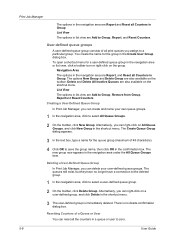
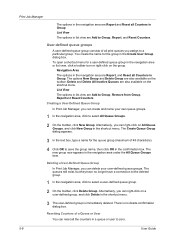
..., click Delete Group. The new group now appears in list view are Add to Group, Remove from Group, Reportand Reset Counters.
List View The options in list view are Add to save the group name... the All Queue Groups item. Resetting Counters of all Counters in Group. Print Job Manager
The options in the navigation area are Report and Reset all print queues you assign to a particular...
KM-NET ADMIN Operation Guide for Ver 2.0 - Page 84
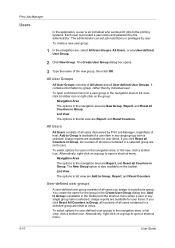
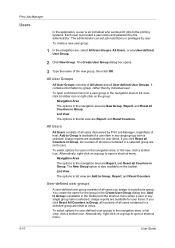
... available for user items. If you click Reset All Counters in Group, all counters of all users contained in a selected group are set job restrictions or privileges by Print Job Manager, regardless of all users contained in a selected group are Add to open a shortcut menu. The New Group option is selected. Alternatively, right-click...
KM-NET ADMIN Operation Guide for Ver 2.0 - Page 86


...
The options in list view are available. There is installed.
Usage reports are Add to Group, Report, and Reset Counters. Resetting the Counters of that host. To open a shortcut menu for this application serves communications between the application and associated network printing systems.
All Hosts
All Hosts consists of processing service. Navigation Area The...
KM-NET ADMIN Operation Guide for Ver 2.0 - Page 98


... administrators can be changed by a particular printing device. The Accounting Manager console monitors all device counters. vi
User Guide
C
Clone Accounts An Accounting Manager feature that is constructed based on the device it is selected at the login screen. CN (Common Name) LDAP attribute made up of the new group.
Managed queues appear and are managed...
3010/2310 Instruction Handbook - Page 6
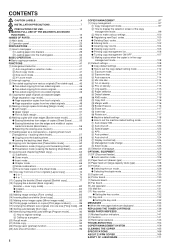
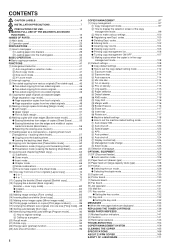
...codes 101 q Altering limits 102 q Clearing copy counts 104 q Viewing copy counts 105 q Printing copy management list 106 q Turning copy management ON/OFF 107 4 Making copies when the copier is in 1 75 (11) Copying like booklet (Sheet original) [Booklet copy 77 (12) Copying like a booklet (Book originals) [Booklet + cover copy mode 80 q Copied 80 q Blank 80 (13) Making image overlays...
3010/2310 Instruction Handbook - Page 139
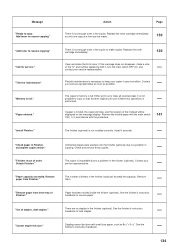
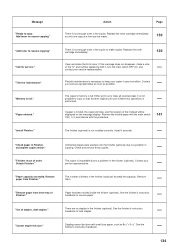
... toner cartridge immediately as only one of these two operations is performed.
----- Contact your service representative.
----- Either print out or clear all scanned data. If paper is not enough toner in the copier to load staples.
----- Remove the misfed paper with the main switch ON ( I ) in copying.
"Paper capacity exceeded. Remove them.
----- "Out of order.
Add toner...
3010/2310 Instruction Handbook - Page 144


... la palanca de liberación del cartucho de toner hacia la derecha hasta su tope.
Ouvrir le couvercle avant.
1. Faire tourner à fond le levier de relâchement de la cartouche de toner vers la droite. Se liberará el cartucho viejo. REPLACING THE TONER CARTRIDGE
Replace the toner cartridge only when "Add toner to resume copying." is displayed.
3010/2310 Instruction Handbook - Page 158


...? Replace the toner cartridge.
139
Is paper wet?
Read the message, and take action in accordance with new paper.
29
153 Perform "Auto exposure".
114
Is the copier in each original mode.
114, 115
Is add toner message displayed? Trouble
Checks
Action
Nothing lights on the operation panel when main switch is pressed.
No copies come out...
3010/2310 Instruction Handbook - Page 159
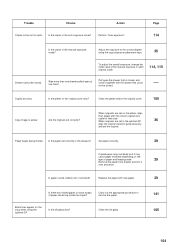
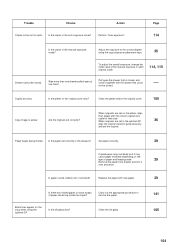
...paper curled, folded over and reset. Replace the paper with the drawer that is askew.
Set paper correctly.
29
Copied paper may curl badly and it together with new paper.
29
Is there any ... the copier in the drawers? Clean the platen and/or the original cover.
165
Copy image is closed, and close it may
cause paper misfeeds depending on the copy when using the copy exposure ...
Similar Questions
Kyocera Km 2525 C Frozen Touch Screen
kyocera km 2525c touch screen not workingcopying working normally.
kyocera km 2525c touch screen not workingcopying working normally.
(Posted by bejoyjohnkarackal 12 years ago)
I Put New Toner In And It Still Says To Add Toner What Do I Do?
(Posted by hdale 12 years ago)
Kyocera Ai2310
black line on copies and been told that this model obsolete?
black line on copies and been told that this model obsolete?
(Posted by cordelynn 12 years ago)
How To Check The Km-3035 Toner Level Before Add Toner Message Comes On
(Posted by jeanhowell 13 years ago)

