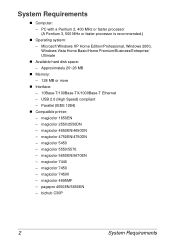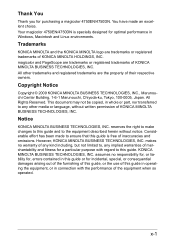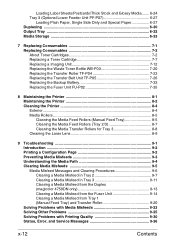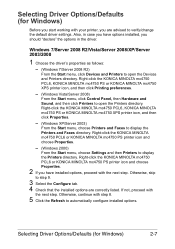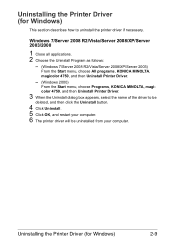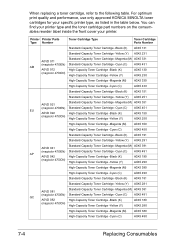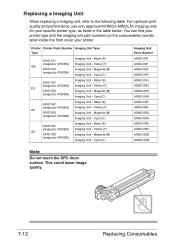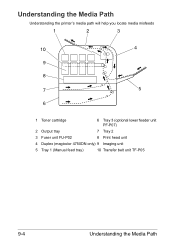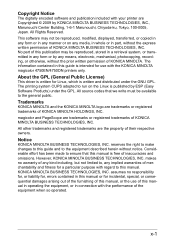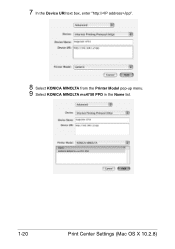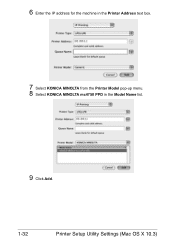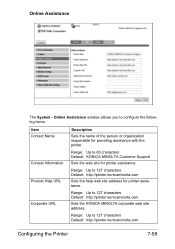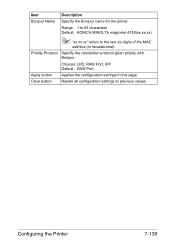Konica Minolta magicolor 4750EN/4750DN Support Question
Find answers below for this question about Konica Minolta magicolor 4750EN/4750DN.Need a Konica Minolta magicolor 4750EN/4750DN manual? We have 4 online manuals for this item!
Question posted by markwiggin on April 21st, 2015
Te Sensor M
Current Answers
Answer #1: Posted by sabrie on April 21st, 2015 11:33 PM
http://www.justanswer.com/office-equipment/81s7y-receiving-message-te-sensor-printer.html
www.techboss.co.za
Related Konica Minolta magicolor 4750EN/4750DN Manual Pages
Similar Questions
Cant Stop Printing A Page Over And Over. Ive Tried Turning Off And Hitting Cancel And It Just Keeps ...
Greetings., I have a magicolor 4750dn, and it just began to make squealing noises as it begins to mo...
Konica Mintolda Magicolor 1650EN will not print after changing black toner cartridge. Printer is 3 m...
I want the default password for the service menu. The ownsers manual says "With this menu, the servi...