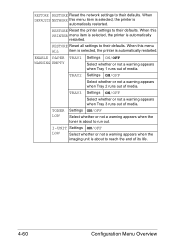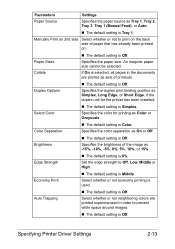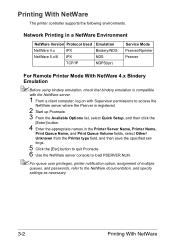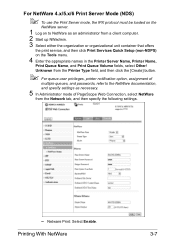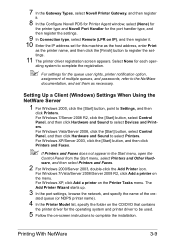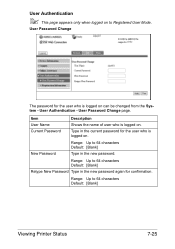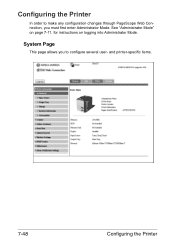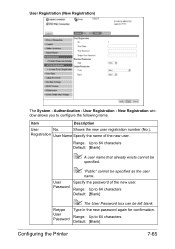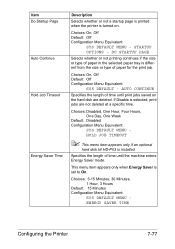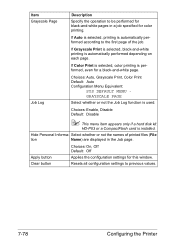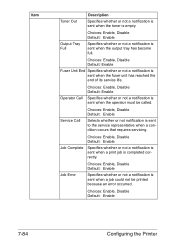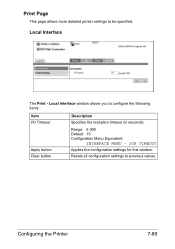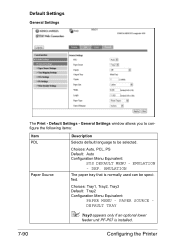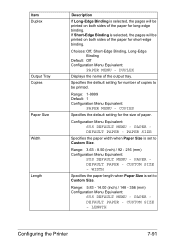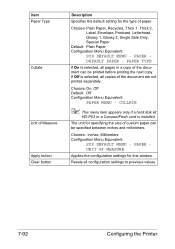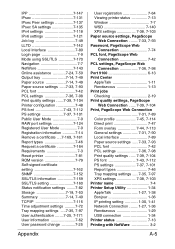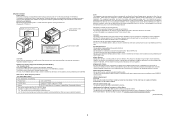Konica Minolta magicolor 4750EN/4750DN Support Question
Find answers below for this question about Konica Minolta magicolor 4750EN/4750DN.Need a Konica Minolta magicolor 4750EN/4750DN manual? We have 4 online manuals for this item!
Question posted by smykkv on August 13th, 2013
Default User Password For Printer.
I want the default password for the service menu. The ownsers manual says "With this menu, the service representative can adjust the printer and perform maintenance operations. This menu cannot be used by the user." I'm curious and want access to the maintance options.
Current Answers
Related Konica Minolta magicolor 4750EN/4750DN Manual Pages
Similar Questions
Cant Stop A Printing Job On My Konica Minolta Magicolor 4750dn . I've Tried
Cant Stop Printing A Page Over And Over. Ive Tried Turning Off And Hitting Cancel And It Just Keeps ...
Cant Stop Printing A Page Over And Over. Ive Tried Turning Off And Hitting Cancel And It Just Keeps ...
(Posted by MELSTUCKEY 3 years ago)
What Is The Default Admin Password?
(Posted by Anonymous-152638 8 years ago)
Squealing Printer
Greetings., I have a magicolor 4750dn, and it just began to make squealing noises as it begins to mo...
Greetings., I have a magicolor 4750dn, and it just began to make squealing noises as it begins to mo...
(Posted by nlbc01 9 years ago)
What Is Default Administrator Password For Konica Minolta Bizhub C7000
(Posted by dnd09baby 9 years ago)
Multiple Copies When I Say Just One On The Software-the Printer Says 9995
I cant control the number of copies I print-it just keeps printing no matter how many I say in the s...
I cant control the number of copies I print-it just keeps printing no matter how many I say in the s...
(Posted by judycarter3 10 years ago)