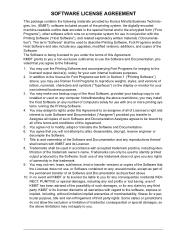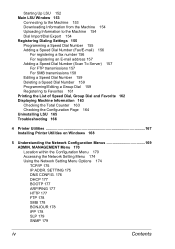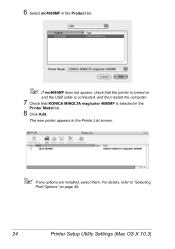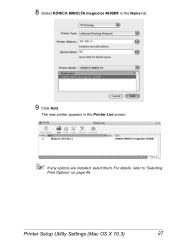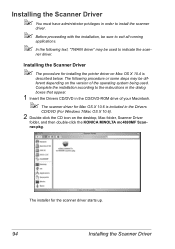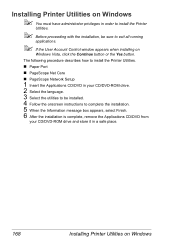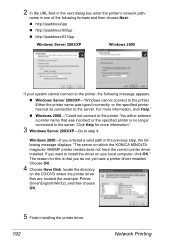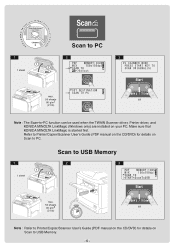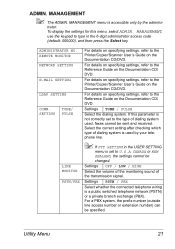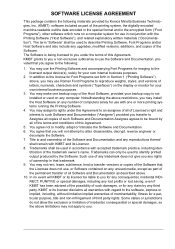Konica Minolta magicolor 4690MF Support Question
Find answers below for this question about Konica Minolta magicolor 4690MF.Need a Konica Minolta magicolor 4690MF manual? We have 7 online manuals for this item!
Question posted by esmilp on September 13th, 2014
Konica Minolta 4690:it Is Giving Me A Message (toner Not Installed)
Hello I have a Konica Minolta Magicolor 4690 almost new giving me a message (toner not instaklled) eventhought I keep changing ther tones
Current Answers
Related Konica Minolta magicolor 4690MF Manual Pages
Similar Questions
How Can I Install Printer Konica Minolta Pagepro 1390mf For Windows 8 64bit?
How Can I install Printer Konica Minolta Page Pro 1390MF for windows 8 64bit?
How Can I install Printer Konica Minolta Page Pro 1390MF for windows 8 64bit?
(Posted by Phally 9 years ago)
I-unit Low Ymc
What means i-unit low YMC? Do i need to replace the black inkt toner? Do i need to replace the waste...
What means i-unit low YMC? Do i need to replace the black inkt toner? Do i need to replace the waste...
(Posted by ahoogewerf 10 years ago)
How To Network Printer Konica 4690mf
(Posted by stevobusyg 10 years ago)
How Do I Install A Magicolor 1690mf Scanner To A Mac
(Posted by caitpils 10 years ago)
How Turn Off The Light Error Duty For Toner C Empty
how turn off the light error duty for the toner cempty and how could print only black and white for ...
how turn off the light error duty for the toner cempty and how could print only black and white for ...
(Posted by cazanmihaelaliliana 11 years ago)