Konica Minolta magicolor 4690MF Support Question
Find answers below for this question about Konica Minolta magicolor 4690MF.Need a Konica Minolta magicolor 4690MF manual? We have 7 online manuals for this item!
Question posted by cazanmihaelaliliana on September 18th, 2012
How Turn Off The Light Error Duty For Toner C Empty
how turn off the light error duty for the toner c empty and how could print only black and white for a konika minolta magicolor 4690mf since buy a new refill for cyan?
Current Answers
There are currently no answers that have been posted for this question.
Be the first to post an answer! Remember that you can earn up to 1,100 points for every answer you submit. The better the quality of your answer, the better chance it has to be accepted.
Be the first to post an answer! Remember that you can earn up to 1,100 points for every answer you submit. The better the quality of your answer, the better chance it has to be accepted.
Related Konica Minolta magicolor 4690MF Manual Pages
magicolor 1680MF/1690MF/4690MF/4695MF Firmware Updater Guide - Page 4


... Premium/Ultimate/ Business/Enterprise x64 Edition, Windows XP Professional x64
Edition, Windows Server 2003 x64 Edition „ Available hard disk space:
- magicolor 1690MF - Approximately 20~26 MB „ Memory:
- 128 MB or more „ Interface:
- magicolor 4690MF
- USB 2.0 (High Speed) compliant „ Compatible printer:
- magicolor 1680MF
- System Requirements
„ Computer:
-
magicolor 1680MF/1690MF/4690MF/4695MF Firmware Updater Guide - Page 5
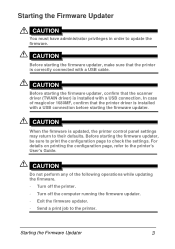
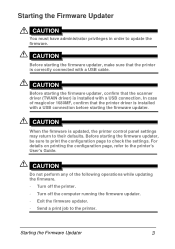
... connection. For details on printing the configuration page, refer to the printer.
CAUTION
Do not perform any of magicolor 1680MF, confirm that the scanner driver (TWAIN driver) is installed with a USB cable. CAUTION
Before starting the firmware updater, be sure to print the configuration page to check the settings. Turn off the computer running the...
magicolor 1680MF/1690MF/4690MF/4695MF Firmware Updater Guide - Page 8
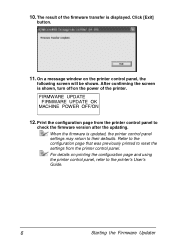
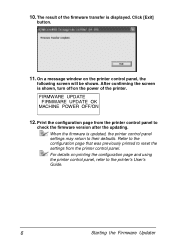
Click [Exit]
button.
11. FIRMWARE UPDATE FIRMWARE UPDATE OK
MACHINE POWER OFF/ON
12. Print the configuration page from the printer control panel. 10. The result of the printer. After confirming the screen is shown, turn off/on the printer control panel, the
following screen will be shown. Refer to the configuration page that was previously...
magicolor 1680MF/1690MF/4690MF/4695MF Firmware Updater Guide - Page 11


... USB 2.0 (High Speed) compliant „ Compatible printer:
- magicolor 1680MF
- Mac OS X 10.4.x/10.5.x
(We recommend installing the newest patch.) „ Available hard disk space:
- Apple Macintosh computer with a PowerPC G3 or later
processor (A PowerPC G4 or later is recommended.)
- magicolor 1690MF
- magicolor 4690MF
- magicolor 4695MF
System Requirements
9 System Requirements
„...
magicolor 1680MF/1690MF/4690MF/4695MF Firmware Updater Guide - Page 15
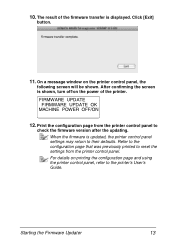
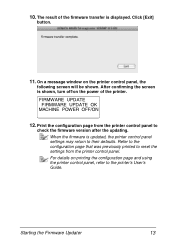
... Firmware Updater
13 The result of the firmware transfer is shown, turn off/on the power of the printer.
Print the configuration page from the printer control panel. 10.
Refer to the configuration page that was previously printed to reset the settings from the printer control panel to
check the firmware version after the updating. For...
magicolor 4690 Reference Guide - Page 40
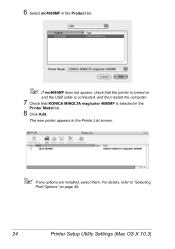
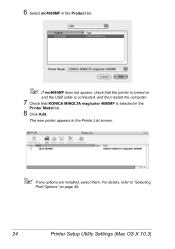
..., check that the printer is turned on page 49.
24
Printer Setup Utility Settings (Mac OS X 10.3) The new printer appears in the
Printer Model list.
8 Click Add. For details, refer to "Selecting
Print Options" on
and the USB cable is connected, and then restart the computer.
7 Check that KONICA MINOLTA magicolor 4690MF is selected in the Printer List screen.
" If...
magicolor 4690 Reference Guide - Page 45
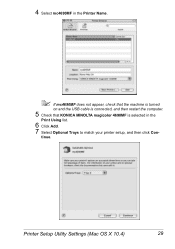
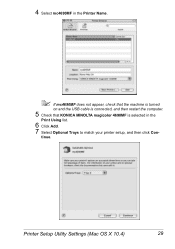
... Utility Settings (Mac OS X 10.4)
29
4 Select mc4690MF in the Printer Name.
" If mc4690MF does not appear, check that the machine is turned
on and the USB cable is connected, and then restart the computer.
5 Check that KONICA MINOLTA magicolor 4690MF is selected in the
Print Using list.
6 Click Add. 7 Select Optional Trays to match your...
magicolor 4690 Reference Guide - Page 56


" If KONICA MINOLTA mc4690MF does not appear, check that the
printer is turned on and the USB cable is connected, and then restart
the computer.
6 Check that KONICA MINOLTA magicolor 4690MF is selected in the
Print Using list.
7 Click Add. 8 Select Optional Trays to match your printer setup, and then click Con-
tinue.
40
Printer Settings (Mac OS X 10.5/10.6)
magicolor 4690 Reference Guide - Page 71


... for the paper size, scaling, and print orientation. This is used to save the new settings as the defaults.
Specifying Page Setup Settings
55
Section Page Attributes
Save As Default
Description
This is selected from the File menu. The Page Setup dialog box appears.
2 Select this printer in the application being used.
1 Select...
magicolor 4690 Reference Guide - Page 123
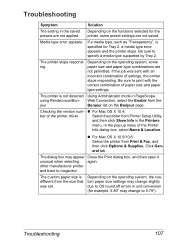
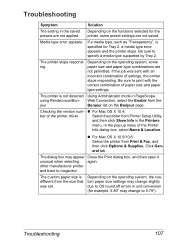
...printer stops responding. Click General tab. other manufacturer printer and back to print with an incorrect combination of the Printer
Info dialog box, select Name & Location.
„ For Mac OS X 10.5/10.6: Select the printer...sure to magicolor.
Be sure to 5.79"). The printer is specified for Tray 2, a media type error appears and the printer stops.
The printer stops responding...
magicolor 4690 Reference Guide - Page 151


... dialog box that appears.
" For details on the available TWAIN driver settings, refer to be scanned with the basic settings. Printing Scanned Images
An image scanned with the machine can be printed from a printer.
" For details on the settings available in the "Scanner Settings" group box,
select the general scan setting.
- If "Advanced...
magicolor 4690 Facsimile User Guide - Page 93


...'s fax machine (such as, no paper or turned off). loaded the pages backward.
grammed.
If ...Error Messages on the
Message Window" on the Documentation CD/DVD. wrong. connection. Symptom
The received fax is not pos-
For details on troubleshooting procedures for document misfeeds, paper misfeeds, poor print quality, or empty toner...Printer/Copier/Scanner User's Guide on page 89.
magicolor 4690 Printer/Copier/Scanner User Guide - Page 37
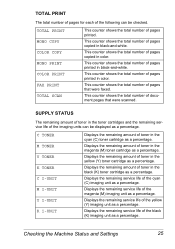
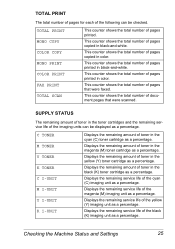
... number of pages printed in black-and-white. SUPPLY STATUS
The remaining amount of toner in the toner cartridges and the remaining service life of the imaging units can be displayed as a percentage. C TONER M TONER Y TONER K TONER C I-UNIT M I-UNIT Y I-UNIT K I-UNIT
Displays the remaining amount of toner in black-and-white. Displays the remaining service life of the cyan (C) imaging unit as...
magicolor 4690 Printer/Copier/Scanner User Guide - Page 44
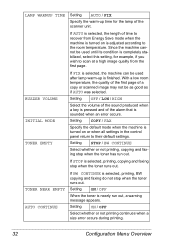
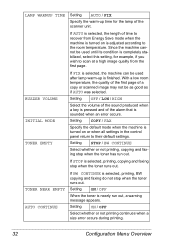
... the default mode when the machine is turned on is nearly run out.
Setting ON / OFF
When the toner is adjusted according to their default settings. If AUTO is sounded when an error occurs.
Setting ON / OFF
Select whether or not printing continues when a size error occurs during printing.
32
Configuration Menu Overview With a low room...
magicolor 4690 Printer/Copier/Scanner User Guide - Page 80


... (24 lb bond) is referred to ensure that the image does not shift. If problems occur, stop the continuous printing and print one sheet at right angles) „ Attached with thick stock. Toner does
not adhere well to 20 sheets, depending on the front and back „ Too thin or too thick „...
magicolor 4690 Printer/Copier/Scanner User Guide - Page 164
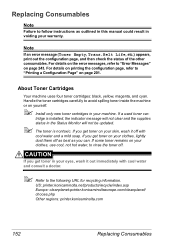
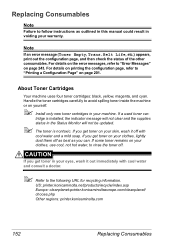
... Cartridges
Your machine uses four toner cartridges: black, yellow, magenta, and cyan.
If you can. Replacing Consumables
Note
Failure to follow instructions as you get toner on page 243.
If you get toner on yourself.
" Install only new toner cartridges in voiding your warranty.
Handle the toner cartridges carefully to "Printing a Configuration Page" on your machine. If...
magicolor 4690 Printer/Copier/Scanner User Guide - Page 167
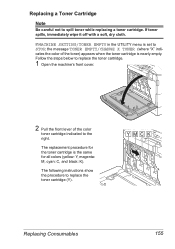
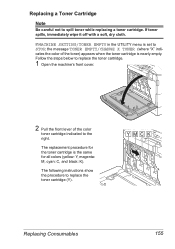
...Pull the front lever of the color
toner cartridge indicated to STOP, the message TONER EMPTY/CHANGE X TONER (where "X" indicates the color of the toner) appears when the toner cartridge is the same for all colors (yellow: Y, magenta: M, cyan: C, and black: K).
The following instructions show the procedure to spill toner while replacing a toner cartridge. The replacement procedure for the...
magicolor 4690 Printer/Copier/Scanner User Guide - Page 201
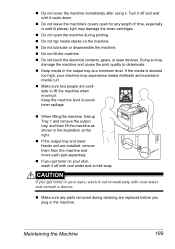
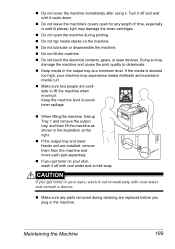
light may damage the toner cartridges.
„ Do not open for any parts removed during printing.
„ Do not tap media stacks on your machine may damage the machine and cause the print quality to avoid
121 lbs
toner ...
„ If you plug in the machine. Maintaining the Machine
189
Turn it off with cool water and consult a doctor.
„ Make sure any length of time, ...
magicolor 4690 Printer/Copier/Scanner User Guide - Page 242


... the message window). If an error has been Wait. toner cartridges are printed. The wrong media is Check that the tray is printed Print the overlay file using regular paper, (for printing to It takes more of the are
defective or empty.
A toner cartridge for a Install a correct KONICA MINOLTA different region or an toner cartridge approved for your speunapproved...
magicolor 4690 Printer/Copier/Scanner User Guide - Page 261
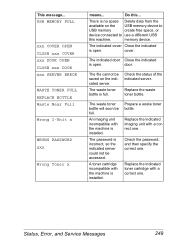
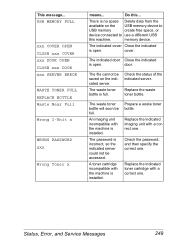
... memory device to
USB memory
create free space, or
device connected to use a different USB
this ...
Prepare a waste toner bottle.
Check the status of the indicated server. A toner cartridge incompatible with a correct one. Status, Error, and Service Messages
249 USB MEMORY FULL
xxx COVER OPEN CLOSE xxx COVER xxx DOOR OPEN CLOSE xxx...
Similar Questions
How Print Envelope With Konica Minolta Magicolor 4690mf
(Posted by rule2billyB 9 years ago)
How To Page Setup A4 In Printer Magicolor 1690mf
(Posted by denYo 10 years ago)
How To Set Network Printer Magicolor 1690mf
(Posted by lobotVilla4 10 years ago)
How To Network Printer Konica 4690mf
(Posted by stevobusyg 10 years ago)

