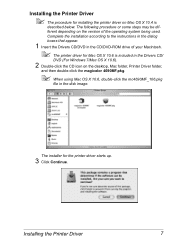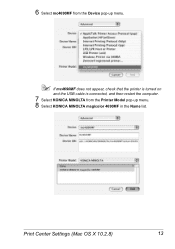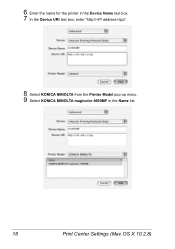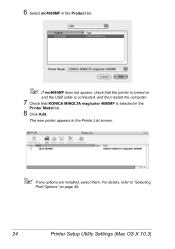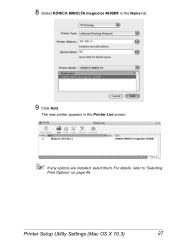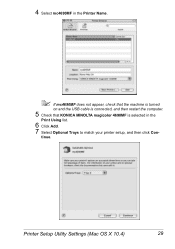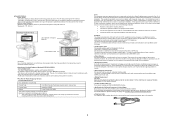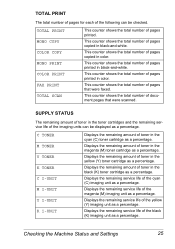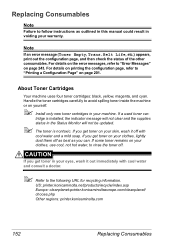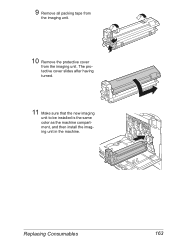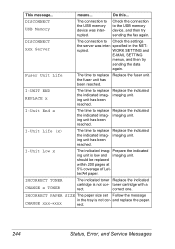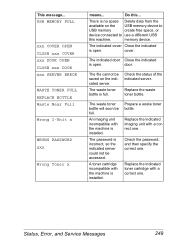Konica Minolta magicolor 4690MF Support Question
Find answers below for this question about Konica Minolta magicolor 4690MF.Need a Konica Minolta magicolor 4690MF manual? We have 7 online manuals for this item!
Question posted by ahoogewerf on April 28th, 2014
I-unit Low Ymc
Current Answers
Answer #1: Posted by lokiadi on July 15th, 2016 1:29 AM
The message "I-unit low YMC" appear when you have to change the image unit of Yellow, Magenta and Cyan color. Or you can buy a chip for those units and change only the chip. You not need to change the cartridge with colors, only the image unit (also like a cartridge, but above them inside the printer).
Related Konica Minolta magicolor 4690MF Manual Pages
Similar Questions
I bought a new desktop computer windows 8.1 pro now my printer wont work ?I think I need a new drive...
replace K cartridge but it still show on the screen I-unit end k what can be the problem
error message... Caution I unit end replace K when this message is on the srceen i can not get...
Hi, My Konica Minolta, MagiColor 1690 MF is showing Toner Low - YMC on my printer. Could you please ...
We just replaced the fuser unit on the Konica Minolta 4690 MF and the error message remains. How to ...