Konica Minolta magicolor 1690MF Support Question
Find answers below for this question about Konica Minolta magicolor 1690MF.Need a Konica Minolta magicolor 1690MF manual? We have 7 online manuals for this item!
Question posted by rakeshpathak2006 on December 23rd, 2012
Konica Minolta 1690 Mf, Toner Low Ymc
Hi, My Konica Minolta, MagiColor 1690 MF is showing Toner Low - YMC on my printer. Could you please assist me what next to be done,
Current Answers
There are currently no answers that have been posted for this question.
Be the first to post an answer! Remember that you can earn up to 1,100 points for every answer you submit. The better the quality of your answer, the better chance it has to be accepted.
Be the first to post an answer! Remember that you can earn up to 1,100 points for every answer you submit. The better the quality of your answer, the better chance it has to be accepted.
Related Konica Minolta magicolor 1690MF Manual Pages
magicolor 1690MF Reference Guide - Page 2
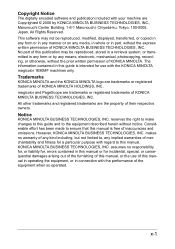
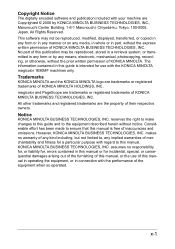
... liability for incidental, special, or consequential damages arising out of the furnishing of this manual, or the use with the KONICA MINOLTA magicolor 1690MF machines only. magicolor and PageScope are trademarks or registered trademarks of KONICA MINOLTA HOLDINGS, INC. Considerable effort has been made to this manual is intended for a particular purpose with regard to ensure that...
magicolor 1690MF Reference Guide - Page 3
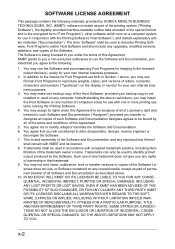
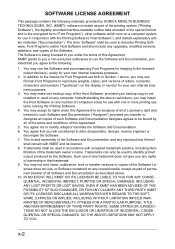
... use , or Software contained on any upgrades, modified versions, additions, and copies of such Software and Documentation Assignee agrees to the following materials provided by KONICA MINOLTA BUSINESS TECHNOLOGIES, INC. (KMBT): software included as described above restrictions, you will not attempt to identify printed output produced by all of the terms and...
magicolor 1690MF Reference Guide - Page 4


... this Software under terms of this license revision or under each license terms below, Konica Minolta Business Technologies, Inc.
The OpenLDAP Foundation may use of the license. Notice to ...license from time to Government End Users: The Software is distinguished by Konica Minolta Business Technologies, Inc. or its contractors. Redistributions in the documentation and/or other ...
magicolor 1690MF Reference Guide - Page 36
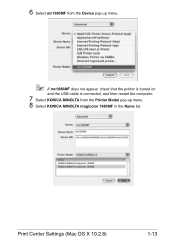
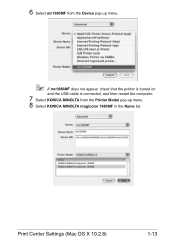
Print Center Settings (Mac OS X 10.2.8)
1-13
6 Select mc1690MF from the Device pop-up menu.
" If mc1690MF does not appear, check that the printer is turned on
and the USB cable is connected, and then restart the computer.
7 Select KONICA MINOLTA from the Printer Model pop-up menu. 8 Select KONICA MINOLTA magicolor 1690MF in the Name list.
magicolor 1690MF Reference Guide - Page 38
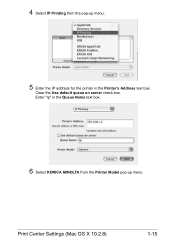
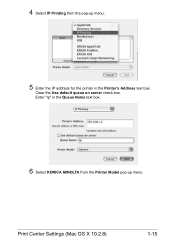
Clear the Use default queue on server check box.
Print Center Settings (Mac OS X 10.2.8)
1-15 Enter "lp" in the Printer's Address text box. 4 Select IP Printing from the Printer Model pop-up menu.
5 Enter the IP address for the printer in the Queue Name text box.
6 Select KONICA MINOLTA from the pop-up menu.
magicolor 1690MF Reference Guide - Page 39


... can be accessed by clicking Startup Disk, then
Applications, then Utilities.
1-16
Print Center Settings (Mac OS X 10.2.8) IPP Setting
1 Connect the printer to "Selecting
Print Options" on page 1-49. The new printer appears in the Name list.
8 Click Add.
7 Select KONICA MINOLTA magicolor 1690MF in the Printer List screen.
" If any options are installed, select them.
magicolor 1690MF Reference Guide - Page 41


6 Enter the name for the printer in the Device Name text box. 7 In the Device URI text box, enter "http:///ipp".
8 Select KONICA MINOLTA from the Printer Model pop-up menu. 9 Select KONICA MINOLTA magicolor 1690MF in the Name list.
1-18
Print Center Settings (Mac OS X 10.2.8)
magicolor 1690MF Reference Guide - Page 47


... are installed, select them. For details, refer to "Selecting
Print Options" on
and the USB cable is connected, and then restart the computer.
7 Check that KONICA MINOLTA magicolor 1690MF is selected in the
Printer Model list.
8 Click Add. 6 Select mc1690MF in the Product list.
" If mc1690MF does not appear, check that the...
magicolor 1690MF Reference Guide - Page 49


For an LPD setup, type "lp" in the Printer Address text box.
" - 5 Select desired print protocol from the Printer Model pop-up menu.
" - For an LPD setup, select LPD/LPR.
- For a port 9100 ...Printing Protocol.
- For an IPP setup, type "ipp" in the Queue Name text box.
7 Select KONICA MINOLTA from the Printer Type pop-up menu.
1-26
Printer Setup Utility Settings (Mac OS X 10.3)
magicolor 1690MF Reference Guide - Page 50
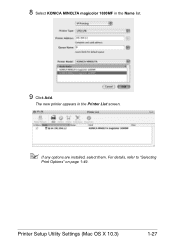
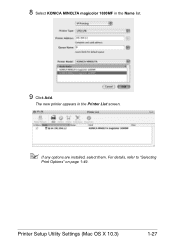
8 Select KONICA MINOLTA magicolor 1690MF in the Printer List screen.
" If any options are installed, select them.
For details, refer to "Selecting
Print Options" on page 1-49. The new printer appears in the Name list.
9 Click Add.
Printer Setup Utility Settings (Mac OS X 10.3)
1-27
magicolor 1690MF Reference Guide - Page 52
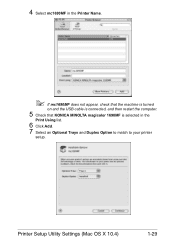
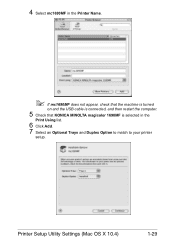
Printer Setup Utility Settings (Mac OS X 10.4)
1-29
4 Select mc1690MF in the Printer Name.
" If mc1690MF does not appear, check that the machine is turned
on and the USB cable is connected, and then restart the computer.
5 Check that KONICA MINOLTA magicolor 1690MF is selected in the
Print Using list.
6 Click Add. 7 Select an Optional Trays and Duplex Option to match to your printer
setup.
magicolor 1690MF Reference Guide - Page 55


4 Select KONICA MINOLTA magicolor 1690MF (xx:xx:xx) in the Printer
Browser.
" "xx:xx:xx" refers to the last six digits of the MAC address (in the
Print Using list.
6 Click Add.
1-32
Printer Setup Utility Settings (Mac OS X 10.4) decimal).
5 Check that KONICA MINOLTA magicolor 1690MF is selected in hexa-
magicolor 1690MF Printer / Copier / Scanner User Guide - Page 166
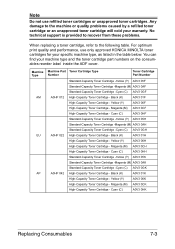
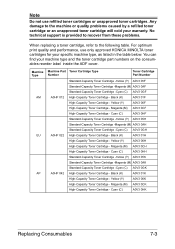
...Yellow (Y) A0V3 05K
Standard-Capacity Toner Cartridge -Magenta (M) A0V3 0AK
Standard-Capacity Toner Cartridge -Cyan (C) A0V3 0GK
High-Capacity Toner Cartridge - Black (K)
A0V3 01K
High-Capacity Toner Cartridge - Magenta (M) A0V3 0CK
High-Capacity Toner Cartridge - Note
Do not use only approved KONICA MINOLTA toner cartridges for your machine type and the toner cartridge part numbers on the...
magicolor 1690MF Printer / Copier / Scanner User Guide - Page 167
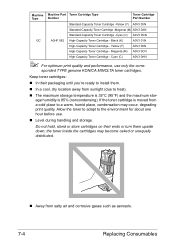
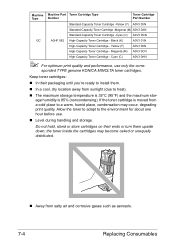
... genuine KONICA MINOLTA toner cartridges. Allow the toner to adapt to install them upside down; If the toner cartridge is 85% (noncondensing). Do not hold, stand or store cartridges on their packaging until you're ready to the environment for about one hour before use only the corre- Magenta (M) A0V3 0CN
High-Capacity Toner Cartridge - the toner...
magicolor 1690MF Printer / Copier / Scanner User Guide - Page 176
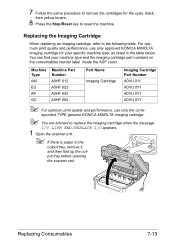
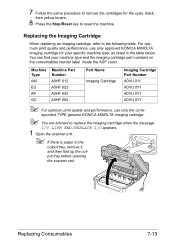
sponded TYPE genuine KONICA MINOLTA imaging cartridge.
" You are advised to the following table.
You can find your specific ...A0VU 0Y1
GC
A0HF 082
A0VU 0Y1
" For optimum print quality and performance, use only approved KONICA MINOLTA imaging cartridge for the cyan, black,
then yellow toners.
8 Press the Stop/Reset key to reset the machine.
put tray before opening
the scanner...
magicolor 1690MF Printer / Copier / Scanner User Guide - Page 237
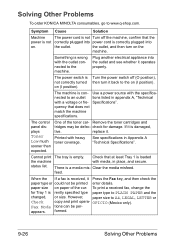
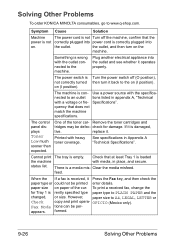
... the machine. check for Tray 1 is not on (I position).
Solving Other Problems
To order KONICA MINOLTA consumables, go to A4, LEGAL, LETTER or copy and print opera-
Symptom Cause
Solution
Machine power...Fax Mode appears. The power switch is con-
The control panel displays
Toner
Low much sooner than expected. One of the cur-
Printed with a voltage or fre- "Technical...
magicolor 1690MF Printer / Copier / Scanner User Guide - Page 238
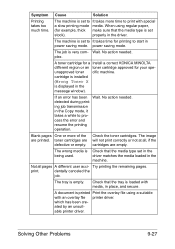
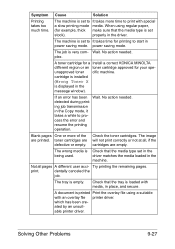
...the driver matches the media loaded in the driver. A toner cartridge for a Install a correct KONICA MINOLTA different region or an toner cartridge approved for printing to process the error and resume...special
a slow printing mode media.
Check the toner cartridges.
Check that the media type is loaded with an overlay file printer driver. Symptom Cause
Solution
Printing takes too ...
magicolor 1690MF Printer / Copier / Scanner User Guide - Page 244
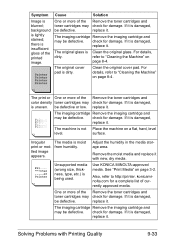
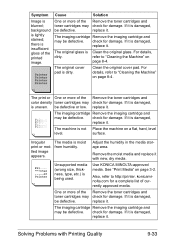
...refer to http://printer. The print or One or more of the Remove the toner cartridges and color density toner cartridges may check...KONICA MINOLTA-approved media. See "Print Media" on page 8-4. background is dirty. One or more of the Remove the toner cartridges and
toner cartridges may be defective or low. Cause
Solution
One or more of the Remove the toner cartridges and
toner...
magicolor 1690MF Printer / Copier / Scanner User Guide - Page 245
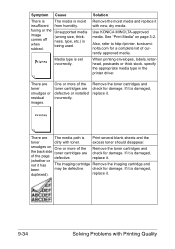
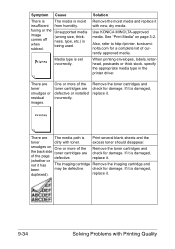
....
comes off ness, type, etc.) is set incorrectly. Use KONICA MINOLTA-approved media. When printing envelopes, labels, letterhead, postcards or thick stock, specify the appropriate media type in the printer driver. There are The media path is Print several blank sheets and the
toner
dirty with toner.
If it is damaged,
duplexed). rubbed.
See "Print...
magicolor 1690MF Printer / Copier / Scanner User Guide - Page 258
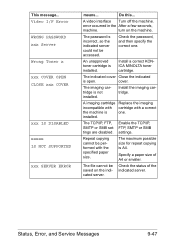
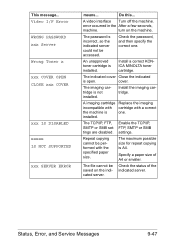
.... Video I/F Error WRONG PASSWORD xxx Server Wrong Toner x xxx COVER OPEN CLOSE xxx COVER
xxx IS DISABLED xxxxx IS NOT SUPPORTED
xxx SERVER ERROR
means...
A imaging cartridge Replace the imaging
incompatible with cartridge with the specified paper size. The password is
one .
Install a correct KONICA MINOLTA toner cartridge. turn on the indicated server. installed...
Similar Questions
I-unit Low Ymc
What means i-unit low YMC? Do i need to replace the black inkt toner? Do i need to replace the waste...
What means i-unit low YMC? Do i need to replace the black inkt toner? Do i need to replace the waste...
(Posted by ahoogewerf 10 years ago)
How To Replace Toner On The Konica Minolta Magicolor 1690 Mf
(Posted by InSminc 10 years ago)
What Does Ymc Toner Low Mean On Konica Minolta Magicolor 1690
(Posted by zahRapto 10 years ago)
Magicolor 1690 Mf Print Black When Ymc Out
(Posted by juasand 10 years ago)
How To Refill Magicolor 1690 Mf?
how to refill magicolor 1690 MF?
how to refill magicolor 1690 MF?
(Posted by asyrafftradingsb 11 years ago)

