Konica Minolta bizhub PRO 950 Support Question
Find answers below for this question about Konica Minolta bizhub PRO 950.Need a Konica Minolta bizhub PRO 950 manual? We have 5 online manuals for this item!
Question posted by winnadee on August 2nd, 2014
Where Is The Power Button Bizhub 950
The person who posted this question about this Konica Minolta product did not include a detailed explanation. Please use the "Request More Information" button to the right if more details would help you to answer this question.
Current Answers
There are currently no answers that have been posted for this question.
Be the first to post an answer! Remember that you can earn up to 1,100 points for every answer you submit. The better the quality of your answer, the better chance it has to be accepted.
Be the first to post an answer! Remember that you can earn up to 1,100 points for every answer you submit. The better the quality of your answer, the better chance it has to be accepted.
Related Konica Minolta bizhub PRO 950 Manual Pages
bizhub PRO 950 Security User Guide - Page 59


bizhub PRO 950
51 Administrator Security Functions
5
8 Turn OFF the sub power switch, then turn OFF the main power switch. 9 Wait about 10 seconds. 10 Turn ON the main power switch and sub power switch.
bizhlub PRO 950 Printer PostScrip 3 Plug-In Driver User Guide - Page 19
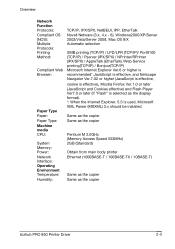
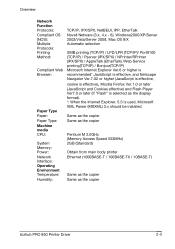
...OS (NOS): Multiple Protocols: Printing Method:
Compliant Web Browser:
Paper Type Paper: Paper Type: Machine media CPU:
System Memory: Power: Network Interface: Operating Environment Temperature: Humidity:
TCP/IP, IPX/SPX, NetBEUI, IPP, EtherTalk Novell Netware (3.x, 4.x - 6), Windows2000/XP...and Flash Player Ver7.0 or later (If "Flash" is selected as the copier
bizhub PRO 950 Printer Driver
2-5
bizhlub PRO 950 Printer PostScrip 3 Plug-In Driver User Guide - Page 20


Overview
2.4.1
Restrictive Conditions
Although the Weekly Timer function of the main body printer is available in the Printer mode, the power is not turned off until the data output is finished when print data remains in the Image memory.
bizhub PRO 950 Printer Driver
2-6 Note Specifications are subject to change without notice.
bizhlub PRO 950 Printer PostScrip 3 Plug-In Driver User Guide - Page 33
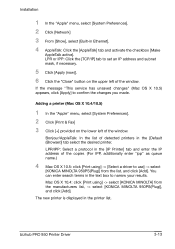
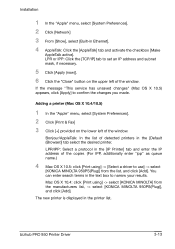
...[Add]. bizhub PRO 950 Printer Driver
3-13
You can enter search terms in the [Default (Browser)] tab select the desired printer. LPR or IPP: Click the [TCP/IP] tab to narrow your results.
Adding a printer (Mac OS...the IP address of detected printers in the text box to set an IP address and subnet mask, if necessary.
5 Click [Apply (now)]. 6 Click the "Close" button on the lower left of...
bizhlub PRO 950 Printer PostScrip 3 Plug-In Driver User Guide - Page 35


bizhub PRO 950 Printer Driver
3-15
By clicking this button, you access the printer driver Plug-in. Below the info screen there is a button named [Settings].
Installation From the scroll-down menu, select bizhub PRO 950.
bizhlub PRO 950 Printer PostScrip 3 Plug-In Driver User Guide - Page 41


... and the Printer Installer from the system. Follow the instructions on the screen to delete the driver from your hard disk.
Uninstallation of the installer package, open the windows control panel, select [Add or remove programs], search for "KONICA MINOLTA bizhub PRO 950 PS(Plug)" in the shown list and click on the [Remove] button.
bizhlub PRO 950 Printer PostScrip 3 Plug-In Driver User Guide - Page 47


...To confirm printing, click the Print button
bizhub PRO 950 Printer Driver
5-4 Note: Do not use the selections in the Cover and Page Settings panels of the printer driver Plug-in this panel, you...pages to be printed
• The number of the Print dialog you can select the printer which corresponds to the target copier. See sections "Cover" and "Page Settings".
Reordering...
bizhlub PRO 950 Printer PostScrip 3 Plug-In Driver User Guide - Page 50


... easily create the desired output.
bizhub PRO 950 Printer Driver
5-7 The Plug-in . By default the [Basic] panel is shown when opening the Plug-in is closed, and the main print dialog is shown again. Just click on [File] -> [Print] in your application. Here you can use the quick print buttons to start printing. Basic...
bizhlub PRO 950 Printer PostScrip 3 Plug-In Driver User Guide - Page 64
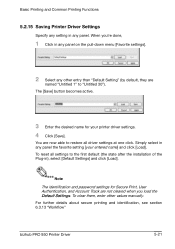
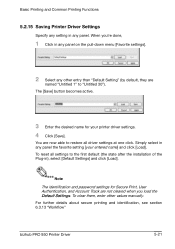
The [Save] button becomes active.
3 Enter the desired name for Secure Print, User Authentication,...[your printer driver settings. 4 Click [Save].
When you load the Default Settings. For further details about secure printing and identification, see section 6.3.13 "Workflow"
bizhub PRO 950 Printer Driver
5-21 Basic Printing and Common Printing Functions
5.2.15 Saving Printer Driver ...
bizhlub PRO 950 Printer PostScrip 3 Plug-In Driver User Guide - Page 75


... By clicking one of the displayed buttons, you directly set following print settings, and the dialog is closed: • [Print Simplex] - the document is output as double-sided paper. • [Print Booklet] - bizhub PRO 950 Printer Driver
6-11
the document is output...[2/3/4-hole], [Stream punch]. Note The paper size display shown within the Quick Print buttons is printed as booklet.
bizhlub PRO 950 Printer PostScrip 3 Plug-In Driver User Guide - Page 76


Then click the [Properties] (or [Preferences]) button. Imposition Allows to define how document pages are mapped on one printed output page.
bizhub PRO 950 Printer Driver
6-12 In the [Properties] dialog, click the [Layout] icon. Windows Printing
6.3.2 Layout
The Layout panel allows you to combine several document pages on printed ...
bizhlub PRO 950 Printer PostScrip 3 Plug-In Driver User Guide - Page 127
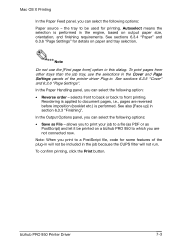
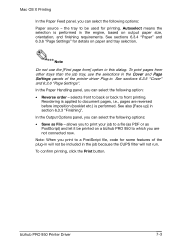
... selection. See sections 6.3.5 "Cover" and 6.3.6 "Page Settings". To confirm printing, click the Print button.
the tray to be printed on a bizhub PRO 950 to document pages, i.e., pages are not connected now. Reordering is applied to which you are reversed ... the selection is performed. To print pages from ] option in section 6.3.3 "Finishing". bizhub PRO 950 Printer Driver
7-3
bizhlub PRO 950 Printer PostScrip 3 Plug-In Driver User Guide - Page 133


To save the settings you have made for your PostScript job to a file, change Destination to save your bizhub PRO 950, click Save Settings.
To save your job, click the Save button. To confirm printing, click the Print button. bizhub PRO 950 Printer Driver
8-3
Mac OS 9 Printing
Note: Do not use the selections in the Cover and Page Settings panels...
bizhub PRO 950 Printer User Guide - Page 42
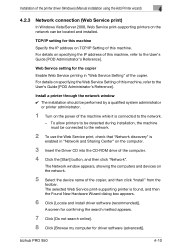
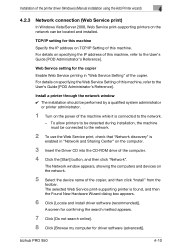
...Administrator's Reference]. bizhub PRO 950
4-10
The selected Web Service print-supporting printer is found, and...button, and then click "Network".
Install a printer through the network window 0 The installation should be performed by a qualified system administrator
or printer administrator.
1 Turn on the power of the printer driver (Windows) (Manual installation using the Add Printer...
bizhub PRO 950 Printer User Guide - Page 43


.... stalled printer appears in [Add a printer] to be performed by a qualified system administrator
or printer administrator.
1 Turn on the computer.
3 Insert the Driver CD into the CD-ROM drive of the in- bizhub PRO 950
4-11 Select printer driver (PCL, PostScript PPD) to install a printer driver 0 The installation should be used. - ture on the CD-ROM (bizhub PRO 950 Driver CD...
bizhub PRO 950 Printer User Guide - Page 84


... the lower left corner of the dialog box.
4 When the confirmation message appears, click the [OK] button. bizhub PRO 950
6-5 Select- This completes the printer driver uninstallation. It is for example, when you want to reinstall the printer driver, delete the driver according to the following procedure.
6.4.1 For Mac OS X (v10.5)
For Mac OS X (v10.5)
1 On...
bizhub PRO 950 Printer User Guide - Page 312


...printer, etc. Abbreviation of BOOTstrap Protocol. Abbreviation of Bitmap. Currently, however, DHCP which has been selected in advance when some function is mainly used on the TCP/IP network to automatically read the setting for specifying settings. A computer which has been selected in advance when the power button... provided by 0 or 1. bizhub PRO 950
14-10
One of Binary ...
bizhub PRO 950 Printer Quick Guide - Page 41
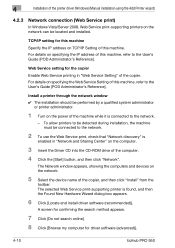
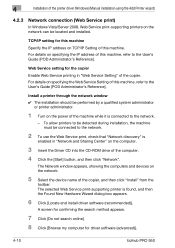
... can be located and installed. For details on the power of the machine while it is connected to the network...the [Start] button, and then click "Network". 4
Installation of the printer driver (Windows) (Manual installation using the Add Printer wizard)
4.2.3
...printer is
enabled in "Web Service Setting" of the copier.
TCP/IP setting for driver software (advanced)].
4-10
bizhub PRO 950
bizhub PRO 950 Printer Quick Guide - Page 42
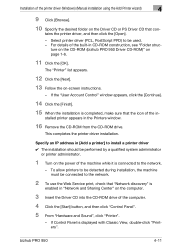
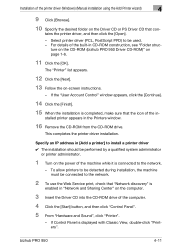
... it is
enabled in [Add a printer] to install a printer driver 0 The installation should be used. - stalled printer appears in CD-ROM construction, see "Folder struc- ture on the CD-ROM (bizhub PRO 950 Driver CD-ROM)" on -screen instructions.
-
bizhub PRO 950
4-11 Specify an IP address in "Network and Sharing Center" on the power of the built-in the...
bizhub PRO 950 Printer Quick Guide - Page 84


... X (v10.5)
1 On the "Apple" menu, select "System Preferences".
2 Select the [Print & Fax] icon.
3 Select the print name to be deleted, and then click the Delete [-] button
on the upper left side of HDD to the [Trash] icon.
7 Drag the [950] folder, which is not necessary. This completes the printer driver uninstallation. bizhub PRO 950
6-5
Similar Questions
Where Is The Power Button On Konica Bizhub 950
(Posted by drrsddga 10 years ago)
How To Set Up A Separator Page Konica Minolta Bizhub 950
(Posted by croJe 10 years ago)
How Do You Scan To Email From A Bizhub 950
(Posted by tumik 10 years ago)

