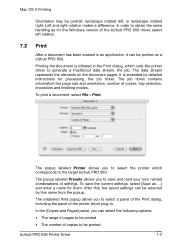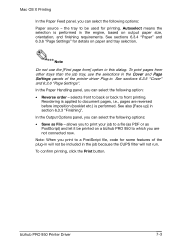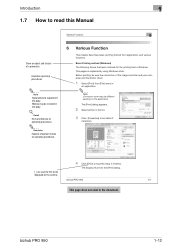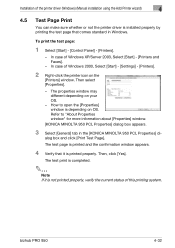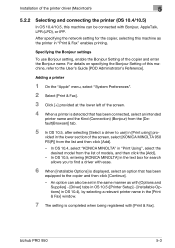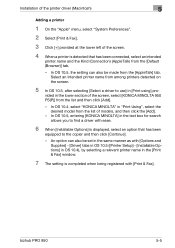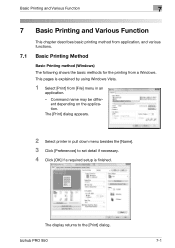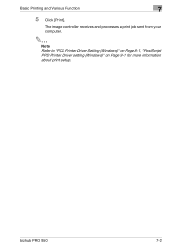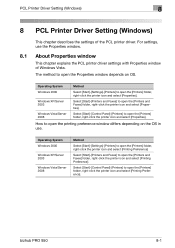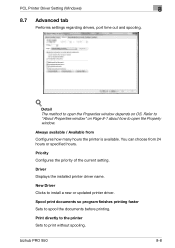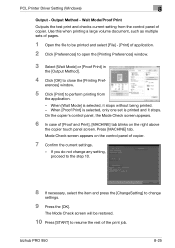Konica Minolta bizhub PRO 950 Support Question
Find answers below for this question about Konica Minolta bizhub PRO 950.Need a Konica Minolta bizhub PRO 950 manual? We have 5 online manuals for this item!
Question posted by wiMaja on June 29th, 2014
Can I Print Envelopes On A Bizhub 950
The person who posted this question about this Konica Minolta product did not include a detailed explanation. Please use the "Request More Information" button to the right if more details would help you to answer this question.
Current Answers
Answer #1: Posted by TechSupport101 on June 29th, 2014 7:08 PM
Hi. Evidently not - Strictly plain paper it seems. The manuals are available for free download from here http://www.helpowl.com/manuals/Konica%20Minolta/bizhubPRO950/120348
Related Konica Minolta bizhub PRO 950 Manual Pages
Similar Questions
Unable To Print Envelopes 6x9.5 And 3.88x8.88 On The Konica Press 1250
We are trying to print envelopes on the Konica Press 1250 but we keep receiving this error message.c...
We are trying to print envelopes on the Konica Press 1250 but we keep receiving this error message.c...
(Posted by rtchatchouang 3 years ago)
Asking For A4 Paper When Printing From Km 950
(Posted by becksyu91 9 years ago)
How To Print Envelopes On Konica Bizhub 950
(Posted by parctengo 10 years ago)
Magicolor 5670 Print Envelopes
In printing envelopes, they are coming out blank! Help!
In printing envelopes, they are coming out blank! Help!
(Posted by Anonymous-122299 10 years ago)