Konica Minolta bizhub PRO 950 Support Question
Find answers below for this question about Konica Minolta bizhub PRO 950.Need a Konica Minolta bizhub PRO 950 manual? We have 5 online manuals for this item!
Question posted by croJe on February 25th, 2014
How To Set Up A Separator Page Konica Minolta Bizhub 950
The person who posted this question about this Konica Minolta product did not include a detailed explanation. Please use the "Request More Information" button to the right if more details would help you to answer this question.
Current Answers
There are currently no answers that have been posted for this question.
Be the first to post an answer! Remember that you can earn up to 1,100 points for every answer you submit. The better the quality of your answer, the better chance it has to be accepted.
Be the first to post an answer! Remember that you can earn up to 1,100 points for every answer you submit. The better the quality of your answer, the better chance it has to be accepted.
Related Konica Minolta bizhub PRO 950 Manual Pages
bizhlub PRO 950 Printer PostScrip 3 Plug-In Driver User Guide - Page 5
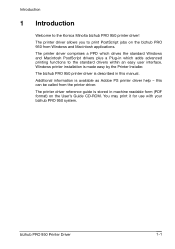
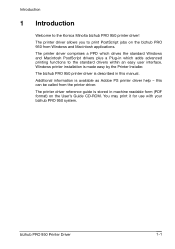
... comprises a PPD which adds advanced printing functions to the Konica Minolta bizhub PRO 950 printer driver! Additional information is made easy by the Printer Installer. this manual. The printer driver reference guide is described in this can be called from Windows and Macintosh applications.
The bizhub PRO 950 printer driver is stored in which drives the standard Windows...
bizhlub PRO 950 Printer PostScrip 3 Plug-In Driver User Guide - Page 40
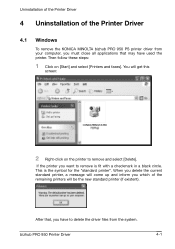
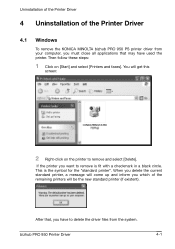
... for the "standard printer". bizhub PRO 950 Printer Driver
4-1
This is fit with a checkmark in a black circle. Then follow these steps:
1 Click on the printer to remove and select [Delete]. When you delete the current standard printer, a message will come up and inform you which of the Printer Driver
4.1 Windows
To remove the KONICA MINOLTA bizhub PRO 950 PS printer driver from your...
bizhlub PRO 950 Printer PostScrip 3 Plug-In Driver User Guide - Page 41


... panel, select [Add or remove programs], search for "KONICA MINOLTA bizhub PRO 950 PS(Plug)" in the shown list and click on the screen to delete the driver from your hard disk.
Follow the instructions on the [Remove] button. To remove the Printer Installer and the files of the Printer Driver
3 Click on [File] and then [Print...
bizhlub PRO 950 Printer PostScrip 3 Plug-In Driver User Guide - Page 42
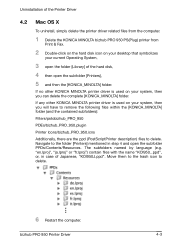
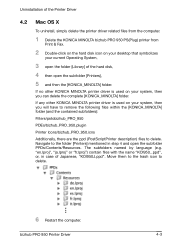
... [KONICA_MINOLTA] folder.
Move them to the trash icon to the folder [Printers] mentioned in case of Japanese, "KOI950J.ppd". Uninstallation of the Printer Driver
4.2 Mac OS X
To uninstall, simply delete the printer driver related files from the computer.
1 Delete the KONICA MINOLTA bizhub PRO 950 PS(Plug) printer from Print & Fax.
2 Double-click on the hard disk icon on...
bizhlub PRO 950 Printer PostScrip 3 Plug-In Driver User Guide - Page 43
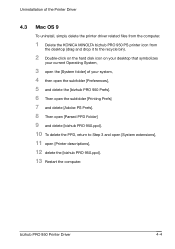
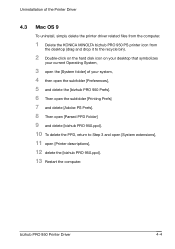
... computer.
1 Delete the KONICA MINOLTA bizhub PRO 950 PS printer icon from the desktop (drag and drop it to the recycle bin).
2 Double-click on the hard disk icon on your desktop that symbolizes
your current Operating System,
3 open the [System folder] of your system, 4 then open the subfolder [Preferences], 5 and delete the [bizhub PRO 950 Prefs]. 6 Then open...
bizhub PRO 950 Printer Quick Guide - Page 63
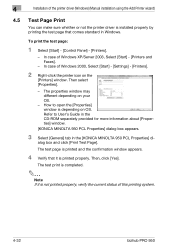
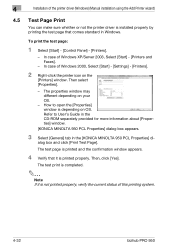
... system.
4-32
bizhub PRO 950 In case of Windows 2000, Select [Start] - [Settings] - [Printers].
2 Right-click the printer icon on your OS.
- Then select [Properties].
-
The properties window may different depending on the
[Printers] window. How to User's Guide in the CD-ROM separately provided for more information about [Properties] window.
[KONICA MINOLTA 950 PCL Properties] dialog...
bizhub PRO 950 Printer Quick Guide - Page 89
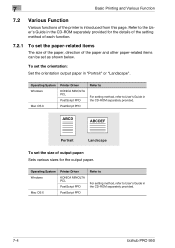
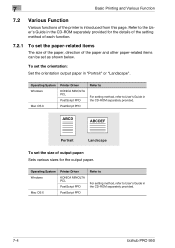
...Printer Driver KONICA MINOLTA PCL PostScript PPD PostScript PPD
Refer to
For setting method, refer to User's Guide in "Portrait" or "Landscape". 7
Basic Printing and Various Function
7.2 Various Function
Various functions of output paper: Sets various sizes for the output paper. To set the orientation: Set the orientation output paper in the CD-ROM separately provided.
7-4
bizhub PRO 950...
bizhub PRO 950 Printer Quick Guide - Page 90


... to User's Guide in the CD-ROM separately provided.
Operating System Windows
Mac OS X
Printer Driver KONICA MINOLTA PCL PostScript PPD PostScript PPD
Refer to
For setting method, refer to User's Guide in the CD-ROM separately provided.
bizhub PRO 950
7-5 Basic Printing and Various Function
7
To set the type of paper: Sets various types of the paper:
You can make...
bizhub PRO 950 Printer Quick Guide - Page 91


...
ABCD
ABCD
ABCD
ABCD
Document Reduction
To set the margins: You can set the margins of enlargement or reduction. Margin
7-6
bizhub PRO 950 Operating System Windows
Mac OS X
Printer Driver KONICA MINOLTA PCL PostScript PPD PostScript PPD
Refer to
For setting method, refer to User's Guide in the CD-ROM separately provided. Operating System Printer Driver
Mac OS X
PostScript PPD
Refer...
bizhub PRO 950 Printer Quick Guide - Page 92


Paper Sources
bizhub PRO 950
7-7 Operating System Windows
Mac OS X
Printer Driver KONICA MINOLTA PCL PostScript PPD PostScript PPD
Refer to
For setting method, refer to User's Guide in the CD-ROM separately provided.
Basic Printing and Various Function
7
7.2.2
To set the Paper Source unit: You can make the printer driver recognize an optional paper source unit. To set the paper ...
bizhub PRO 950 Printer Quick Guide - Page 93


... User's Guide in the CD-ROM separately provided. Finisher
7-8
bizhub PRO 950 Paper feed tray
To set the Finisher: You can select and set the paper feed tray: You can make the printer driver recognize an optional Finisher. Operating System Windows
Mac OS X
Printer Driver KONICA MINOLTA PCL PostScript PPD PostScript PPD
Refer to
For setting method, refer to User's Guide...
bizhub PRO 950 Printer Quick Guide - Page 94


...
Mac OS X
Printer Driver KONICA MINOLTA PCL PostScript PPD PostScript PPD
Refer to
For setting method, refer to be used from the list. Output tray
2
Note The position of the output tray varies depending on the optional unit. bizhub PRO 950
7-9
Basic Printing and Various Function
7
To set the Output tray: You can select and set an output tray...
bizhub PRO 950 Printer Quick Guide - Page 95


... the CD-ROM separately provided. To print by sets (Collate):
This printing system enables you can set as shown below. Operating System Windows
Mac OS X
Printer Driver KONICA MINOLTA PCL PostScript PPD PostScript PPD
Refer to
For setting method, refer to be printed from the [Properties] window. ABCD ABACBDCD
321
ABCD ABACBDCD
321
7-10
bizhub PRO 950
Prints the first...
bizhub PRO 950 Printer Quick Guide - Page 96


Sub copier Master copier
bizhub PRO 950
7-11
Operating System Windows
Mac OS X
Printer Driver KONICA MINOLTA PCL PostScript PPD PostScript PPD
Refer to
For setting method, refer to User's Guide in the CD-ROM separately provided. Basic Printing and Various Function
7
To print from two sets of copy machines In this printing system, you can print using two sets of copy machines.
bizhub PRO 950 Printer Quick Guide - Page 97


... method, refer to User's Guide in the CD-ROM separately provided.
Operating System Windows
Mac OS X
Printer Driver KONICA MINOLTA PCL PostScript PPD PostScript PPD
Refer to
For setting method, refer to User's Guide in the CD-ROM separately provided.
AAAABABABBCBCBCCDCDCDDDD AAABBBCCCDDD
Offset Copies
7-12
bizhub PRO 950 ABCD ABACBDCD
111
ABCD ABACBDCD
222
To output offset copies...
bizhub PRO 950 Printer Quick Guide - Page 98


...
Double Sides / Double Sides /
Top Binding
Right Binding
bizhub PRO 950
7-13 Operating System Windows
Mac OS X
Printer Driver KONICA MINOLTA PCL PostScript PPD PostScript PPD
Refer to
For setting method, refer to print on both sides: Prints continuous multiple pages on both front and back sides. To set as shown below when printing multiple pages document.
Basic...
bizhub PRO 950 Printer Quick Guide - Page 99


... for printing.
Operating System Windows
Mac OS X
Printer Driver KONICA MINOLTA PCL PostScript PPD PostScript PPD
Refer to
For setting method, refer to User's Guide in the CD-ROM separately provided.
2 in 1
12
4 in 1
12 34
6 in 1
123 456
9 in 1
123 456 789
16 in 1
1234 5678 9 10 11 12 13 14 15 16
7-14
bizhub PRO 950
bizhub PRO 950 Printer Quick Guide - Page 100


... onto a single paper twice as big as a paper selected in -1
ABCD ABCD
12
2 Repeat
ABCD ABCD
11
2 Repeat Reversal
ABCD
1
ABCD
1
bizhub PRO 950
7-15 Operating System Windows
Mac OS X
Printer Driver KONICA MINOLTA PCL PostScript PPD PostScript PPD
Refer to
For setting method, refer to User's Guide in the CD-ROM separately provided.
2-in the output paper.
bizhub PRO 950 Printer Quick Guide - Page 101


To print a specific page on both sides of a chapter
7-16
bizhub PRO 950 Operating System Windows
Printer Driver
KONICA MINOLTA PCL
Refer to
For setting method, refer to User's Guide in the CD-ROM separately provided.
1'st page of the paper. 7
Basic Printing and Various Function
To print a twofold booklet (Booklet): Prints output paper so that it comes on...
bizhub PRO 950 Printer Quick Guide - Page 102


... blank page: Selects not to print out blank pages in the CD-ROM separately provided. bizhub PRO 950
7-17 Basic Printing and Various Function
7
To print pages in the CD-ROM separately provided.
Operating System Windows
Mac OS X
Printer Driver KONICA MINOLTA PCL PostScript PPD PostScript PPD
Refer to
For setting method, refer to User's Guide in the document.
Similar Questions
How To Add Scan Destinations Bizhub 950
(Posted by Arwikle 10 years ago)
Where Can I Change The Settings To Scan To Ftp On The Konica Bizhub 950
(Posted by muneyMusi 10 years ago)
How To Print Envelopes On Konica Bizhub 950
(Posted by parctengo 10 years ago)
How To Register An Address Book On The Bizhub 950 Web Interface
(Posted by jagomacu 10 years ago)

