Konica Minolta bizhub PRO 950 Support Question
Find answers below for this question about Konica Minolta bizhub PRO 950.Need a Konica Minolta bizhub PRO 950 manual? We have 5 online manuals for this item!
Question posted by angio on November 26th, 2013
Bizhub 950 How To Print Tabs
The person who posted this question about this Konica Minolta product did not include a detailed explanation. Please use the "Request More Information" button to the right if more details would help you to answer this question.
Current Answers
There are currently no answers that have been posted for this question.
Be the first to post an answer! Remember that you can earn up to 1,100 points for every answer you submit. The better the quality of your answer, the better chance it has to be accepted.
Be the first to post an answer! Remember that you can earn up to 1,100 points for every answer you submit. The better the quality of your answer, the better chance it has to be accepted.
Related Konica Minolta bizhub PRO 950 Manual Pages
bizhlub PRO 950 Printer PostScrip 3 Plug-In Driver User Guide - Page 33
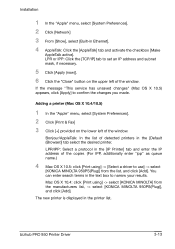
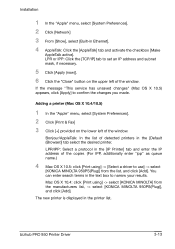
.... (For IPP, additionally enter "ipp" as queue name.)
4 Mac OS X 10.5: click [Print using ] -> select [KONICA MINOLTA] from the list, and click [Add]. Bonjour/AppleTalk: In the list of detected printers in the [IP Printer] tab and enter the IP address of the window. bizhub PRO 950 Printer Driver
3-13
LPR/IPP: Select a protocol in the [Default (Browser...
bizhlub PRO 950 Printer PostScrip 3 Plug-In Driver User Guide - Page 41


... on [File] and then [Print Server Properties]. 4 Select the drivers tab and mark the driver name.
5 Click [Remove] to remove the driver files and the Printer Installer from the system. Uninstallation of the installer package, open the windows control panel, select [Add or remove programs], search for "KONICA MINOLTA bizhub PRO 950 PS(Plug)" in the...
bizhlub PRO 950 Printer PostScrip 3 Plug-In Driver User Guide - Page 57


....
4 Select if this page shall be a normal page or a tab page by choosing
the [Print mode] (available are "Print on Tab" or "Print on Body").
5 Select which tab type shall be applied by choosing the [Tab type]
(available are "Tab 1" or "Tab 2").
6 Enter, if desired, in [Text on Tab] a text to be printed on the tab (if [Print mode] is "Print on Tab"). bizhub PRO 950 Printer Driver
5-14
bizhlub PRO 950 Printer PostScrip 3 Plug-In Driver User Guide - Page 58


... Printing Functions
7 Open the Tab settings panel. 8 Select the desired appearance for your current page.
4 If you want to insert a blank tab, return to insert multiple tab pages, enter a value in the list window.
3 Click on [Insert] and select if a blank tab shall be inserted before or
after your tab page (Font, size, style,
alignment etc.). bizhub PRO 950 Printer...
bizhlub PRO 950 Printer PostScrip 3 Plug-In Driver User Guide - Page 70


... [OK] after performing the
intended setting. bizhub PRO 950 Printer Driver
6-6 The Plug-in the popup menu besides [Name]. 3 Set printing details, like the range of pages and the number of the application. The Print dialog is shown again.
6 Click [OK] (or [Print]) to select printing and finishing options. To print a document:
1 Select [Print] from the [File] menu of
copies...
bizhlub PRO 950 Printer PostScrip 3 Plug-In Driver User Guide - Page 98
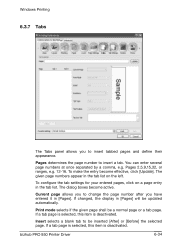
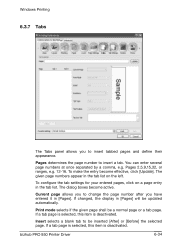
... the tab list on a page entry in [Pages]. Current page allows you have entered it in the tab list.
Pages determines the page number to change the page number after you to insert a tab. Print mode selects if the given page shall be updated automatically. If a tab page is selected, this item is deactivated. bizhub PRO 950 Printer Driver...
bizhlub PRO 950 Printer PostScrip 3 Plug-In Driver User Guide - Page 99


... 1 and 2 and is defined in [Number of tabs] in "Tab Settings". If a normal page ("Print on Body", see below the list window. Available values are defined in "Tab Settings". Text parameters such as Font, Size, Style etc. bizhub PRO 950 Printer Driver
6-35 its mode (see [Print mode]) is selected, this item is deactivated.
You can select any entry...
bizhlub PRO 950 Printer PostScrip 3 Plug-In Driver User Guide - Page 100


Windows Printing When configured, a tab list will show up like this:
= Normal page, printed.
= Tab page, blank. (Inserted)
= Tab page, printed. bizhub PRO 950 Printer Driver
6-36
Tab pages of type 1 appear below "Tab 1" in the list, tab pages of type 2 appear below "Tab 2" in the list.
bizhlub PRO 950 Printer PostScrip 3 Plug-In Driver User Guide - Page 101
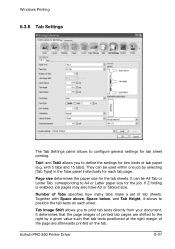
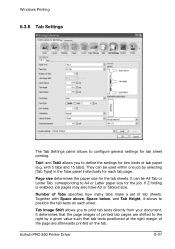
Page size determines the paper size for the tab sheets. Tab Image Shift allows you to print tab texts directly from your document.
bizhub PRO 950 Printer Driver
6-37 Number of Tabs specifies how many tabs make a set of the page are shifted to position the tab texts on the tab.
Tab1 and Tab2 allows you to define the settings for two kinds...
bizhlub PRO 950 Printer PostScrip 3 Plug-In Driver User Guide - Page 102


... orientation, face down, first page on the tab in the Generic preview window or choose it from the Tab scroll-down list below the preview windows. bizhub PRO 950 Printer Driver
6-38 Mark the pages as a multiple of each tab page. It can be entered in the Trays panel.
[Tab Image Shift] and the shift value can be...
bizhlub PRO 950 Printer PostScrip 3 Plug-In Driver User Guide - Page 116
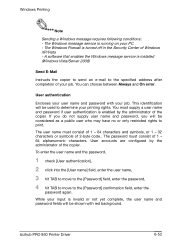
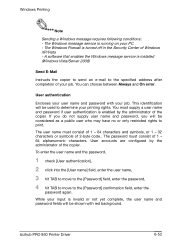
...User authentication
Encloses your user name and password with red background. bizhub PRO 950 Printer Driver
6-52 You can choose between Always and On error....], 2 click into the [User name] field, enter the user name, 3 hit TAB to move to the [Password] field, enter the password, 4 hit TAB to move to print. Windows Printing
Note
Sending a Windows message requires following conditions:. -
bizhlub PRO 950 Printer PostScrip 3 Plug-In Driver User Guide - Page 129
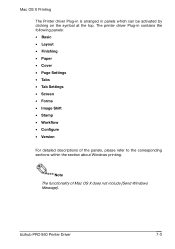
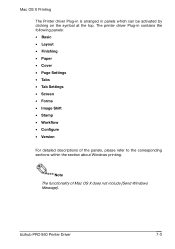
... Plug-in panels which can be activated by clicking on the symbol at the top.
bizhub PRO 950 Printer Driver
7-5 Note The functionality of the panels, please refer to the corresponding sections within the section about Windows printing. Mac OS X Printing
The Printer driver Plug-in is arranged in contains the following panels: • Basic • Layout...
bizhlub PRO 950 Printer PostScrip 3 Plug-In Driver User Guide - Page 135
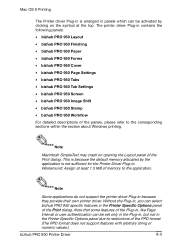
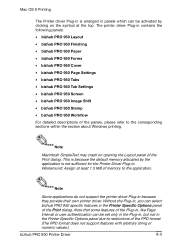
... • bizhub PRO 950 Tabs • bizhub PRO 950 Tab Settings • bizhub PRO 950 Screen • bizhub PRO 950 Image Shift • bizhub PRO 950 Stamp • bizhub PRO 950 Workflow For detailed descriptions of the Print dialog. Note that some features of the Plug-in, like Page Interval or user authentication can be activated by the application is not sufficient for the Printer Driver...
bizhub PRO 950 Printer User Guide - Page 42
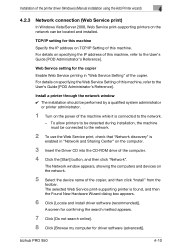
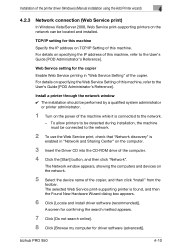
...7 Click [Do not search online].
8 Click [Browse my computer for the copier
Enable Web Service printing in "Network and Sharing Center" on the computer.
3 Insert the Driver CD into the CD-ROM...
toolbar.
For details on specifying the Web Service Setting of this machine. bizhub PRO 950
4-10 To allow printers to be detected during installation, the machine must be located and installed....
bizhub PRO 950 Printer User Guide - Page 105


...
"Advanced Options windows" on Page 921 "Setup (Print window)" on Page 8-42
bizhub PRO 950
7-20 Basic Printing and Various Function
7
To set a Thick Cover:
Output a thick paper as a cover, which is different from the output papers set a Tab Paper:
Sets to print tab paper. Operating System Windows
Mac OS X
Printer Driver KONICA MINOLTA PCL PostScript PPD
PostScript PPD...
bizhub PRO 950 Printer User Guide - Page 176


... the replacement of fonts for a high speed printing.
On this occasion, printing may not always be obtained. bizhub PRO 950
8-59 Therefore, the same printing results as displayed on the screen can be made as displayed on the screen.
When the printer fonts (those contained in printing. Use Printer Font
This printing system allows you to be handled while in...
bizhub PRO 950 Printer User Guide - Page 291


... the network interface card. Many operating systems provide the option of the network interface card. Each printing mode has certain advantages over the IP for the network interface card. bizhub PRO 950
13-24 whereas the printer-resident method prints a banner page with the host's name. - Independent setup and installation procedures are provided for most popular...
bizhub PRO 950 Printer User Guide - Page 316


... color is automatically searched and activated. A color attribute file. Unit to permit printing in one minute. Appendix
Item Plug and play Port number
PostScript PPD
PPI ppm Preview Print queue Print job Printer buffer Printer driver Profile
Property
Protocol Queue name Queue Name Rendezvous
bizhub PRO 950
14
Description
A mechanism that, when a peripheral device is connected to PC...
bizhub PRO 950 Printer Quick Guide - Page 41
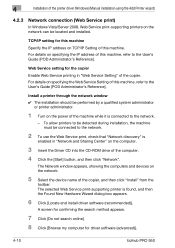
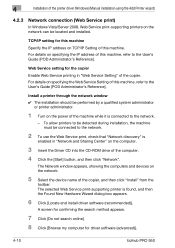
... then click "Install" from the
toolbar.
TCP/IP setting for driver software (advanced)].
4-10
bizhub PRO 950 For details on TCP/IP Setting of this machine, refer to the User's Guide [POD Administrator's Reference]. The selected Web Service print-supporting printer is found, and then the Found New Hardware Wizard dialog box appears.
6 Click [Locate...
bizhub PRO 950 Printer Quick Guide - Page 105


... to User's Guide in the CD-ROM separately provided.
7-20
bizhub PRO 950 Cover Sheet Feeder
To set the text, tab position, and number of tabs. Operating System Windows
Printer Driver
KONICA MINOLTA PCL
Refer to
For setting method, refer to print tab paper. You can set a Tab Paper:
Sets to User's Guide in the CD-ROM separately provided...
Similar Questions
How To Print Tabs On A Bizhub Pro 950
(Posted by massiSREKHR 9 years ago)
How To Setting Bizhub Pro 950 Print Booklet With Cover
(Posted by utsmJEAll 9 years ago)
How To Print Envelopes On Konica Bizhub 950
(Posted by parctengo 10 years ago)

