Konica Minolta bizhub PRO 950 Support Question
Find answers below for this question about Konica Minolta bizhub PRO 950.Need a Konica Minolta bizhub PRO 950 manual? We have 5 online manuals for this item!
Question posted by massiSREKHR on July 29th, 2014
How To Print Tabs On A Bizhub Pro 950
The person who posted this question about this Konica Minolta product did not include a detailed explanation. Please use the "Request More Information" button to the right if more details would help you to answer this question.
Current Answers
There are currently no answers that have been posted for this question.
Be the first to post an answer! Remember that you can earn up to 1,100 points for every answer you submit. The better the quality of your answer, the better chance it has to be accepted.
Be the first to post an answer! Remember that you can earn up to 1,100 points for every answer you submit. The better the quality of your answer, the better chance it has to be accepted.
Related Konica Minolta bizhub PRO 950 Manual Pages
bizhlub PRO 950 Printer PostScrip 3 Plug-In Driver User Guide - Page 47


... "Cover" and "Page Settings".
To save the settings you can select the following options:
• The range of pages to be printed
• Paper source - To confirm printing, click the Print button
bizhub PRO 950 Printer Driver
5-4 Note: Do not use the selections in the engine, based on output paper size, orientation, and finishing requirements.
• Reverse...
bizhlub PRO 950 Printer PostScrip 3 Plug-In Driver User Guide - Page 57


bizhub PRO 950 Printer Driver
5-14 Basic Printing and Common Printing Functions
5.2.10 Printing with Tab paper
To print with tab paper and insert blank tab pages into your document, open the Tabs panel of the printer driver Plug-in.
1 Enter a page number in the field [Pages].
2 Click [Update].
3 In the list window, click on the entry with your page number.
4 Select ...
bizhlub PRO 950 Printer PostScrip 3 Plug-In Driver User Guide - Page 101
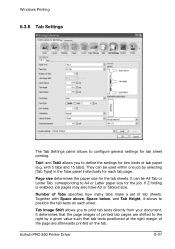
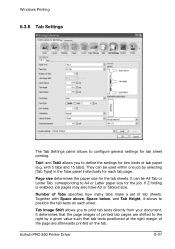
.... Number of Tabs specifies how many tabs make a set of printed tab pages are shifted to configure general settings for the job.
bizhub PRO 950 Printer Driver
6-37 Page size determines the paper size for two kinds of the page are afterwards printed on each tab page. It determines that the page images of tab sheets. Windows Printing
6.3.8 Tab Settings
The Tab Settings panel...
bizhlub PRO 950 Printer PostScrip 3 Plug-In Driver User Guide - Page 135
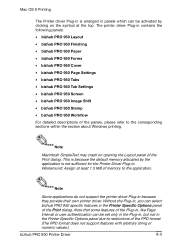
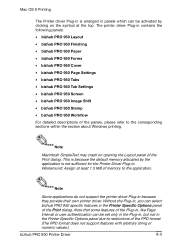
... PRO 950 Paper • bizhub PRO 950 Forms • bizhub PRO 950 Cover • bizhub PRO 950 Page Settings • bizhub PRO 950 Tabs • bizhub PRO 950 Tab Settings • bizhub PRO 950 Screen • bizhub PRO 950 Image Shift • bizhub PRO 950 Stamp • bizhub PRO 950 Workflow For detailed descriptions of the Print dialog. Workaround: Assign at the top. The printer...
bizhub PRO 950 Printer User Guide - Page 64
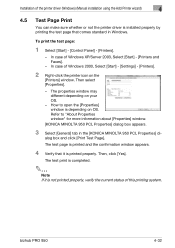
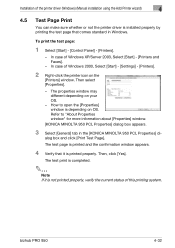
... box appears.
3 Select [General] tab in Windows. Refer to open the [Properties] window is installed properly by printing the test page that it is printed properly. Then, click [Yes]. In case of Windows 2000, Select [Start] - [Settings] - [Printers].
2 Right-click the printer icon on the
[Printers] window.
Then select [Properties].
-
bizhub PRO 950
4-32
The properties window may...
bizhub PRO 950 Printer User Guide - Page 67
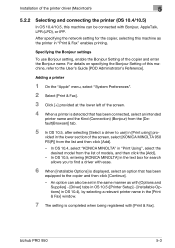
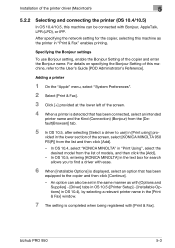
...]. An option can be set in the same manner as the printer in "Print & Fax" enables printing.
In OS 10.4, select "KONICA MINOLTA" in the text box for the copier, selecting this machine, refer to the copier and then click [Continue].
-
bizhub PRO 950
5-3 For details on specifying the Bonjour Setting of models, and then click...
bizhub PRO 950 Printer User Guide - Page 69
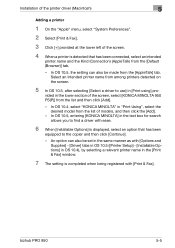
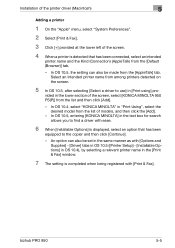
...] tabs in OS 10.5 ([Printer Setup] - [Installable Options] in OS 10.4), by selecting a relevant printer name in the [Print & Fax] window.
7 The setting is completed when being registered with ease.
6 When [Installable Options] is detected that has been
equipped to use] in "Print Using", select the desired model from the list and then click [Add].
- bizhub PRO 950...
bizhub PRO 950 Printer User Guide - Page 71


... that has been
equipped to the copier and then click [Continue].
-
bizhub PRO 950
5-7 Installation of the printer driver (Macintosh)
5
Adding a printer
1 On the "Apple" menu, select "System Preferences".
2 Select [Print & Fax].
3 Click [+] provided at the lower left of the screen.
4 Click the [IP (Printer)] tab to set in the same manner as with [Options and Supplies] - [Driver...
bizhub PRO 950 Printer User Guide - Page 73


... from the list and then click [Add].
-
bizhub PRO 950
5-9 Installation of the printer driver (Macintosh)
5
Adding a printer
1 On the "Apple" menu, select "System Preferences".
2 Select [Print & Fax].
3 Click [+] provided at the lower left of the screen.
4 Click the [IP (Printer)] tab to set in the same manner as with [Print & Fax]. vided in the lower section of the...
bizhub PRO 950 Printer User Guide - Page 142
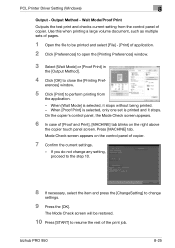
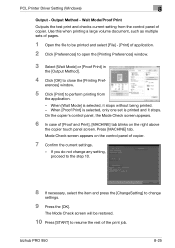
... multiple sets of copier. Press [MACHINE] tab. If you do not change any setting, proceed to the step 10.
8 If necessary, select the item and press the [ChangeSatting] to close the [Printing Pref-
When [Proof Print] is selected, only one set is selected, it stops.
bizhub PRO 950
8-25 PCL Printer Driver Setting (Windows)
8
Output - Wait Mode...
bizhub PRO 950 Printer User Guide - Page 147


... (R)
ABCD
1
ABCD
2
ABCD ABCD
22
ABCD
1
ABCD
1
ABCD
1
ABCD
1
[Imposition] cannot be set in the following cases: - bizhub PRO 950
8-30 The [Skip Blank Page] cannot be printed out even if this is selected in the [Layout] tab
Skip Blank Page
Does not print the blank pages.
2
Reminder Blank pages might be set in the [Layout...
bizhub PRO 950 Printer User Guide - Page 148


...chapter function.
bizhub PRO 950
8-31 Multiple page numbers can also be entered. Regular duplex printing
A specified page
Duplex printing when edited by chapter. Regular pamphlet printing.
When the...Printer Driver Setting (Windows)
8
Chapter
For the PCL printer driver, print a specific page so that it comes on the front, when printing on [2-Sided] or [Booklet]. Pamphlet printing...
bizhub PRO 950 Printer User Guide - Page 154


When [Booklet] is not available in [Configure] tab. - The number of staplings and their positions can be set . When [Finisher] is selected in the following cases: -
bizhub PRO 950
8-37 The selectable position will be changed according with...)
ABCD
The [Staple] cannot be set in [Layout] tab - [Print Type]. PCL Printer Driver Setting (Windows)
8
Staple
Staple output paper.
bizhub PRO 950 Printer User Guide - Page 155


...be set in the following cases: - When [FS-611] is not available in [Configure] tab. - The position will be set to be punched with the [Binding Position] setting.
2... in the following cases: - bizhub PRO 950
8-38 When [Booklet] is not available
in [Configure] tab.
Punch The output paper can be set in [Setup] tab - [Print Type]. PCL Printer Driver Setting (Windows)
8
Center...
bizhub PRO 950 Printer User Guide - Page 159


... to "About Properties window" on Page 8-1 about how to open the Printing Preference window. Detail The method to open the Printing Preference window depends on OS. When the [Print] is selected, the 1st page of the document is inserted before the 1st
page. - Printed
The [Front Cover] cannot be set in the [Basic] tab. bizhub PRO 950
8-42
bizhub PRO 950 Printer User Guide - Page 249


... settings.
- PostScript PPD Printer Driver setting (Mac OS X)
10
Output -
When the [Wait Mode] is printed and
it stops without being printed. - tings.
8 Press [OK]. On the copier's control panel, the Mode Check screen appears.
5 In case of [Proof and Print], [MACHINE] tab blinks on the control panel of copier.
Output Method - bizhub PRO 950
10-30 When...
bizhub PRO 950 Printer Quick Guide - Page 66
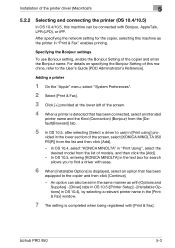
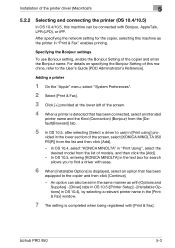
...tabs in OS 10.5 ([Printer Setup] - [Installable Options] in OS 10.4), by selecting a relevant printer name in "Print Using", select the desired model from the list of the screen.
4 When a printer...set in the same manner as the printer in "Print & Fax" enables printing. bizhub PRO 950
5-3 In OS 10.5, entering [KONICA MINOLTA] in [Print using] pro-
After specifying the network setting for ...
bizhub PRO 950 Printer Quick Guide - Page 68
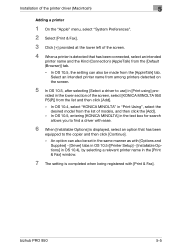
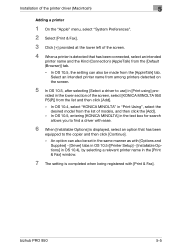
... the Kind (Connection) (AppleTalk) from the list and then click [Add].
- bizhub PRO 950
5-5 vided in [Print using] pro- Installation of the printer driver (Macintosh)
5
Adding a printer
1 On the "Apple" menu, select "System Preferences".
2 Select [Print & Fax].
3 Click [+] provided at the lower left of the screen.
4 When a printer is detected that has been
equipped to the copier and then...
bizhub PRO 950 Printer Quick Guide - Page 70
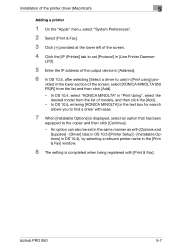
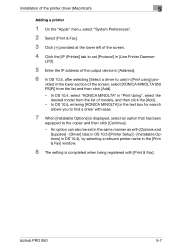
bizhub PRO 950
5-7 In OS 10.5, entering [KONICA MINOLTA] in [Print using] pro- Installation of the printer driver (Macintosh)
5
Adding a printer
1 On the "Apple" menu, select "System Preferences".
2 Select [Print & Fax].
3 Click [+] provided at the lower left of the screen.
4 Click the [IP (Printer)] tab to the copier and then click [Continue].
- vided in the lower section of the...
bizhub PRO 950 Printer Quick Guide - Page 72
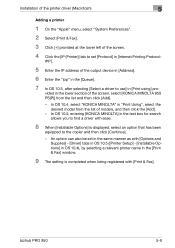
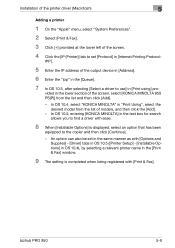
... the [IP (Printer)] tab to set in the same manner as with [Print & Fax].
vided in the lower section of the screen, select [KONICA MINOLTA 950 PS(P)] from the list of the output device in [Address].
6 Enter the "ipp" in the [Queue].
7 In OS 10.5, after selecting [Select a driver to use] in [Print using] pro-
bizhub PRO 950
5-9 IPP...
Similar Questions
Light Print Problem On Bizhub Pro 950
(Posted by perajames09 1 year ago)
Code Error Sc 53-22 In Konica Minolta Bizhub Pro 950
What the code error sc 53 - 22 in Konica Minolta Bizhub Pro 950 rrefers to ? Thank you
What the code error sc 53 - 22 in Konica Minolta Bizhub Pro 950 rrefers to ? Thank you
(Posted by oasisservices1 6 years ago)
How To Setting Bizhub Pro 950 Print Booklet With Cover
(Posted by utsmJEAll 9 years ago)
How To Print Booklets On A Bizhub Pro 950?
(Posted by sekpeac 10 years ago)

