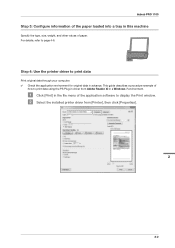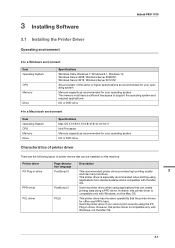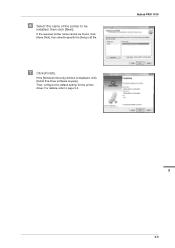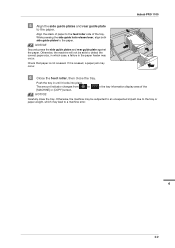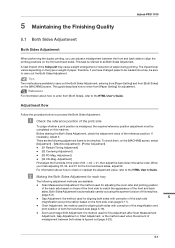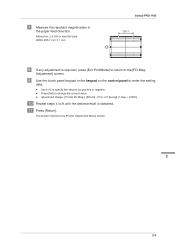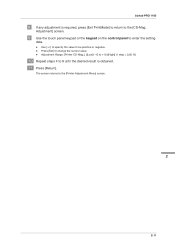Konica Minolta bizhub PRO 1100 Support Question
Find answers below for this question about Konica Minolta bizhub PRO 1100.Need a Konica Minolta bizhub PRO 1100 manual? We have 3 online manuals for this item!
Question posted by pripremamankograf on September 25th, 2023
Error 2802
Current Answers
Answer #1: Posted by Anuj145 on September 26th, 2023 12:39 AM
There are a few different things that could be causing this error, including:
- Low developer density: The developer is the toner powder that's used to create the image on the page. If the developer density is too low, the image will be too light.
- Faulty developing motor: The developing motor is responsible for mixing the developer and toner. If the motor is faulty, the developer may not be mixed properly, resulting in a low-density image.
- Faulty toner control board: The toner control board is responsible for regulating the flow of toner to the developing unit. If the board is faulty, it can cause the developer density to be too low.
- Dirty or damaged image density sensor (IDS): The IDS is responsible for detecting the density of the image on the page. If the sensor is dirty or damaged, it may send an incorrect signal to the machine, resulting in a low-density image.
- Wiring harness problems: The wiring harness connects the various components of the print engine together. If there's a problem with the wiring harness, it can cause a communication error between the components, resulting in a low-density image.
To troubleshoot Error 2802, you can try the following:
- Check the developer density. If the developer density is too low, increase it.
- Check the developing motor. If the motor is faulty, replace it.
- Check the toner control board. If the board is faulty, replace it.
- Clean the IDS. If the sensor is dirty, clean it with a soft cloth and alcohol. If the sensor is damaged, replace it.
- Check the wiring harness. If there's a problem with the wiring harness, repair or replace it.
If you've tried all of the above and the error persists, you'll need to contact a qualified Konica Minolta technician for assistance.
Here are some additional tips for troubleshooting Error 2802:
- Make sure that the developer unit is properly installed.
- Try using a different type of toner.
- Check the environmental conditions. If the machine is operating in a hot or humid environment, it can cause the developer to deteriorate.
- Try cleaning the fuser unit.
- Perform a reset of the machine.
If you're not comfortable troubleshooting the problem yourself, it's always best to contact a qualified Konica Minolta technician for assistance.
Anuj
Answer #2: Posted by SonuKumar on September 26th, 2023 10:00 PM
Please respond to my effort to provide you with the best possible solution by using the "Acceptable Solution" and/or the "Helpful" buttons when the answer has proven to be helpful.
Regards,
Sonu
Your search handyman for all e-support needs!!
Related Konica Minolta bizhub PRO 1100 Manual Pages
Similar Questions
sir can you help me bizhub pro 1100 error code c2235
J-1152 error shows on screen. no paper has been jammed. tried everything. can you help?
Konica Minolta printers Bizhub 3320, when we are trying to change the cartridge, error appears as RE...
when you swith on the copier show first normal and after error code c0020