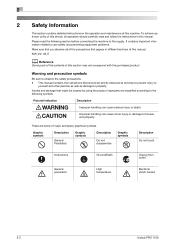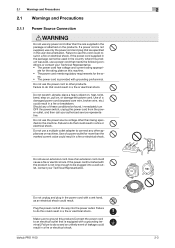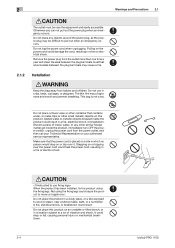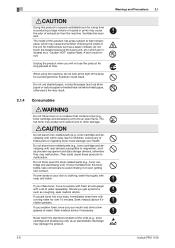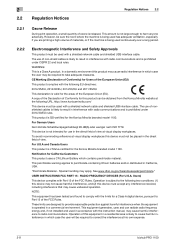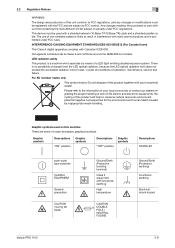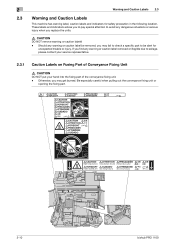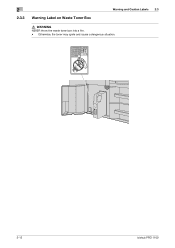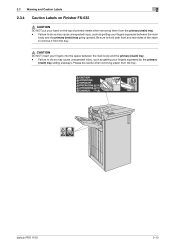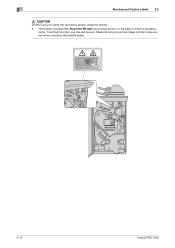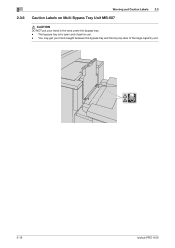Konica Minolta bizhub PRO 1100 Support Question
Find answers below for this question about Konica Minolta bizhub PRO 1100.Need a Konica Minolta bizhub PRO 1100 manual? We have 3 online manuals for this item!
Question posted by arfanpak444 on March 27th, 2023
Bizhub Pro 1100
Current Answers
Answer #1: Posted by Mybookie on March 27th, 2023 7:40 PM
Power off the machine and unplug it from the power outlet.
Open the front cover and check if the Fusing Cooling Fan Motor is spinning freely. If it is not, remove any debris or obstruction that may be preventing it from turning.
Check the connections between the Fusing Cooling Fan Motor and the printer's circuit board. Make sure the connections are secure and not loose.
Replace the Fusing Cooling Fan Motor if it is damaged or not functioning properly.
After completing any necessary repairs or replacements, plug the printer back in and power it on. Test the printer to see if the error code has been resolved.
If the above steps do not resolve the issue, you may need to contact a Konica Minolta service technician for further assistance. They will be able to diagnose the problem more accurately and provide additional troubleshooting steps or repairs if needed.
Answer #2: Posted by SonuKumar on March 27th, 2023 8:04 PM
- Turn off the machine and unplug it from the power source.
- Check all of the connectors and cables that connect the PRCB to the other boards in the machine. Ensure that they are securely plugged in and not damaged.
- If you find any loose or damaged cables, reconnect or replace them as necessary.
- After checking the cables, turn on the machine and see if the error code still appears.
- If the error code persists, it may be necessary to replace the PRCB.
- Contact a qualified service technician to diagnose the issue further and replace the PRCB if necessary.
Please respond to my effort to provide you with the best possible solution by using the "Acceptable Solution" and/or the "Helpful" buttons when the answer has proven to be helpful.
Regards,
Sonu
Your search handyman for all e-support needs!!
Related Konica Minolta bizhub PRO 1100 Manual Pages
Similar Questions
J-1152 error shows on screen. no paper has been jammed. tried everything. can you help?