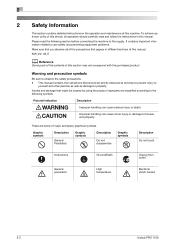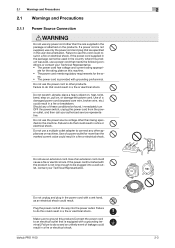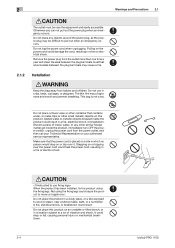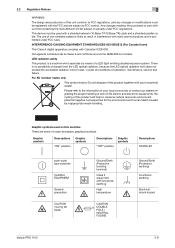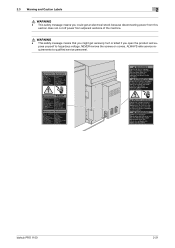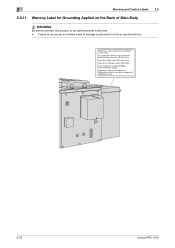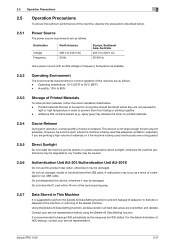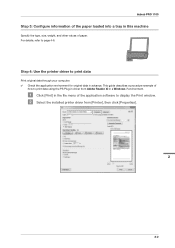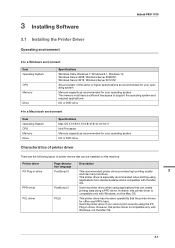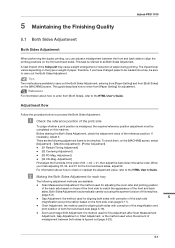Konica Minolta bizhub PRO 1100 Support Question
Find answers below for this question about Konica Minolta bizhub PRO 1100.Need a Konica Minolta bizhub PRO 1100 manual? We have 3 online manuals for this item!
Question posted by danstough on April 18th, 2022
What Type Of Power Outlet Do I Need For This ?
The person who posted this question about this Konica Minolta product did not include a detailed explanation. Please use the "Request More Information" button to the right if more details would help you to answer this question.
Current Answers
Answer #1: Posted by SonuKumar on April 18th, 2022 9:02 AM
https://www.manualslib.com/manual/1408555/Konica-Minolta-Bizhub-Pro-1100.html
12ams at 440 volts is fine
Please respond to my effort to provide you with the best possible solution by using the "Acceptable Solution" and/or the "Helpful" buttons when the answer has proven to be helpful.
Regards,
Sonu
Your search handyman for all e-support needs!!
Related Konica Minolta bizhub PRO 1100 Manual Pages
Similar Questions
Bizhub Pro 1100
sir can you help me bizhub pro 1100 error code c2235
sir can you help me bizhub pro 1100 error code c2235
(Posted by arfanpak444 1 year ago)
J-1152 Error
J-1152 error shows on screen. no paper has been jammed. tried everything. can you help?
J-1152 error shows on screen. no paper has been jammed. tried everything. can you help?
(Posted by amritaxerox1 2 years ago)
Region Mismatch While Installing ?konica Minolta Printers Bizhub 3320
Konica Minolta printers Bizhub 3320, when we are trying to change the cartridge, error appears as RE...
Konica Minolta printers Bizhub 3320, when we are trying to change the cartridge, error appears as RE...
(Posted by vasanthaprakash 7 years ago)
Where Is The Power Button On Konica Bizhub 950
(Posted by drrsddga 9 years ago)