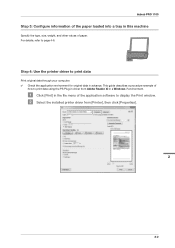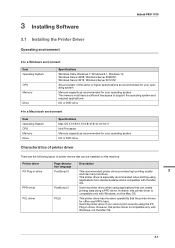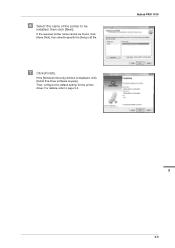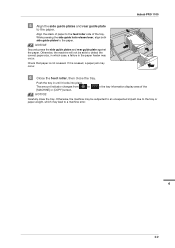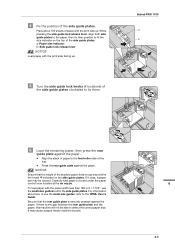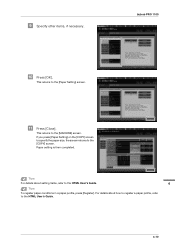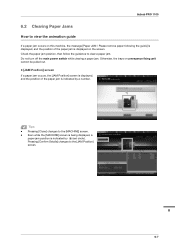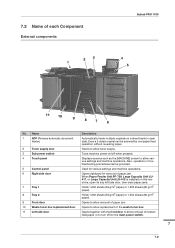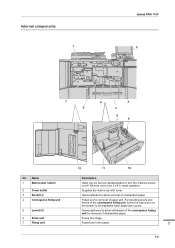Konica Minolta bizhub PRO 1100 Support Question
Find answers below for this question about Konica Minolta bizhub PRO 1100.Need a Konica Minolta bizhub PRO 1100 manual? We have 3 online manuals for this item!
Question posted by amritaxerox1 on November 21st, 2021
J-1152 Error
Current Answers
Answer #1: Posted by SonuKumar on November 21st, 2021 7:47 AM
https://printcopy.info/?l=en&mod=erc&brand=Konica-Minolta&model=bizhub%20Pro%20950&code=C-2101
https://printcopy.info/?mod=erc&brand=Konica-Minolta&model=bizhub+Pro+1051
Please respond to my effort to provide you with the best possible solution by using the "Acceptable Solution" and/or the "Helpful" buttons when the answer has proven to be helpful.
Regards,
Sonu
Your search handyman for all e-support needs!!
Related Konica Minolta bizhub PRO 1100 Manual Pages
Similar Questions
sir can you help me bizhub pro 1100 error code c2235
Konica Minolta printers Bizhub 3320, when we are trying to change the cartridge, error appears as RE...