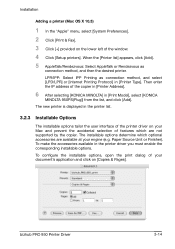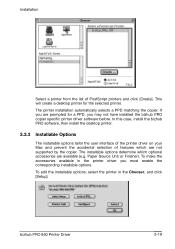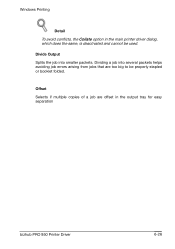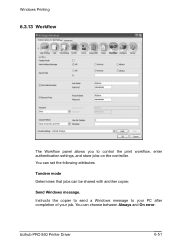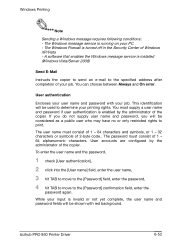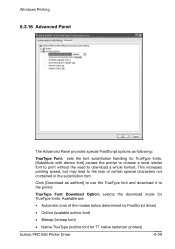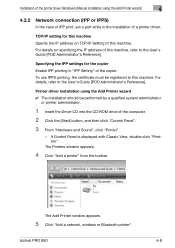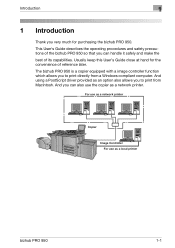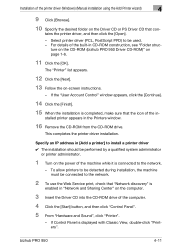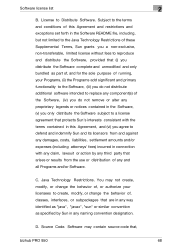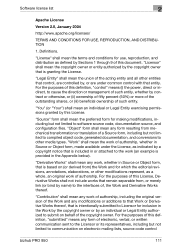Konica Minolta bizhub PRO 950 Support Question
Find answers below for this question about Konica Minolta bizhub PRO 950.Need a Konica Minolta bizhub PRO 950 manual? We have 5 online manuals for this item!
Question posted by gustmefane on January 28th, 2014
Error Code C0020 Model Pro 950
when you swith on the copier show first normal and after error code c0020
Current Answers
Answer #1: Posted by TommyKervz on January 28th, 2014 6:56 AM
Greetings. I suggest you contact Tech Supports for assistance this particular code.
Related Konica Minolta bizhub PRO 950 Manual Pages
Similar Questions
Code Error Sc 53-22 In Konica Minolta Bizhub Pro 950
What the code error sc 53 - 22 in Konica Minolta Bizhub Pro 950 rrefers to ? Thank you
What the code error sc 53 - 22 in Konica Minolta Bizhub Pro 950 rrefers to ? Thank you
(Posted by oasisservices1 6 years ago)
Region Mismatch While Installing ?konica Minolta Printers Bizhub 3320
Konica Minolta printers Bizhub 3320, when we are trying to change the cartridge, error appears as RE...
Konica Minolta printers Bizhub 3320, when we are trying to change the cartridge, error appears as RE...
(Posted by vasanthaprakash 7 years ago)
Error Code Sc53-43. How Can I Fix It ?
Error Code SC53-43. How Can I Fix It ?
Error Code SC53-43. How Can I Fix It ?
(Posted by bloodydeus71969 7 years ago)
Error Code C-a002
Have error code C-A002 on Pro 950, any idea of the solution Thanks
Have error code C-A002 on Pro 950, any idea of the solution Thanks
(Posted by mauriciv2 11 years ago)