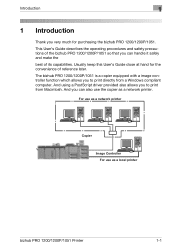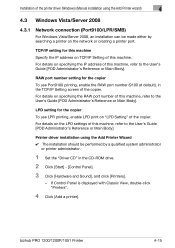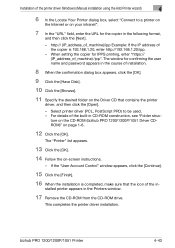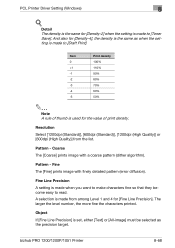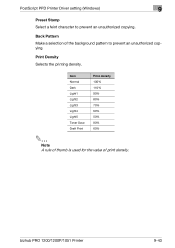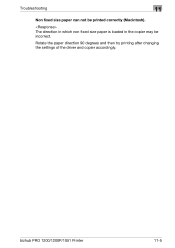Konica Minolta bizhub PRO 1051 Support Question
Find answers below for this question about Konica Minolta bizhub PRO 1051.Need a Konica Minolta bizhub PRO 1051 manual? We have 8 online manuals for this item!
Question posted by bloodydeus71969 on December 22nd, 2016
Error Code Sc53-43. How Can I Fix It ?
Current Answers
Answer #1: Posted by techyagent on December 23rd, 2016 7:27 AM
http://printcopy.info/?l=en&mod=erc&brand=Konica-Minolta&model=bizhub%20Pro%201051
Thanks
Techygirl
Answer #2: Posted by Vksingh99 on February 16th, 2023 4:21 AM
- Reset the copier: Turn off the copier and unplug it from the power source for at least five minutes. Then plug it back in and turn it on. This will often clear up any temporary issues that were causing the error.
- Check the transfer belt unit: If the error persists, the transfer belt unit may be the issue. Check to make sure that the transfer belt unit is properly installed and that it is not damaged or worn. If it is damaged or worn, you may need to replace it with a new one.
- Clean the transfer belt unit: If the transfer belt unit appears to be in good condition, you can try cleaning it to remove any built-up toner or debris. Use a soft, lint-free cloth to wipe down the transfer belt unit. Avoid using any liquids, as they can damage the unit.
- Check for other issues: If the error still persists, there may be other issues with the copier that are causing the error code. Check to make sure that all of the components are properly installed and that there are no other error codes being displayed.
- Contact support: If none of the above steps resolves the error, you can contact Ricoh support for further assistance. They may be able to provide additional troubleshooting steps or arrange for a repair or replacement if necessary.
I hope this helps you to resolve the SC53-43 error code on your Ricoh copier
Related Konica Minolta bizhub PRO 1051 Manual Pages
Similar Questions
Konica Minolta printers Bizhub 3320, when we are trying to change the cartridge, error appears as RE...
Error Code SC84-09. How Can I Fix It ?
Error Code C-4521.How Can I Fix It ?