Konica Minolta bizhub PRO 1051 Support Question
Find answers below for this question about Konica Minolta bizhub PRO 1051.Need a Konica Minolta bizhub PRO 1051 manual? We have 8 online manuals for this item!
Question posted by bloody85 on July 17th, 2014
Error Code Sc84-09. How Can I Fix It ?
Error Code SC84-09. How Can I Fix It ?
Current Answers
There are currently no answers that have been posted for this question.
Be the first to post an answer! Remember that you can earn up to 1,100 points for every answer you submit. The better the quality of your answer, the better chance it has to be accepted.
Be the first to post an answer! Remember that you can earn up to 1,100 points for every answer you submit. The better the quality of your answer, the better chance it has to be accepted.
Related Konica Minolta bizhub PRO 1051 Manual Pages
bizhub PRO 1051/1200/1200P Printer User Guide - Page 7
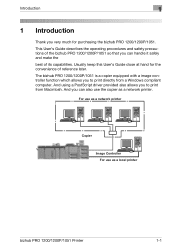
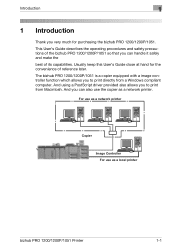
...Guide close at hand for purchasing the bizhub PRO 1200/1200P/1051. And using a PostScript driver provided also allows you very much for the convenience of its capabilities. For use as a network printer
Copier
Image Controller For use the copier as a local printer
bizhub PRO 1200/1200P/1051 Printer
1-1 The bizhub PRO 1200/1200P/1051 is a copier equipped with a image controller function...
bizhub PRO 1051/1200/1200P Printer User Guide - Page 47
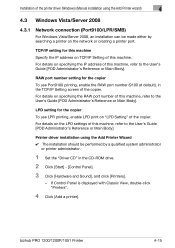
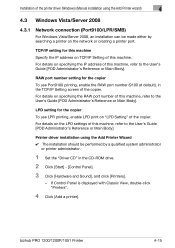
... this machine, refer to the User's Guide [POD Administrator's Reference or Main Body].
bizhub PRO 1200/1200P/1051 Printer
4-15
Installation of the printer driver (Windows) (Manual installation using the Add Printer Wizard 0 The installation should be made either by a qualified system administrator
or printer administrator.
1 Set the "Driver CD" in the TCP/IP Setting screen of...
bizhub PRO 1051/1200/1200P Printer User Guide - Page 53


..." of the copier.
Installation of the printer driver (Windows) (Manual installation using the Add Printer wizard 0 The installation should be registered to this machine, refer to the User's Guide [POD Administrator's Reference or Main Body].
TCP/IP setting for the copier Enable IPP printing in the installation of a printer driver. bizhub PRO 1200/1200P/1051 Printer
4-21
bizhub PRO 1051/1200/1200P Printer User Guide - Page 56


... Service print, check that "Network discovery" is connected to the network.
- To allow printers to be used. - bizhub PRO 1200/1200P/1051 Printer
4-24 ture on the CD-ROM (bizhub PRO 1200/1200P/1051 Driver CDROM)" on -screen instructions.
-
For details of the built-in the Printers window.
16 Remove the CD-ROM from the CD-ROM drive.
stalled...
bizhub PRO 1051/1200/1200P Printer User Guide - Page 78


...Folder struc-
ever, there is selected.
- bizhub PRO 1200/1200P/1051 Printer
5-1 Size of paper that is output for ...error occurs.
- Differences between [A4] and [Letter] are as described below.
Installation of the printer driver (Macintosh)
5
5 Installation of the printer driver (Macintosh)
5.1 Compliant OS
The printer driver is can be used on the following OS:
Windows
Printer...
bizhub PRO 1051/1200/1200P Printer User Guide - Page 146


bizhub PRO 1200/1200P/1051 Printer
8-15
Save Custom Size Saves the custom paper sizes. Acquire Device Information
Communicate with the copier to enter a user name or a department name. Popup the User Settings dialog at Secure Print Displays the User Settings dialog box when a secure print is fixed to the Secure Print. Fix Secure Print Turn on...
bizhub PRO 1051/1200/1200P Printer User Guide - Page 199
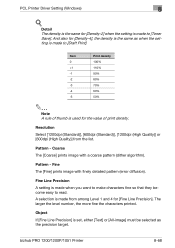
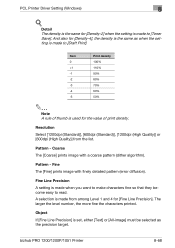
... for [Fine Line Precision].
Fine The [Fine] prints image with a coarse pattern (dither algorithm). bizhub PRO 1200/1200P/1051 Printer
8-68
Item 0 +1 -1 -2 -3 -4 -5
Print density 100% 110% 90% 80% 70...[Toner Save].
Pattern -
Coarse The [Coarse] prints image with finely detailed pattern (error diffusion). And also for [Density-4], the density is the same as the precision target....
bizhub PRO 1051/1200/1200P Printer User Guide - Page 201


... Printer Font -
bizhub PRO 1200/1200P/1051 Printer
8-70 On this occasion, printing may not always be obtained. However, since the quantity of the True Type Font which substitutes for a high speed printing. Use Printer Font -
TrueType Font Substitution Table Displays the substitution settings of data sent to the printer is smaller, it is possible to the printer...
bizhub PRO 1051/1200/1200P Printer User Guide - Page 216


Configure Port Using this button enables you to add a new port for Vendor-specific port monitor, TCP/IP or Unix printers (using one logical printer.
bizhub PRO 1200/1200P/1051 Printer
9-8 Add Port Using this button enables you to configure the selected port from above list. Enable bidirectional support Gets the status information from above list.
...
bizhub PRO 1051/1200/1200P Printer User Guide - Page 290


... not specify is displayed.
1 Cancel the job to show the LCD in the Display mode. bizhub PRO 1200/1200P/1051 Printer
11-2 When you cannot print a job from Windows/Macintosh.
- When "Ready to copy"...size displayed in the paper sizes area of the main body printer control panel.
- The forced output will start. When a diagnostic message or an error message is displayed on
the LCD, refer to Step 3....
bizhub PRO 1051/1200/1200P Printer User Guide - Page 292


... this fails, save the file as a new file.
Fonts cannot be made from any PostScript Error message to appear, and try downloading fonts again. bizhub PRO 1200/1200P/1051 Printer
11-4 Troubleshooting
11
11.3 General Problems of connections. A search can be downloaded.
A PostScript Error message displays when attempting to get a printout from a specific application.
A PostScript...
bizhub PRO 1051/1200/1200P Printer User Guide - Page 293
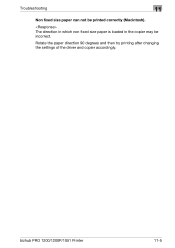
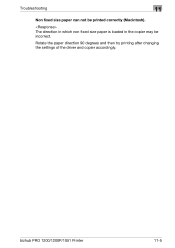
Troubleshooting
11
Non fixed size paper can not be incorrect.
Rotate the paper direction 90 degrees and then try printing after changing the settings of the driver and copier accordingly. bizhub PRO 1200/1200P/1051 Printer
11-5 The direction in which non fixed size paper is loaded in the copier may be printed correctly (Macintosh).
bizhub PRO 1051/1200/1200P Printer User Guide - Page 326


... UNIX TCP/ IP programs". IBM AIX Version 3.2.5 and Version 4.0 - System V Rel. 4 (on accompanying CD-ROM also include source code so that support lpd - Version 2 - The UNIX-TCP/IP Programs on 386 platforms) - Version 1.1.3 (SunOS 4.1.3), -
AS400
2... network interface card
Regardless of the following systems: - bizhub PRO 1200/1200P/1051 Printer
13-26
Version 2.4, and -
bizhub PRO 1051/1200/1200P Printer User Guide - Page 327


... the following procedure:
bizhub PRO 1200/1200P/1051 Printer
13-27
lpr handles a print job for a remote printer by opening a connection with all filtering and banners done by either: - The printer-based lpd then filters... emulations via a standard IP based Web Browser. The MAC address is the 12-character code that lets you use the BOOTP, rarp, or arp and ping procedures only when the...
bizhub PRO 1051/1200/1200P Printer User Guide - Page 338


... in default of the CropBox, the paper size is time-out. (Only jobs for PostScript)
bizhub PRO 1200/1200P/1051 Printer
14-1
When PostScript jobs including the EPS data are put together in a file to be printed with no error occurring. Appendix
14
14 Appendix
14.1
Setting the Software Switch
When there occurs any problem...
bizhub PRO 1051/1200/1200P Printer User Guide - Page 340


... ICMPv6 is (1): Inserts a blank page. bizhub PRO 1200/1200P/1051 Printer
14-3
When the IPv6+IPSec communication is made... on the size and resolution information in a character code other than one copy is required to be checked ...the image data.
In PPML data, the laid out image data may cause error pages to garbled characters.
(0000): Shift_JIS (Japanese for Windows) (1000): ...
bizhub PRO 1051/1200/1200P PostScript 3 Plug In Driver User Guide - Page 14


.../Server 2003/ Windows Vista/Windows 7/ Server 2008 Mac OS X
PCL
Windows 2000/XP/Server 2003/
Windows Vista/Windows 7/Server 2008
Refer to "User's Guide (Printer)"
bizhub PRO 1200/1200P/1051
2-1
In order to use this printing system, it is necessary to use as a printer.
2.1 Printer Driver
This printing system is equipped with the PostScript3 and PCL...
bizhub PRO 1051/1200/1200P PostScript 3 Plug In Driver User Guide - Page 23


... displayed with Classic View, double-click "Printers".
bizhub PRO 1200/1200P/1051
3-4 Windows Vista/Server 2008: Open the Start menu, and then click [Control Panel]. If [Printers and Faxes] does not appear in the Start menu, open Control Panel from the Start menu, select [Printers and Other Hardware], and then click [Printers and Faxes].
4 Proceed to the...
bizhub PRO 1051/1200/1200P PostScript 3 Plug In Driver User Guide - Page 125


...: selects the download mode for TT native rasterizer printers)
bizhub PRO 1200/1200P/1051
6-65 Click [Download as following:
TrueType Font: sets the font substitution handling for TrueType fonts. [Substitute with device font] causes the printer to choose a most similar font to print without the need to the printer.
Available are:
Automatic (one of certain special...
bizhub PRO 1051/1200/1200P PostScript 3 Plug In Driver User Guide - Page 126


... documents of unknown processing history. If the printer shall print an error message on black paper.
Mirrored Output: determines if the printed document is only available for monochrome printers. This option is output flipped left/right.
Negative Output: determines if the printed document is sent. bizhub PRO 1200/1200P/1051
6-66 Sometimes it's useful to reduce...
Similar Questions
Region Mismatch While Installing ?konica Minolta Printers Bizhub 3320
Konica Minolta printers Bizhub 3320, when we are trying to change the cartridge, error appears as RE...
Konica Minolta printers Bizhub 3320, when we are trying to change the cartridge, error appears as RE...
(Posted by vasanthaprakash 7 years ago)
Error Code Sc53-43. How Can I Fix It ?
Error Code SC53-43. How Can I Fix It ?
Error Code SC53-43. How Can I Fix It ?
(Posted by bloodydeus71969 7 years ago)
00000000385721 This Code Always In The Screen ?!!
(Posted by Abdulhameedsa70 8 years ago)
Error Code C-4521. How Can I Fix It ?
Error Code C-4521.How Can I Fix It ?
Error Code C-4521.How Can I Fix It ?
(Posted by bloody85 10 years ago)

