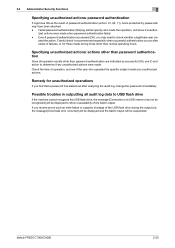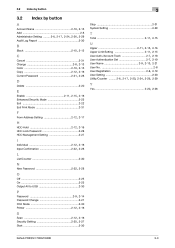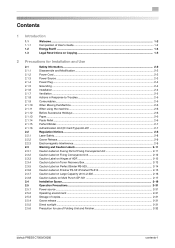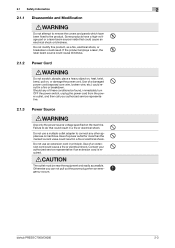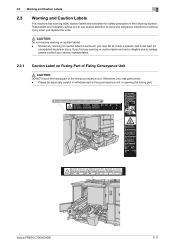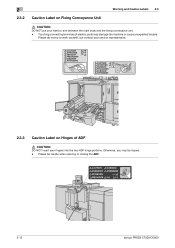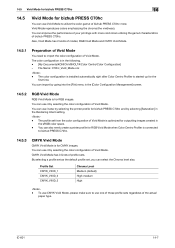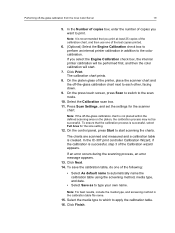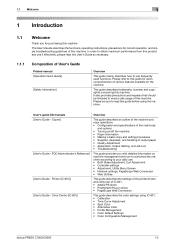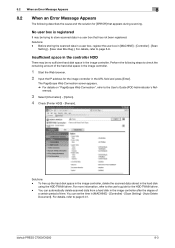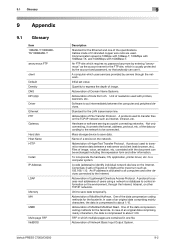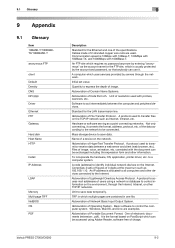Konica Minolta bizhub PRESS C7000/C7000P Support Question
Find answers below for this question about Konica Minolta bizhub PRESS C7000/C7000P.Need a Konica Minolta bizhub PRESS C7000/C7000P manual? We have 8 online manuals for this item!
Question posted by bloody85 on April 29th, 2014
Error Code C-4521. How Can I Fix It ?
Requests for more information
Please I have c8000 and am having error c4521 since I have tried all necessary measure directed in the manual yet the problem persist.can any help ??
Current Answers
Answer #1: Posted by waelsaidani1 on April 30th, 2014 12:28 AM
Description : C-4521 (C4521) color registration error code
Solution : CAUSE: It is possible toner or dust is deposited between the color registration sensors, PS8 and PS9, and their outer
cover. Simply wiping the sensor will not resolve the problem.
SOLUTION: Remove the color registration assembly (p/n A03U R7980 0) and inspect the sensors. If toner or dust is deposited between the sensor and its outer cover, the color registration assembly must be replaced.
Answer #2: Posted by mlvprasad1951 on April 14th, 2017 10:07 AM
2) change the dip switch and run on manual color rigistration.
3)check both e shutter solinoids springs are in their respective posotions and endure thier proper spring action.
4) Observe all ymck bands on the belt
.if any color is missing,then it is bound to give error message.
5) check icp 11 on prcb board
it should give continuity other wise the fuse has blown.
IT SHOULD GIVE 24 VOLTS WITH RESPECT TO GROUND.
6)check for pinched wires from counter to board connector(back side of the processing unit)
99% the problem is with prcb Icp 17
after repairing the blown up fuse run auto gama .
various other given below problems also araise with Service codes.
check toner density sensor values and all ymck values should be 127 to 130 *( 200 is under toned bring to 127 by adding toner . for over toned values print (13×19) around 30 prints and bring the values to 127.
another way go to initial toner return mode and do all colors .
check all drum potential sensers and all the values should be Vo is 200 and vi should be 20 to 30 volts bias values.
just clean drum potential sensers and toner density sensors.
if the above solutions this problem will get resolved.
it is tough error and patience is required to resolve it.
Related Konica Minolta bizhub PRESS C7000/C7000P Manual Pages
Similar Questions
Konica Minolta printers Bizhub 3320, when we are trying to change the cartridge, error appears as RE...
Error Code SC53-43. How Can I Fix It ?
Immediately when you turn on the machine an error "J-3251 Paper jam", but there is nothing there. Ho...
how can i fix error code c2421on the c7000
Where can i get a list of what each error code means for the Konica Minolta bizhub PRESS C7000