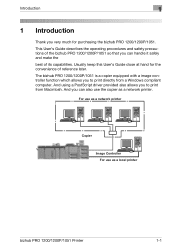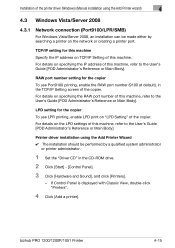Konica Minolta bizhub PRO 1051 Support Question
Find answers below for this question about Konica Minolta bizhub PRO 1051.Need a Konica Minolta bizhub PRO 1051 manual? We have 8 online manuals for this item!
Question posted by Abdulhameedsa70 on November 5th, 2015
00000000385721 This Code Always In The Screen ?!!
The person who posted this question about this Konica Minolta product did not include a detailed explanation. Please use the "Request More Information" button to the right if more details would help you to answer this question.
Current Answers
Answer #1: Posted by TommyKervz on December 2nd, 2015 6:47 AM
Please refer to the error code list on the link http://manuals.konicaminolta.eu/bizhub-C554-C454-C364-C284-C224/EN/contents/id16-0046.html
Related Konica Minolta bizhub PRO 1051 Manual Pages
Similar Questions
How To Make 10 Sets Each Set 100 Sheets On The Konica Minolta Bizhub 1051?
How to make 10 sets, each set 100 sheets on the konica minolta bizhub 1051 copier?
How to make 10 sets, each set 100 sheets on the konica minolta bizhub 1051 copier?
(Posted by rcottenfairley 2 years ago)
Region Mismatch While Installing ?konica Minolta Printers Bizhub 3320
Konica Minolta printers Bizhub 3320, when we are trying to change the cartridge, error appears as RE...
Konica Minolta printers Bizhub 3320, when we are trying to change the cartridge, error appears as RE...
(Posted by vasanthaprakash 7 years ago)
How Do You Put Tabs Into Tray 4 On Bizhub 1051
(Posted by tecatts 10 years ago)
How Do I Set Up Access Codes On A Bizhub Pro 950
(Posted by rbtd2500 10 years ago)