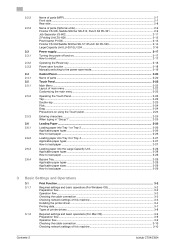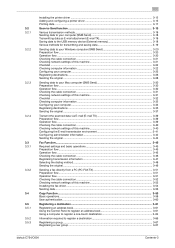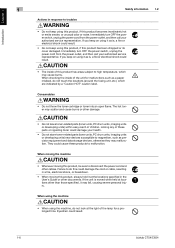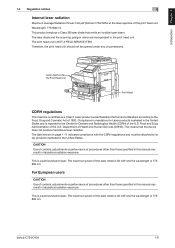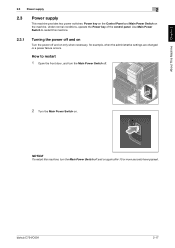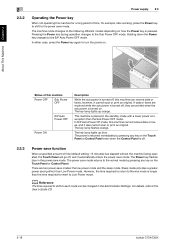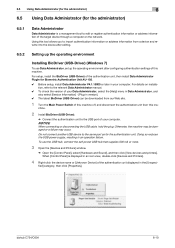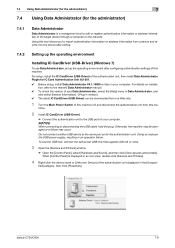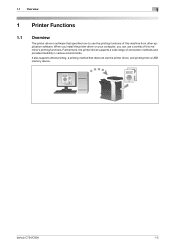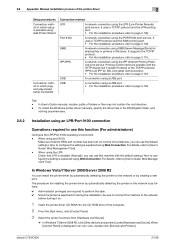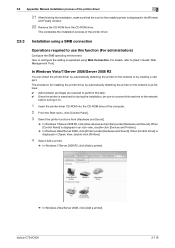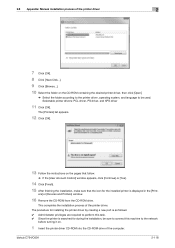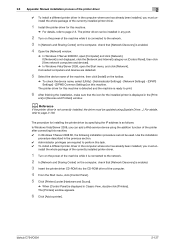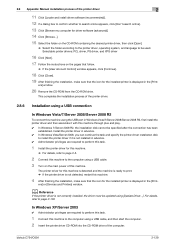Konica Minolta bizhub C654 Support Question
Find answers below for this question about Konica Minolta bizhub C654.Need a Konica Minolta bizhub C654 manual? We have 23 online manuals for this item!
Question posted by Csullvan on June 10th, 2015
How Do You 'turn On Controller'
The person who posted this question about this Konica Minolta product did not include a detailed explanation. Please use the "Request More Information" button to the right if more details would help you to answer this question.
Current Answers
Answer #1: Posted by Autodiy on June 10th, 2015 10:28 AM
download the user manual on the link below for all the operating instruction.
http://www.manualslib.com/manual/473750/Konica-Minolta-Bizhub-C754.html
Www.autodiy.co.za
Related Konica Minolta bizhub C654 Manual Pages
Similar Questions
How Do I Turn Off Beeping On Bizhub C652/c552
(Posted by robflu 10 years ago)
How Much Does A Konica Minolta Bizhub C654 Cost
(Posted by inchRWS 10 years ago)
How To Turn Of Pop On Bizhub 501
I continue to get a server connection error when attempting to email scanned documents. I believe al...
I continue to get a server connection error when attempting to email scanned documents. I believe al...
(Posted by lavoineb 12 years ago)