Konica Minolta bizhub C280 Support Question
Find answers below for this question about Konica Minolta bizhub C280.Need a Konica Minolta bizhub C280 manual? We have 21 online manuals for this item!
Question posted by robflu on December 12th, 2013
How Do I Turn Off Beeping On Bizhub C652/c552
The person who posted this question about this Konica Minolta product did not include a detailed explanation. Please use the "Request More Information" button to the right if more details would help you to answer this question.
Current Answers
There are currently no answers that have been posted for this question.
Be the first to post an answer! Remember that you can earn up to 1,100 points for every answer you submit. The better the quality of your answer, the better chance it has to be accepted.
Be the first to post an answer! Remember that you can earn up to 1,100 points for every answer you submit. The better the quality of your answer, the better chance it has to be accepted.
Related Konica Minolta bizhub C280 Manual Pages
bizhub C220/C280/C360 PKI Security Operations User Guide - Page 32


...key pad. 7. Connect the USB to the PC, and copy the firmware data to USB 2.0 - Turn OFF the main power switch and the sub power switch. 3. Remove the screw [1].
28 Firmware rewriting
... files) When storing more may not operate) - Install the loadable device driver as occasion demands. 11.
bizhub C360/C280/C220 for USB memory which can be copied to the root directory with the ...
bizhub C220/C280/C360 PKI Security Operations User Guide - Page 33


... rewriting
4. bizhub C360/C280/C220 for the service.
Control panel shows F/W items to be connected with the main power switch/sub power switch
off. • When updating the firmware, use the USB port for PKI Card System
Security Function
Security Function Ver. 1.02 Jul. 2010
10. Insert the USB memory device to the...
bizhub C220/C280/C360 PKI Security Operations User Guide - Page 34


....
In that the data has been
rewritten correctly ([Downloading Completed]). bizhub C360/C280/C220 for the first time after 30 seconds when the main power switch/sub power switch is turned on. • When the BootRom file is in the firmware data...Only when the SC-507 is displayed.
30 Remove the USB memory device, and fix the cover of data selection screen will be internally updated.
bizhub C220/C280/C360 Security Operations User Guide - Page 17


...Administrator Settings again. - Immediately after the main power switch has been turned ON. - Contact your
Service Representative. 0 Do not leave the ... Administrator Settings from the control panel, if [Export to the device] operation is absolutely necessary to leave the machine, be checked or... bizhub C360/C280/C220
2-2 During the authentication procedure, the Administrator Password entered ...
bizhub C220/C280/C360 Copy Operations User Guide - Page 31


..., and a screen appears to cancel all functions of the compact keyboard while this machine
3.1
Turning on or off the machine
This machine has two power controls: the Main Power Switch and...Start key lights up after turning it off, wait for the compact keyboard.
1 To turn it on again. 3.1 Turning on or off the machine
3
3 Using this machine is turned on.
bizhub C360/C280/C220
3-2
bizhub C220/C280/C360 Network Scan/Fax/Network Fax Operations User Guide - Page 282


... Email messages with documents, including their presentation formats and other device connected to represent an inch. bizhub C360/C280/C220
13-6 This system enables a user to printers in ...configuration automatically from a multifunctional product. HTTP can reproduce smoother transition of dots used for logging in network environments. The IP address is turned off. Just using ...
LK-101/LK-102/LK-103/LK-105 License Authentication Operation Guide - Page 7


... error of license management state may be detected, and it is necessary to activate the license again, to use the functions.
— Function Code (bizhub C452/C552/C652/C220/C280/C360) Use this code to specify the function to MFP when you need to enter it in MFP through the control panel to perform...
bizhub C360/C280/C220 Pocket Guide - Page 2


... Saving • C360/C280/C220 are industry
leading energy-saving devices • Typical Energy...Reduced warm-up time after
main power switch turned on • Improved print performance • Enhanced Emperon...image quality
RADF (Optional)
• C652 Series RADF design optimized for the C360 ...saving, quiet operation)
• New-generation bizhub design
•8.5" Touch-Screen Control Panel ...
Product Guide - Page 3


... Functions 119 bizhub C360/C280/C220 Document & Device Management 143 Driver & Application Software 143 Administrative Tools 144 User Tools 150 Management Tools 157 Optional PageScope Solutions 158 C353/C253/C203 5
Major Differences/Similarities between C360/C280/C220 vs. C652/C552/C452 7
Gartner - Table of Contents
bizhub C360/C280/C220 Introduction 1 bizhub C360/C280/C220 Market...
Product Guide - Page 11
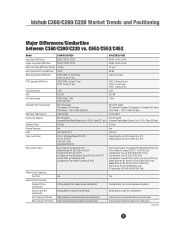
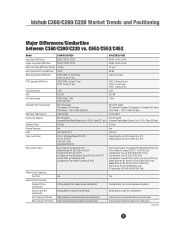
bizhub C360/C280/C220 Market Trends and Positioning
Major Differences/Similarities between C360/C280/C220 vs. Up to 110 lb. Index (256 gm2)
Std 3,650 sheets 500...650 sheets
Bypass Tray Capacity
Std 150 sheets
Std 150 sheets
Increased Paper Weight Support; Up to 100 lb. C652/C552/C452
Model
C360/C280/C220
C652/C552/C452
Copy Speed (BW/Color)
36/36, 28/28, 22/22
65/50, 55/45, 45/...
Product Guide - Page 12


...Fiery Support B/W Toner Yield Color Toner Yield Drum Unit and Developer Units
C360/C280/C220
C652/C552/C452
Scanning feature to convert a hard copy scan document into a searchable PDF ...Port located
at the front of the device for easy access
at the front of the originals with the Copy Protect pattern
Allowing to External Keyboard; bizhub C360/C280/C220 Market Trends and Positioning
Major ...
Product Guide - Page 37
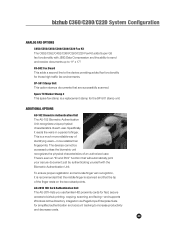
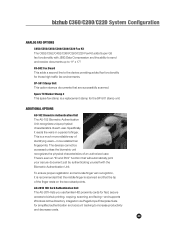
... device providing added fax functionality for the SP-501 stamp unit. Spare TX Marker Stamp 2 This spare fax stamp is a much more reliable way of the finger rests on the two raised points.
bizhub C360/C280/C220 System Configuration
ANALOG FAX OPTIONS
C652/C552/C452/C360/C280/C220 Fax Kit The C652/C552/C452/C360/C280...
Product Guide - Page 38


... the External Keyboard. Federal Government. bizhub C360/C280/C220 System Configuration
EK-604 Local Interface Kit (without Bluetooth Board) This is an USB 2.0 interface that is required to connect the External Keyboard and to -Sharepoint functions. EK-605 Local Interface Kit (with the C652/C552/C452/ C360/C280/C220 Fax Kit; UK-203...
Product Guide - Page 40


...have been made Konica Minolta printer-based products very popular and well sought after. bizhub C360/C280/C220 Print Features & Functions
Network Printing
STANDARD CONTROLLER - ADVANCED EMPERON® PRINT ... superior image quality. The bizhub C360/C280/C220 can be used as a shared printer in today's of the Emperon® print system introduced with the C652/C552 is a Konica Minolta developed...
Product Guide - Page 98


... Waste Toner Box
Circulation and Agitation
Auto-Refining Developing System 1. bizhub C360/C280/C220 Reliability Features & Functions
Reliability
THE SAME HIGH RELIABILITY AS BLACK-AND-WHITE UNITS
Konica Minolta continues to build upon the formidability of the bizhub OP multifunctional devices to bring you color-based printer/copiers that output a high volume of...
Product Guide - Page 106
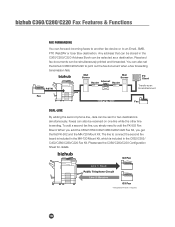
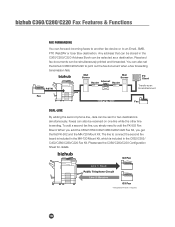
...;guration Sheet for details. When you add the C652/C552/C452/C360/C280/C220 Fax Kit, you simply need to print out the fax document when a fax forwarding
transmission fails. bizhub C360/C280/C220 Fax Features & Functions
FAX FORWARDING
You can forward incoming faxes to another fax device or to connect the second fax board is...
Product Guide - Page 119


... "real time" sending. The T.38 Internet Protocol can be forwarded to the device. The messages are assigned Email addresses, it is a "store-and-forward" protocol... will not incur additional phone charges.
115 The bizhub C360/C280/C220 supports Color Internet Faxing, a capability introduced with the bizhub C652/C552. bizhub C360/C280/C220 Fax Features & Functions
INTERNET FAXING -
Since...
Product Guide - Page 161


..., service alerts, supply warnings, parts life alerts and MFP firmware reporting. Key features of Konica Minolta multifunctional devices. bizhub C360/C280/C220 Document & Device Management
Management Tools
vCARE DEVICE RELATIONSHIP MANAGEMENT (DRM) SYSTEM bizhub vCare is a software system developed by Konica Minolta, designed to enhance customer care through participating authorized dealers...
Product Guide - Page 173


.... NDS AUTHENTICATION OVER TCP/IP
NDS Authentication is a method of the bizhub C652 and C552 and now the C360/C280/C220 comes a client module supporting IEEE 802.1X authentication to a secure...or restrict individual employee use of the NDS authentication server is possible to connect these devices to authenticate to enable such connections. Please note that is a standard used network ...
Similar Questions
How To Turn Off Drum Life In The Konica Minolta C280
(Posted by ir1dsi 9 years ago)
Bizhub C652 Does Not Auto Switch When Tray Is Empty
(Posted by WagnMAR 10 years ago)
How Do I Turn The Beeping Noise Off The Bizhub C451
(Posted by WAldCCORB 10 years ago)


