Konica Minolta bizhub C654 Support Question
Find answers below for this question about Konica Minolta bizhub C654.Need a Konica Minolta bizhub C654 manual? We have 23 online manuals for this item!
Question posted by tdpetunia on June 23rd, 2014
Having Trouble Communicating To Local Host. Cups Not Sending Updates. Errors.
Getting error messages on cups 1.7.2 localhost for bizhub printer c654 for Mac. Error says not authorized to make changes to default operations.
Current Answers
There are currently no answers that have been posted for this question.
Be the first to post an answer! Remember that you can earn up to 1,100 points for every answer you submit. The better the quality of your answer, the better chance it has to be accepted.
Be the first to post an answer! Remember that you can earn up to 1,100 points for every answer you submit. The better the quality of your answer, the better chance it has to be accepted.
Related Konica Minolta bizhub C654 Manual Pages
bizhub C654/C754 Quick Start Guide - Page 19


... be required.
FCC PART 68 REQUIREMENTS: This equipment complies with this equipment. If trouble is resolved.
1-14
bizhub C754/C654 But if advance notice isn't practical, the telephone company will notify you believe it is also compliant. On the cover of devices that temporary discontinuance of the equipment. A plug and jack used to determine...
bizhub C654/C754 Quick Start Guide - Page 66
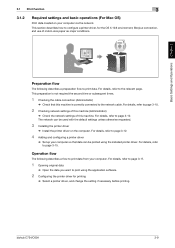
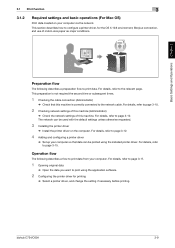
...
Required settings and basic operations (For Mac OS)
Print data created on the computer. For details, refer to the relevant page. bizhub C754/C654
3-9
Operation flow
The following describes ... printer driver, for printing
% Select a printer driver, and change the setting if necessary before printing.
This section describes how to page 3-12.
4 Adding and configuring a printer ...
bizhub C654/C754 Quick Start Guide - Page 68


...
required settings to the User's Guide CD. - For information on the printer driver as a connected device name.
For "Bizhub C754 (5A:0C:4B)", "Bizhub C754" indicates the product name, and "(5A:0C:4B)" indicates the last three bytes of the MAC address.
2
3
% To change the Bonjour name, tap [Bonjour Name], and enter the name using the...
bizhub C654/C754 Quick Start Guide - Page 132


... device. bizhub C754/C654
3-75 NOTICE
Do not insert the USB memory device into the USB port close to the rear panel of this machine.
Saving data in the USB memory device
1 Load the original.
2 Connect a USB memory device to the [Quick Assist Guide]. Basic Settings and Operations Chapter 3
3.6 Using a USB memory device
3
d Reference
For information on the default...
bizhub C654/C754 PC-Fax Operations User Guide - Page 49
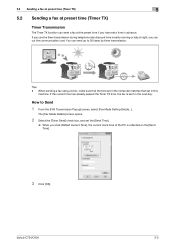
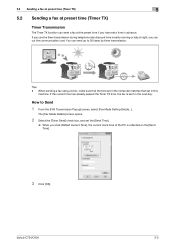
...] screen, select [Fax Mode Setting Details...]. bizhub C754/C654
5-5 You can send a fax at night, you click [Reflect Current Time], the current clock time of the PC is sent in the computer matches that set the [Send Time].
% When you can cut the communication cost. When sending a fax using a timer, make sure that the time set in...
bizhub C654/C754 PC-Fax Operations User Guide - Page 50
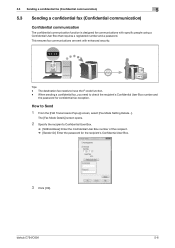
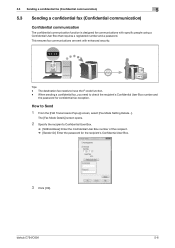
... confidential fax reception.
bizhub C754/C654
5-6
When sending a confidential fax, you need to Send
1 From the [FAX Transmission Popup] screen, select [Fax Mode Setting Details...]. 5.3 Sending a confidential fax (Confidential communication)
5
5.3 Sending a confidential fax (Confidential communication)
Confidential communication
The confidential communication function is designed for...
bizhub C654/C754 PC-Fax Operations User Guide - Page 59
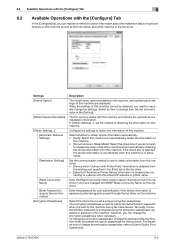
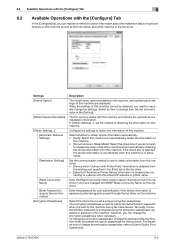
... Read Community Name on this check box if you can register a method to change from this machine. The encryption passphrase is used to automatically obtain the information of this machine and obtains the optional device installation information. bizhub C754/C654
6-5 Select this machine. 6.2 Available Operations with the [Configure] Tab
6
6.2 Available Operations with Printer...
bizhub C654/C754 Trademarks Licenses User Guide - Page 7


... printing it into digital data, and send the data to read this manual before using this machine. bizhub C754/C654
2-2
Should you are experiencing problems as well as setting procedures. This manual describes various procedures ranging from beginners to perform basic and advanced operations. This manual describes scan transmission operations and required preparations. This manual...
bizhub C654/C754 Network Fax Operations User Guide - Page 122


...Set as Header Position. Set how you entered is
sent. Change default settings on faxes received by default. When printing a received fax, select whether to give priority...Fax Settings] Configure the operating environment of Header Position to be registered. Enter the fax number of sender names registered on this machine in a polling transmission. bizhub C754/C654
7-17
Register a prefix...
bizhub C654/C754 Network Fax Operations User Guide - Page 129


... Destinations] is selected by default.
bizhub C754/C654
7-24
Select whether to combine results of this machine which is specified by this machine if you want to start printing.
[Network Fax Settings]
To display: [Utility] - [Administrator Settings] - [Fax Settings] - [Network Fax Settings] Change default settings on the compression type for sending data in full color or...
bizhub C654/C754 Network Fax Operations User Guide - Page 132


... that are authorized to change the encryption ...Operation Mode]. bizhub C754/C654
7-27 It is enabled, various security functions are set for all users as well as password and data management method. Select whether to original data when printing or sending fax. The user box administrator can create or delete a user box for the machine and the printer driver. 7
Settings
[Sending...
bizhub C654/C754 Fax Operations User Guide - Page 9


... fax operations, including those enabling the user to change scan settings according to the original and to receive data sent from remote machines. For details, contact your network administrator. Subscribed telephone lines (including facsimile communication networks) - bizhub C754/C654
1-2 Fax data cannot be limited,
or the Super G3 fax may occur on the device that make up...
bizhub C654/C754 Fax Operations User Guide - Page 60


... the Start key.
ing RX (Bulletin Board).
bizhub C754/C654
4-20 Transmission begins.
Tips - This function cannot be used to send faxes to check the recipient's closed
network reception (password) function. - Relay Distribution, Confidential Communication, Polling TX, Polling TX (Bulletin Board), Polling RX, Poll-
You need to a device on the Closed Network RX function, refer...
bizhub C654/C754 Fax Operations User Guide - Page 78
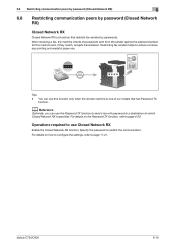
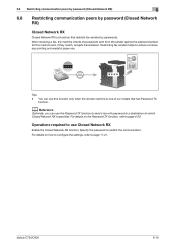
...send a fax with password to page 11-21.
For details on how to configure the settings, refer to a destination for this function only when the remote machine is one of our models that restricts fax senders by passwords.
6.8 Restricting communication.... You can use . bizhub C754/C654
6-10 Restricting fax senders helps to restrict the communication.
d Reference
Optionally, you...
bizhub C654/C754 Fax Operations User Guide - Page 155


...operations and data management to use files in multiple lines. • [Dialing Method]: Select the line type according to play sounds on the telephone line from speakers during fax communication. [OFF] is specified by default... Resolution]
Description
Select whether to give priority to change the number of the received fax. bizhub C754/C654
11-25 If necessary, assign a user box ...
bizhub C654/C754 Scan Operations User Guide - Page 184


...authorized to change settings. The same encryption passphrase must be set up to change...printer... related to authentication operations and data management ... original data when printing or sending fax. Also, configure the ...default. Enabling the FIPS Mode makes the functions of this machine conform to enable the FIPS (Federal Information Processing Standardization) Mode.
bizhub C754/C654
13-17
bizhub C654/C754 Print Operations User Guide - Page 260


... correctly configured in the printer driver).
Select whether to the computer, change the communication timeout time if necessary. [60 sec.] is specified by default.
[Printer Settings]
To display: [Utility] - [Administrator Settings] - [Printer Settings] Specify the time-out time to eight characters). [No] is specified by default. bizhub C754/C654
7-9
If [Yes] is specified...
bizhub C654/C754 Web Management Tool User Guide - Page 9
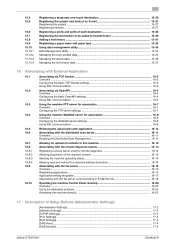
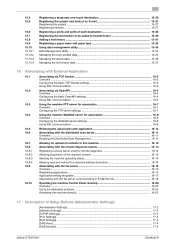
... communication ...Operating the machine Control Panel remotely 16-20 Overview ...16-20 Using the dedicated software ...16-20 Accessing the machine directly ...16-22
17 Description of Setup Buttons (Administrator Settings)
[Administrator Settings]...17-2 [Network Settings]...17-2 [TCP/IP Settings]...17-3 [IPv4 Settings] ...17-4 [IPv6 Settings] ...17-4 [DNS Host] ...17-4 [DNS Domain] ...17-5
bizhub...
bizhub C654/C754 Web Management Tool User Guide - Page 390


... of this machine from another computer.
Configure the Bonjour operating environment if the machine is specified by default.
Select whether to this machine. To use SSDP, change the multicast TTL as Devices Profile for Web Services (DPWS)).
Configure settings for print and scan using the host name on environment.
When connecting to enable a Web Browser...
bizhub C654/C754 Web Management Tool User Guide - Page 394


... name (using a device that for the peer. When using up to 10 characters). Up to 10 peers can be specified for the SA.
Settings [ON]/[OFF] [Group Name] [Addressing Mode] [Pre-Shared Key Text]
[Key-ID String]
Description
To register a peer, select [ON]. [OFF] is specified by default.
bizhub C754/C654
17-7
Enter a peer...
Similar Questions
Konica Minolta C754 Copier
Dear sir,konicaminolta biz c754 ,How to find out the current administrative password ( some one chan...
Dear sir,konicaminolta biz c754 ,How to find out the current administrative password ( some one chan...
(Posted by herath176 6 years ago)
We Are Having Trouble Printing Anything But 8x11?
After installing drivers for c654 Mac OS 10.9.3 none of the macs connected to network printer can pr...
After installing drivers for c654 Mac OS 10.9.3 none of the macs connected to network printer can pr...
(Posted by tdpetunia 9 years ago)
How To Change Default Scan Settings On Bizhub 360
(Posted by euche 10 years ago)
Konica Minolta C654 What Is Default Admin Password
(Posted by podfr 10 years ago)
How To Change Default Settings On Bizhub C452
(Posted by rickmmishk 10 years ago)

