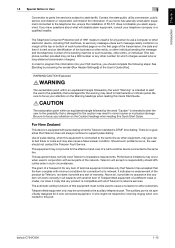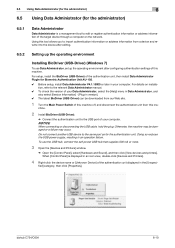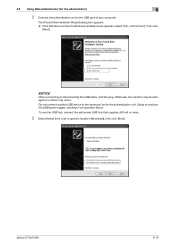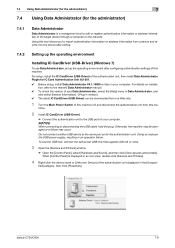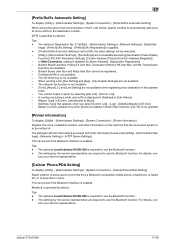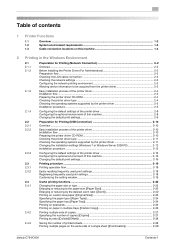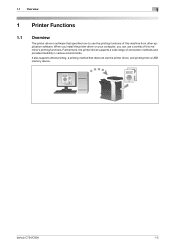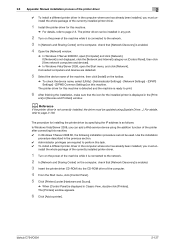Konica Minolta bizhub C654 Support Question
Find answers below for this question about Konica Minolta bizhub C654.Need a Konica Minolta bizhub C654 manual? We have 23 online manuals for this item!
Question posted by veronicaisaacs2 on May 12th, 2014
Connecting To The Printer
Current Answers
Answer #1: Posted by stephanie0001 on May 12th, 2014 1:13 AM
Basic Settings and Operations
Required settings and basic operations (For Windows OS)
http://www.manualowl.com/m/Konica%20Minolta/bizhub-C654/Manual/248551?page=59
If my answer has helped you, you can help me a lot by selecting the "Acceptable Solution" button.
Related Konica Minolta bizhub C654 Manual Pages
Similar Questions
I replaced the staples in our Konica Bizhub C654 printer. It worked ok for a day and now I am gettin...