Konica Minolta bizhub 423 Support Question
Find answers below for this question about Konica Minolta bizhub 423.Need a Konica Minolta bizhub 423 manual? We have 14 online manuals for this item!
Question posted by axjw on July 12th, 2014
Why Can't Scanner Connect To Network Drive Bizhub 223
The person who posted this question about this Konica Minolta product did not include a detailed explanation. Please use the "Request More Information" button to the right if more details would help you to answer this question.
Current Answers
There are currently no answers that have been posted for this question.
Be the first to post an answer! Remember that you can earn up to 1,100 points for every answer you submit. The better the quality of your answer, the better chance it has to be accepted.
Be the first to post an answer! Remember that you can earn up to 1,100 points for every answer you submit. The better the quality of your answer, the better chance it has to be accepted.
Related Konica Minolta bizhub 423 Manual Pages
bizhub 423/363/283/223 Advanced Function Operations User Guide - Page 7


... ensure safe usage of this machine, and functions available by connecting it to begin using PageScope Web Connection
bizhub 423/363/283/223
1-2 DAV TX, Web Services • G3 fax •.... • Saving data in User Box, Web- To use each function using the network connection. • Network settings • Settings using this machine.
User's guide CD manuals [User's Guide Copy...
bizhub 423/363/283/223 Box Operations User Guide - Page 14


... faxes directly from a computer. • PC-FAX
This manual describes details on setting methods for each function using the network connection. • Network settings • Settings using PageScope Web Connection
bizhub 423/363/283/223
1-2 This User's Guide describes the functions, operating instructions, precautions for purchasing this machine. User's guide CD manuals [User's Guide...
bizhub 423/363/283/223 Box Operations User Guide - Page 224
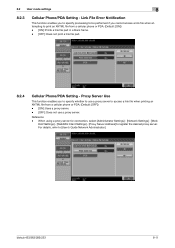
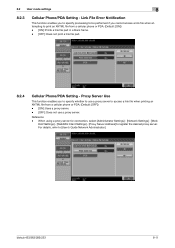
When using a proxy server for connection, select [Administrator Settings] - [Network Settings] - [Web- Proxy Server Use
This...- [Proxy Server Address] to [User's Guide Network Administrator]. For details, refer to register the desired proxy server.
8.2 User mode settings
8
8.2.3
Cellular Phone/PDA Setting - bizhub 423/363/283/223
8-11 Link File Error Notification
This function enables ...
bizhub 423/363/283/223 Box Operations User Guide - Page 290


...network cable is full. The hard disk is correctly connected...number of User Boxes that Network Settings in a User Box has...the maximum allowed.
Message
Unable to connect to insufficient HDD capacity.
allowance. ...transmission in user box due to the network.
The number of jobs that can ...For details on the network settings, refer to [User's Guide Network Administrator]. In addition...
bizhub 423/363/283/223 Box Operations User Guide - Page 294
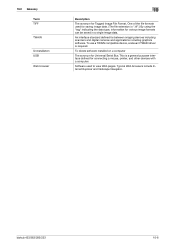
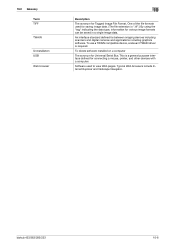
Typical Web browsers include Internet Explorer and Netscape Navigator. To delete software installed on a computer
The acronym for connecting a mouse, printer, and other devices with a computer. To use a TWAIN compatible device, a relevant TWAIN driver is required. bizhub 423/363/283/223
10-6 Software used for saving image data. (The file extension is ".tif".) By using the "tag...
bizhub 423/363/283/223 Copy Operations User Guide - Page 8
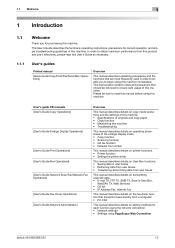
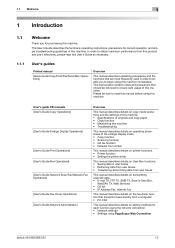
... • Copy function • Scanning function • G3 fax function • Network fax function
This manual describes details on printer functions. • Printer function •... the network connection. • Network settings • Settings using this machine. 1.1 Welcome
1
1 Introduction
1.1
Welcome
Thank you to begin using PageScope Web Connection
bizhub 423/363/283/223
1-2
bizhub 423/363/283/223 Enlarge Display Operations User Guide - Page 5
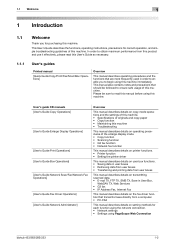
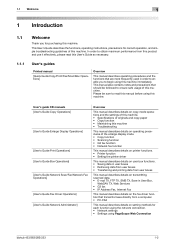
...this product and use it effectively, please read this manual before using PageScope Web Connection
bizhub 423/363/283/223
1-2 In order to begin using this machine.
1.1 Welcome
1
1 Introduction
1.1
... • Copy function • Scanning function • G3 fax function • Network fax function
This manual describes details on printer functions. • Printer function •...
bizhub 423/363/283/223 Fax Driver Operations User Guide - Page 10


...-bit (e64) environment. Windows
Operating system
CPU Memory Drive
Windows 2000 Professional (SP4 or later) Windows 2000 Server...Connectable computers and OS
Make sure that the computer to be connected meets the following conditions. Any processor of the same or higher specifications as recommended for your operating system and the applications to be used.
CD-ROM drive
bizhub 423/363/283/223...
bizhub 423/363/283/223 Fax Driver Operations User Guide - Page 15
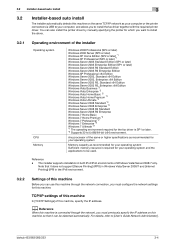
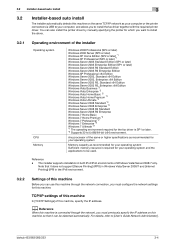
.../IP settings of this machine
In [TCP/IP Settings] of Windows Vista/Server 2008/7 only. Reference
-
bizhub 423/363/283/223
3-4 The installer supports installation in the IPv6 environment.
3.2.2
Settings of this machine
Before you can use this machine through the network connection, you must previously specify the IP address on the same TCP/IP...
bizhub 423/363/283/223 Fax Driver Operations User Guide - Page 68


...network is a file format for obtaining the IP address corresponding to load network configuration automatically from a server.
This is connected to indicate data. A device, such as a computer or router, used to the connected networks...used in network environments.
A bit uses only a 0 or a 1 to a network. The ...network.
bizhub 423/363/283/223
6-2 The data is retained ...
bizhub 423/363/283/223 Fax Driver Operations User Guide - Page 71


... Service.
To delete software installed on the authentication unit connected to the printer when the user authentication is used to identify how many higher-order bits of the IC card for each network device. The acronym for Transmission Control Protocol/Internet Protocol. bizhub 423/363/283/223
6-5 Typical Web browsers include Internet Explorer and Netscape Navigator...
bizhub 423/363/283/223 Network Administrator User Guide - Page 13
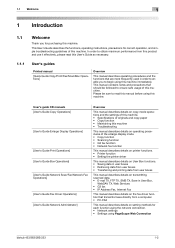
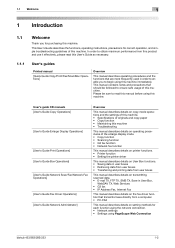
... and use it effectively, please read this manual before using PageScope Web Connection
bizhub 423/363/283/223
1-2 Please be followed to ensure safe usage of this machine. This manual...; PC-FAX
This manual describes details on setting methods for each function using the network connection. • Network settings • Settings using this machine. User's guide CD manuals [User's Guide...
bizhub 423/363/283/223 Network Administrator User Guide - Page 357


... Default Gateway Default value
Density Density Compensation
Description
A Macintosh network technology, automatically detecting a device connected to accept only transmissions from recipient machines with a matching...values can be changed to be selected in this prevents misdirected transmissions.
bizhub 423/363/283/223
15-32 The abbreviation for bit per second, which is one operation...
bizhub 423/363/283/223 Network Administrator User Guide - Page 358


...software used to represent an inch. bizhub 423/363/283/223
15-33 15.5 Glossary
15
Term...scanners. G3 and G4 are three Dialing methods: PB (push-button dialing), 10PPS (pulse dialing /10 pps), and 20PPS (pulse dialing /20 pps). A gateway not only connects networks but may stir some unevenness on the network...related to a LDAP server form a multifunctional product.
Just using black and white ...
bizhub 423/363/283/223 Network Administrator User Guide - Page 360


...Text-based originals are saved. bizhub 423/363/283/223
15-35 The acronym for Link Layer Topology Discovery,which is a technology investigating how the devices on the Internet, intranet, ...in memory. The operation of network users on the network are connected.Network devices with this technology are automatically printed in TCP/IP communication.
A storage device used to access a database ...
bizhub 423/363/283/223 Network Administrator User Guide - Page 365


...devices including scanners...sender's machine is connected to a telephone line via the network.
To use a TWAIN compatible device, a relevant TWAIN ...devices on the network and to perform printing or scanning via a private branch exchange switchboard.
The time needed to view Web pages. The higher the resolution or larger the paper, the longer the transmission takes. bizhub 423/363/283/223...
bizhub 423/363/283/223 Network Scan/Fax/Network Fax Operations User Guide - Page 301


... for computer networking. Software or...network technology, automatically detecting a device connected to digitalize documents. A computer using the scanning function to the network...used on the network.
The smallest.... 13.3 Scanner Glossary
13
13.3 Scanner Glossary
Term...to get an IP address via the network. A byte consists of FTP site ...
An initial setting.
A device, such as a computer ...
bizhub 423/363/283/223 Network Scan/Fax/Network Fax Operations User Guide - Page 302


... system used to construct a network without IP address conflicts or other troubles. A maximum of three digits for the recognition of the shading. bizhub 423/363/283/223
13-7 This indicates the number of resolution used . This is connected to the LDAP server.
Authentication methods used for Dynamic Host Configuration Protocol.
13.3 Scanner Glossary
13
Term DHCP...
bizhub 423/363/283/223 Network Scan/Fax/Network Fax Operations User Guide - Page 305


... using a different key for encryption and decryption. The acronym for the TCP/IP network.
Public key method is used for saving image data. (The file extension is a management protocol in this machine.
bizhub 423/363/283/223
13-10 13.3 Scanner Glossary Term S/MIME
Samba Scanning
Screen frequency Single-page TIFF SLP SMB SMTP SNMP...
bizhub 423/363/283/223 Print Operations User Guide - Page 284


...printer. Just using keyboard or mouse.
bizhub 423/363/283/223
16-13 16.5 Glossary
16.5
Glossary...device, such as a "gateway" to access other TCP/IP network.
The acronym for Domain Name System.
The acronym for Dynamic Host Configuration Protocol. DNS allows for printers and scanners. This system enables a user to access computers on BOOTP, is connected to construct a network...
Similar Questions
Bizhub 223 Msds Sheet?
can't get your site to show the MSDS sheet for Bizhub 223
can't get your site to show the MSDS sheet for Bizhub 223
(Posted by csmith41037 10 years ago)
How Do I Configure Twain Driver For Usb Connection To Minolta Bizhub 223
(Posted by chrko 10 years ago)
How To Connect Konica Minolta Bizhub 423 To Network
(Posted by Brormf 10 years ago)
How To Configure Bizhub 223 Network Scanning
(Posted by pablarva 10 years ago)

