Konica Minolta bizhub 423 Support Question
Find answers below for this question about Konica Minolta bizhub 423.Need a Konica Minolta bizhub 423 manual? We have 14 online manuals for this item!
Question posted by pablarva on October 5th, 2013
How To Configure Bizhub 223 Network Scanning
The person who posted this question about this Konica Minolta product did not include a detailed explanation. Please use the "Request More Information" button to the right if more details would help you to answer this question.
Current Answers
There are currently no answers that have been posted for this question.
Be the first to post an answer! Remember that you can earn up to 1,100 points for every answer you submit. The better the quality of your answer, the better chance it has to be accepted.
Be the first to post an answer! Remember that you can earn up to 1,100 points for every answer you submit. The better the quality of your answer, the better chance it has to be accepted.
Related Konica Minolta bizhub 423 Manual Pages
bizhub 423/363/283/223 Advanced Function Operations User Guide - Page 69


... to an E-mail message, the device certificate must be sent correctly depending ... the MFP to the [User's Guide Network
Scan/Fax/Network Fax Operations]. - For details on how...a User Box, refer to the [User's Guide Network Administrator].
6.3.7
Sending data from a cellular phone
or.... Also, set [Administrator Settings]ö[Network Settings]ö[E-Mail Settings]ö[S/MIME Communication...
bizhub 423/363/283/223 Advanced Function Operations User Guide - Page 77
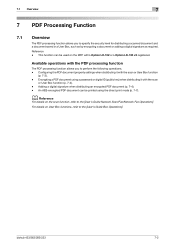
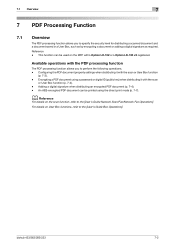
... using the direct print mode (p. 7-7).
Configuring the PDF document property settings when distributing it with the scan or User Box function
(p. 7-3). - An AES-encrypted PDF document can be printed using a password or digital ID (public key) when distributing it with the scan
or User Box function (p. 7-4). - bizhub 423/363/283/223
7-2 d Reference
For details on the...
bizhub 423/363/283/223 Advanced Function Operations User Guide - Page 86
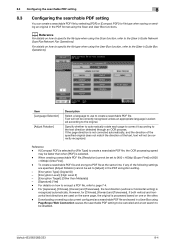
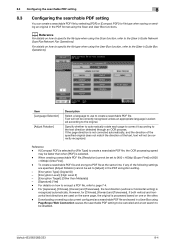
...automatically rotate each page to correct it according to create a searchable PDF file.
bizhub 423/363/283/223
8-4 8.3 Configuring the searchable PDF setting
8
8.3
Configuring the searchable PDF setting
You can create a searchable PDF file by selecting [PDF]...function, refer to the [User's Guide Network Scan/Fax/Network Fax Operations]. d Reference
For details on one or the other.
-
bizhub 423/363/283/223 Advanced Function Operations User Guide - Page 104
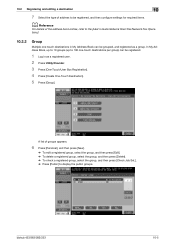
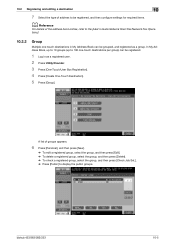
...display the public groups.
tions].
10.2.2
Group
Multiple one -touch destinations per group) can be registered, and then configure settings for required items.
d Reference
For details of address to be grouped, and registered as a registered user. 2... the type of the address book entries, refer to the [User's Guide Network Scan/Fax/Network Fax Opera-
bizhub 423/363/283/223
10-5
bizhub 423/363/283/223 Advanced Function Operations User Guide - Page 105


... and editing a destination
10
7 Check that a personal group is selected as a registration destination, and then configure settings for
required items.
% Select [Select Group]. d Reference
For details on registration contents of the group, refer to be grouped.
Select onetouch destination to the [User's Guide Network Scan/Fax/Network Fax
Operations]. bizhub 423/363/283/223
10-6
bizhub 423/363/283/223 Box Operations User Guide - Page 22


...appears when an external memory device is installed. -
The ... the printer driver. bizhub 423/363/283/223
2-4
You can be...Network Scan/Fax/Network Fax Operations].
*3 For details on the box, you can use the data as the Personal or Group User Box.
Print saved documents. With this machine.
This item appears when the optional Fax Kit is required for print jobs are configured...
bizhub 423/363/283/223 Box Operations User Guide - Page 25


... (p. 8-16) -
Bulletin Board User Box (when using PageScope Web Connection from a Web browser on a computer on how to configure memory reception settings, refer to the [User's Guide Network Scan/Fax/Network Fax Operations]. bizhub 423/363/283/223
2-7
Configure boxes by using the machine's touch panel or by using the bulletin board function) (p. 8-6) - Confidential RX User Box (p. 8-17...
bizhub 423/363/283/223 Box Operations User Guide - Page 35


...Stop key during scanning temporarily stops the scan operation. For checking preview procedure, refer to the [User's Guide Copy Operations].
7 CAUTION - Press this key to display the screen for configuring settings for ... refer to the [User's Guide Network Scan/Fax/Network Fax Operations]. Do not apply extreme pressure to make a selection in green. aged. bizhub 423/363/283/223
3-3
bizhub 423/363/283/223 Box Operations User Guide - Page 58


... programs, refer to the [User's Guide Network Scan/Fax/Network Fax Operations].
bizhub 423/363/283/223
4-8 4.3 Sending documents from a User Box
If you have selected a single document, press [Send]. (p. 7-31)
4
When selecting multiple documents and specifying the file type or stamp, press [Bind TX] (p. 7-31)
Configure the sending order (bind order) (p. 7-6)
Specify the destination Address...
bizhub 423/363/283/223 Box Operations User Guide - Page 99


...specified together with [JPEG].
6.2 Scan Settings
6
Item
[Changes Allowed]
Description
Select the permission level about changes to the [User's Guide Network Scan/Fax/Network Fax Operations].
d Reference
This function...and then the document is selected for characters, ensuring a smooth display image. bizhub 423/363/283/223
6-10 This item cannot be saved in a User Box, the selection of...
bizhub 423/363/283/223 Box Operations User Guide - Page 126
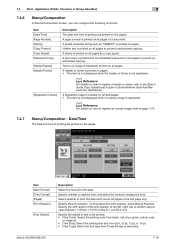
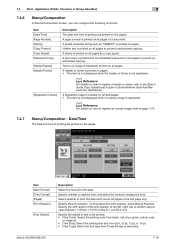
... length of the print position to the [User's Guide Copy Operations] or [User's Guide Network Scan/Fax/Network Fax Operations]. A preset character string such as a copy guard. d Reference
For details on...the pages. Text or an image is printed on all pages to display the time. bizhub 423/363/283/223
7-18 Hidden text is repeatedly printed on all pages. Application (Public, Personal, or ...
bizhub 423/363/283/223 Box Operations User Guide - Page 135


...the stamp repeat or space
Item
[Change Pos./Delete]
Description
Select Stamp Repeat to the [User's Guide Network Scan/Fax/Network Fax Operations]. Header/Footer
Configure settings to page 7-28. For details, refer to insert the header or footer.
Reordering printing order of ...to register the header or footer, refer to be changed header or footer. bizhub 423/363/283/223
7-27
bizhub 423/363/283/223 Box Operations User Guide - Page 145


... condition to the [User's Guide Network Scan/Fax/Network Fax Operations].
7.6.2
Direct Input
Directly enter an unregistered destination as a recipient. To configure whether to display the search option ... except for Fax.
For details, refer to display search options. bizhub 423/363/283/223
7-37 Select the additional search conditions, and press [OK]. Reference -
7.6 Send...
bizhub 423/363/283/223 Box Operations User Guide - Page 151


... faxes to.
For details on user settings. Enabling
LDAP. - bizhub 423/363/283/223
7-43 The display position of [Address Search] tab varies depending on the LDAP server setting, refer to the
[User's Guide Network Scan/Fax/Network Fax Operations]. Reference - For details, refer to the [User's Guide Network Administrator] - 7.6 Send (Public, Personal, or Group User Box...
bizhub 423/363/283/223 Copy Operations User Guide - Page 42


... by the user. bizhub 423/363/283/223
4-6 You can only be operated by the administrator of consumables.
Provides setting items that can configure the machine settings and...] [Device Information]
Allows you to check the status (usage level) of the machine. 4.3 Utility/Counter
4
4.3
Utility/Counter
Press the Utility/Counter key to the [User's Guide Network Scan/Fax/Network Fax ...
bizhub 423/363/283/223 Copy Operations User Guide - Page 165


...User's Guide Network Administrator].
7.4.8
[Authentication Device Settings]
Configure the authentication operations when the optional authentication unit is installed. This function is available only when a Hard Disk is installed. 0 This setting is available when the optional authentication unit is for required items.
Delete the selected external server. bizhub 423/363/283/223
7-33 Reference...
bizhub 423/363/283/223 Fax Driver Operations User Guide - Page 5


...Scan/Box Operations] document before starting operation. Chapter 1 Introduction Chapter 2 Overview Chapter 3 Installation of the fax driver used except where specifically noted. bizhub 423/363/283/223
...you for Windows Vista is not installed, refer to [User's Guide Network Scan/Fax/Network Fax Operations].
1.1.1
Configuration of this manual
This manual consists of the fax driver functions, ...
bizhub 423/363/283/223 Network Administrator User Guide - Page 57
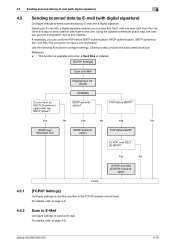
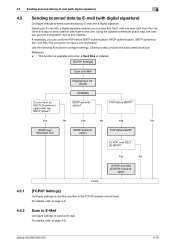
... in the TCP/IP network environment.
For details, refer to send an E-mail.
cation
Finish
4.5.1
[TCP/IP Settings]
Configure settings to use this machine. 4.5 Sending scanned data by E-mail (with digital signature)
4
4.5
Sending scanned data by E-mail (with digital signature)
Configure settings to send scanned data by E-mail with the SMTP server? bizhub 423/363/283/223
4-20
bizhub 423/363/283/223 Network Administrator User Guide - Page 360


...networks, used for BSD UNIX, and has become full if the document contains many pages, or there is a technology investigating how the devices on the same floor, in the same building, or in the transmission report. Text-based originals are saved. bizhub 423/363/283/223...of scanning a document optically, and converting the document into image data. A storage device used for network devices ...
bizhub 423/363/283/223 Network Administrator User Guide - Page 362


...scanning. This module monitors, changes, pauses, restarts, or cancels print jobs. A type of immediately detecting a peripheral device when it is connected to use its property to a PostScript printer model.
A mechanism of network allowing connected devices... configure different functions. Attribute information. bizhub 423/363/283/223
15-37
A function available on the network....
Similar Questions
How To Set The Network Ip Address Or Konica 423 Printer/scanner
(Posted by irJoa 10 years ago)
Windows 7 Will Not Print To Bizhub 223 Network
(Posted by Faylpaci 10 years ago)
How To Configure Bizhub 423 Fax To Save In Shared Folder
(Posted by laShn 10 years ago)
Macbook Pro Won't Print To Bizhub 223 (networked)
I have a user with a macbook pro, running OSX 10.6.8 trying to print to a konica-minolta bizhub 223 ...
I have a user with a macbook pro, running OSX 10.6.8 trying to print to a konica-minolta bizhub 223 ...
(Posted by xibalban1 12 years ago)

