Konica Minolta bizhub 423 Support Question
Find answers below for this question about Konica Minolta bizhub 423.Need a Konica Minolta bizhub 423 manual? We have 14 online manuals for this item!
Question posted by irJoa on January 16th, 2014
How To Set The Network Ip Address Or Konica 423 Printer/scanner
The person who posted this question about this Konica Minolta product did not include a detailed explanation. Please use the "Request More Information" button to the right if more details would help you to answer this question.
Current Answers
There are currently no answers that have been posted for this question.
Be the first to post an answer! Remember that you can earn up to 1,100 points for every answer you submit. The better the quality of your answer, the better chance it has to be accepted.
Be the first to post an answer! Remember that you can earn up to 1,100 points for every answer you submit. The better the quality of your answer, the better chance it has to be accepted.
Related Konica Minolta bizhub 423 Manual Pages
bizhub 223/283/363/423 PKI Security Operations User Guide - Page 2
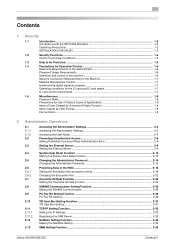
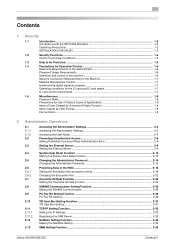
... Setting Function 2-26 Setting the S/MIME Communication 2-26
PC-Fax RX Setting Function ...2-29 PC-Fax RX Setting ...2-29
TSI User Box Setting Function...2-31 TSI User Box Setting...2-31
TCP/IP Setting Function ...2-33 Setting the IP Address ...2-33 Registering the DNS Server ...2-33 NetWare Setting Function ...2-34 Making the NetWare Setting ...2-34
SMB Setting Function ...2-35
bizhub 423...
bizhub 223/283/363/423 PKI Security Operations User Guide - Page 45
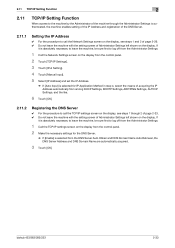
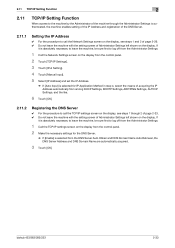
... to log off from the Administrator Settings.
1 Call the Network Settings screen on the display from the DNS Server Auto Obtain and DNS Domain Name Auto Retrieval, the DNS Server Address and DNS Domain Name are automatically acquired.
3 Touch [OK]. bizhub 423/363/283/223
2-33 2.11 TCP/IP Setting Function
2
2.11
TCP/IP Setting Function
When access to the...
bizhub 223/283/363/423 Security Operations User Guide - Page 3


... access authentication function 2-77 SNMP v3 setting function ...2-77 SNMP network setting function ...2-78 WebDAV Function ...2-79 Setting the WebDAV Server Password 2-79
PC-Fax RX Setting Function ...2-83 PC-Fax RX Setting ...2-83
TSI User Box Setting Function...2-86 TSI User Box Setting...2-86
TCP/IP Setting Function ...2-90 Setting the IP Address ...2-90 Registering the DNS Server ...2-91...
bizhub 223/283/363/423 Security Operations User Guide - Page 93
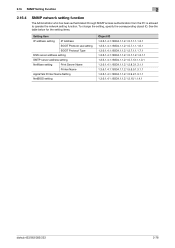
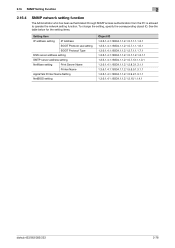
See the table below for the setting items.
Setting Item
IP address setting IP Address
BOOT Protocol use setting
BOOT Protocol Type
DNS server address setting
SMTP server address setting
NetWare setting
Print Server Name
Printer Name
AppleTalk Printer Name Setting
NetBIOS setting
Object ID 1.3.6.1.4.1.18334.1.1.2.1.5.7.1.1.1.3.1 1.3.6.1.4.1.18334.1.1.2.1.5.7.1.1.1.6.1 1.3.6.1.4.1.18334...
bizhub 223/283/363/423 Security Operations User Guide - Page 105
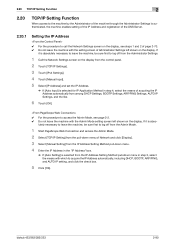
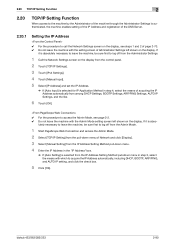
... the display. bizhub 423/363/283/223
2-90 2.20 TCP/IP Setting Function
2
2.20
TCP/IP Setting Function
When access to the machine by the Administrator of the machine through the Administrator Settings is authenticated, the machine enables setting of the IP Address and registration of the DNS Server.
2.20.1
Setting the IP Address
0 For the procedure to call the Network Settings screen on the...
bizhub 423/363/283/223 Box Operations User Guide - Page 247


... the network, you can change machine settings and check the status of this machine is 192.168.1.20: -
Using a Web browser on setting the IP address of the machine. http://192.168.1.20/
When IPv6 is set to the
hosts file in the URL field, and then press [Enter]. Enter the IPv6 address enclosed in the printer controller...
bizhub 423/363/283/223 Fax Driver Operations User Guide - Page 20


... displayed in an icon view, double-click [Devices and Printers]. For details on setting the IP address of this machine, enable the RAW port number (initial setting: [9100]). bizhub 423/363/283/223
3-9 Installing the driver to the network before turning it on [LPD Setting] of this machine, specify the IP address. When [Control Panel] is displayed in Classic View, double-click...
bizhub 423/363/283/223 Fax Driver Operations User Guide - Page 68


... the IP address corresponding to the connected networks. The data is retained even after the power is required. A bit uses only a 0 or a 1 to access computers on the TCP/IP network to represent an inch. The acronym for Domain Name System. bizhub 423/363/283/223
6-2
A standard for transferring files via the network.
Instead of resolution used today. A device, such...
bizhub 423/363/283/223 Fax Driver Operations User Guide - Page 71


... IC card for each network device.
To delete software installed on the authentication unit connected to the printer when the user authentication is a general-purpose interface defined for Macintosh and Windows. This is enabled.
The acronym for Transmission Control Protocol/Internet Protocol. bizhub 423/363/283/223
6-5 This type of an IP address are used as a standard...
bizhub 423/363/283/223 Network Administrator User Guide - Page 107
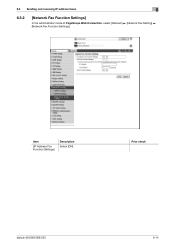
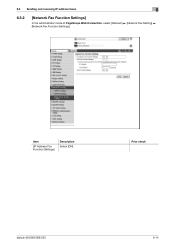
Item
[IP Address Fax Function Settings]
Description Select [ON]. Prior check
bizhub 423/363/283/223
6-14
6.3 Sending and receiving IP address faxes
6
6.3.2
[Network Fax Function Settings]
In the administrator mode of PageScope Web Connection, select [Network] ö [Network Fax Setting] ö [Network Fax Function Settings].
bizhub 423/363/283/223 Network Administrator User Guide - Page 358


... the connected networks. bizhub 423/363/283/223
15-33
Select this value, the higher the resolution. This machine uses F code for File Transfer Protocol, which is used for obtaining the IP address corresponding to store received documents in network environments.
The acronym for the recognition of resolution used as a bridge between a computer and a peripheral device.
For...
bizhub 423/363/283/223 Network Administrator User Guide - Page 362


.... A memory area temporarily used to save generated print jobs.
bizhub 423/363/283/223
15-37 This is then permitted to a printing device.
A user authentication method used by the POP server, is a language used for the transmission and reception of print jobs. The IP address, passed through the user authentication by multiple processes.
Print request...
bizhub 423/363/283/223 Network Scan/Fax/Network Fax Operations User Guide - Page 56
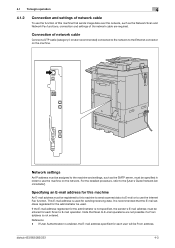
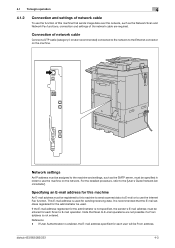
... each user will be From address. Network settings
An IP address must be assigned to the machine and settings, such as the Network Scan and Network Fax functions, connection and settings of the network cable are not possible if a From address is not entered. For the detailed procedure, refer to the [User's Guide Network Administrator]. If the E-mail address registered for the administrator...
bizhub 423/363/283/223 Network Scan/Fax/Network Fax Operations User Guide - Page 104
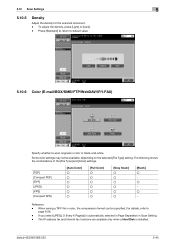
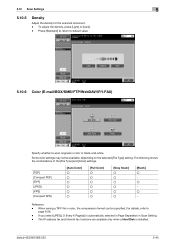
...WebDAV/IP/I-FAX)
Specify whether to
page 9-26. - For details, refer to scan originals in Scan Setting. - bizhub 423/363/283/223
5-43
Some color settings ... file in color, the compression format can be available, depending on the selected [File Type] setting. The IP address fax and Internet fax functions are available only when a Hard Disk is automatically selected in Page Separation in...
bizhub 423/363/283/223 Network Scan/Fax/Network Fax Operations User Guide - Page 167
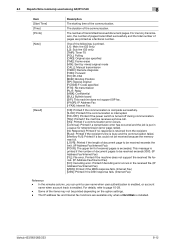
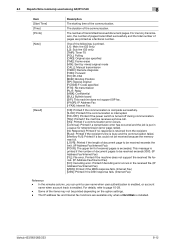
...machine does not support SIP fax. [IPADR]: IP Address Fax [I -FAX
8
Item [Start Time] [Time] [Prints] [Note]
[Result]
Description
The starting time of the communication. bizhub 423/363/283/223
8-12 Printed if decoding error ... of document pages to be printed depending on the option settings. - The IP address fax and Internet fax functions are printed as a factional number. Printed ...
bizhub 423/363/283/223 Network Scan/Fax/Network Fax Operations User Guide - Page 257
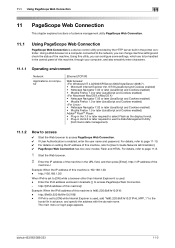
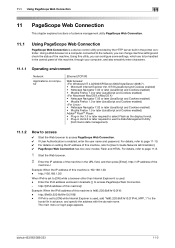
... or login page appears. http:///
Example: When the IP address of this machine is used , add "fe80::220:6bff:fe10:2f IPv6_MFP_1" to [User's Guide Network Administrator]. 0 PageScope Web Connection has two view modes: Flash and HTML. Using a Web browser on setting the IP address of this machine, refer to the
hosts file in the printer controller.
bizhub 423/363/283/223 Network Scan/Fax/Network Fax Operations User Guide - Page 301


... E-mail, APOP encrypts the password.
A device, such as the delimiter). The amount of density of eight bits. bizhub 423/363/283/223
13-6
Previously called "Rendezvous", and has been changed to access computers on the network. The difference in advance and enabled when the function is activated. An initial setting. Those cables that consist of...
bizhub 423/363/283/223 Network Scan/Fax/Network Fax Operations User Guide - Page 302


... computer on the TCP/IP network to load network configuration automatically from a server. used for Dynamic Host Configuration Protocol. Just using a DHCP server to any those devices. Software that works as images, sounds, and movies that are displayed such as monitors, scanners and printers, and reproduce the color mostly common to centrally manage IP addresses of a color caused...
bizhub 423/363/283/223 Network Scan/Fax/Network Fax Operations User Guide - Page 304


...printer driver, various functions can be reproduced precisely on an image or a print matter. A function allowing you can be viewed using MD4 or MD5 encoding method. When using a dedicated server.
The referral setting configures whether the multifunctional...pdf". The IP address, passed ...SMTP server. bizhub 423/363/283/...set to control the system of network where the connected devices...
bizhub 423/363/283/223 Print Operations User Guide - Page 241


.... If IPv6 is set to [ON] while a browser other than Internet Explorer 6 is a device control utility provided by the HTTP server built in the printer controller. bizhub 423/363/283/223
14-2 Enter the IPv6 address enclosed in brackets [ ] to access PageScope Web Connection. 0 If User Authentication is used : - http:///
Example: When the IP address of this machine...
Similar Questions
How Do Is Set Up The Address Book On Konica Bizhub 423?
(Posted by CKletuan6 10 years ago)
Disabling The Sound Of The Touch Keypad On The Konica 423 Pcl
How can i disable the sound of the touch keypad on the Konica 423 PCL without disabling the sounds o...
How can i disable the sound of the touch keypad on the Konica 423 PCL without disabling the sounds o...
(Posted by nellykanaan 10 years ago)
Can't Connect To Copier With Ip Address Bizhub 423
(Posted by ronieBU 10 years ago)
How To Change Ip Address Konica Minonlta C654
(Posted by cavdrun 10 years ago)
How To Get Ip Address Konica Minolta Bizhub 363
(Posted by riRic 10 years ago)

