Konica Minolta bizhub C654 Support Question
Find answers below for this question about Konica Minolta bizhub C654.Need a Konica Minolta bizhub C654 manual? We have 23 online manuals for this item!
Question posted by lorrainelevins on May 13th, 2014
Center Fold And Staple Question
I have a center-folded booklet that I would like to copy and staple in the center. Several of us have tried, but it never comes out right.
Current Answers
There are currently no answers that have been posted for this question.
Be the first to post an answer! Remember that you can earn up to 1,100 points for every answer you submit. The better the quality of your answer, the better chance it has to be accepted.
Be the first to post an answer! Remember that you can earn up to 1,100 points for every answer you submit. The better the quality of your answer, the better chance it has to be accepted.
Related Konica Minolta bizhub C654 Manual Pages
bizhub C654/C754 HDD Twain Driver User Guide - Page 31
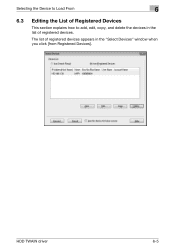
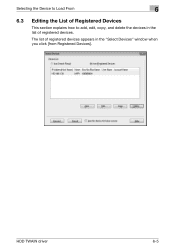
HDD TWAIN driver
6-5
The list of registered devices. Selecting the Device to Load From
6
6.3 Editing the List of Registered Devices
This section explains how to add, edit, copy, and delete the devices in the list of registered devices appears in the "Select Devices" window when you click [from Registered Devices].
bizhub C654/C754 Twain Driver User Guide - Page 41
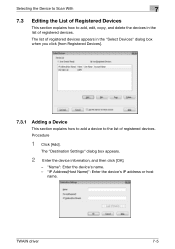
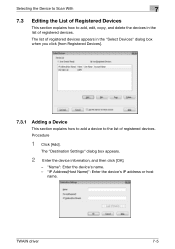
... [Add]. "Name": Enter the device's name. - Selecting the Device to Scan With
7
7.3 Editing the List of Registered Devices
This section explains how to add, edit, copy, and delete the devices in the "Select Devices" dialog box when you click [from Registered Devices].
7.3.1
Adding a Device
This section explains how to add a device to the list of registered devices. TWAIN driver
7-5
The...
bizhub C654/C754 Twain Driver User Guide - Page 43


... the list of registered devices, select the information of the device you
want to copy, and click [Copy].
2 The device's information is copied to the list of registered devices.
7.3.4
Deleting the Device Information
This section explains how to delete the information about a device that is registered in the list of registered devices.
The information about a device that is registered in...
bizhub C654/C754 Quick Start Guide - Page 128


... not use a USB device other than a flash-memory device. Basic Settings and Operations Chapter 3
3.6 Using a USB memory device
3
3.6 Using a USB memory device
3.6.1
Printing data in a USB memory device
Data saved in FAT32 -
NOTICE
Do not insert the USB memory device into the USB port close to the rear panel of this machine.
bizhub C754/C654
3-71 The recommended...
bizhub C654/C754 Quick Start Guide - Page 132


Do not use a USB device other than a flash-memory device.
bizhub C754/C654
3-75 NOTICE
Do not insert the USB memory device into the USB port close to the rear panel of this machine.
Saving data in the USB memory device
1 Load the original.
2 Connect a USB memory device to the [Quick Assist Guide]. Basic Settings and Operations Chapter...
bizhub C654/C754 Accessibility User Guide - Page 23


rection.
bizhub C754/C654
1-20 If the Finisher is installed, the copies are fed out and stacked on top of each copy or page set of printed sheets is stapled at two positions (in the
top, left or top
right) before it is output. • [2 Position]: Each set staggered to feed out paper. tion. Selecting 8-1/2 e 14 w folds paper...
bizhub C654/C754 About This Machine User Guide - Page 20


...
6
Select punch
7
Start/stop . Indicates that 2-Hole is selected.
Indicates that 3-Hole is selected. Press this key to start post inserter operations. Indicates that Center Staple is selected. Press this key to select finishing. Indicates that Tri-Fold is selected. bizhub C754/C654
2-11 Press this key to select the punch hole type. Indicates that 2-position...
bizhub C654/C754 About This Machine User Guide - Page 45


...stapled sheets: Front cover (13-13/16 lb to 55-5/8 lb (52 g/m2 to 209 g/m2)) 1 sheet + Thin paper, Plain paper (13-13/16 lb to 2315/16 lb (52 g/m2 to 90 g/m2) 19 sheets
Half-Fold: 5 sheets Tri-Fold: 3 sheets
bizhub C754/C654
5-6 Half-Fold... be centerstapled Maximum number of folded sheets
Specifications
Center Staple & Fold, Half-Fold (Belt conveyer feeding)
Fold, Staple: Thin Paper (13-13/16...
bizhub C654/C754 About This Machine User Guide - Page 46


...Center folding
When the length of paper is 13 inches (330 mm) or more
1 to 5 sheets stapled
6 to 10 sheets stapled...stapled
6 to 10 sheets stapled
35 sets 25 sets
11 to 20 sheets sta- 15 sets pled
Half-Fold
When the length of paper is less than 13 inches (330 mm)
1 to 90 g/m2))
bizhub C754/C654... folded 35 sets
Tri-Fold
One sheet folded
50 sets
2 sheets folded
40 sets
3 sheets folded
...
bizhub C654/C754 About This Machine User Guide - Page 50


bizhub C754/C654
5-11 Half-Fold: Thin paper (13-13/16 lb to 15-11/...19 sheets
Half-Fold: 5 sheets, Tri-Fold: 3 sheets
Number of center-stapled or halffolded sheets
1 to 3 sheets 4 to 10 sheets 11 to 20 sheets
20 copies 10 copies 5 copies
Number of Folding Output Tray
Size Weight Consumables Power supply
Specifications
Center Staple & Fold, Half-Fold Center Staple, Staple: Thin paper ...
bizhub C654/C754 Copy Operations User Guide - Page 6


...12 [Media Adjustment] ...17-12 [Finisher Adjustment] ...17-12 [Center Staple Position] ...17-13 [Half-Fold Position] ...17-14 [1st Tri-Fold Position Adjustment 17-14 [2nd Tri-Fold Position Adjustment 17-15 [Tri-Fold Output Setting] ...17-15 [Punch Vertical Position Adjustment 17-16 [Punch... [Administrator/Machine Settings 17-34 [Administrator Registration] ...17-34
bizhub C754/C654
Contents-5
bizhub C654/C754 Copy Operations User Guide - Page 86


... [ON] at the same time. • [Tri-Fold]: Feeds out a copied sheet by folding
it in a corner (top left , or right) before feeding it is stapled in two. The [Booklet] option is turned [ON] at the same time. • [Center Staple & Fold]: Staples and feeds out a copied sheet by folding it in the
top, left or top
right) before it is output. • [2 Position...
bizhub C654/C754 Copy Operations User Guide - Page 159


...refer to automatically adjust it so that is used to the right. [0.0 mm] is not detected correctly, use this option ...fold position before adjusting the center staple position. -
Enter an adjustment value between -10.0 and +10.0 mm by selecting [All] in parallel with the left . • [+]: Move the staple position to adjust the staple position.
bizhub C754/C654
17-13
Copy...
bizhub C654/C754 Copy Operations User Guide - Page 160


...adjust the fold position.
Copy after configuration, then repeat adjustments as required. Settings [Paper Size] [Adjust Value]
bizhub C754/C654
Description Select the size of paper that is used to put the fold position parallel with the left . • [+]: Move the fold position to align the fold on the center. Adjust the half-fold position before adjusting the center staple position...
bizhub C654/C754 Copy Operations User Guide - Page 161


....0 mm by default. bizhub C754/C654
17-15 This item is available if the Saddle Stitcher is specified by tapping [-] and Move the fold position to the left. • [+]: Move the fold position to the right. [0.0 mm] is installed in [Paper Size] will be added to the setting for each paper size.
[Tri-Fold Output Setting]
To...
bizhub C654/C754 Copy Operations User Guide - Page 165


... required. bizhub C754/C654
17-19 17
[1st Z-Fold Position Adjustment]
To display: [Utility] - [Administrator Settings] - [System Settings] - [Expert Adjustment] - [Finisher Adjustment] - [1st Z-Fold Position Adjustment] Use this option to adjust the 1st Z-fold position. Enter an adjustment value between -12.8 mm and 12.7 mm by tapping [-] and Move the punch position to the right. •...
bizhub C654/C754 Copy Operations User Guide - Page 221


...Text Enhancement 15-16 Ticket Hold Time Setting 17-38 Trail Edge Adjust 17-24 Tri-Fold Output Setting 17-15
Tri-Fold Print Side 16-12, 17-53
TX Operation Log 17-63 TX Operation Log Output... Reach Maximum 17-38 When AMS Direction is Incorrect 16-11 Wide Paper 15-6
Z
Zoom 15-7
bizhub C754/C654
18-6 18.2 Index by button
18
Punch Vertical Position Adjustment 17-16
R
Red 15-22 Register ...
bizhub C654/C754 Print Operations User Guide - Page 11
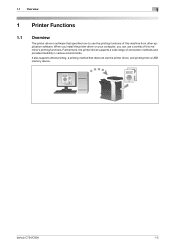
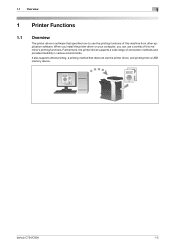
bizhub C754/C654
1-2
When you install the printer driver on your computer, you can use a variety of connection methods and provides flexibility in various environments. Furthermore, the printer driver supports a wide range of this machine from a USB memory device. It also supports direct printing, a printing method that specifies how to use the printing functions...
bizhub C654/C754 Print Operations User Guide - Page 163


...
- Half-Fold
Tri-Fold
Z-Fold
In [Fold & Staple:] in [Page Fold Setting]. When you selected from the
drop-down list ([Z-Fold (A3, B4, 11 e 17, 8K)], [Z-Fold (8 1/2 e 14)] at one time in [Layout / Finish], select the folding mode.
3.3 Useful printing functions
3
Folding papers ([Fold & Staple:])
The printed sheets are creased before they are output. Tips
- bizhub C754/C654
3-18
bizhub C654/C754 Print Operations User Guide - Page 266
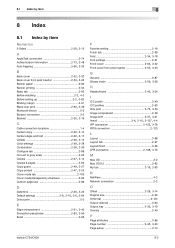
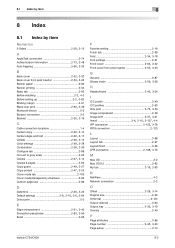
... Before setting up 3-2, 3-82
Binding margin 2-31
Black over print 2-60, 3-39
Bluetooth device 5-5 Bonjour connection 3-2
Booklet 2-35, 3-19
C
Cable connection locations 1-4
Carbon copy 2-26, 3-12 Center staple and fold 2-32, 3-17 Collate 2-28, 3-14 Color settings 2-58, 3-38 Combination 2-28, ... 2-40
P
Page attributes 3-86
Page number 2-45, 3-23
Page setup 3-10
bizhub C754/C654
8-2
Similar Questions
How To Half Fold Booklet Konica Bizhub C452
(Posted by SLElew 10 years ago)
How To Enable Color Copying On A Konica Minolta Bizhub C654
(Posted by jmeyer1818 11 years ago)

