Konica Minolta bizhub C654 Support Question
Find answers below for this question about Konica Minolta bizhub C654.Need a Konica Minolta bizhub C654 manual? We have 23 online manuals for this item!
Question posted by Johtakay on December 9th, 2013
Why Is The Bizhub C654 Not Folding
The person who posted this question about this Konica Minolta product did not include a detailed explanation. Please use the "Request More Information" button to the right if more details would help you to answer this question.
Current Answers
There are currently no answers that have been posted for this question.
Be the first to post an answer! Remember that you can earn up to 1,100 points for every answer you submit. The better the quality of your answer, the better chance it has to be accepted.
Be the first to post an answer! Remember that you can earn up to 1,100 points for every answer you submit. The better the quality of your answer, the better chance it has to be accepted.
Related Konica Minolta bizhub C654 Manual Pages
bizhub C654/C754 Quick Start Guide - Page 2
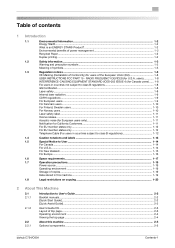
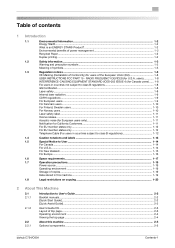
... of top page...2-3 Operating environment ...2-4 Viewing the top page ...2-4
About this machine ...2-5 Optional components ...2-5
bizhub C754/C654
Contents-1 Table of contents
1 Introduction
1.1
Environmental Information...1-2
Energy Star®...1-2
What is an ENERGY STAR&#......2-3 Layout of the European Union (EU 1-8
USER INSTRUCTIONS FCC PART 15 - RADIO FREQUENCY DEVICES (for U.S.A.
bizhub C654/C754 Quick Start Guide - Page 3
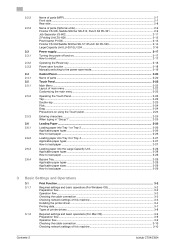
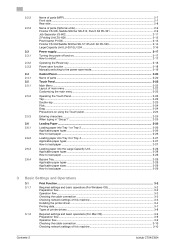
...parts (Optional units) ...2-9 Finisher FS-535, Saddle Stitcher SD-512, Punch Kit PK-521 2-9 Job Separator JS-602...2-11 Z Folding Unit ZU-606 ...2-12 Post Inserter PI-505 ...2-13 Finisher FS-534/Saddle Stitcher SD-511/Punch Kit PK-520 2-14 Large ...flow ...3-9 Operation flow...3-9 Checking the cable connection ...3-10 Checking network settings of this machine 3-10
Contents-2
bizhub C754/C654
bizhub C654/C754 Quick Start Guide - Page 4
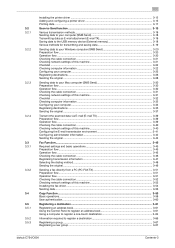
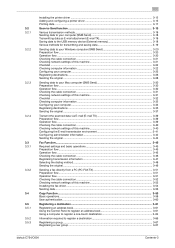
...your computer (SMB Send 3-18 Transmitting data as E-mail attachment (E-mail TX 3-18 Saving data to the USB memory device (External memory 3-18 Various methods for transmitting and saving data 3-19
Sending data to your Windows computer (SMB Send... 3-64
Information required to register a destination 3-66
Registering a group...3-67 Registering a new group ...3-67
bizhub C754/C654
Contents-3
bizhub C654/C754 Quick Start Guide - Page 5
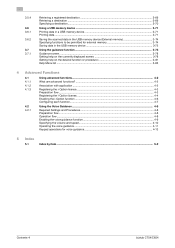
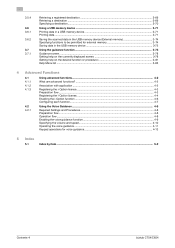
... Retrieving a destination ...3-69 Specifying a destination...3-70
Using a USB memory device ...3-71
Printing data in a USB memory device 3-71 Printing data...3-71
Saving the scanned data in the USB memory device (External memory 3-74 Specifying functions to be permitted for external memory 3-74... operations for voice guidance 4-13
5 Index
5.1
Index by item ...5-2
Contents-4
bizhub C754/C654
bizhub C654/C754 Quick Start Guide - Page 7
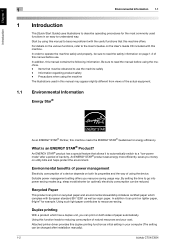
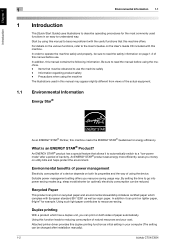
...after installation manually).
1-2
bizhub C754/C654 Introduction Chapter 1
1...
Environmental Information 1.1
1
1.1
Introduction
This [Quick Start Guide] uses illustrations to describe operating procedures for example. In order to -understand way.
Precautions when using the device.
Environmental benefits of power management
Electricity consumption of a device...
bizhub C654/C754 Quick Start Guide - Page 8
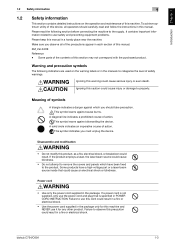
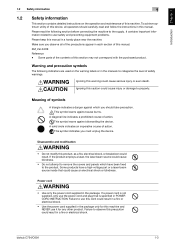
... use the power cord and plug that could result. Failure to property. bizhub C754/C654
1-3 Ignoring this caution could cause injury or damage to observe this precaution ...of action.
This symbol warns against cause burns. This symbol warns against dismantling the device. Introduction Chapter 1
1.2 Safety information
1
1.2
Safety information
This section contains detailed ...
bizhub C654/C754 Quick Start Guide - Page 11
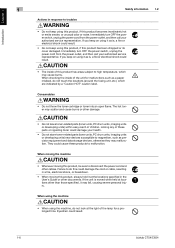
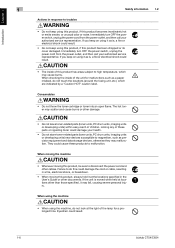
...representative. If you keep on using it as precision equipment and data storage devices, otherwise they may fall, causing severe personal injury. When checking the ...imaging units or developing units) near devices susceptible to magnetism, such as is moved while held at locations other cables.
They could result.
1-6
bizhub C754/C654 Introduction Chapter 1
1
Safety information 1.2...
bizhub C654/C754 Quick Start Guide - Page 13


... be used with Canadian ICES-003. USER INSTRUCTIONS FCC PART 15 - RADIO FREQUENCY DEVICES (for Canada users)
This Class A digital apparatus complies with a shielded interface cable...does not produce hazardous laser radiation.
1-8
bizhub C754/C654 Laser safety
This is valid for the Konica Minolta branded model bizhub C754 and bizhub C654. This device must be used in accordance with the...
bizhub C654/C754 Quick Start Guide - Page 14
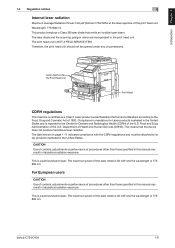
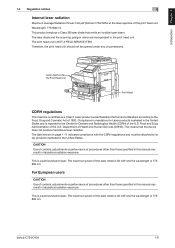
...performance of the laser diode is 30 mW and the wavelength is a semiconductor laser. bizhub C754/C654
1-9 Department of the U.S.
Compliance is mandatory for Laser products marketed in the United ...unit. Wavelength: 775-800 nm This product employs a Class 3B laser diode that the device does not produce hazardous laser radiation. The laser diode and the scanning polygon mirror are ...
bizhub C654/C754 Quick Start Guide - Page 19


.... AVIS: Le present materiel est conforme aux specifications techniques applicables d'Industrie Canada. To be certain of the number of devices allowed to be provided to make changes in the format US:AAAEQ##TXXXX. FCC PART 68 REQUIREMENTS: This equipment complies ... that temporary discontinuance of service may be advised of the equipment. It is resolved.
1-14
bizhub C754/C654
bizhub C654/C754 Quick Start Guide - Page 20
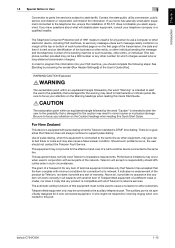
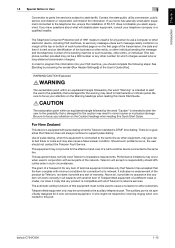
...that the item complies with some parts of warranty. For New Zealand
This device is equipped with pulse dialing while the Telecom standard is compatible with another device connected to state tariffs.
Performance limitations may not provide for any product ... designed for information.
Telepermitted equipment only may also cause a false answer condition. bizhub C754/C654
1-15
bizhub C654/C754 Quick Start Guide - Page 24
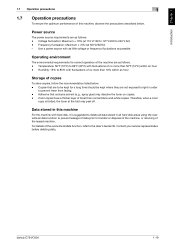
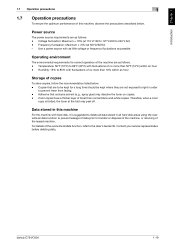
...the overwrite all data function to prevent leakage of data prior to 240 V AC) - bizhub C754/C654
1-19 Power source
The power source requirements are as follows. - Operating environment
The environmental ...
Frequency fluctuation: Maximum ± 3 Hz (at the fold may dissolve the toner on copies. - Use a power source with hard disk, it is folded, the toner at 50 Hz/60 Hz) -
Color ...
bizhub C654/C754 Quick Start Guide - Page 31


...534
Sorts, groups, or staples output sheets as required.
13 Saddle Stitcher SD-511 Used to add the bind/fold function to the Finisher FS-534.
14 Punch Kit PK-520
Used to add the punch function to the Finisher ... copied or printed sheets.
19 Job Separator JS-602
Feeds out printed sheets.
20 Z Folding Unit ZU-606
Adds the Z-fold or punch function to the Finisher FS-535.
2-6
bizhub C754/C654
bizhub C654/C754 Quick Start Guide - Page 35
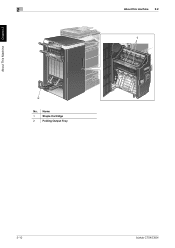
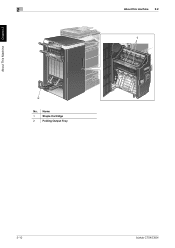
About This Machine Chapter 2
2
About this machine 2.2
1
2
No. Name
1
Staple Cartridge
2
Folding Output Tray
2-10
bizhub C754/C654
bizhub C654/C754 Quick Start Guide - Page 37


Name
1
Z Folding/Conveyance Unit
2
Punch Scrap Box
2-12
bizhub C754/C654 About This Machine Chapter 2
2
Z Folding Unit ZU-606
About this machine 2.2
1
2
No.
bizhub C654/C754 Quick Start Guide - Page 40
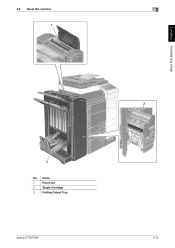
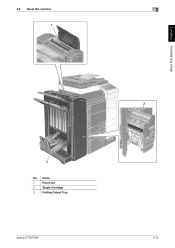
Name
1
Punch Kit
2
Staple Cartridge
3
Folding Output Tray
bizhub C754/C654
2
2-15 2.2 About this machine
2
1
About This Machine Chapter 2
3
No.
bizhub C654/C754 Copy Operations User Guide - Page 5
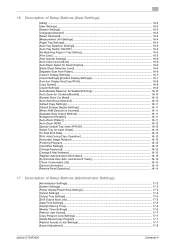
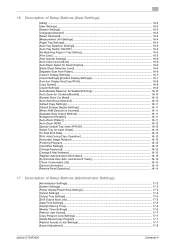
...Account Track 16-14 [Check Consumable Life] ...16-14 [Device Information] ...16-14 [Remote Panel Operation]...16-14
17 Description...[Specify Default Tray when APS Off 16-12 [Select Tray for Insert Sheet]...16-12 [Tri-Fold Print Side] ...16-12 [Print Jobs During Copy Operation 16-12 [Automatic Image Rotation] ...16... to Job Settings]...17-7 [Expert Adjustment]...17-8
bizhub C754/C654
Contents-4
bizhub C654/C754 Copy Operations User Guide - Page 7


...]...17-46 [Limiting Access to Destinations 17-48 [Authentication Device Settings] ...17-48 [General Settings] ([Authentication Device Settings 17-49 [Logoff Settings]...17-49 [User/Account Common... Tray when APS Off 17-53 [Print Jobs During Copy Operation 17-53 [Tri-Fold Print Side] ...17-53 [Automatic Image Rotation] ...17-54 [System Connection]...17-54...]...17-62
bizhub C754/C654
Contents-6
bizhub C654/C754 Copy Operations User Guide - Page 219
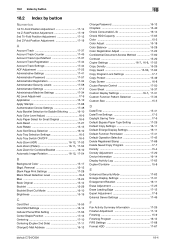
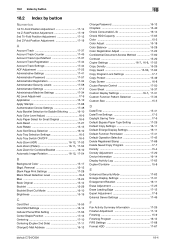
...Index by button
Numerics
1st Tri-Fold Position Adjustment 17-14 1st Z-Fold Position Adjustment 17-19 2nd Tri-Fold Position Adjustment 17-15 2nd Z-Fold Position Adjustment 17-19
A
Account...-34 AE Level Adjustment 17-9 Application 15-10 Apply Stamps 17-68 Authentication Device Settings 17-48 Auto Booklet Selection for Saddle Stitching ...........16-10 Auto Color ...17-67
bizhub C754/C654
18-4
bizhub C654/C754 Print Operations User Guide - Page 266
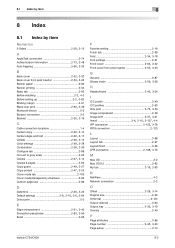
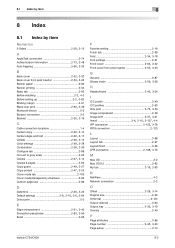
... setting up 3-2, 3-82
Binding margin 2-31
Black over print 2-60, 3-39
Bluetooth device 5-5 Bonjour connection 3-2
Booklet 2-35, 3-19
C
Cable connection locations 1-4
Carbon copy 2-26, 3-12 Center staple and fold 2-32, 3-17 Collate 2-28, 3-14 Color settings 2-58, 3-38 Combination 2-28...
Overlay 2-40
P
Page attributes 3-86
Page number 2-45, 3-23
Page setup 3-10
bizhub C754/C654
8-2
Similar Questions
How Much Does A Konica Minolta Bizhub C654 Cost
(Posted by inchRWS 10 years ago)
How To Change A Black Cartridge On A Konica Minolta Bizhub C654
(Posted by Abhivbleac 10 years ago)

