Konica Minolta bizhub C652 Support Question
Find answers below for this question about Konica Minolta bizhub C652.Need a Konica Minolta bizhub C652 manual? We have 17 online manuals for this item!
Question posted by saintpaulamedc on December 28th, 2012
Need To Print Booklet Without Staples
I need to know how to print my bulletins as a booklet without staples? It is already in booklet mode don't need staple just fold
Current Answers
There are currently no answers that have been posted for this question.
Be the first to post an answer! Remember that you can earn up to 1,100 points for every answer you submit. The better the quality of your answer, the better chance it has to be accepted.
Be the first to post an answer! Remember that you can earn up to 1,100 points for every answer you submit. The better the quality of your answer, the better chance it has to be accepted.
Related Konica Minolta bizhub C652 Manual Pages
bizhub C452/C552/C652/C552DS/C652DS Security Operations User Manual - Page 114


...prohibits entry for User Authentication for 5 sec. If a wrong User Password for authentication.
bizhub C652/C652DS/C552/C552DS/C452
3-4 To cancel the access lock state, the Administrator of the ...mode screen is not called to the screen.
[Print & Login]
The user operation mode screen is called to the screen after the ID & Print Document of the corresponding user is printed...
bizhub C452/C552/C652/C552DS/C652DS Security Operations User Manual - Page 176


... Password or Account Password is counted as an error from the machine without being printed.
% If the Enhanced Security Mode is set to three times) or more set into an access lock state, rejecting any more logon attempts. bizhub C652/C652DS/C552/C552DS/C452
4-29 Contact the Administrator of the machine must perform the...
bizhub C452/C552/C552DS/C652/C652DS Enlarge Display Operations User Guide - Page 33
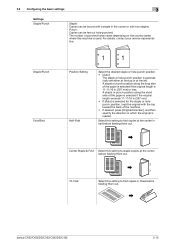
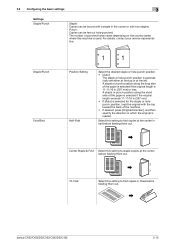
... your service representative.
bizhub C652/C652DS/C552/C552DS/C452
3-12 Punch: Copies can be fed out hole-punched.
A staple or punch position along the short side of the paper is selected if the original length exceeds 11-11/16 in (297 mm). • If [Auto] is selected for the staple or holepunch position, load...
bizhub C452/C552/C552DS/C652/C652DS Copy Operations User Guide - Page 64
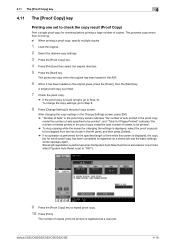
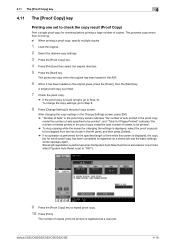
... the copy settings, go to repeat proof copy. 10 Press [Print].
bizhub C652/C652DS/C552/C552DS/C452
4-18
Stored job registration is performed when the System Auto Reset function is set to Step 8.
8 Press [Change Setting] in the proof copy screen. This prints one minute after (if System Auto Reset is activated or one...
bizhub C452/C552/C552DS/C652/C652DS Copy Operations User Guide - Page 138


.... Factory Default
The factory settings are automatically selected when Combine or Booklet is permitted under Administrator settings.
bizhub C652/C652DS/C552/C552DS/C452
6-8 Configure whether to print or discard the job when the original orientation does not match that of paper in Sort mode when copying multiple-page original using the ADF. 6.3 Copier Settings
6
6.3
Copier...
bizhub C452/C552/C552DS/C652/C652DS Copy Operations User Guide - Page 209
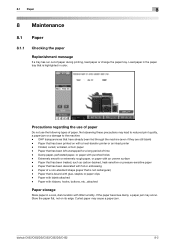
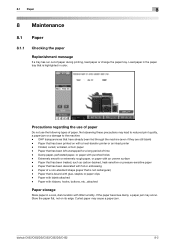
...bizhub C652/C652DS/C552/C552DS/C452
8-2 Damp paper, perforated paper, or paper with little humidity. Paper with ribbons, hooks, buttons, etc., attached
Paper storage
Store paper in the paper tray that is bound with glue, staples or paper clips - Folded...shape (paper that is highlighted in color. Paper that has been printed on its edge. Paper that has been treated, such as carbon...
bizhub C452/C552/C552DS/C652/C652DS Copy Operations User Guide - Page 279
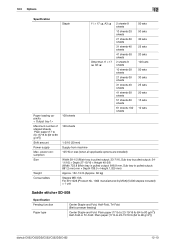
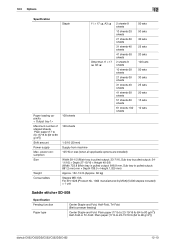
... tray 1> Maximum number of stapled sheets Plain paper (17 to 23-15/16 lb (64 to 90 g/m2))
bizhub C652/C652DS/C552/C552DS/C452
12-10 power consumption Size
Weight Consumables
Staple
100 sheets 100 sheets
11 ...Paper type
Center Staple and Fold, Half-Fold, Tri-Fold (Belt conveyer feeding)
Center Staple and Fold: Plain paper (17 lb to 23-15/16 lb (64 to 90 g/m2)) Half-Fold or Tri-Fold: Plain paper...
bizhub C452/C552/C552DS/C652/C652DS Copy Operations User Guide - Page 280
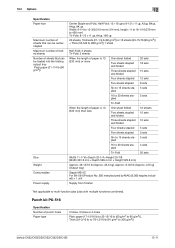
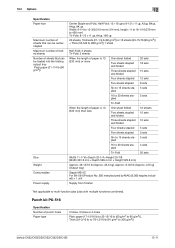
... (91 g/m2 to 300 g/m2))
bizhub C652/C652DS/C552/C552DS/C452
12-11
Punch kit PK-516
Specification Number of paper is 13 (330 mm) or more
One sheet folded
Two sheets stapled and folded
20 sets 18 sets
Three sheets stapled 15 sets and folded
Four sheets stapled 12 sets
Five sheets stapled 8 sets
Six to 15 sheets...
bizhub C452/C552/C552DS/C652/C652DS Network Administrator User Guide - Page 249
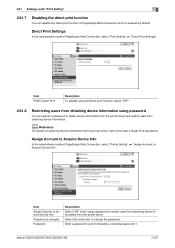
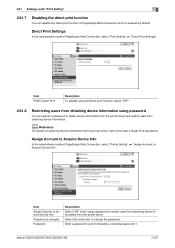
... mode of PageScope Web Connection, select "Print Setting" ö "Direct Print Settings". Item Assign Account to Acquire Device Info Password is enabled by default. Password
Description Select "ON" when using password
You can disable the direct print function of PageScope Web Connection, select "Printer Setting" ö "Assign Account to 8 characters, excluding space and "). bizhub C652...
bizhub C452/C552/C552DS/C652/C652DS Network Administrator User Guide - Page 336


... sub-scanning direction. The acronym for printing purposes. The acronym for Simple Network Management...is a protocol used to identify each network device.
A function to specify the scanning size of... configured to 33,400bps).
A G3 communication mode complying with usual G3 communication, it . The... of an original to the printer.
bizhub C652/C652DS/C552/C552DS/C452
3-37 UNIX ...
bizhub C452/C552/C552DS/C652/C652DS Print Operations User Guide - Page 105
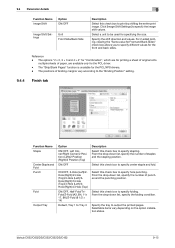
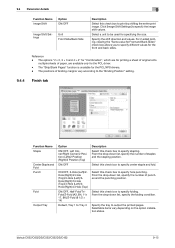
...)/4-Hole (Left)/4Hole (Right)/4-Hole (Top)
ON/OFF, Half-Fold/TriFold/Z-Fold (A3, B4, 11e 17, 8K)/Z-Fold (8 1/2 e 14)
Default, Tray 1 to Tray 3
Description Select this check box to specify stapling. bizhub C652/C652DS/C552/C552DS/C452
9-15 Select this check box to specify center staple and fold.
From the drop-down list, specify the number of paper...
bizhub C452/C552/C552DS/C652/C652DS Print Operations User Guide - Page 106


... with "Half-Fold", all pages are folded page by page. When "Booklet" is selected. "Tri-Fold" in the "Fold" function is available only when the Z folding unit ZU-606 is cancelled automatically, and the sheets are printed, the unit of [User Settings] - [Copier Settings] - [Half-Fold/Tri-Fold Specification] (or [Half-Fold Specification]) in the control panel. bizhub C652/C652DS/C552/C552DS...
bizhub C452/C552/C552DS/C652/C652DS Print Operations User Guide - Page 131
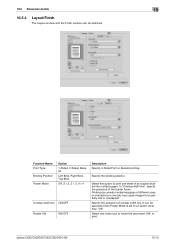
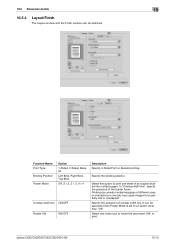
... of the border frame. Select this option to print one job may cause images to be partially lost or overlapped. bizhub C652/C652DS/C552/C552DS/C452
10-13 10.5 Parameter...presence of overlap width line. It can be switched. Specify the binding position.
Function Name Print Type Binding Position Poster Mode
Option
1-Sided, 2-Sided, Booklet
Left Bind, Right Bind, Top Bind
Off, 2 e 2, 3 e 3, 4 e ...
bizhub C452/C552/C552DS/C652/C652DS Print Operations User Guide - Page 132
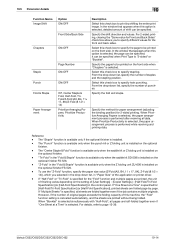
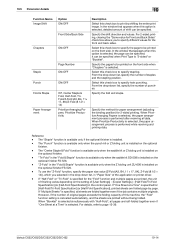
... of this option is cancelled automatically, and the sheets are printed, the unit of shift can be specified.
"Tri-Fold" in the control panel.
It can be specified when Print Type is installed on the front side. bizhub C652/C652DS/C552/C552DS/C452
10-14 The "Staple" function is available only if the optional finisher is...
bizhub C452/C552/C552DS/C652/C652DS Print Operations User Guide - Page 148
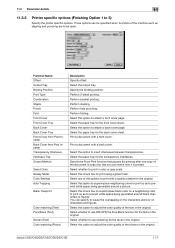
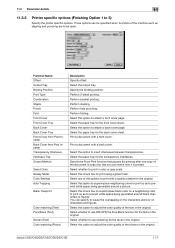
.... Select the paper tray for the front cover sheet. Select any of the options to use screening for the back cover sheet. bizhub C652/C652DS/C552/C552DS/C452
11-7 Perform booklet printing. Select this check box to superimpose black color on characters and figures. Select the paper tray for the transparency interleaves. Specify the...
bizhub C452/C552/C552DS/C652/C652DS Print Operations User Guide - Page 307


... 11-6 Glossary 16-13
Glossy mode 9-27, 10-23, 11-7
Gray background text correction 13-12
H Header/footer 9-19, 10-19, 10-22
I
ICC profile 12-36 ICC profile settings 13-27 ID & Print deletion time 13-45 ID & Print operation settings 13-49 ID & Print settings 13-48
bizhub C652/C652DS/C552/C552DS/C452
17-2
bizhub C452/C552/C552DS/C652/C652DS Box Operations User Guide - Page 80


... Setting Sort Group Offset Staple Punch Fold/Bind (p. 7-10) Combine Pages Combine Direction Existing Setting Manual Full Size Minimal Fixed Zoom User Preset Zoom Margin Position Adjust Value Image Shift Cover Sheet Insert Sheet Chapters Date/Time Page Number Stamp Copy Security Stamp Repeat Header/Footer Registered Overlay
bizhub C652/C652DS/C552/C552DS/C452...
bizhub C452/C552/C552DS/C652/C652DS Box Operations User Guide - Page 81
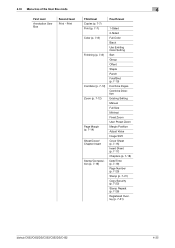
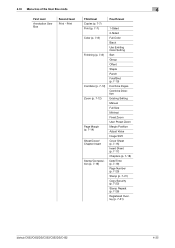
... Offset Staple Punch Fold/Bind (p. 7-10) Combine Pages Combine Direction Existing Setting Manual Full Size Minimal Fixed Zoom User Preset Zoom Margin Position Adjust Value Image Shift Cover Sheet (p. 7-15) Insert Sheet (p. 7-17) Chapters (p. 7-18) Date/Time (p. 7-19) Page Number (p. 7-20) Stamp (p. 7-21) Copy Security (p. 7-22) Stamp Repeat (p. 7-28) Registered Overlay (p. 7-31)
bizhub C652...
bizhub C452/C552/C552DS/C652/C652DS Box Operations User Guide - Page 83


...
Binding Position Top
(p. 7-98)
Left
Right
Finishing (p. 7-8) Sort
Group
Offset
Staple
Punch
Fold/Bind
Paper (p. 7-99)
Stamp/Composi- Date/Time
tion
(p. 7-19)
Page Number (p. 7-20)
Stamp (p. 7-21)
Copy Security (p. 7-22)
Stamp Repeat (p. 7-28)
Document Details
Print List
Check Print Settings (p. 7-102)
Save in User Box (p. 7-103)
bizhub C652/C652DS/C552/C552DS/C452
4-37
bizhub C652/C552/C452 Pocket Guide - Page 1


...
bizhub C652/C552/C452
(C652 and C552 Only)
Large Capacity Unit LU-204
Target
Aims
• To surpass the competitors' line-up of new-generation color devices
• To stimulate replacement of color machines in Segment 4
• Users who need mainly B/W output
Office
User with B/W Needs
User with High-Speed Print Needs
User with Graphic Art
Needs
C652...
Similar Questions
How To. Staple And Fold On A Biz Hub C452
(Posted by jaurdachak 9 years ago)
How Do I Fold And Staple A Booklet With Konica Minolta C652
(Posted by calrpti 9 years ago)
Need To Know What The Item Number Is For C652 Saddle Stitch Staples
(Posted by sholcomb 12 years ago)

