Konica Minolta bizhub C652 Support Question
Find answers below for this question about Konica Minolta bizhub C652.Need a Konica Minolta bizhub C652 manual? We have 17 online manuals for this item!
Question posted by calrpti on April 8th, 2014
How Do I Fold And Staple A Booklet With Konica Minolta C652
The person who posted this question about this Konica Minolta product did not include a detailed explanation. Please use the "Request More Information" button to the right if more details would help you to answer this question.
Current Answers
There are currently no answers that have been posted for this question.
Be the first to post an answer! Remember that you can earn up to 1,100 points for every answer you submit. The better the quality of your answer, the better chance it has to be accepted.
Be the first to post an answer! Remember that you can earn up to 1,100 points for every answer you submit. The better the quality of your answer, the better chance it has to be accepted.
Related Konica Minolta bizhub C652 Manual Pages
bizhub C452/C552/C652/C552DS/C652DS Security Operations User Manual - Page 173


... select [KONICA MINOLTA HDD TWAIN Ver.3]. 3 Select this machine to the machine through the HDD TWAIN driver. When an attempt is made to gain access to be recognized as a TWAIN device. If ...TWAIN driver
4
4.3
HDD TWAIN driver
The HDD TWAIN driver, which authentication fails is counted. bizhub C652/C652DS/C552/C552DS/C452
4-26 The HDD TWAIN driver is a TWAIN driver used exclusively for ...
bizhub C452/C552/C552DS/C652/C652DS Advanced Function Operations User Guide - Page 8


...your troubleshooting operations to administrators.
Users shall conform to perform troubleshooting operation. bizhub C652/C652DS/C552/C552DS/C452
1-3 Note that enable more convenient operations, simple troubleshooting operations, and various setting methods of the country where this machine.
Konica Minolta Business Technologies, Inc. It describes basic operations, functions that basic...
bizhub C452/C552/C552DS/C652/C652DS Advanced Function Operations User Guide - Page 43


... button to log out from the current mode.
Press this button to reference the online manual.
bizhub C652/C652DS/C552/C552DS/C452
5-3
Displays the contents of the user who is constructed as shown below.
3
4
5
1 2
6
No. Name
1
KONICA MINOLTA
logo
2
PageScope Web
Connection logo
3
Login user name
4
Logout
5
Help
6
Contents display
Description
Press the logo...
bizhub C452/C552/C552DS/C652/C652DS Enlarge Display Operations User Guide - Page 33
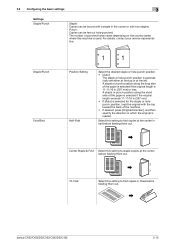
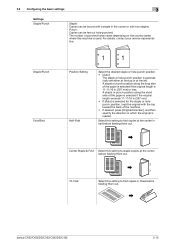
...the original length is loaded.
bizhub C652/C652DS/C552/C552DS/C452
3-12 3.2 Configuring the basic settings
3
Settings Staple/Punch
Staple: Copies can be bound with a staple in the corner or with...direction in three before feeding them out. A staple or punch position along the long side of the paper is used.
Center Staple & Fold Select this machine is selected if the original ...
bizhub C452/C552/C552DS/C652/C652DS Trademarks/Copyrights User Guide - Page 11


...KONICA MINOLTA BUSINESS TECHNOLOGIES, INC. (KMBT): software included as part of the printing system ("Printing Software"), the digitally-encoded machine-readable outline data encoded in the special format and in 48 C.F.R. 12.212. bizhub C652.../C652DS/C552/C552DS/C452
10
You may use with one backup copy of this Agreement.
In addition to the licensed output device(s), ...
bizhub C452/C552/C552DS/C652/C652DS Copy Operations User Guide - Page 138


... orientation does not match that of paper.
Page Print
Printing of paper in Auto Zoom mode.
bizhub C652/C652DS/C552/C552DS/C452
6-8
Configure the initial values for the Copy function to automatically specify Booklet when Center Staple and Fold is installed in turned on the original glass.
Appears when user access is pressed. For details...
bizhub C452/C552/C552DS/C652/C652DS Copy Operations User Guide - Page 139


... Administrator settings. Factory default
Auto Booklet ON when Fold & Staple
Auto Zoom for Insert Sheet
Tri-Fold Print Side
Half-Fold/Tri-Fold Specification
Half-Fold Specification
Auto Select Booklet
Auto Display Zoom Ratio
Yes Factory Default Print
Page Print
Allow OFF ON Tray Before APS ON
Tray 2 Inside Multiple Sheets
Multiple Sheets
bizhub C652/C652DS/C552/C552DS/C452
6-9 6.3 Copier...
bizhub C452/C552/C552DS/C652/C652DS Copy Operations User Guide - Page 302


... 6-3, 7-9
All Jobs 5-63 Application 5-20 Apply Stamps 7-57 Auth.-info.registrieren 7-35 Authentication Device Settings 7-40 Auto 5-7 Auto Booklet ON when Fold & Staple 6-8 Auto Color 5-4 Auto Color Level Adjust 6-3 Auto Detect 5-34 Auto Paper Select for Small... Method 7-52 Consumables Replace/Processing Procedure ..........4-16 Contrast 5-32
bizhub C652/C652DS/C552/C552DS/C452
14-6
bizhub C452/C552/C552DS/C652/C652DS Network Scan/Network Fax Operations User Guide - Page 244


...in as a registered user.
Item
Description
1
KONICA MINOLTA logo Press this logo to the Konica Minolta Web site at the follow- played.
7...administrator, User Box administrator, registered user, or account). Device Information. ing URL. Click the user name to ... a public user, [To Login Screen] is dis-
bizhub C652/C652DS/C552/C552DS/C452
11-15
This example shows the ...
bizhub C452/C552/C552DS/C652/C652DS Print Operations User Guide - Page 88


"KONICA MINOLTA" -
8.1 Windows
8
8 Uninstalling the Printer Driver
This chapter describes the procedure for uninstalling ... printer driver, the printer driver uninstaller is installed.
1 Click [Start], and then select "All Programs" (or "Programs") - bizhub C652/C652DS/C552/C552DS/C452
8-2
"Uninstall Printer Driver".
2 Select the components to be removed, and the click [Uninstall].
% From ...
bizhub C452/C552/C552DS/C652/C652DS Print Operations User Guide - Page 90


...be deleted, and then click [-] (or [Delete]). "System
Folder" - bizhub C652/C652DS/C552/C552DS/C452
8-4
"Utilities" (OS X 10.2/10.3/10.4).
2 Select the printer name to the "Trash" icon. % "KONICA MINOLTA C652.gz" % "KONICA MINOLTA C652DS.gz" % "KONICA MINOLTA C552.gz" % "KONICA MINOLTA C552DS.gz" % "KONICA MINOLTA C452.gz"
5 Delete unnecessary files from "Macintosh HD" "Applications...
bizhub C452/C552/C552DS/C652/C652DS Print Operations User Guide - Page 106


... optional finisher.
- "Center Staple and Fold" function is available only when the saddle kit is selected. "Z-Fold" in the "Fold" function is available only when the saddle kit is installed on the optional finisher.
- For details, refer to page 13-39.
bizhub C652/C652DS/C552/C552DS/C452
9-16 If "Half-Fold" or "Tri-Fold" is specified for the...
bizhub C452/C552/C552DS/C652/C652DS Print Operations User Guide - Page 132
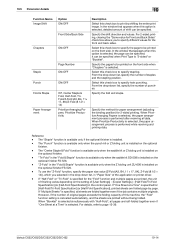
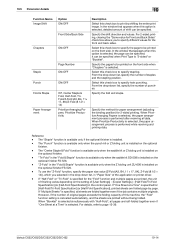
... of staples and the stapling position. To use the "Z-Fold" function, specify the paper size value (Z-Fold (A3, B4, 11 e 17, 8K), Z-Fold (8 1/2 e 14)), which you to page 13-39. When "Booklet" is selected simultaneously with "Half-Fold", all sheets are printed, the unit of finishing varies depending on the setting of the application or printer driver.
-
bizhub C652...
bizhub C452/C552/C552DS/C652/C652DS Print Operations User Guide - Page 149


...the figures, table, or graphs in the original. bizhub C652/C652DS/C552/C552DS/C452
11-8 Select whether to ..., the "Fold" function setting is installed.
- When "Booklet" is selected simultaneously with "Half-Fold", all pages are half-folded together even if... "Staple" function is available only if the optional finisher is specified for the "Fold" function and multiple pages are folded together...
bizhub C452/C552/C552DS/C652/C652DS Print Operations User Guide - Page 268


Reference - Item
Description
1
KONICA MINOLTA logo Click the logo to go to display the error information (consumables, paper...to the KONICA MINOLTA Web site at the follow- bizhub C652/C652DS/C552/C552DS/C452
14-13
The contents of PageScope Web Connection pages vary depending on the options installed in this
machine or the settings of the page displayed when Device Information is...
bizhub C452/C552/C552DS/C652/C652DS Print Operations User Guide - Page 299


... Linux
Operating environment
The PPD driver operates in CUPS. bizhub C652/C652DS/C552/C552DS/C452
16-10 list, select "KONICA MINOLTA C652 OpenOffice PPD", and
then click [Next].
8 In ... Printer]. 4 In the "Choose a device type" window, select "add a printer", and then click [Next]. 5 In the "Choose a driver" window, click [import]. 6 Select "KONICA MINOLTA C652 OpenOffice PPD", and then click [OK...
bizhub C452/C552/C552DS/C652/C652DS Box Operations User Guide - Page 254


...of this machine.
34
5
6
7
8
1 2
9 10
11
12
No.
Item
Description
1
KONICA MINOLTA logo
Click this button to log out the current mode and log in as shown below.
http://www... logo to jump to the Konica Minolta Web site at the follow- When
logged in again. When
logged in Information - pears. Device Information. ing URL. bizhub C652/C652DS/C552/C552DS/C452
9-15
bizhub C652/C552/C452 Pocket Guide - Page 1


...
Z-Folding Unit ZU-606
Finisher FS-526
bizhub C652/C552/C452
(C652 and C552 Only)
Large Capacity Unit LU-204
Target
Aims
• To surpass the competitors' line-up of new-generation color devices
• To stimulate replacement of color machines in protecting the environment. a series to replace existing B/W machines
• To strengthen Konica Minolta as shown. Konica Minolta...
bizhub C652/C552/C452 Pocket Guide - Page 2


...C652/C552) •Multi-position stapling: Up to 50 sheets (FS-527 for C452) Center staple & fold:...Konica Minolta's first class MFP's with emphasis on the strengths that made the predecessors the most appealing products in the industry.
Appeal Points
This bizhub... color universal design Quiet operation High energy-saving device Increased consumable life
Major Differences from Previous Models
...
bizhub C452/C552/C652 Twain Driver User Manual - Page 3


...or trademark of their respective companies. Copyright © 2005 KONICA MINOLTA BUSINESS TECHNOLOGIES, INC.
The scan data can be imported into an image-processing application on the installed devices and specified settings.
2
Note Unauthorized reproduction, translation or... appear in this Product
With the TWAIN driver, a multifunctional product (MFP) can be used as a network scanner.
Similar Questions
How To Change The Staples In A Konica Minolta Bizhub C552 Printer
(Posted by parrbwil 10 years ago)
How To Replace Staples In The Konica Minolta Bizhub 361
(Posted by Owllymama 10 years ago)
Trying To Print A 22 Page Booklet, Need Help To Center Fold & Staple It.
(Posted by laurie94496 12 years ago)

