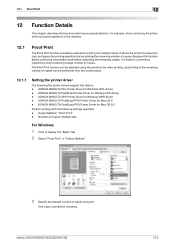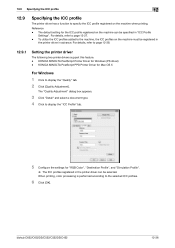Konica Minolta bizhub C652 Support Question
Find answers below for this question about Konica Minolta bizhub C652.Need a Konica Minolta bizhub C652 manual? We have 17 online manuals for this item!
Question posted by parrbwil on June 1st, 2014
How To Change The Staples In A Konica Minolta Bizhub C552 Printer
The person who posted this question about this Konica Minolta product did not include a detailed explanation. Please use the "Request More Information" button to the right if more details would help you to answer this question.
Current Answers
Answer #1: Posted by freginold on July 23rd, 2014 9:30 AM
Hi, you can find the instructions for replacing staples on pages 1-82 to 1-85 of the quick guide, depending on which finisher model your copier has installed. If you don't have the quick guide, you can download it here:
https://technology.ku.edu/sites/technology.drupal.ku.edu/files/docs/mfd_manuals/c452%20c552%20and%20c652%20User%20Guide.pdf
https://technology.ku.edu/sites/technology.drupal.ku.edu/files/docs/mfd_manuals/c452%20c552%20and%20c652%20User%20Guide.pdf
Related Konica Minolta bizhub C652 Manual Pages
Similar Questions
How To Set Default Tray On Bizhub C552 Printer Settings
(Posted by CEalpha6 9 years ago)
Konica Minolta Bizhub C652 How To Change Staples
(Posted by perezsqwere 10 years ago)