Konica Minolta bizhub C652 Support Question
Find answers below for this question about Konica Minolta bizhub C652.Need a Konica Minolta bizhub C652 manual? We have 17 online manuals for this item!
Question posted by sholcomb on December 5th, 2011
Need To Know What The Item Number Is For C652 Saddle Stitch Staples
The person who posted this question about this Konica Minolta product did not include a detailed explanation. Please use the "Request More Information" button to the right if more details would help you to answer this question.
Current Answers
There are currently no answers that have been posted for this question.
Be the first to post an answer! Remember that you can earn up to 1,100 points for every answer you submit. The better the quality of your answer, the better chance it has to be accepted.
Be the first to post an answer! Remember that you can earn up to 1,100 points for every answer you submit. The better the quality of your answer, the better chance it has to be accepted.
Related Konica Minolta bizhub C652 Manual Pages
LK-101/LK-102/LK-103/LK-105 License Authentication Operation Guide - Page 40


...
Code
Input to LMS
Issued by step procedure to MFP and deactivate functions. 3-2. Information (operation)
Acquisition Procedure
Note
Token Number
Token Certificate (License Kit) 20 digits alphanumeric
Check License Kit that needs
Deactivation. Input [Deactivation Code] and [Function Code] to deactivate License Activate Base Functions.
1. for Customer Engineer
Deactivation Procedure...
bizhub C452/C552/C652/C552DS/C652DS Security Operations User Manual - Page 25


...bizhub C652/C652DS/C552/C552DS/C452
2-10 2.2 Enhancing the Security Function
2
Function Name CS Remote Care
Factory Setting When Enhanced Security Mode is set to [ON]
Usable
Remote device setting disabled
NOTICE
When Password Rules is set to [ON] the characters and the number...
it is executed, be sure first to [OFF].
Items of Administrator Settings left shown on the display from the...
bizhub C452/C552/C552DS/C652/C652DS Advanced Function Operations User Guide - Page 5
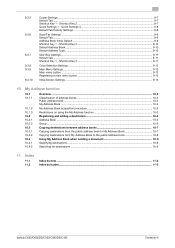
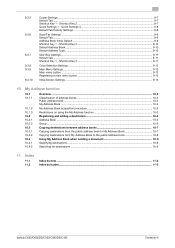
... 10-8 Using My Address Book when sending a document 10-9 Specifying destinations...10-9 Searching for destinations ...10-9
11 Index
11.1 11.2
Index by item ...11-2 Index by button...11-3
bizhub C652/C652DS/C552/C552DS/C452
Contents-4 Shortcut Key 2 ...9-10 Default Address Book ...9-10 Default Address Type...9-10
User Box Settings ...9-11 Default Tab...9-11...
bizhub C452/C552/C552DS/C652/C652DS Fax Driver Operations User Guide - Page 66


... on the Internet.
A storage device used today, adopts a 32bit number for a newly installed printer. This...bizhub C652/C652DS/C552/C552DS/C452
6-3 IPv4 (Internet Protocol version 4), a protocol widely used for the print server simplifies and automates complicated management activities related to the network printers. A printer connected to a computer. This is an ID number...
bizhub C452/C552/C552DS/C652/C652DS Copy Operations User Guide - Page 7
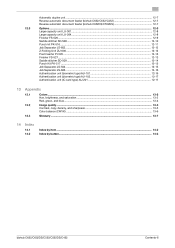
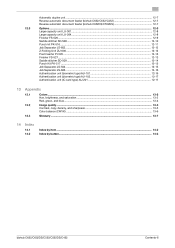
... document feeder (bizhub C652/C552/C452 12-7 Reverse automatic document feeder (bizhub C652DS/C552DS 12-7
12.3
Options...12-8
Large capacity unit LU-301...12-8
Large capacity unit LU-204...12-8
Finisher FS-526...12-9
Saddle stitcher SD-508...(CMYK) ...13-6
13.3
Glossary ...13-7
14 Index
14.1 14.2
Index by item ...14-2 Index by button...14-6
bizhub C652/C652DS/C552/C552DS/C452
Contents-6
bizhub C452/C552/C552DS/C652/C652DS Copy Operations User Guide - Page 159


... on displaying this item, contact your service representative.
Feed Cleaning Settings
Configure whether to issue an alert when the slit glass (back) is performed during the warmup, and then stabilizes color before performing gradation adjustment. Adjust irregular gradation levels of image stabilization. tamination detection level and display timing. bizhub C652/C652DS/C552/C552DS...
bizhub C452/C552/C552DS/C652/C652DS Network Scan/Network Fax Operations User Guide - Page 11
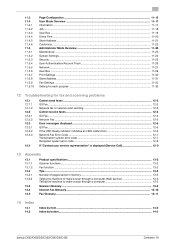
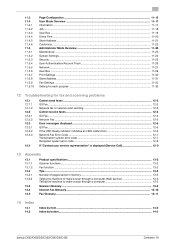
... 13.2 13.2.1 13.2.2
13.3 13.4 13.5
Product specifications...13-2 Scanner functions ...13-2 Fax function ...13-2 Tips ...13-3 Number of pages saved in memory 13-3 Telling the machine to make a scan through a computer (Web service 13-3 Telling the machine ...13-10 Fax Glossary ...13-11
14 Index
14.1 14.2
Index by item ...14-2 Index by button...14-5
bizhub C652/C652DS/C552/C552DS/C452
Contents-10
bizhub C452/C552/C552DS/C652/C652DS Network Scan/Network Fax Operations User Guide - Page 165


Name
Fax Number
Line Settings
2/2
Index
Icon
bizhub C652/C652DS/C552/C552DS/C452
9-2
Name
User Box
Index
Icon
1/2
No.
The menu tree contains the items that relate to Network Scan, G3 Fax and Network Fax.
9.1.1 One-Touch/User... Menu trees in User mode
9
9 User Mode Settings
9.1
Menu trees in User mode
The following setting items are available from the Utility (User mode).
bizhub C452/C552/C552DS/C652/C652DS Network Scan/Network Fax Operations User Guide - Page 278


...computer's internal clock precisely via the network, used for storing data temporarily. A storage device used for Network Time Protocol, a protocol used by configuring computer names.
Text-based ...allocate a unique number to each manufacture, whereas the latter 24 bits are compressed to and from Windows or Unix to be securely and efficiently authenticated. bizhub C652/C652DS/C552/C552DS...
bizhub C452/C552/C552DS/C652/C652DS Network Administrator User Guide - Page 27


Enter the port number. d Reference
For details on how to log in the flash format.
bizhub C652/C652DS/C552/C552DS/C452
2-9 Prior check
2.3.4
Device Certificate Setting
Configure settings for the encrypting communication from a... Web Connection, refer to this check box to page 2-15. Item
TCP Socket (ASCII Mode)
Port Number (ASCII Mode)
Description
Select this machine using SSL.
bizhub C452/C552/C552DS/C652/C652DS Network Administrator User Guide - Page 51


...time.
Server address
Server port number Can the time be obtained automatically? Item Timer Adjustment Setting Auto IPv6 ...Retrieval
NTP Server Address
Port No. Click this machine
2
2.11.4
Timer Adjustment Setting
In the administrator mode of the NTP server, select "ON". Prior check
Can the IPv6 address be corrected automatically? bizhub C652...
bizhub C452/C552/C552DS/C652/C652DS Network Administrator User Guide - Page 79


Prior check
bizhub C652/C652DS/C552/C552DS/C452
2-61 2.19 Searching for the E-mail address in the LDAP server
2
2.19.2
LDAP Settings
In the administrator mode of PageScope Web Connection, select "Network" ö "LDAP Setting" ö "LDAP Setting".
Item Enabling LDAP
Description Select "ON".
bizhub C452/C552/C552DS/C652/C652DS Network Administrator User Guide - Page 91


... page 2-6.
2.22.2
Network Fax Function Settings
In the administrator mode of PageScope Web Connection, select "Network" ö "Network Fax Setting" ö "Network Fax Function Settings". bizhub C652/C652DS/C552/C552DS/C452
Prior check 2-73
Item
I-Fax Function Setting
Description Select "ON".
bizhub C452/C552/C552DS/C652/C652DS Network Administrator User Guide - Page 224
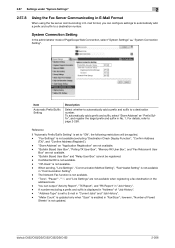
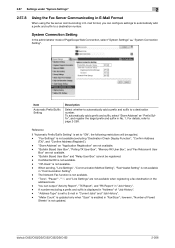
... when registering a fax destination in "Current Jobs" and "Job History". - however, "Number of PageScope Web Connection, select "System Settings" ö "System Connection Setting". "Tone", "Pause"", ""-", and "Line Settings" are not available. - bizhub C652/C652DS/C552/C552DS/C452
2-206
Item
Automatic Prefix/Suffix Setting
Description
Select whether to automatically add a prefix and...
bizhub C452/C552/C552DS/C652/C652DS Network Administrator User Guide - Page 233
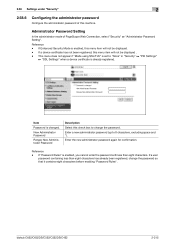
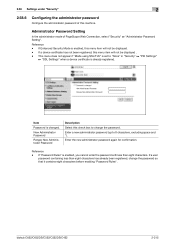
Reference - If a device certificate has not been registered, this menu item will not be displayed. -
Enter the new administrator password again for confirmation. If "Password Rules" is already registered. bizhub C652/C652DS/C552/C552DS/C452
2-215
If a user password containing less than eight characters.
2.58 Settings under "Security"
2
2.58.6 Configuring the administrator ...
bizhub C452/C552/C552DS/C652/C652DS Network Administrator User Guide - Page 327


...reception of the certificate does not match the server address. bizhub C652/C652DS/C552/C552DS/C452
3-28 The certificate has expired. ...the HDD, it is unable to be verified (the maximum number of Bluetooth. No certificate is invalid. Failed in the ... scan function is checked. The operation is 20). The device certificate does not exist. The certificate of the destination computer...
bizhub C452/C552/C552DS/C652/C652DS Print Operations User Guide - Page 8


... system differs between the server and the client 16-12 Installing an additional driver ...16-12 Glossary ...16-13
17 Index
17.1 17.2
Index by item ...17-2 Index by button...17-5
bizhub C652/C652DS/C552/C552DS/C452
Contents-7
bizhub C452/C552/C552DS/C652/C652DS Print Operations User Guide - Page 105
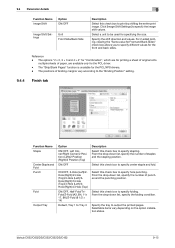
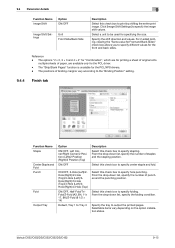
...
Option ON/OFF
Image Shift Settings
Unit Front Side/Back Side
Description
Select this check box to specify center staple and fold. The "Skip Blank Pages" function is available for specifying the size. bizhub C652/C652DS/C552/C552DS/C452
9-15 Reference - Click [Image Shift Settings] to be used for the PCL/XPS drivers...
bizhub C452/C552/C552DS/C652/C652DS Print Operations User Guide - Page 310


... Width Adjustment 13-11 Line/Page 13-24
Login 12-26, 14-8
Logout 14-6
N
Network Timeout 13-53 Number of Copies 13-5
O Obtain Device Information 9-4, 9-20, 9-22
OpenAPI Settings 13-58 Original Direction 13-6 Output Tray Settings 13-42
P
Paper Setting...52 Skip Job Operation Settings 13-47 Spool Print Jobs in HDD before RIP 13-7 Staple 13-17
bizhub C652/C652DS/C552/C552DS/C452
17-5
bizhub C652/C552/C452 Pocket Guide - Page 2


... stapling: Up to 100 sheets; (FS-526 for C652/C552) •Multi-position stapling: Up to 50 sheets (FS-527 for color universal design Quiet operation High energy-saving device ... to leading-edge offices by accurately meeting market needs
•Excellent environmental performance (energy-saving, quiet operation)
• New-generation bizhub design
•8.5" Touch-Screen Control Panel with...
Similar Questions
Mac 10.5 Konica Bizhub C652 How To Add Driver
(Posted by nagamr 9 years ago)
How To Print Saddle Stitch Booklet Konica C652
(Posted by JDSAde 10 years ago)
How To Replace Staple Cartridge On Bizhub C652
(Posted by mjhloco 10 years ago)

