Konica Minolta bizhub C552 Support Question
Find answers below for this question about Konica Minolta bizhub C552.Need a Konica Minolta bizhub C552 manual? We have 18 online manuals for this item!
Question posted by bchrif on October 17th, 2013
How To Set Up Bizhub C552 Saddle Stitch
The person who posted this question about this Konica Minolta product did not include a detailed explanation. Please use the "Request More Information" button to the right if more details would help you to answer this question.
Current Answers
There are currently no answers that have been posted for this question.
Be the first to post an answer! Remember that you can earn up to 1,100 points for every answer you submit. The better the quality of your answer, the better chance it has to be accepted.
Be the first to post an answer! Remember that you can earn up to 1,100 points for every answer you submit. The better the quality of your answer, the better chance it has to be accepted.
Related Konica Minolta bizhub C552 Manual Pages
bizhub C452/C552/C652/C552DS/C652DS Security Operations User Manual - Page 14


...Certification Authorities" to the factory setting
bizhub C652/C652DS/C552/C552DS/C452
1-10 Then, ...setting (sysadm)
Deletes the currently set S/MIME certificate
Deletes the currently set Device certificate (SSL certificate)
Clears the currently set network settings (DNS Server setting, IP Address setting, SMTP Server setting, NetWare Setting, NetBIOS setting and AppleTalk Printer Name setting...
bizhub C452/C552/C652/C552DS/C652DS Security Operations User Manual - Page 25


... and files saved
Deletes all destination recipient data including e-mail addresses and telephone numbers
2.2.2
Setting the Enhanced Security Mode
0 For the procedure to [ON] again. bizhub C652/C652DS/C552/C552DS/C452
2-10
Items of Data Cleared
Enhanced Security Mode
Device certificate (SSL certificate)
User Authentication
Account Track Authentication
Public User Access
User List
Print...
bizhub C452/C552/C652/C552DS/C652DS Security Operations User Manual - Page 84


... not leave the machine with the setting screen of Administrator Settings left shown on the display from the PC. bizhub C652/C652DS/C552/C552DS/C452
2-69 If
it is absolutely necessary to leave the machine, be restored.
In PageScope Web Connection, import/export of the Device Setting is enabled, allowing the setting for Security Level of SNMP...
bizhub C452/C552/C652/C552DS/C652DS Security Operations User Manual - Page 163


... that tells that the write operation has not been successful because of a device lock error. Click [OK] and wait for some while before attempting to execute [Export to the device] again. bizhub C652/C652DS/C552/C552DS/C452
4-16
4.1 PageScope Data Administrator
4
4.1.9
NetWare Setting Function
0 For the procedure to access the machine, see steps 1 through PageScope...
bizhub C452/C552/C652/C552DS/C652DS Security Operations User Manual - Page 165
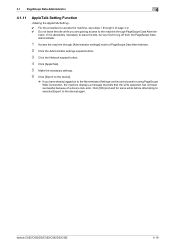
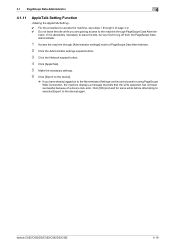
... wait for some while before attempting to execute [Export to the device] again. bizhub C652/C652DS/C552/C552DS/C452
4-18 If it is absolutely necessary to leave the site, be sure first to log off from the PageScope Data Administrator.
1 Access the machine through [Administrator settings] mode of PageScope Data Administrator.
2 Click the Administrator...
bizhub C452/C552/C652/C552DS/C652DS Security Operations User Manual - Page 166
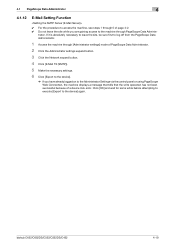
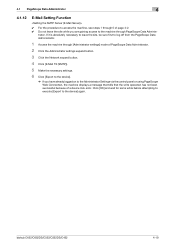
... logged on to the Administrator Settings via the control panel or using PageScope Web Connection, the machine displays a message that tells that the write operation has not been successful because of page 4-2. 0 Do not leave the site while you are gaining access to the device] again. bizhub C652/C652DS/C552/C552DS/C452
4-19
If...
bizhub C452/C552/C552DS/C652/C652DS Fax Driver Operations User Guide - Page 21
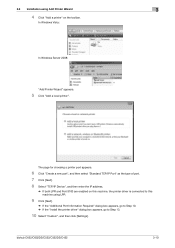
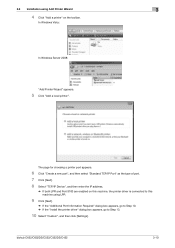
bizhub C652/C652DS/C552/C552DS/C452
3-10
In Windows Vista:
In Windows Server 2008:
"Add Printer Wizard" appears.
5 Click "Add a local printer".
The page for choosing a printer port appears.
6 Click "Create a new port", and then select "Standard TCP/IP Port" as the type of port. 7 Click [Next]. 8 Select "TCP/IP Device", and then enter...
bizhub C452/C552/C552DS/C652/C652DS Fax Driver Operations User Guide - Page 52


... are specified automatically if [Obtain Settings...] is set [System Connection] - [OpenAPI Settings] - [Authentication] to be "Version 1".
If the setting for the installed printer with this machine, click [Utility/Counter] in "Hardware and Sound". bizhub C652/C652DS/C552/C552DS/C452
4-21 When "Control Panel" is assumed to [Auto]. If [Device Information] is not displayed, the...
bizhub C452/C552/C552DS/C652/C652DS Copy Operations User Guide - Page 52


... you to check the function version of consumables. bizhub C652/C652DS/C552/C552DS/C452
4-6 Function Version: Allows you to ... register items related to check the currently specified IPv4 address. Settings One-Touch/User Box Registration
User Settings Administrator Settings Check Consumable Life Banner Printing
Device Information
Allows you to display the Utility screen. Check the ...
bizhub C452/C552/C552DS/C652/C652DS Copy Operations User Guide - Page 188
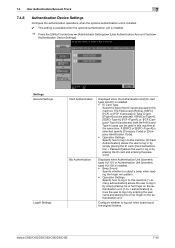
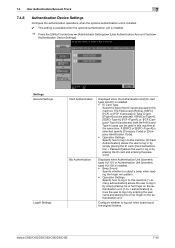
7.4 User Authentication/Account Track
7
7.4.8
Authentication Device Settings
Configure the authentication operations when the optional authentication unit is installed. 0 This setting is available when the optional authentication unit is installed. • IC Card Type
Select the type of the original finishes.
bizhub C652/C652DS/C552/C552DS/C452
7-40 Configure whether to log out when ...
bizhub C452/C552/C552DS/C652/C652DS Copy Operations User Guide - Page 203


... remote mode based on the current settings.
7.10.6
HDD Settings
This setting is for the hard disk operations.
Set to [Restrict].
To enable the enhanced security mode, the following settings must first be less than 5 minutes.
bizhub C652/C652DS/C552/C552DS/C452
7-55 Set to [Mode 2], and the number of tries is set to 3. • The number of data...
bizhub C452/C552/C552DS/C652/C652DS Copy Operations User Guide - Page 255
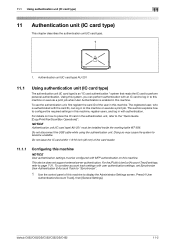
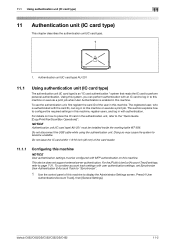
... User] or [Account Track] settings, refer to become unstable. This device does not support external server authentication...settings must be installed inside the working table WT-506. Do not disconnect the USB cable while using the authentication unit.
Doing so may cause the system to page 7-31. Press [4 User
Authentication/Account Track], then [General Settings]. bizhub C652/C652DS/C552...
bizhub C452/C552/C552DS/C652/C652DS Copy Operations User Guide - Page 278


...saddle stitcher SD-508 is installed. *2 12 e 18 is 304.8 e 457.2 mm that is one of these sizes is selectable. Offset Group/Offset Sort
When the length of paper is 515/16 to 12-5/8 (150 mm to 320 mm)
150 sets
bizhub C652/C652DS/C552... six types of paper is other than 5-15/16 to 12-5/8 (150 mm to 320 mm)
300 sets
When the length of foolcaps: 8-1/2 e 13-1/2 w, 220 e 330 mmw, 8-1/2 e 13 w, ...
bizhub C452/C552/C552DS/C652/C652DS Network Scan/Network Fax Operations User Guide - Page 18


...Fax
Notes on rare occasions due to the factory default setting.
Subscribed telephone lines (including facsimile communication networks) -... functions. If a digital dedicated line is because the multiplex device limits the frequency band of this machine. This is multiplexed ...before using fax functions (G3)
Reference - bizhub C652/C652DS/C552/C552DS/C452
2-2 To use the fax ...
bizhub C452/C552/C552DS/C652/C652DS Network Scan/Network Fax Operations User Guide - Page 262


bizhub C652/C652DS/C552/C552DS/C452
11-33 The available setting items are as follows. - Reference - If setting is displayed on the left. -
As the setting procedure proceeds, its progress flow is cancelled, you will return to the instructions shown in the window. 11.5 Administrator Mode Overview
11
11.5.10 Setting for scan documents. - Network print settings. -
TX...
bizhub C452/C552/C552DS/C652/C652DS Network Administrator User Guide - Page 26
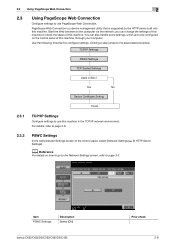
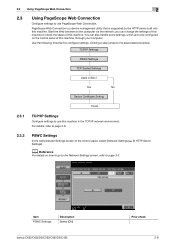
PageScope Web Connection is a device management utility that is supported by the HTTP server built into this machine. you can also handle some settings, which are to be configured on the control panel of this machine, through your computer.
d Reference
For details on the computer via the network; bizhub C652/C652DS/C552/C552DS/C452
Prior...
bizhub C452/C552/C552DS/C652/C652DS Network Administrator User Guide - Page 41
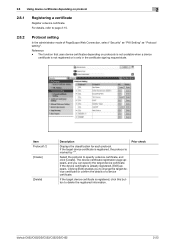
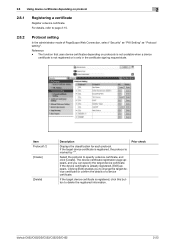
... protocol to delete the registered information. Prior check
bizhub C652/C652DS/C552/C552DS/C452
2-23 Reference - Item Protocol1/2 [Create]
[Delete]
Description
Displays the classification for each protocol.
If the device certificate is marked by "*".
If the target device certificate is registered, click this button to specify a device certificate, and click [Create].
If the target...
bizhub C452/C552/C552DS/C652/C652DS Print Operations User Guide - Page 125
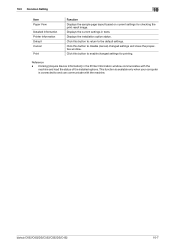
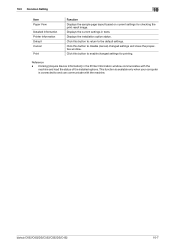
... Printer Information window communicates with the machine.
Click this button to return to disable (cancel) changed settings for checking the print result image. bizhub C652/C652DS/C552/C552DS/C452
10-7 Displays the installation option status. 10.3 Common Setting
10
Item Paper View
Detailed Information Printer Information Default Cancel
Print
Function Displays the sample page...
bizhub C452/C552/C552DS/C652/C652DS Print Operations User Guide - Page 245


...specified means a job that performed printing without Authentication].
3 Press the desired button.
4 Press [OK]. "Device Option" in "Configure" tab -
Select Restrict if you want to control usage for which the "User.... Printing is set to "Disable" in the Properties window. If the print jobs without authentication specified are not specified. bizhub C652/C652DS/C552/C552DS/C452
13-51
Product Guide - Page 20
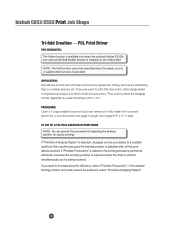
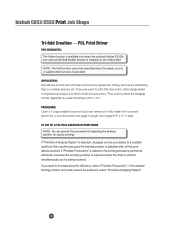
...le on the C652/C552. They want to...special, etc.
each page 8.5" x 11" in length;
TO SET UP A TRI-FOLD CREATION IN PRINT MODE NOTE: You can ...and width cannot be specified when the staple, punch, or saddle stitch function is installed on Letter Size Paper (8.5" x 11").... the optional finisher FS-526 and optional SD-508 Saddle Stitcher is specified. NOTE: The fold function cannot be...
Similar Questions
How Do I Get To The Admin Settings Bizhub C35
(Posted by kaytalexa 9 years ago)
Orange Light Flashing On The Bizhub C552 Adf Error
There's an orange light flashing on the Minolta Konica bizhub C552 and the ADF will not feed/scan. H...
There's an orange light flashing on the Minolta Konica bizhub C552 and the ADF will not feed/scan. H...
(Posted by qmann683 10 years ago)
Where To Change Default Settings Bizhub 423 To Not Scan In Color
(Posted by jonhoincide 10 years ago)
What Does Error Code P28 Mean On A Konica Minolta Bizhub C552
what does error code p28 mean on a konica minolta bizhub c552
what does error code p28 mean on a konica minolta bizhub c552
(Posted by Anonymous-91078 11 years ago)

