Konica Minolta bizhub C652 Support Question
Find answers below for this question about Konica Minolta bizhub C652.Need a Konica Minolta bizhub C652 manual? We have 17 online manuals for this item!
Question posted by JDSAde on November 19th, 2013
How To Print Saddle Stitch Booklet Konica C652
The person who posted this question about this Konica Minolta product did not include a detailed explanation. Please use the "Request More Information" button to the right if more details would help you to answer this question.
Current Answers
There are currently no answers that have been posted for this question.
Be the first to post an answer! Remember that you can earn up to 1,100 points for every answer you submit. The better the quality of your answer, the better chance it has to be accepted.
Be the first to post an answer! Remember that you can earn up to 1,100 points for every answer you submit. The better the quality of your answer, the better chance it has to be accepted.
Related Konica Minolta bizhub C652 Manual Pages
bizhub C452/C552/C652/C552DS/C652DS Security Operations User Manual - Page 37
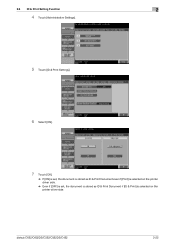
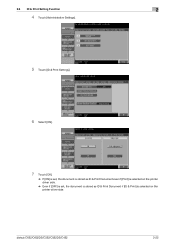
bizhub C652/C652DS/C552/C552DS/C452
2-22 2.6 ID & Print Setting Function
2
4 Touch [Administrative Settings].
5 Touch [ID & Print Settings].
6 Select [ON].
7 Touch [OK].
% If [ON] is set, the document is stored as ID & Print Document even if [Print] is selected on the printer driver side.
% Even if [OFF] is set, the document is stored as ID & Print Document if...
bizhub C452/C552/C652/C552DS/C652DS Security Operations User Manual - Page 145


..., Send to other device, Download to PC
Print job files
Print, Move/Copy, Delete, Send to other device, Download to PC
Scan job files
Print, Move/Copy, Delete, Send to other device, Download to PC
Fax job files
Print, Delete, Download to delete the specified file.
5 Select the document and perform the desired function.
bizhub C652/C652DS/C552/C552DS...
bizhub C452/C552/C552DS/C652/C652DS Enlarge Display Operations User Guide - Page 38
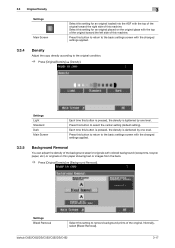
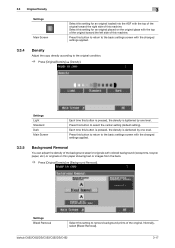
...Press this setting to the original condition.
% Press [Original/Density] ö [Density].
bizhub C652/C652DS/C552/C552DS/C452
3-17 Press this machine.
Press this button to return to the ... the changed settings applied.
3.3.4
Density
Adjust the copy density according to remove background prints of the original. 3.3 Original/Density Settings
Main Screen
3
Select this setting for ...
bizhub C452/C552/C552DS/C652/C652DS Fax Driver Operations User Guide - Page 67


... fonts used to immediately detect a peripheral device when it is plugged into a printer. This module monitors, changes, pauses, restarts, or cancels print jobs.
• A name assigned to contact with each other computers or peripherals.
The acronym for Operating System. The acronym for Simple Mail Transfer Protocol. bizhub C652/C652DS/C552/C552DS/C452
6-4 Windows, MacOS...
bizhub C452/C552/C552DS/C652/C652DS Copy Operations User Guide - Page 132


.... Change the icons specified for registered users.
Change the password for the user who is for copy functions to print data from a cellular phone or PDA. Register or delete the biometric authentication information or IC card authentication information of... settings, either manually reset them one by one or contact your service representative. bizhub C652/C652DS/C552/C552DS/C452
6-2
bizhub C452/C552/C552DS/C652/C652DS Network Scan/Network Fax Operations User Guide - Page 21
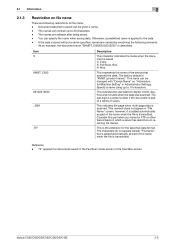
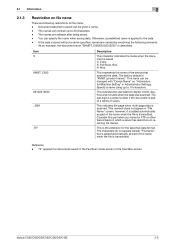
...on "Administrator/Machine Setting" in "File Name" screen; C: Copy S: Fax/Scan, Box P: Print
This represents the name of scans.
You can contain up to the data. - Item S ...name using up to 30 characters. -
bizhub C652/C652DS/C552/C552DS/C452
2-5 Otherwise, a predefined name is saved can be given a name. -
This name can be changed with "Device Name" on file name. - This...
bizhub C452/C552/C552DS/C652/C652DS Network Scan/Network Fax Operations User Guide - Page 262


...
cancellation have been applied. Network print settings. -
As the setting procedure proceeds, its progress flow is cancelled, you will return to the instructions shown in the window. bizhub C652/C652DS/C552/C552DS/C452
11-33
Reference - If setting is displayed on the left. - Restrict users from using this device.
11.5 Administrator Mode Overview
11...
bizhub C452/C552/C552DS/C652/C652DS Network Scan/Network Fax Operations User Guide - Page 266
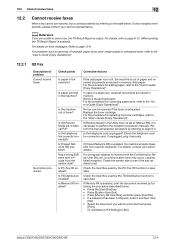
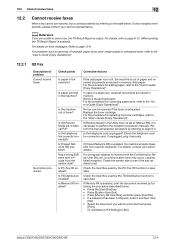
...[Copy Operations]".
Check the User Box used by the PC-Fax RX function to save data. bizhub C652/C652DS/C552/C552DS/C452
12-4
Is the machine out of paper and received documents are unable to...[No]. If [Receive Mode] in memory. If Memory RX is enabled, print the document received by referring to print and then press
[Print].
Is [Closed Network RX] enabled? Has a wrong SUB been sent in...
bizhub C452/C552/C552DS/C652/C652DS Network Administrator User Guide - Page 5
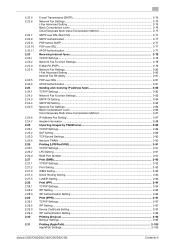
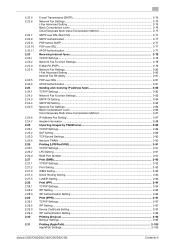
...93 LLMNR Setting...2-93 Print (IPP) ...2-94 TCP/IP Settings...2-94 IPP Setting ...2-95 IPP Authentication Setting ...2-96 Print (IPPS)...2-97 TCP/IP Settings...2-97 IPP Setting ...2-97 Device Certificate Setting ...2-97 IPP Authentication Setting ...2-98 Printing (Bonjour) ...2-99 Bonjour Settings ...2-99
Printing (AppleTalk)...2-100 AppleTalk Settings ...2-100
bizhub C652/C652DS/C552/C552DS/C452...
bizhub C452/C552/C552DS/C652/C652DS Network Administrator User Guide - Page 335


...devices to the relay distribution destination by receiving the relay request from the relay instruction station. The acronym for LPD/LPR printing. A rule enabling a computer to start communication. A method used to communicate with the Internet. bizhub C652... configures whether the multifunctional product is usually set to start sending fax immediately after waiting for the...
bizhub C452/C552/C552DS/C652/C652DS Network Administrator User Guide - Page 336


...each network device. Public key method is used from text data created using a different key for encryption and decryption.
A TIFF file that of an image in a secure manner.
bizhub C652/C652DS/C552...Secure Socket Layer/Transport Layer Security, which indicates that data to be reduced for printing purposes. The processor is an encoding method used by step. If you do ...
bizhub C452/C552/C552DS/C652/C652DS Print Operations User Guide - Page 7
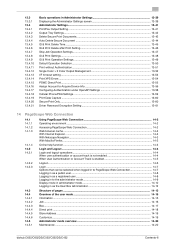
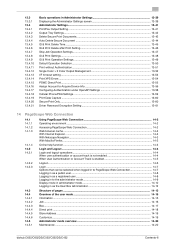
...Print XPS Errors ...13-54 PSWC Direct Print...13-55 Assign Account to Acquire Device Info 13-56 Configuring Authentication under OpenAPI Settings 13-58 Cellular Phone/PDA Settings ...13-59 Print Data Capture ...13-60 Secure Print... Direct print ...14-18 Store Address ...14-19 Customize ...14-19 Administrator mode overview...14-20 Maintenance ...14-20
bizhub C652/C652DS/C552/C552DS/C452
Contents...
bizhub C452/C552/C552DS/C652/C652DS Print Operations User Guide - Page 92


... the printer. % The "Print" dialog box differs depending on "Device Option" of the PCL/PS/XPS printer drivers for configuring printer driver settings where you exit the application.
5 Click [Print].
Go to change the printer driver settings as necessary.
% Clicking [Properties] or [Preferences]) in the application, and click [File].
bizhub C652/C652DS/C552/C552DS/C452...
bizhub C452/C552/C552DS/C652/C652DS Print Operations User Guide - Page 95
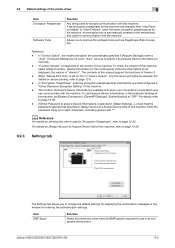
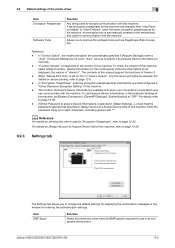
... for the machine. To check the version of this machine. For details on secure printing, refer to page 13-58. - Allows you to encrypt communication with this machine, select [Utility/Counter] - [Device Information] in the control panel. Reference -
bizhub C652/C652DS/C552/C552DS/C452
9-5 9.2 Default settings of the printer driver
9
Item Encryption Passphrase
Software...
bizhub C452/C552/C552DS/C652/C652DS Print Operations User Guide - Page 111


... Name Browse Files Delete Change 2nd Page and Later
File Information Pages Overwrite
Description Click this button to print the watermark on the first page. Select this check box to delete the selected overlay. bizhub C652/C652DS/C552/C552DS/C452
9-21 Select this check box to be displayed by specifying the file.
Specify...
bizhub C452/C552/C552DS/C652/C652DS Print Operations User Guide - Page 284


... as follows. - bizhub C652/C652DS/C552/C552DS/C452
14-29 As the setting procedure proceeds, its progress flow is cancelled, you will return to the instructions shown in the window for items requiring multiple settings.
Network print settings. - If setting is displayed on the left. - Restrict users from using this device. 14.5 Administrator mode...
bizhub C452/C552/C552DS/C652/C652DS Print Operations User Guide - Page 304


...
16
Description
The abbreviation for Internet connections. A rule enabling a computer to immediately detect a peripheral device when it is a communication interface developed by Novell. bizhub C652/C652DS/C552/C552DS/C452
16-15 This is plugged into a computer, and search for printing or scanning. A remote printer support module used by IBM.
This is a PostScript based format...
bizhub C452/C552/C552DS/C652/C652DS Box Operations User Guide - Page 20


...is installed. Print saved documents. Print or transmit document data saved in boxes. You can use the data as the Personal or Group User Box. bizhub C652/C652DS/C552/...device is required for print jobs from a computer and save documents to the Secure Print User Box, refer to the "User's Guide [Print Operations]".
*4 For print instruction of the date/time or an annotation number. Print...
bizhub C452/C552/C552DS/C652/C652DS Box Operations User Guide - Page 25
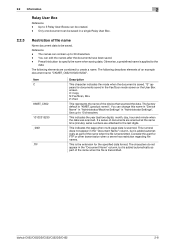
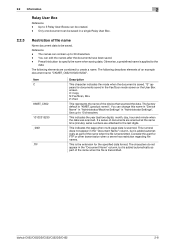
...bizhub C652/C652DS/C552/C552DS/C452
2-8
You can edit the names after the documents have been saved. - This indicates the page when multi-page data is "KMBT_(product name)".
Only one document can be saved in the "Document Name" column, but is transmitted. The following describes elements of the device...C: Copy S: Fax/Scan, Box P: Print
This represents the name of an example ...
bizhub C452/C552/C552DS/C652/C652DS Box Operations User Guide - Page 287


... using this device. If setting is displayed on the left. - Reference - As the setting procedure proceeds, its progress flow is cancelled, you will return to the instructions shown in the window for scan documents. -
TX Setting for items requiring multiple settings. Network print settings. - The available setting items are as follows - bizhub C652/C652DS...
Similar Questions
Printing Labels On A Konica Minolta Bizhub 363
How do you print labels on a Konica Minolta Bizhub 363?
How do you print labels on a Konica Minolta Bizhub 363?
(Posted by pendletonj 10 years ago)
How Do I Print 2 Sided On Konica C652 Fiery Ps?
(Posted by baryan 10 years ago)
How To Print Booklet Konica Minolta Bizhub C550
(Posted by amestarph 10 years ago)

