Konica Minolta bizhub C652 Support Question
Find answers below for this question about Konica Minolta bizhub C652.Need a Konica Minolta bizhub C652 manual? We have 17 online manuals for this item!
Question posted by baryan on February 8th, 2014
How Do I Print 2 Sided On Konica C652 Fiery Ps?
The person who posted this question about this Konica Minolta product did not include a detailed explanation. Please use the "Request More Information" button to the right if more details would help you to answer this question.
Current Answers
There are currently no answers that have been posted for this question.
Be the first to post an answer! Remember that you can earn up to 1,100 points for every answer you submit. The better the quality of your answer, the better chance it has to be accepted.
Be the first to post an answer! Remember that you can earn up to 1,100 points for every answer you submit. The better the quality of your answer, the better chance it has to be accepted.
Related Konica Minolta bizhub C652 Manual Pages
AU-201H User Guide - Page 6


When combined with the multifunctional product. 3
Using AU-201H Authentication Unit
2 Set "User Authentication" ..."ON (MFP)", and then touch [OK].
Reminder:
External server authentication is selected, the Touch & Print function cannot be used .
3 Touch [Authentication Device Settings], then [General Settings], then [Card
Authentication].
4 Select the desired settings under "IC Card Type...
AU-201H User Guide - Page 25


....3, and Mac OS X 10.4
Detail:
To use the Touch & Print function, select "Card Authentication" under "Operation Settings" and set "Touch & Print Setting" to be printed after authentication is called the Touch & Print function.
This is completed with the Touch & Print function. Note:
For details on the multifunctional product and can be checked and specified to "ON...
bizhub C452/C552/C652/C552DS/C652DS Security Operations User Manual - Page 13


... and received. Recommended is 192.168.1.20 Type http://192.168.1.20/ipp
To set IPPS printing: Type https:// /ipp. If "Internet Explorer 5.x" is a function that performs the SSL... of IPP that allows Secure Print Documents and image data stored in boxes to SSL v2. Recommended is Mozilla Firefox 1.0 or later. HDD TWAIN - bizhub C652/C652DS/C552/C552DS/C452
1-9 ...
bizhub C452/C552/C552DS/C652/C652DS Trademarks/Copyrights User Guide - Page 3


... product contains Adobe® Flash® Player under license from RSA Security Inc. bizhub C652/C652DS/C552/C552DS/C452
2
Mozilla and Firefox are either registered trademarks or trademarks of...1995-2007 Adobe Macromedia Software LLC. CUPS and CUPS logo are registered trademarks or trademarks of KONICA MINOLTA BUSINESS TECHNOLOGIES INC. RSA BSAFE® is a program that, in combination with ...
bizhub C452/C552/C552DS/C652/C652DS Fax Driver Operations User Guide - Page 17
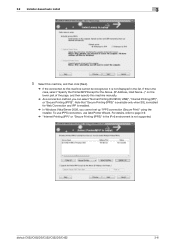
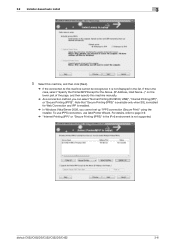
... cannot be recognized, it is not displayed in the IPv6 environment is enabled.
% In Windows Vista/Server 2008, you can select "Normal Printing (Port9100, USB)", "Internet Printing (IPP)", or "Secure Printing (IPPS)". bizhub C652/C652DS/C552/C552DS/C452
3-6 To use IPPS connection, use Add Printer Wizard. 3.2 Installer-based auto install
3
5 Select this machine, and then...
bizhub C452/C552/C552DS/C652/C652DS Copy Operations User Guide - Page 6
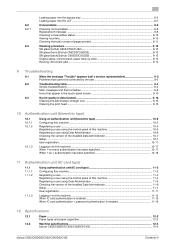
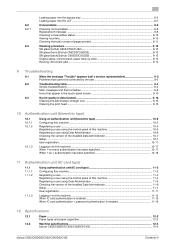
... comsumables ...8-8 Replacement message ...8-8 Checking consumables status...8-10 Viewing counters...8-10 Checking the total number of pages printed 8-11
Cleaning procedure ...8-12 Slit glass (bizhub C652/C552/C452 8-12 Slit glass (front) (bizhub C652DS/C552DS 8-12 Slit glass (back) (bizhub C652DS/C552DS 8-13 Original glass, control panel, paper take-up roller 8-13 Housing, document pad...
bizhub C452/C552/C552DS/C652/C652DS Copy Operations User Guide - Page 88
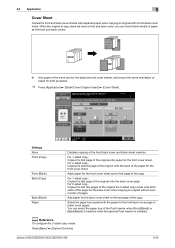
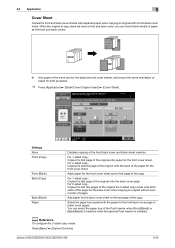
Adds paper for the front cover sheet.
bizhub C652/C652DS/C552/C552DS/C452
5-22 For 2-sided copy: Copies the second page of the original onto the...cover sheet to copy does not have a front and back cover, you can select the paper tray of the original the 2-sided copy mode onto both purposes.
% Press [Application] ö [Sheet/Cover/Chapter Insert] ö [Cover Sheet]. Settings ...
bizhub C452/C552/C552DS/C652/C652DS Copy Operations User Guide - Page 92


... the chapter.
Sorts specified pages in the ascending order. bizhub C652/C652DS/C552/C552DS/C452
5-26 If the document was arranged...chapters. 5.4 Application
5
Chapters
When making 2-sided copies, the pages specified as the first page of a chapter can be printed on the back side of a page, the page is left blank and the specified page is printed on the front side of the next page.
2 4 6 8...
bizhub C452/C552/C552DS/C652/C652DS Copy Operations User Guide - Page 186


... use of this machine for the selected account.
bizhub C652/C652DS/C552/C552DS/C452
7-38 7.4 User Authentication/...Settings] ö [User Authentication/Account Track] ö
[Print Counter List].
Select Print (1-Sided) or Print (2-Sided). Configure whether to reset the counter. Press [Clear Counter] to print all data or printing data only. It is convenient to set suspend for accounts ...
bizhub C452/C552/C552DS/C652/C652DS Copy Operations User Guide - Page 219


....
2 Wipe stains off the slit glass using the slit glass (front) cleaner.
% Wipe off stains from the back side to the front side along the guide. bizhub C652/C652DS/C552/C552DS/C452
8-12
Slit glass (front) (bizhub C652DS/C552DS)
NOTICE
Do not touch the slit glass (front).
1 Open the ADF, and then remove the slit...
bizhub C452/C552/C552DS/C652/C652DS Network Scan/Network Fax Operations User Guide - Page 155
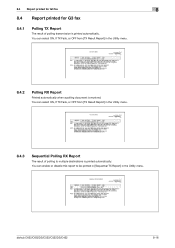
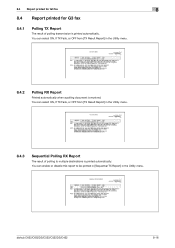
...TX Fails, or OFF from [TX Result Report] in the Utility menu. bizhub C652/C652DS/C552/C552DS/C452
8-16 You can enable or disable this report to... RX Report
The result of polling transmission is printed automatically. 8.4 Report printed for G3 fax
8
8.4 Report printed for G3 fax
8.4.1
Polling TX Report
The result of polling to be printed in [Sequential TX Report] in the Utility menu...
bizhub C452/C552/C552DS/C652/C652DS Network Scan/Network Fax Operations User Guide - Page 157


...] in the Utility menu. You can enable or disable this report to be printed in [Timer Reservation TX Report] in the Utility menu.
8.4.8
Sequence Polling Rx Reserved Report
Printed automatically when a polling reception to single destination is received.
bizhub C652/C652DS/C552/C552DS/C452
8-18 You can enable or disable this report to be...
bizhub C452/C552/C552DS/C652/C652DS Network Scan/Network Fax Operations User Guide - Page 277


...a computer and a peripheral device. The shading levels of dots used for Internet Printing Protocol, which is most...device connected to represent an inch. The acronym for logging in remote areas via the Internet or other computers on the LDAP server to refer to a LDAP server from a multifunctional... The acronym for Dots Per Inch.
bizhub C652/C652DS/C552/C552DS/C452
13-6 The ...
bizhub C452/C552/C552DS/C652/C652DS Network Administrator User Guide - Page 10
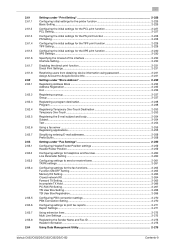
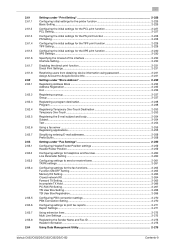
...PS Setting ...2-228
Configuring the initial settings for the TIFF print function 2-229 TIFF Setting...2-229
Configuring the initial settings for the XPS print function 2-230 XPS Settings ...2-230
Specifying the timeout of the interface 2-230 Interface Setting...2-230
Disabling the direct print function 2-231 Direct Print Settings ...2-231
Restricting users from obtaining device... to print fax ...
bizhub C452/C552/C552DS/C652/C652DS Print Operations User Guide - Page 27


...with respective operating systems
Before using this printing system, you must install the printer... and the supported operating systems. Select the required printer driver. bizhub C652/C652DS/C552/C552DS/C452
3-3 Mac OS 9.2 or later, Mac.... Printer driver KONICA MINOLTA PCL Driver (PCL driver)
PostScript KONICA MINOLTA driver (PS driver)
PostScript PPD driver (PS-PPD) KONICA MINOLTA XPS Driver...
bizhub C452/C552/C552DS/C652/C652DS Print Operations User Guide - Page 299


...]. 4 In the "Choose a device type" window, select "add a printer", and then click [Next]. 5 In the "Choose a driver" window, click [import]. 6 Select "KONICA MINOLTA C652 OpenOffice PPD", and then click [...CupsVersion:1.1 - bizhub C652/C652DS/C552/C552DS/C452
16-10
OpenOffice v1.1.5
Registering the PPD driver for major Linux). 2 In [Add Printer] of the CUPS printing system, configure...
bizhub C452/C552/C552DS/C652/C652DS Print Operations User Guide - Page 307


...-23, 11-7
Gray background text correction 13-12
H Header/footer 9-19, 10-19, 10-22
I
ICC profile 12-36 ICC profile settings 13-27 ID & Print deletion time 13-45 ID & Print operation settings 13-49 ID & Print settings 13-48
bizhub C652/C652DS/C552/C552DS/C452
17-2
bizhub C452/C552/C552DS/C652/C652DS Print Operations User Guide - Page 308
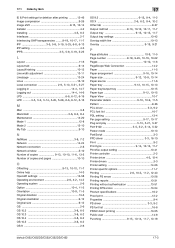
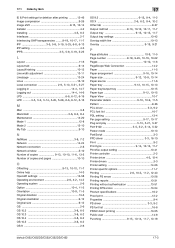
... Printer specific options 11-7
Printing 2-6, 10-2, 11-2, 12-43
Printing PS errors 13-26 Printing reports 13-31 Printing without authentication 13-51 Printing XPS errors 13-54 Product specifications 16-2 Proof print 12-2 Properties 9-4
PS driver 3-3, 9-2
PS font list 16-8 PSWC direct printing 13-55 Public user 14-8
Punching 9-15, 10-14, 11-7, 13-18
bizhub C652/C652DS/C552/C552DS/C452...
bizhub C452/C552/C552DS/C652/C652DS Box Operations User Guide - Page 112


... 1 to print one side or both sides of sheets of copies. Basic (Public, Personal, or Group User Box)
7
7.3 Print - Basic (Public, Personal, or Group User Box)
7.3.1
Copies
Use the keypad to enter the number of paper. bizhub C652/C652DS/C552/C552DS/C452
7-7
Reference - To reset the setting to 1, press the [C] key on the control panel.
7.3.2
1-Sided/2-Sided
Select...
bizhub C452/C552/C552DS/C652/C652DS Box Operations User Guide - Page 201
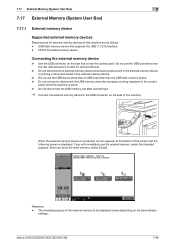
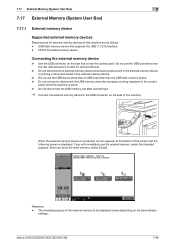
...
settings.
Do not use the external memory, select the intended purpose. USB flash memory device that is displayed. The intended purpose of the external memory to the USB connector on the side that supports the USB (1.1/2.0) interface - bizhub C652/C652DS/C552/C552DS/C452
7-96 If you will immediately use the USB connector near the...
Similar Questions
How To Print Double Sided On A Konica Minolta C452 Ps From A Mac
(Posted by fangsombi1 10 years ago)
The Watermark Cannot Be Printed. On A Konica Minolta C652
(Posted by aiaci 10 years ago)
How To Print Saddle Stitch Booklet Konica C652
(Posted by JDSAde 10 years ago)
Konica Minolta Bizhub C280 Drivers Cannot Print 2 Sided
(Posted by NG1jim 10 years ago)

