Konica Minolta bizhub C652 Support Question
Find answers below for this question about Konica Minolta bizhub C652.Need a Konica Minolta bizhub C652 manual? We have 17 online manuals for this item!
Question posted by giriscerl on September 11th, 2013
How To Print Labels In A Konica C652
The person who posted this question about this Konica Minolta product did not include a detailed explanation. Please use the "Request More Information" button to the right if more details would help you to answer this question.
Current Answers
There are currently no answers that have been posted for this question.
Be the first to post an answer! Remember that you can earn up to 1,100 points for every answer you submit. The better the quality of your answer, the better chance it has to be accepted.
Be the first to post an answer! Remember that you can earn up to 1,100 points for every answer you submit. The better the quality of your answer, the better chance it has to be accepted.
Related Konica Minolta bizhub C652 Manual Pages
bizhub C452/C552/C552DS/C652/C652DS Advanced Function Operations User Guide - Page 54


... memory, and send data from a cellular phone or PDA.
3
Desktop area
Documents read document from [Print] or [Destination
tion area
List]. display switching
For details on the send tray, refer to page 6-16...it is currently logged in a thumbnail view or list view.
4
List Display/Thumb-
bizhub C652/C652DS/C552/C552DS/C452
6-4 Specify a destination of the user who is scanned.
8
...
bizhub C452/C552/C552DS/C652/C652DS Advanced Function Operations User Guide - Page 64


... collating, grouping, stapling, or hole punching. Select whether to print data directly from the MFP.
This function is installed. - The setting value of JPEG, XPS, or Compact XPS format that has been retrieved from an external memory, [2-Sided] is installed. - Reference - bizhub C652/C652DS/C552/C552DS/C452
6-14 If you can be available...
bizhub C452/C552/C552DS/C652/C652DS Fax Driver Operations User Guide - Page 8
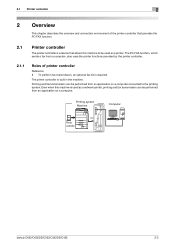
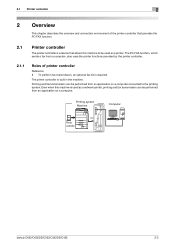
...in the machine. Printing system Machine
Computer
Printer controller
bizhub C652/C652DS/C552/C552DS/C452
2-2
Printing and fax transmission can be used as a network printer, printing and fax transmission can... the PC-FAX function.
2.1
Printer controller
The printer controller is a device that allows this machine is used as a printer. 2.1 Printer controller
2
2 Overview...
bizhub C452/C552/C552DS/C652/C652DS Network Scan/Network Fax Operations User Guide - Page 150
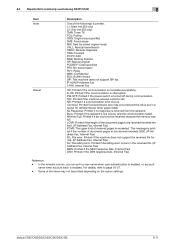
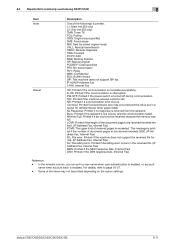
... file. (IP Address Fax, Internet Fax) MDN: Printed if the MDN response fails. (Internet Fax) DSN: Printed if the DSN response fails. (Internet Fax)
Reference - This message is printed if the number of the followings is printed. For details, refer to be printed depending on the option settings. bizhub C652/C652DS/C552/C552DS/C452
8-11 IP ADR...
bizhub C452/C552/C552DS/C652/C652DS Network Scan/Network Fax Operations User Guide - Page 253


...For details, refer to allow or restrict the flash display. bizhub C652/C652DS/C552/C552DS/C452
11-24 Also, issues a request...a document in or from an application using TWAIN, install the "KONICA MINOLTA
TWAIN" driver software designed for that were executed in this...
Network TWAIN
User Box Setting
Stamp Settings Blank Page Print Settings Skip Job Operation Settings Flash Display Setting System...
bizhub C452/C552/C552DS/C652/C652DS Network Administrator User Guide - Page 219


bizhub C652/C652DS/C552/C552DS/C452
2-201 Item Delete after Print
Description
Configure the post-print operation of PageScope Web Connection, select "System Settings" ö "User Box Setting" ö "ID & Print Delete Time". Selecting "Always Delete" deletes the document that has been printed.
Selecting "Confirm with User" displays a confirmation message, asking whether to delete ...
bizhub C452/C552/C552DS/C652/C652DS Network Administrator User Guide - Page 221
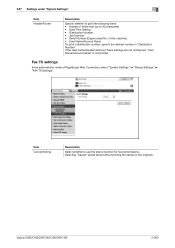
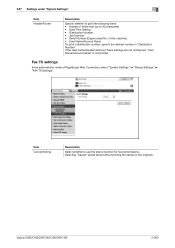
... Settings". If the User Authentication/Account Track settings are not configured, "User Name/Account Name" is not printed. bizhub C652/C652DS/C552/C552DS/C452
2-203 2.57 Settings under "System Settings"
2
Item Header/Footer
Description
Specify whether to print the following items. • Header or footer text (up to use the stamp function for fax...
bizhub C452/C552/C552DS/C652/C652DS Network Administrator User Guide - Page 241
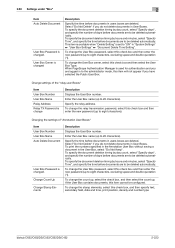
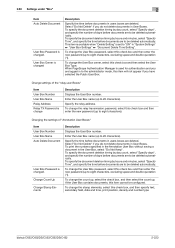
... is changed
Description
Specify the time before documents in users boxes are deleted.
bizhub C652/C652DS/C552/C552DS/C452
2-223 When PageScope Authentication Manager is change the User Box...check box, and then specify text, secondary field, date and time, print position, density and number type. To print the numbers specified in the Annotation User Box without saving a document in ...
bizhub C452/C552/C552DS/C652/C652DS Network Administrator User Guide - Page 307
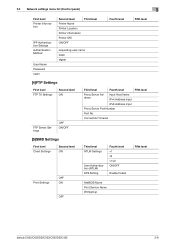
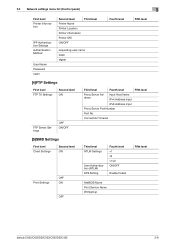
... Name IPv4 Address Input
IPv6 Address Input
Proxy Server Port Number
Port No. Connection Timeout
[5]SMB Settings
First level Client Settings
Second level ON
OFF
Print Settings
ON
OFF
Third level NTLM Settings
User Authentication (NTLM) DFS Setting
Fourth level v1 v2 v1/v2 ON/OFF
Enable/Invalid
NetBIOS Name...
bizhub C452/C552/C552DS/C652/C652DS Network Administrator User Guide - Page 327


... 2243
2244
2261 2263
2264
2265 2266 2267 2268 0
1
2 3 4 5
Description The specified client is unavailable. The device is unable to the network. Waiting for expiration of a certificate is not valid when the validity period of the certificate has timed...verified (the maximum number of Bluetooth. The process has been cancelled by the network. bizhub C652/C652DS/C552/C552DS/C452
3-28
bizhub C452/C552/C552DS/C652/C652DS Network Administrator User Guide - Page 336


...for encryption, using a different key for the TCP/IP network.
bizhub C652/C652DS/C552/C552DS/C452
3-37 Public key method is a protocol... paper in the TCP/IP network environments.
The acronym for printing purposes. TCP/IP is a de facto standard protocol widely ...on a CRT or other features to identify each network device.
The direction of moving aligned image sensors step by multiple...
bizhub C452/C552/C552DS/C652/C652DS Print Operations User Guide - Page 19


...authentication) or the account name and password (for account track) in green. The default print settings can use this machine as a printer in the Utility mode. - Press this... up in Copy mode, the indicator on proof printing, refer to the "User's Guide [Network Scan/Fax/Network Fax Operations]". 2.1 Printer controller
2
No.
bizhub C652/C652DS/C552/C552DS/C452
2-5 For details, refer ...
bizhub C452/C552/C552DS/C652/C652DS Print Operations User Guide - Page 93


9.1 Print operations
9
6 Enter the ID and password of this machine. For details on the "Configure" tab, refer to page 12-5.
d Reference
For details on secure printing, refer to page 9-4. Data is sent and saved in the Secure Print User Box of the document, and then click [OK].
bizhub C652/C652DS/C552/C552DS/C452
9-3
bizhub C452/C552/C552DS/C652/C652DS Print Operations User Guide - Page 121


For details on "Installable Options", refer to page 12-5. Data is sent and saved in the Secure Print User Box of the document, and then click [OK].
10.1 Print operations
10
6 Enter the ID and password of this machine.
d Reference
For details on secure printing, refer to page 10-4.
bizhub C652/C652DS/C552/C552DS/C452
10-3
bizhub C452/C552/C552DS/C652/C652DS Print Operations User Guide - Page 122


... manual support the function of Version 3. - The contents of this machine.
Reference - If [Device Information] is not displayed, it is assumed that the version is selected, only the secure print jobs are not specified on secure printing, refer to page 12-5. bizhub C652/C652DS/C552/C552DS/C452
10-4 "Utilities".
2 Display the "Printer Information" window.
% For...
bizhub C452/C552/C552DS/C652/C652DS Print Operations User Guide - Page 158


The contents and a preview of the document can be printed on the "Print" tab, and then press [Print].
12.2 Secure Print
12
5 Select the document to be checked in [Document Details].
6 Change the print conditions as necessary.
7 Press [Start] or the [Start] key in the control panel
The document is printed. % To stop operations, press [Cancel]. bizhub C652/C652DS/C552/C552DS/C452
12-9
bizhub C452/C552/C552DS/C652/C652DS Print Operations User Guide - Page 160


... number of the document can be printed on the "Print" tab, and then press [Print]. The contents and a preview of times, the document is set to be checked in [Document Details].
7 Change the print conditions as necessary.
8 Press [Start] or the [Start] key in Administrator Settings is locked.
bizhub C652/C652DS/C552/C552DS/C452
12-11...
bizhub C452/C552/C552DS/C652/C652DS Print Operations User Guide - Page 164


... Boxes can be transmitted via E-mail or fax. bizhub C652/C652DS/C552/C552DS/C452
12-15 12.3 Save in the control panel
The document is printed. % To stop operations, press [Cancel].
A list of documents in the specified User Box appears.
4 Select the document to be printed on the User Box functions of the machine...
bizhub C452/C552/C552DS/C652/C652DS Print Operations User Guide - Page 270


...user mode
14
14.4
Overview of the user mode
After logging in to print the font and setting information. Allows you to page 14-3.
Displays the ...in the application CD-ROM. Item
Device Information
Online Assistance
Change User Password
Function Permission Information
Network Setting Information
Print Setting Information
Print Information
Description Displays the components, options,...
bizhub C452/C552/C552DS/C652/C652DS Print Operations User Guide - Page 276


...Setting Register Support Information
Network TWAIN
User Box Setting
Stamp Settings Blank Page Print Settings Skip Job Operation Settings Flash Display Setting System Connection Setting
Description ... whether to print contents configured in the CD supplied together with the application software under TWAIN, install the dedicated
driver software "KONICA MINOLTA TWAIN". bizhub C652/C652DS/C552/...
Similar Questions
Printing Labels On A Konica Minolta Bizhub 363
How do you print labels on a Konica Minolta Bizhub 363?
How do you print labels on a Konica Minolta Bizhub 363?
(Posted by pendletonj 10 years ago)
How Do I Print 2 Sided On Konica C652 Fiery Ps?
(Posted by baryan 10 years ago)
How To Print Saddle Stitch Booklet Konica C652
(Posted by JDSAde 10 years ago)
How To Print Labels Konica Minolta C360
(Posted by whitejugnoo 10 years ago)

