Konica Minolta bizhub C652 Support Question
Find answers below for this question about Konica Minolta bizhub C652.Need a Konica Minolta bizhub C652 manual? We have 17 online manuals for this item!
Question posted by scottwalker on June 20th, 2012
View Fax Confirmation On Bizhub C652
Please list the steps to view a fax confirmation. I do not want to print it, just want to view the time and date it was trasnmitted.
Current Answers
There are currently no answers that have been posted for this question.
Be the first to post an answer! Remember that you can earn up to 1,100 points for every answer you submit. The better the quality of your answer, the better chance it has to be accepted.
Be the first to post an answer! Remember that you can earn up to 1,100 points for every answer you submit. The better the quality of your answer, the better chance it has to be accepted.
Related Konica Minolta bizhub C652 Manual Pages
bizhub C452/C552/C652/C552DS/C652DS Security Operations User Manual - Page 143


bizhub C652/C652DS/C552/C552DS/C452
3-33
3.4 User Box Function
3
6 Select the desired file from the [Filing Settings] tab and press [Save to External Memory].
8 Press the [Start] key or touch [Start]. File Type
Functions that can be Performed
Copy job files
Print, Combine, Send, Bind TX, Save to External Memory
Print job files
Print, Combine...
bizhub C452/C552/C652/C552DS/C652DS Security Operations User Manual - Page 145


..., Send to other device, Download to PC
Scan job files
Print, Move/Copy, Delete, Send to other device, Download to PC
Fax job files
Print, Delete, Download to delete the specified file.
5 Select the document and perform the desired function.
Click [OK] to PC
% If [Delete] is selected in step 4, a confirmation message appears. bizhub C652/C652DS/C552/C552DS/C452...
bizhub C452/C552/C552DS/C652/C652DS Enlarge Display Operations User Guide - Page 17


... when a button is kept pressed for a prolonged time. Press the corresponding button in the touch panel, or press the [5] key on the keypad. Press the corresponding button in the enlarged display. Change the default settings of a continuous operation when a button is kept pressed.
bizhub C652/C652DS/C552/C552DS/C452
2-9 Configure this setting to...
bizhub C452/C552/C552DS/C652/C652DS Fax Driver Operations User Guide - Page 67


...ensure security for printing or scanning. 6.1 Glossary
Term OS Outline font
PDF
PDL Peer-to view a result image before being printed on a screen or printed with the ...bizhub C652/C652DS/C552/C552DS/C452
6-4 Windows, MacOS, or UNIX is base software used to save generated print jobs. The acronym for Simple Mail Transfer Protocol. A memory area temporarily used to a printing device...
bizhub C452/C552/C552DS/C652/C652DS Copy Operations User Guide - Page 129
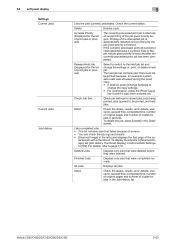
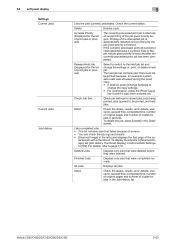
..., user name, queued time, completed time, number of original pages and number of copies for the list of the interrupted job is finished. bizhub C652/C652DS/C552/C552DS/C452
5-63 Delete
Deletes a job.
The held job list contains jobs that failed because of , print, or delete a held job list and change the copy settings. • For confirmation, press the...
bizhub C452/C552/C552DS/C652/C652DS Copy Operations User Guide - Page 173


.... Check/Edit
Change the selected header or footer.
This setting is for the header and footer to be printed.
Factory default FAX TX Settings
Cancel
bizhub C652/C652DS/C552/C552DS/C452
7-25 Settings Header/Footer Settings
Fax TX Settings
Register or change a header and footer.
Configure pages and text details. • Pages: Select whether to...
bizhub C452/C552/C552DS/C652/C652DS Copy Operations User Guide - Page 191


...Zoom (Platen)
OFF
Auto Zoom (ADF)
ON
bizhub C652/C652DS/C552/C552DS/C452
7-43 Configure which paper tray to accept print data or fax data while a copy operation is rotated depending on ...selected when the APS (Auto Paper) setting is folded in the ADF. Receive Only
Prints print data or fax data after the copy operation is placed in three.
Register card copy setting.
7.6 ...
bizhub C452/C552/C552DS/C652/C652DS Network Scan/Network Fax Operations User Guide - Page 10
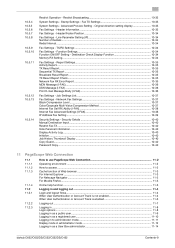
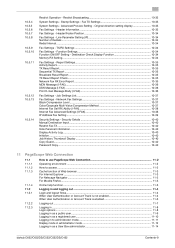
... a User Box administrator 11-14
bizhub C652/C652DS/C552/C552DS/C452
Contents-9 Job Settings List...10-37
Fax Settings - Network Fax Settings 10-37 Black Compression Level ...10-37 Color/Grayscale Multi-Value Compression Method 10-37 Internet Fax Self RX Ability (I-FAX 10-38 Internet Fax Advanced Settings (I -FAX 10-36
Fax Settings - Fax TX Settings 10-33
System Settings...
bizhub C452/C552/C552DS/C652/C652DS Network Scan/Network Fax Operations User Guide - Page 130
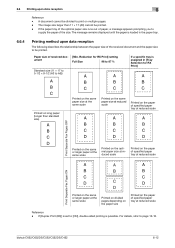
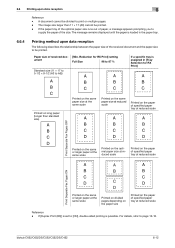
... to A5))
If a specific tray is loaded in [Tray Selection for RX Print]
Printed on long paper (longer than 11 e 17 (A3) cannot be printed. bizhub C652/C652DS/C552/C552DS/C452
6-12 Paper size of the size. If [Duplex Print (RX)] is set to print on the paper of the received document and the paper size to...
bizhub C452/C552/C552DS/C652/C652DS Network Scan/Network Fax Operations User Guide - Page 141


...] is set to [ON] in [Report Settings] in [Report Settings] of the Utility menu. bizhub C652/C652DS/C552/C552DS/C452
8-2
The report can be selected from ON, If TX Fails, or OFF in the Utility menu. Select the print timing from [Daily], [Every 100 Comm.], [100/Daily] in [Report Settings] of the Utility menu...
bizhub C452/C552/C552DS/C652/C652DS Network Scan/Network Fax Operations User Guide - Page 151
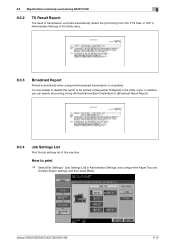
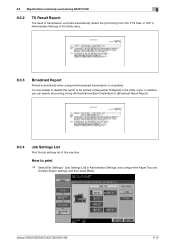
... menu. Select the print timing from ON, If TX Fails, or OFF in Administrator Settings, and configure the Paper Tray and
Simplex/Duplex settings, and then press [Start]. In addition, you can enable or disable this report to print
% Select [Fax Settings] - [Job Settings List] in Administrator Settings of this machine. bizhub C652/C652DS/C552/C552DS/C452...
bizhub C452/C552/C552DS/C652/C652DS Network Scan/Network Fax Operations User Guide - Page 199


...for the header/footer. Pressing [Print] allows you to print the date and time on settings, contact your service ...printed. This brings up to print the header and footer. bizhub C652/C652DS/C552/C552DS/C452
10-10
Stamp Settings - Select the size (8 pt/10 pt/12 pt/14 pt) in which text is that allows you to specify whether to the machine. Specify the date/time for faxing...
bizhub C452/C552/C552DS/C652/C652DS Network Scan/Network Fax Operations User Guide - Page 202
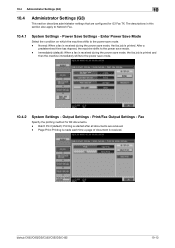
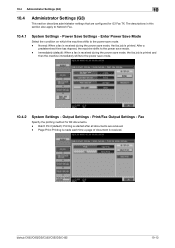
... mode. - Output Settings - After a
predetermined time has elapsed, the machine shifts to the power save mode. - Immediately (default): When a fax is received during the power save mode, the fax job is printed and
then the machine immediately shifts to Network Fax.
10.4.1
System Settings - Fax
Specify the printing method for G3 Fax TX. bizhub C652/C652DS/C552/C552DS/C452
10...
bizhub C452/C552/C552DS/C652/C652DS Network Scan/Network Fax Operations User Guide - Page 204


... page 10-31.
10.4.7
Fax Settings - The added sender information is printed as a part of the two lines. bizhub C652/C652DS/C552/C552DS/C452
10-15 Item Header Position
Print Receiver's Name Footer Position
Description
Specify the position of the sender information to 20 types of the reception information (reception time and reception number) to 20...
bizhub C452/C552/C552DS/C652/C652DS Network Scan/Network Fax Operations User Guide - Page 220
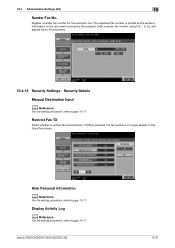
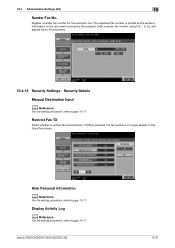
...
For the setting procedure, refer to page 10-11. Register a sender fax number for the extension line. The registered fax number is selected, the fax functions no longer appear on the document received by the recipient. If [ON] is printed as the sender's information on the Scan/Fax screen. bizhub C652/C652DS/C552/C552DS/C452
10-31
bizhub C452/C552/C552DS/C652/C652DS Network Scan/Network Fax Operations User Guide - Page 289
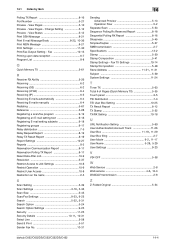
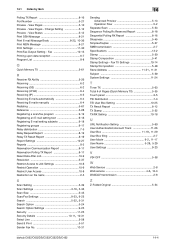
... Mode 9-2, 11-17 User Name 5-28, 5-29
User Settings 9-23
V
V34 OFF 5-58
W
Web Service 2-8
Web service 4-6, 13-3
WebDAV transmission 2-8
Z
Z-Folded Original 5-54
bizhub C652/C652DS/C552/C552DS/C452
14-4 View Pages 5-10 Preview - Fax 10-13 Printing upon data reception 6-7 Program List 8-8
Q
Quick Memory TX 5-61
R
Receiver RX Ability 5-26 Receiving 6-2 Receiving (G3 6-2 Receiving...
bizhub C452/C552/C552DS/C652/C652DS Network Administrator User Guide - Page 335


... register frequently used destination fax numbers, or stereotyped transmission operation procedures.
If no relevant destination data is found on an LDAP server, the LDAP server itself instructs which LDAP server to start communication. The referral setting configures whether the multifunctional product is used on an image or a print matter.
bizhub C652/C652DS/C552/C552DS/C452...
bizhub C452/C552/C552DS/C652/C652DS Network Administrator User Guide - Page 339
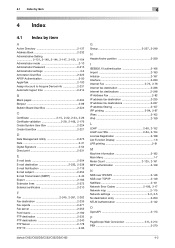
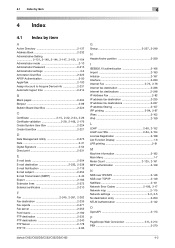
... printing 2-91
M
Machine information 2-192 Main Menu 1-7
Meter Count 2-125, 2-181
MFP authentication 2-129
N
NDS over IPX/SPX 2-146 NDS over TCP/IP 2-149 NetWare 2-101
Network Error Codes 2-186, 3-17
Network map 2-115
Network settings 3-3, 3-5
No destination entry 2-250 NTLM Authentication 2-142
O
OpenAPI 2-173
P PageScope Web Connection 2-8, 2-214
PBX 2-270
bizhub C652...
bizhub C452/C552/C552DS/C652/C652DS Print Operations User Guide - Page 304


...color attribute file.
A rule enabling a computer to display an outline of print jobs. A print server module available in NetWare environments.
A transparent sheet used for OHP (... viewed using a printer server in NetWare environments. By using properties of primary colors, specifically used by the color input and output devices to a PostScript printer model. bizhub C652/...
bizhub C452/C552/C552DS/C652/C652DS Box Operations User Guide - Page 20


... details on how to the PageScope Direct Print manual or the direct print in the Bulletin Board User Box. bizhub C652/C652DS/C552/C552DS/C452
2-3 You can print a document saved in the PageScope Web Connection online help. You can also select multiple documents for confirmation.
You can confirm and print the fax document received though the memory RX setting...
Similar Questions
Minolta Bizhub C654 Fax How To Print A Confirmation
(Posted by vivako 9 years ago)
Bizhub 423 Need Step By Step On How To Fax More Than One Person At A Time
(Posted by mokelefan 9 years ago)

