Konica Minolta bizhub C652 Support Question
Find answers below for this question about Konica Minolta bizhub C652.Need a Konica Minolta bizhub C652 manual? We have 17 online manuals for this item!
Question posted by ryaghlen on July 29th, 2014
How To Test Fax On Bizhub C652
The person who posted this question about this Konica Minolta product did not include a detailed explanation. Please use the "Request More Information" button to the right if more details would help you to answer this question.
Current Answers
There are currently no answers that have been posted for this question.
Be the first to post an answer! Remember that you can earn up to 1,100 points for every answer you submit. The better the quality of your answer, the better chance it has to be accepted.
Be the first to post an answer! Remember that you can earn up to 1,100 points for every answer you submit. The better the quality of your answer, the better chance it has to be accepted.
Related Konica Minolta bizhub C652 Manual Pages
bizhub C452/C552/C552DS/C652/C652DS Enlarge Display Operations User Guide - Page 44
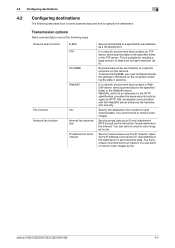
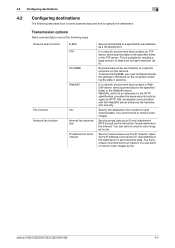
... FTP server, send scanned data to specify the destination.
Send or receive faxes over the IP network. bizhub C652/C652DS/C552/C552DS/C452
4-4 To send a file by fax. Send scanned data as high-resolution data. You can send or receive color images by fax. Fax transmission is an extension to a specified E-mail address as HTTP.
4.2 Configuring...
bizhub C452/C552/C552DS/C652/C652DS Fax Driver Operations User Guide - Page 18
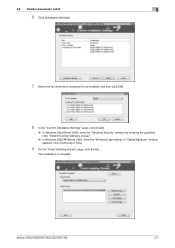
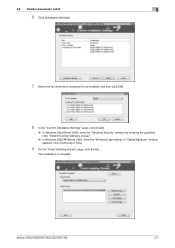
...Installer-based auto install
3
6 Click [Installation Settings].
7 Select the fax driver as a component to be installed, and then click [OK].
8... 2000/XP/Server 2003, when the "Windows logo testing" or "Digital Signature" window appears, click [Continue] or [Yes].
9 On the "Finish Installing Drivers" page, click [Finish]. bizhub C652/C652DS/C552/C552DS/C452
3-7
The installation is complete....
bizhub C452/C552/C552DS/C652/C652DS Fax Driver Operations User Guide - Page 19


... to display the "Print Setting" window of the fax driver and configure
various function settings. For details, refer to
page 4-21. - [Print Setting]: Click this button to perform test print. For details, refer to page 4-10. - [Print Test page]: Click this button to configure property settings for the fax driver.
bizhub C652/C652DS/C552/C552DS/C452
3-8
bizhub C452/C552/C552DS/C652/C652DS Fax Driver Operations User Guide - Page 25
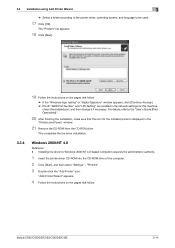
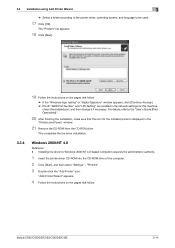
This completes the fax driver installation.
3.3.4
Windows 2000/NT 4.0
Reference - "Add Printer Wizard" appears.
4 Follow the instructions on the pages that follow . bizhub C652/C652DS/C552/C552DS/C452
3-14 For details, refer to the "User's Guide [Print Operations]".
20 After finishing the installation, make sure that follow .
% If the "Windows logo testing" or "Digital Signature...
bizhub C452/C552/C552DS/C652/C652DS Fax Driver Operations User Guide - Page 29
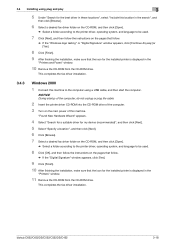
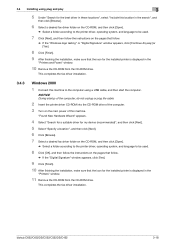
... on the pages that follow .
% If the "Windows logo testing" or "Digital Signature" window appears, click [Continue Anyway] or...my device (recommended)", and then click [Next]. 5 Select "Specify a location", and then click [Next]. 6 Click [Browse]. 7 Select a desired fax ...Faxes" window.
10 Remove the CD-ROM from the CD-ROM drive.
bizhub C652/C652DS/C552/C552DS/C452
3-18 This completes the fax...
bizhub C452/C552/C552DS/C652/C652DS Fax Driver Operations User Guide - Page 62


...printer. Enter the correct user name or password. Contact your network administrator. bizhub C652/C652DS/C552/C552DS/C452
5-2
Print processing on the control panel of this machine... a test page can be disconnected.
Memory of this machine.
5.1 Cannot send faxes
5
5
5.1
Troubleshooting
This chapter describes troubleshooting procedures. Possible Cause
The fax driver specified...
bizhub C452/C552/C552DS/C652/C652DS Copy Operations User Guide - Page 159


...Prior Detection Setting (bizhub C652/C552/C452)
Configure whether to save as many images as possible in the ADF.
Feed Cleaning Settings
Configure whether to print a test pattern.
Print
Adjust... Only
Stabilize the image by pressing the [Start] key before performing color print.
bizhub C652/C652DS/C552/C552DS/C452
7-11
Adjust the paper position where the two sides are ...
bizhub C452/C552/C552DS/C652/C652DS Network Scan/Network Fax Operations User Guide - Page 77


...format, enter "IPv6" just after the left bracket "[". - bizhub C652/C652DS/C552/C552DS/C452
5-27 For host name on network:
Specify...mail address. - For E-mail address format (2): Entry example: ipaddrfax@test.local - "test.local" following the 'at ' mark (@) indicates a domain name...5.6 Direct Input
5
5.6.5
IP Address Fax
Enter the destination of the destination. Address
Enter any of ...
bizhub C452/C552/C552DS/C652/C652DS Network Scan/Network Fax Operations User Guide - Page 269
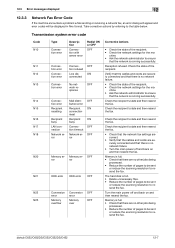
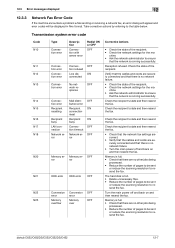
... state and then resend the fax.
Memory is running successfully.
...fax settings are correct.
• Verify that there is running successfully.
Memory is full. • Check that there are securely connected and that the cables and cords are no other jobs being
processed. • Reduce the number of the recipient. • Check the network settings for the ma-
bizhub C652...
bizhub C452/C552/C552DS/C652/C652DS Network Administrator User Guide - Page 210


...
The specified address is required when sending Internet faxes. This setting is displayed in the From column of an Internet fax subject name.
Enter the E-mail address of this... bizhub C652/C652DS/C552/C552DS/C452
2-192 Machine Setting
In the administrator mode of the administrator (up to 128 characters).
The registration of this machine (up to eight characters). Item Device...
bizhub C452/C552/C552DS/C652/C652DS Network Administrator User Guide - Page 280


... when "Line 2 Setting" is available when two optional fax kit FK-502 are installed. Function ON/OFF Setting
In the administrator mode of a remote machine by entering the SUB address and the sender ID. Select whether to use the F-code transmission function.
bizhub C652/C652DS/C552/C552DS/C452
2-262
Item F-Code TX
Relay...
bizhub C452/C552/C552DS/C652/C652DS Network Administrator User Guide - Page 283


... each Line" is set to a pre-specified destination. - 2.63 Settings under "Fax Settings"
2
Forward TX Setting
In the administrator mode of received faxes.
Specify the forward destination of PageScope Web Connection, select "Fax Settings" ö "Function Setting" ö "Forward TX Setting".
bizhub C652/C652DS/C552/C552DS/C452
2-265 The Forward TX function transfers the received...
bizhub C452/C552/C552DS/C652/C652DS Network Administrator User Guide - Page 330


...works as printers and displays.
Various kinds of a device on the LDAP server to refer to a LDAP server form a multifunctional product.
The acronym for Dynamic Host Configuration Protocol, ..., intranet or other computers on the image. bizhub C652/C652DS/C552/C552DS/C452
3-31
A communication procedure related to transfer files via fax, when scanning a booklet form document or ...
bizhub C452/C552/C552DS/C652/C652DS Print Operations User Guide - Page 38


...to be installed, and the click [OK].
% For details on the fax drivers, refer to the "User's Guide [Fax Driver Operations]".
8 In the "Confirm Installation Settings" window, click [... "Windows logo testing" or "Digital Signature" window appears, click [Continue] or [Yes].
9 On the "Finish Installing Drivers" window, click [Finish].
The installation is complete. bizhub C652/C652DS/C552/C552DS...
bizhub C452/C552/C552DS/C652/C652DS Print Operations User Guide - Page 54


... printer driver folder in the "Port
Number" box.
12 Click [Next].
13 Click [Finish]. bizhub C652/C652DS/C552/C552DS/C452
5-16 The "Printers" list appears.
18 Click [Next].
19 Follow the...
% To use a network connection, perform a test print after the network settings have been configured. Selectable printer drivers: PCL driver, PS driver and fax driver
17 Click [OK].
5.2 Windows XP/Server...
bizhub C452/C552/C552DS/C652/C652DS Print Operations User Guide - Page 55
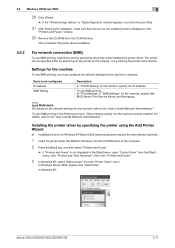
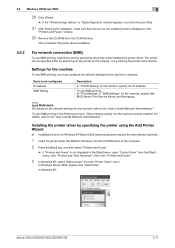
5.2 Windows XP/Server 2003
5
20 Click [Finish].
% If the "Windows logo testing" or "Digital Signature" window appears, click [Continue] or [Yes].
21 After...specifying the printer while installing the printer driver. In Windows XP:
bizhub C652/C652DS/C552/C552DS/C452
5-17 To use SMB printing: At "Print Settings" in the
"Printers and Faxes" window.
22 Remove the CD-ROM from the "Printer Tasks" ...
bizhub C452/C552/C552DS/C652/C652DS Print Operations User Guide - Page 57
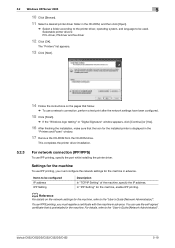
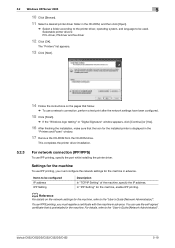
... Click [Finish].
% If the "Windows logo testing" or "Digital Signature" window appears, click [Continue] or [Yes].
16 After finishing the installation, make sure that follow.
% To use IPP printing, you must configure the network settings for the machine, refer to the "User's Guide [Network Administrator]".
bizhub C652/C652DS/C552/C552DS/C452
5-19
The...
bizhub C452/C552/C552DS/C652/C652DS Print Operations User Guide - Page 58
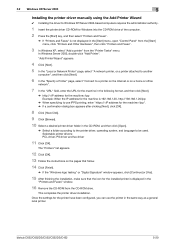
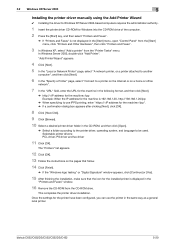
...the Internet or on the pages that follow.
14 Click [Finish].
% If the "Windows logo testing" or "Digital Signature" window appears, click [Continue] or [Yes].
15 After finishing the installation...10 Select a desired printer driver folder in the
"Printers and Faxes" window.
16 Remove the CD-ROM from the "Printer Tasks" menu. bizhub C652/C652DS/C552/C552DS/C452
5-20 In Windows Server 2003, double-...
bizhub C452/C552/C552DS/C652/C652DS Print Operations User Guide - Page 59
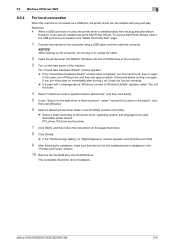
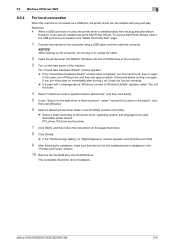
... PCL driver, PS driver and fax driver
7 Click [Next], and then follow the instructions on the pages that follow.
8 Click [Finish].
% If the "Windows logo testing" or "Digital Signature" window ...does not appear, turn off , then on again. This completes the printer driver installation. bizhub C652/C652DS/C552/C552DS/C452
5-21
5.2 Windows XP/Server 2003
5
5.2.4
For local connection
When ...
bizhub C452/C552/C552DS/C652/C652DS Box Operations User Guide - Page 144


...the "User's Guide [Network Scan/Fax/Network Fax Operations]".
7.6.2
Direct Input
Directly enter an unregistered destination as a recipient.
For details, refer to Individual Management in [Security Setting] in the setting menu. Reference -
To configure whether to display search options. 7.6 Send (Public, Personal, or Group User Box)
7
Detail Search - bizhub C652/C652DS/C552/C552DS/C452...
Similar Questions
Mac 10.5 Konica Bizhub C652 How To Add Driver
(Posted by nagamr 9 years ago)
Disable Phone Ringing When Connected To Fax Bizhub C35
(Posted by jayShad 10 years ago)
How To Print A Transmission After Every Fax Bizhub C220
(Posted by jacamas 10 years ago)

