Konica Minolta bizhub C360 Support Question
Find answers below for this question about Konica Minolta bizhub C360.Need a Konica Minolta bizhub C360 manual? We have 19 online manuals for this item!
Question posted by jacamas on September 19th, 2013
How To Print A Transmission After Every Fax Bizhub C220
The person who posted this question about this Konica Minolta product did not include a detailed explanation. Please use the "Request More Information" button to the right if more details would help you to answer this question.
Current Answers
There are currently no answers that have been posted for this question.
Be the first to post an answer! Remember that you can earn up to 1,100 points for every answer you submit. The better the quality of your answer, the better chance it has to be accepted.
Be the first to post an answer! Remember that you can earn up to 1,100 points for every answer you submit. The better the quality of your answer, the better chance it has to be accepted.
Related Konica Minolta bizhub C360 Manual Pages
bizhub C220/C280/C360 Box Operations User Guide - Page 20


... for printing/transmission. Print or transmit document data saved in boxes.
Some User Authentication or Account Track settings restrict users who can also select multiple documents for printing.
You can use the data as a user and print a document sent for confirmation. Reference p. 7-7
p. 7-77 p. 7-78 p. 7-79 p. 7-82 p. 7-83 p. 7-89 p. 7-91
p. 7-92 p. 7-94
bizhub C360/C280/C220...
bizhub C220/C280/C360 Box Operations User Guide - Page 276


... the op- Specify the timeout period of the printer.
bizhub C360/C280/C220
9-40 9.6 Administrator Mode Overview
9
Item [Open System User Box]
[Create System User Box]
Description
Open the System User Box (Bulletin Board, Relay, or Annotation User Box) to enable you to obtain device information through the printer driver. Specify the default values...
bizhub C220/C280/C360 Copy Operations User Guide - Page 141
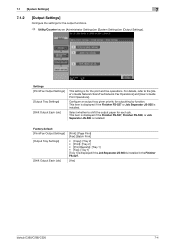
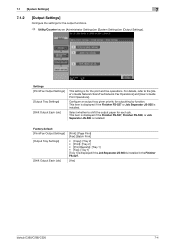
... or Job Separator JS-505 is installed in the Finisher FS-527.
[Yes]
bizhub C360/C280/C220
7-4 Select whether to the [User's Guide Network Scan/Fax/Network Fax Operations] and [User's Guide Print Operations]. Configure an output tray given priority for the print and fax operations. This item is displayed if the Finisher FS-527, Finisher FS-529...
bizhub C220/C280/C360 Copy Operations User Guide - Page 167


... it is also suspended for a specific account, it . Restrict functions available to send fax and E-mail in color. It is convenient to set suspend for users who do not... [Continue Job] is restricted, print in black and white cannot be output. • [Send] Configure whether to allow the user to the selected user or all users. bizhub C360/C280/C220
7-30 7.4 [User Authentication/Account...
bizhub C220/C280/C360 Copy Operations User Guide - Page 168
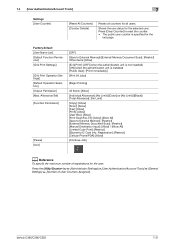
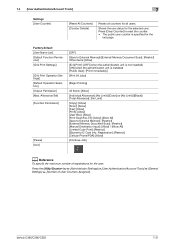
...Print Immediately]
[Print All Jobs]
[Begin Printing]
All Items: [Allow]
[Individual Allowance]: [No Limit] ([Color]) or [No Limit] ([Black]) [Total Allowance]: [No Limit]
[Copy]: [Allow] [Scan]: [Allow] [Fax]: [Allow] [Print]: [Allow] [User Box]: [Allow] [Print Scan/Fax...& Print Settings]
[ID & Print Operation Settings] [Default Operation Selection] [Output Permission] [Max. bizhub C360/C280/C220
...
bizhub C220/C280/C360 Fax Driver Operations User Manual - Page 8
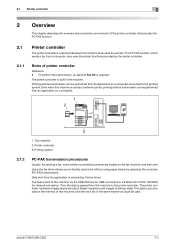
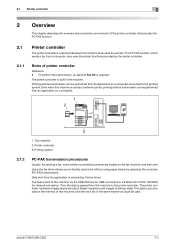
... in the memory of this machine, and sent as a fax in the machine. bizhub C360/C280/C220
2-2 Printing system
2.1.2
PC-FAX transmission procedures
Usually, for network connection.
Then the data is passed... the PC-FAX function.
2.1
Printer controller
The printer controller is a device that allows this machine to be used as a network printer, printing and fax transmission can be performed...
bizhub C220/C280/C360 Fax Driver Operations User Manual - Page 33


... the [FAX Number] box. The [FAX Transmission Popup] window appears.
6 Fill in the [Name] and [FAX Number] boxes.
% You can enter up to 80 characters in the [Name] box.
% You can configure various functions. 4.1 Sending a fax
4
4 Fax Driver Setting
This section describes how to be installed in this machine.
bizhub C360/C280/C220
4-2 d Reference
For details on the fax functions...
bizhub C220/C280/C360 Fax Driver Operations User Manual - Page 43


... are not satisfied.
bizhub C360/C280/C220
4-12
Select this check box to display a window for entering the fax number again for confirmation...Device Information] is available only when your computer is connected to use [Acquire Device Information], in the [FAX Transmission Popup] window. To use forms added in Print Server Properties] [Verify Authentication settings before printing...
bizhub C220/C280/C360 Fax Driver Operations User Manual - Page 67


... before being printed on each device for allowing printing to effectively ensure security for NetWare 4.x.
Rprinter is a language used for NetWare 3.x, and Nprinter for the total organization. This is used to -peer Plug and play
Preview Print job Print queue Printer buffer Printer driver Profile
Property
Protocol Proxy server
PServer Queue name
Resolution RIP
bizhub C360/C280/C220...
bizhub C220/C280/C360 Network Administrator User Guide - Page 178


... permit [Copy], [Scan], [Save to restrict the print functions.
bizhub C360/C280/C220
8-40 Configure settings to External Memory], [External Memory Document Scan], [Fax], [Print], [User Box], [Print Scan/Fax TX], [Manual Destination Input], [Mobile/PDA], and [Limited Color Print].
To add the public user to permit the transmission of PageScope Web Connection, select [User Auth/Account...
bizhub C220/C280/C360 Network Administrator User Guide - Page 235


... this machine. This setting is required for E-mail or Internet fax transmissions.
[Machine Setting]
In the administrator mode of this machine. Register...faxes.
Enter the E-mail address of this machine (up to 320 characters). Register the device name and E-mail address of the administrator (up to 128 characters). Enter the device name (up to 80 characters). bizhub C360/C280/C220...
bizhub C220/C280/C360 Network Administrator User Guide - Page 301


... ratio of the file. This item is not available when [Duplex Print (RX)] is set to print a received fax on paper of the nearest size.
Select the size of paper trays used to delete a file after completing polling transmission of received faxes.
Specify whether to be set to [ON]. Specify whether to print received faxes. bizhub C360/C280/C220
14-5
bizhub C220/C280/C360 Network Administrator User Guide - Page 306
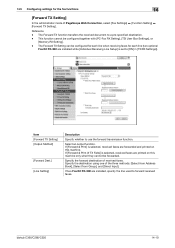
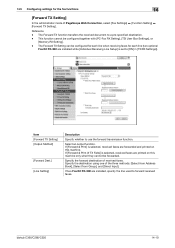
... [Fax Settings] ö [Function Setting] ö [Forward TX Setting]. If [Forward & Print] is selected, received faxes are printed on this machine only when they cannot be configured together with [PC-Fax RX...use the forward transmission function. bizhub C360/C280/C220
14-10 This function cannot be forwarded. Specify the destination using one of received faxes. If two Fax Kit FK-502 ...
bizhub C220/C280/C360 Network Administrator User Guide - Page 312
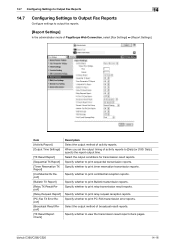
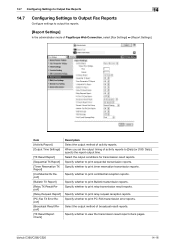
...
Specify whether to print Bulletin transmission reports. Specify whether to print sequential transmission reports. Specify whether to print relay request reception reports. Specify whether to print relay transmission result reports. Specify whether to view the transmission result report check pages. Specify whether to print PC-FAX transmission error reports. bizhub C360/C280/C220
14-16...
bizhub C220/C280/C360 Network Administrator User Guide - Page 357


... sending fax immediately ...of originals, detect the size of each device for minimizing the data size using the ... stored in memory, and print them accordingly. Transmission with many higher-order bits...bizhub C360/C280/C220
15-37 15.5 Glossary
15
Term Resolution Gradation File extension Pixel Color matching Brightness Queue name Forced memory reception Shared printer Quick memory transmission...
bizhub C220/C280/C360 Network Administrator User Guide - Page 363


... 12-14
T
Tab Function Display 1-6 TCP socket 9-2 TCP/IP 2-2 Telephone and fax lines 14-4 Temporary one-touch destination 11-28 TIFF print 13-6 Timer 10-28 Total counter notification 10-21 TRAP notification 10-18 TWAIN 4-... 11-9, 11-18
WebDAV over SSL 4-30 WebDAV server 9-9 WebDAV transmission 4-28 Wizard 3-9 WS print 5-17 WS scan 4-34
X
XPS print 13-7
bizhub C360/C280/C220
16-3
bizhub C220/C280/C360 Network Scan/Fax/Network Fax Operations User Guide - Page 35


... related to fax transmission.
3.2.3
Display and operation of Left panel
In the left panel in the off-hook mode.
3.2 Touch panel
3
If the Fax Kit FK-502 is installed
[Off-Hook] is displayed to enable you to dial in Scan/Fax mode.
1 2
No.
bizhub C360/C280/C220
3-7 In...there are buttons for checking the status of jobs and the configuration of the scan, print and transmission functions.
bizhub C220/C280/C360 Network Scan/Fax/Network Fax Operations User Guide - Page 157
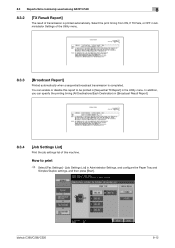
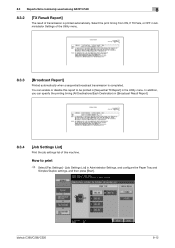
... [Sequential TX Report] in Administrator Settings of transmission is completed. In addition, you can enable or disable this machine. bizhub C360/C280/C220
8-12 Select the print timing from ON, If TX Fails, or OFF in the Utility menu. 8.3 Reports/lists commonly used among G3/IP/I-FAX
8
8.3.2
[TX Result Report]
The result of the Utility menu...
bizhub C220/C280/C360 Network Scan/Fax/Network Fax Operations User Guide - Page 297


... 10-9 Restrict User Access 10-8 RX Ability (Destination 9-18 RX Display 9-25
S
Save 3-9 Scan Setting 5-39
Scan Settings 3-15, 5-19, 5-36
Scan Size 5-44
Scan/Fax Settings 9-24, 9-26 Search 5-21, 5-31, 5-33
Search Option Screen 9-26 Search Option Settings 9-26
bizhub C360/C280/C220
14-7
Installation Guide - Page 23


...
9/2010
ACCESSORIES
BASE UNIT C360
ITEM NO. Compatible with bizhub C360, C280, C220. Konica Minolta bizhub C360/C280/C220 Specification & Installation Guide
Accessory Options for bizhub C360/C280/C220 Digital Printer/Copier/Scanner/Fax
Accessory Options for Scan-to-USB Thumb Drive/Print-from-USB Thumb Drive, USB Local Printing, Optional Authentication Device Connection, Service USB Firmware...
Similar Questions
How Do A Print A Fax Confirmation Report From The Konica C360
(Posted by Ribetty 9 years ago)
How To Print A Fax Activity Report On A Konica Minolta Bizhub C220
(Posted by marayoreo 10 years ago)
How Do Download Printing Software For Bizhub C220
(Posted by 071Re 10 years ago)
Bizhub C360 How To Print A Fax Transmission Report
(Posted by Mikdd 10 years ago)
How Does One Print A Fax Confirmation Page?
I simply want to be able to print a fax confirmation sheet. Not automatically, but only when I choos...
I simply want to be able to print a fax confirmation sheet. Not automatically, but only when I choos...
(Posted by Anonymous-67843 11 years ago)

