Konica Minolta bizhub C360 Support Question
Find answers below for this question about Konica Minolta bizhub C360.Need a Konica Minolta bizhub C360 manual? We have 19 online manuals for this item!
Question posted by Anonymous-67843 on July 23rd, 2012
How Does One Print A Fax Confirmation Page?
I simply want to be able to print a fax confirmation sheet. Not automatically, but only when I choose to. Is there a way to perform this very simple task?
Current Answers
There are currently no answers that have been posted for this question.
Be the first to post an answer! Remember that you can earn up to 1,100 points for every answer you submit. The better the quality of your answer, the better chance it has to be accepted.
Be the first to post an answer! Remember that you can earn up to 1,100 points for every answer you submit. The better the quality of your answer, the better chance it has to be accepted.
Related Konica Minolta bizhub C360 Manual Pages
bizhub C220/C280/C360 Security Operations User Guide - Page 167


...bizhub C360/C280/C220
4-20 When the Enhanced Security Mode is set by using an 8-to three times) or more logon attempts. If a wrong User Password is entered a predetermined number of a User Box, and performing other tasks. Contact the Administrator of the machine must perform... a User Box, downloading or deleting such scan or fax data, creating a User Box, changing the properties (...
bizhub C220/C280/C360 Box Operations User Guide - Page 121
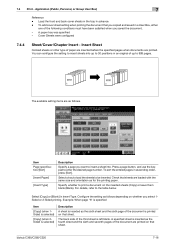
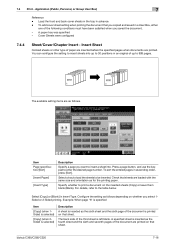
... follows. Application (Public, Personal, or Group User Box)
7
Reference - bizhub C360/C280/C220
7-16
Example: When page "6" is specified
Item
[Copy] (when 1Sided is selected)
[Copy] (when 2Sided is selected)
Description
A sheet is printed on the inserted sheets (Copy) or leave them blank (Blank). Insert Sheet
Colored sheets or other type of the following conditions must have...
bizhub C220/C280/C360 Box Operations User Guide - Page 187
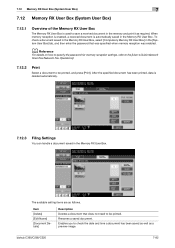
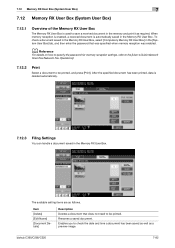
...the password for memory reception settings, refer to the [User's Guide Network Scan/Fax/Network Fax Operations].
7.12.2
Print
Select a document to save a received document in the [System User Box]...The Memory RX User Box is used to be printed. bizhub C360/C280/C220
7-82 When memory reception is enabled, a received document is deleted automatically.
7.12.3
Filing Settings
You can handle a...
bizhub C220/C280/C360 Copy Operations User Guide - Page 182
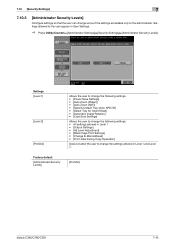
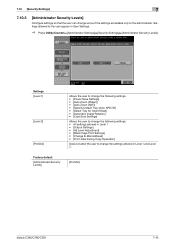
...]
bizhub C360/C280/C220
7-45 Settings allowed to the user appear in Level 1 and Level 2. Settings [Level 1]
[Level 2]
[Prohibit]
Allows the user to change the following settings. • [Power Save Settings] • [Auto Zoom (Platen)] • [Auto Zoom (ADF)] • [Specify Default Tray when APS Off] • [Select Tray for Insert Sheet] • [Automatic...
bizhub C220/C280/C360 Fax Driver Operations User Manual - Page 3
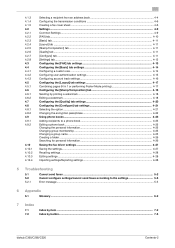
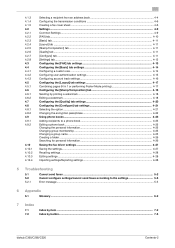
... a fax cover sheet ...4-6 Settings ...4-9 Common Settings ...4-9 [FAX] tab...performing Poster Mode printing 4-17 Configuring the [Stamp/Composition] tab 4-18 Sending by printing...faxes ...5-2 Cannot configure settings/cannot send faxes according to the settings 5-3 Error message...5-3
6 Appendix
6.1
Glossary ...6-2
7 Index
7.1
Index by item ...7-2
7.2
Index by button...7-3
bizhub C360...
bizhub C220/C280/C360 Fax Driver Operations User Manual - Page 19
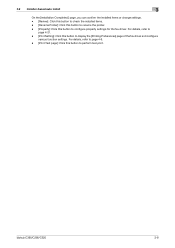
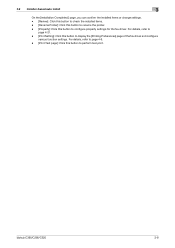
bizhub C360/C280/C220
3-8 For details, refer to page 4-9. - [Print Test page]: Click this button to display the [Printing Preferences] page of the fax driver and configure
various function settings.
For details, refer to
page 4-21. - [Print Setting]: Click this button to configure property settings for the fax driver. 3.2 Installer-based auto install
3
On the [Installation Completed.]...
bizhub C220/C280/C360 Fax Driver Operations User Manual - Page 34
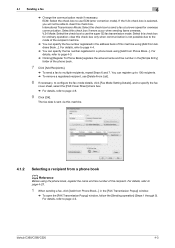
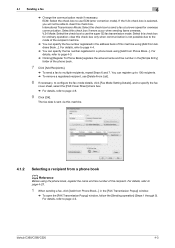
... of the recipient. For details, refer to use ECM (error correction mode).
bizhub C360/C280/C220
4-3 clear this check box. International Transmission Mode: Select the check box to multiple recipients, repeat Steps 6 and 7. You can specify the fax number registered in the [Simple Entry] folder of the recipient machine.
% You can register up to...
bizhub C220/C280/C360 Fax Driver Operations User Manual - Page 37
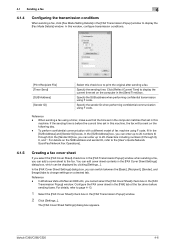
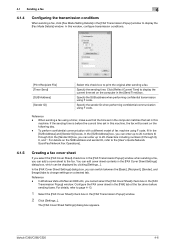
...Specify the SUB address when performing confidential transmission using F code. For details on the SUB address and sender ID, refer to the fax. bizhub C360/C280/C220
4-6
For details, refer to page 4-13.
1 Select the [FAX Cover Sheet] check box in the [FAX Transmission Popup] window to print the original after sending a fax. 4.1 Sending a fax
4
4.1.4
Configuring the transmission...
bizhub C220/C280/C360 Fax Driver Operations User Manual - Page 54


... on the fax cover sheet, enter the name with a title in the [Name], [FAX Number], [Company], and [Department] boxes.
% When the entered name is selected, you will not be able to clear ...fax at the beginning of the number.
% Change the communication mode if necessary. [ECM]: Select the check box to a phone book.
1 In the [FAX] tab of the phone book, and then click [Add New...]. bizhub C360...
bizhub C220/C280/C360 Fax Driver Operations User Manual - Page 70
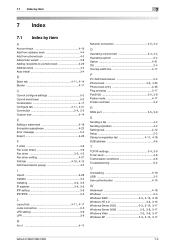
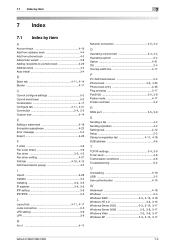
... a watermark 4-18 Encryption passphrase 4-22 Error message 5-3 Export 4-28
F
F code 4-6 Fax cover sheet 4-6
Fax driver 3-2, 4-2
Fax driver setting 4-27
FAX tab 4-10, 4-13
FAX transmission popup 4-2
I
Import 4-28 Installer 3-4
Installing 3-2, 3-5 IP address 3-4, 3-9
IPP ... Server 2008 3-2, 3-9, 3-17 Windows Vista 3-2, 3-9, 3-17 Windows XP 3-3, 3-12, 3-17
bizhub C360/C280/C220
7-2
bizhub C220/C280/C360 Network Administrator User Guide - Page 278


...in ID & Print User Boxes. bizhub C360/C280/C220
12-9
Item [Delete after printing. Selecting [Always Delete] automatically deletes the document after Print]
Description
Configure the post-print operation of PageScope Web Connection, select [System Settings] ö [User Box Setting] ö [ID & Print Delete Time]. Selecting [Confirm with User] displays a confirmation message, asking...
bizhub C220/C280/C360 Network Administrator User Guide - Page 300
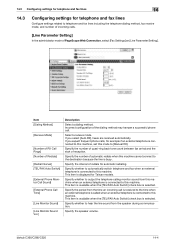
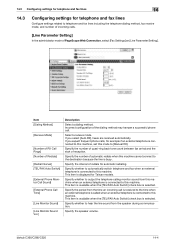
...] ö [Line Parameter Setting]. This item is displayed for automatic redialing.
Specify whether to automatically switch telephone and fax when an external telephone is busy. This item is available when the [TEL/FAX Auto Switch] check box is selected. Select a receive mode. bizhub C360/C280/C220
14-4
Specify whether to output the telephone calling monitor sound...
bizhub C220/C280/C360 Network Administrator User Guide - Page 329
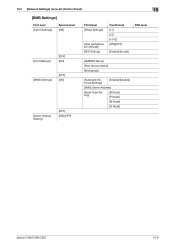
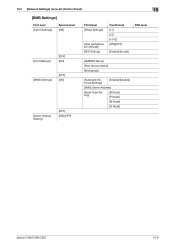
...] [ON]/[OFF]
Third level [NTLM Settings]
[User Authentication (NTLM)] [DFS Setting]
Fourth level [v1] [v2] [v1/v2] [ON]/[OFF]
[Enable]/[Invalid]
Fifth level
[NetBIOS Name] [Print Service Name] [Workgroup]
[Automatic Retrieval Settings]
[Enable]/[Disable]
[WINS Server Address]
[Node Type Setting]
[B Node] [P Node]
[M Node]
[H Node]
bizhub C360/C280/C220
15-9
bizhub C220/C280/C360 Network Administrator User Guide - Page 332
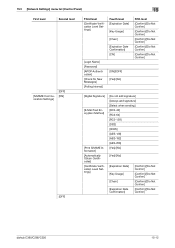
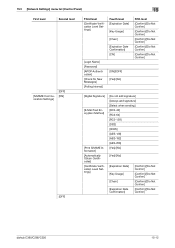
...Confirm]/[Do Not Confirm]
[Confirm]/[Do Not Confirm]
[Confirm]/[Do Not Confirm]
[Confirm]/[Do Not Confirm]
[Confirm]/[Do Not Confirm]
[Digital Signature]
[E-Mail Text Encryption Method]
[Print S/MIME Information] [Automatically...]
[Expiration Date Confirmation]
[Confirm]/[Do Not Confirm]
[Confirm]/[Do Not Confirm]
[Confirm]/[Do Not Confirm]
[Confirm]/[Do Not Confirm]
bizhub C360/C280/C220
15-12
bizhub C220/C280/C360 Network Administrator User Guide - Page 350


...device. The RetrieveImage waiting period has timed out. The certificate is unavailable. To trust the certificate, the certificate must be registered to allocate memory. bizhub C360/C280/C220
15-30 The specified protocol is not trusted. The socket is unable to perform...the validity period has not yet started. Unable to perform verification because there are too many certificates to be ...
bizhub C220/C280/C360 Network Administrator User Guide - Page 352


...form a multifunctional product. A standard used or server settings. The acronym for Internet Printing Protocol,... access to represent an inch. bizhub C360/C280/C220
15-32 If a...want an user to enter the login name and password each time the user logs on the type of the fax machine brand. The higher this machine uses the ECM-based communication with the LAN after authentication (to confirm...
bizhub C220/C280/C360 Network Scan/Fax/Network Fax Operations User Guide - Page 282


... configuration automatically from ...want an user to any those devices. Characters added to white.
Hardware and software used for the recognition of resolution used as images, sounds, and movies that works as 192.168.1.10.
The IP address is a protocol used to the Internet. The acronym for LAN transmission lines. bizhub C360...also send and print data to ...-SPNEGO/ Simple/Digest MD5...
bizhub C220/C280/C360 Print Operations User Guide - Page 37
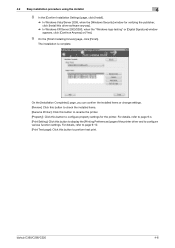
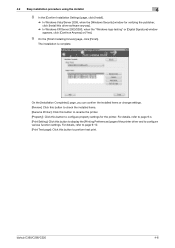
.... On the [Installation Completed.] page, you can confirm the installed items or change settings. [Review]: Click this button to check the installed items. [Rename Printer]: Click this button to rename the printer. [Property]: Click this button to perform test print. For details, refer to page 9-10. [Print Test page]: Click this button to configure...
bizhub C220/C280/C360 Security Operations User Guide - Page 165


... these tasks.
When the Enhanced Security Mode is set to [ON], the number of a User Box, and performing other tasks. Contact the Administrator of the machine must perform the Release Setting. bizhub C360/C280/C220...of the machine for changing the name of scan or fax data stored in a User Box, downloading or deleting such scan or fax data, creating a User Box, changing the properties ...
Installation Guide - Page 23


... capabilities (bizhub C652DS/C652/C552DS/C552/C452/C360/C280/C220 Fax Kit must order a second FK-502 Fax Kit for Scan-to -USB Thumb Drive/Print-from -USB Thumb Drive, USB Local Printing, Optional Authentication Device Connection, Service USB Firmware Updates;
Provides 50-sheet stapling; You must be installed if finisher is not installed. 100-Sheet Reversing Automatic Document Feeder...
Similar Questions
Is It Possible To See The Cover Page On The Fax Confirmation Sheet?
Is it possible to see the cover page on the fax confirmation sheet?
Is it possible to see the cover page on the fax confirmation sheet?
(Posted by adiles2009 6 years ago)
How To Print Fax Confirmation On Konica Bizhub 552
(Posted by HeNicT 9 years ago)
How To Print Fax Confirmation Sheet On Konica Minolta Bizhub 501
(Posted by babasc 10 years ago)
Konica Minolta C360 Fax Cover Sheet Does Not Work On Windows 7 64 Bit
(Posted by babxi 10 years ago)
How Do I Print Fax Confirmation On Konica Minolta Bizhub C360
(Posted by zulstil 10 years ago)

