Konica Minolta bizhub C652 Support Question
Find answers below for this question about Konica Minolta bizhub C652.Need a Konica Minolta bizhub C652 manual? We have 17 online manuals for this item!
Question posted by temile on June 21st, 2014
How To Make The Confirmation For Bizhub 552
The person who posted this question about this Konica Minolta product did not include a detailed explanation. Please use the "Request More Information" button to the right if more details would help you to answer this question.
Current Answers
There are currently no answers that have been posted for this question.
Be the first to post an answer! Remember that you can earn up to 1,100 points for every answer you submit. The better the quality of your answer, the better chance it has to be accepted.
Be the first to post an answer! Remember that you can earn up to 1,100 points for every answer you submit. The better the quality of your answer, the better chance it has to be accepted.
Related Konica Minolta bizhub C652 Manual Pages
bizhub C452/C552/C652/C552DS/C652DS Security Operations User Manual - Page 3


... Function ...2-57 Setting the Overwrite All Data function 2-57
SSL Setting Function ...2-59 Device Certificate Setting ...2-59 SSL Setting ...2-61 Removing a Certificate...2-62 S/MIME Communication Setting ...the user authentication method 4-4 Changing the authentication mode...4-6 Making the user settings...4-9 Making the account settings...4-10
bizhub C652/C652DS/C552/C552DS/C452
Contents-2
bizhub C452/C552/C652/C552DS/C652DS Security Operations User Manual - Page 6


...security functions offered by the message.
The Administrator of the machine should make sure that each individual general user exits from the current mode to ...the security functions.
bizhub C652/C652DS/C552/C552DS/C452
1-2
This User's Guide (Ver. 1.02) describes bizhub C652/bizhub C652DS/bizhub C552/bizhub C552DS/bizhub C452/ineo+ 652/ineo+ 652DS/ineo+ 552/ineo+ 452/VarioLink...
bizhub C452/C552/C652/C552DS/C652DS Security Operations User Manual - Page 10
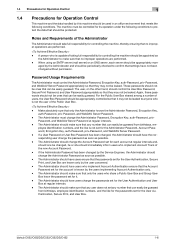
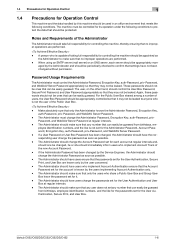
...make sure that any user does not set for the User Authentication, Secure Print, and User Box are performed. - The Administrator should change the Account Password set for each server should be periodically checked to confirm... and User Box at regular intervals. -
bizhub C652/C652DS/C552/C552DS/C452
1-6 These passwords should make sure that any number that can be ones...
bizhub C452/C552/C652/C552DS/C652DS Security Operations User Manual - Page 11


...make the necessary settings. - The Administrator of the machine should perform the following maintenance control activities. -
The Administrator of the machine should perform the following operation control. -
bizhub C652..., is connected to an outside network, install a firewall or
similar network device to block any physical service operations performed
on the machine. - Configure the...
bizhub C452/C552/C652/C552DS/C652DS Security Operations User Manual - Page 17


...to access the Administrator Settings once again.
0 Make sure that tells not to the Administrator Settings ... Settings from the control panel, if [Export to the device] operation is a job being executed using PageScope Web Connection...setting screen of Administrator Settings left shown on the display. bizhub C652/C652DS/C552/C552DS/C452
2-2
During the authentication procedure, the...
bizhub C452/C552/C652/C552DS/C652DS Security Operations User Manual - Page 21


...[Tab Function Display] and [List Function Display]. 2.1 Accessing the Administrator Settings
2
0 Make sure that none of the general users of the machine will know the Administrator Password. 0...attempting to access the Admin Mode once again. 0 If [Export to the device] operation is now impossible to log on to the Admin Mode using the ...Connection. bizhub C652/C652DS/C552/C552DS/C452
2-6
bizhub C452/C552/C652/C552DS/C652DS Security Operations User Manual - Page 43
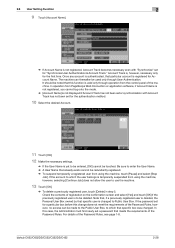
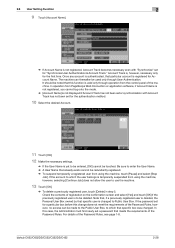
... [Pause] and select [Stop
Job]. Check the contents of registration on the confirmation screen and select [Yes] and touch [OK] if the previously registered user is...registered for the authentication method.
10 Select the desired Account.
11 Touch [OK].
12 Make the necessary settings.
% If the User Name is yet to enter the User Name... & Account Track." bizhub C652/C652DS/C552/C552DS/C452
2-28
bizhub C452/C552/C652/C552DS/C652DS Security Operations User Manual - Page 45
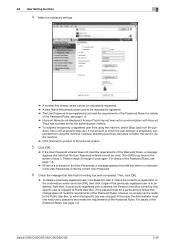
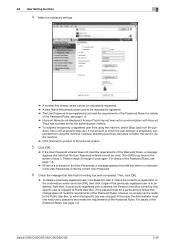
... confirmation screen..., a message appears that tells that the User Password entered cannot be used.
bizhub C652/C652DS/C552/C552DS/C452
2-30 In this change does not meet the requirements of...entered does not meet the requirements of the Password Rules. 2.8 User Setting Function
2
4 Make the necessary settings.
% A number that already exists cannot be redundantly registered. % A ...
bizhub C452/C552/C652/C552DS/C652DS Security Operations User Manual - Page 48
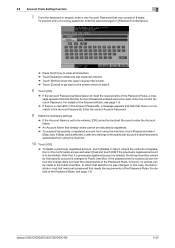
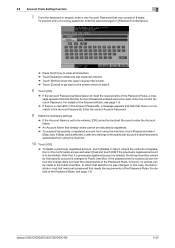
... [Delete] in step 5. Enter the correct Account Password.
9 Make the necessary settings.
% If the Account Name is yet to that...prevent entry of a wrong password, enter the password again in [Password Confirmation].
% Press the [C] key to clear all characters. % Touch [Delete... cannot be used. Be sure to Public User Box. bizhub C652/C652DS/C552/C552DS/C452
2-33 For details of the Password...
bizhub C452/C552/C652/C552DS/C652DS Security Operations User Manual - Page 50
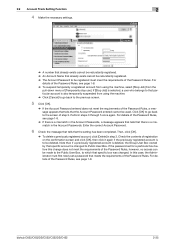
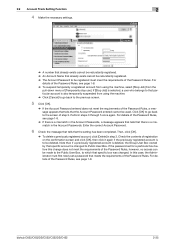
...that particular account is to be used. Check the contents of registration on the confirmation screen and click [OK], then click it again if the previously registered account... newly set a password that the setting has been completed. bizhub C652/C652DS/C552/C552DS/C452
2-35 2.9 Account Track Setting Function
2
4 Make the necessary settings.
% A number that already exists cannot be...
bizhub C452/C552/C652/C552DS/C652DS Security Operations User Manual - Page 54


... is a mismatch in the User Box Passwords. Enter the correct User Box Password.
10 Make the necessary settings.
% A User Box No.
bizhub C652/C652DS/C552/C552DS/C452
2-39
To prevent entry of a wrong password, enter the password again in [Password Confirmation].
% Press the [C] key to clear all characters. % Touch [Delete] to delete the last...
bizhub C452/C552/C652/C552DS/C652DS Security Operations User Manual - Page 68


...the procedure to writing of page 2-50.
14 Touch [Overwrite HDD Data].
Here is rec- bizhub C652/C652DS/C552/C552DS/C452
2-53 Now, turn OFF and then turn ON the main power switch.
.... Select [Yes] and touch [OK].
12 Make sure that [Encryption Priority] be selected to achieve a greater effect of data in the HDD
2
11 A confirmation message appears.
if there is turned off, then...
bizhub C452/C552/C652/C552DS/C652DS Security Operations User Manual - Page 69


.... Select [Yes] and touch [OK].
18 Make sure that a message appears prompting you to turn it on the sub power switch
bizhub C652/C652DS/C552/C552DS/C452
2-54 Now, turn OFF and then turn OFF and then ON the main power switch. Perform HDD Format.
17 A confirmation message appears. Here is changed in step...
bizhub C452/C552/C652/C552DS/C652DS Security Operations User Manual - Page 73


... main power switch.
% Check that a message appears prompting you to the Service Engineer.
bizhub C652/C652DS/C552/C552DS/C452
2-58 Select [Yes] and touch [OK].
5 Make sure that all data has been overwritten and erased properly. Now, turn OFF and then ... properly. 2.13 Overwrite All Data Function
2
3 Select the desired mode and touch [Delete].
4 A confirmation message appears.
bizhub C452/C552/C652/C552DS/C652DS Security Operations User Manual - Page 76


bizhub C652/C652DS/C552/C552DS/C452
2-61 For the procedure to register the device certificate, see page 2-59.
1 Start PageScope Web Connection and call the PKI Settings...the display.
2 Click [SSL Setting] from the Admin Mode.
NOTICE
When making the SSL Setting, be changed to make sure in advance that the device certificate has been registered in the machine. Mode and User Mode" for "...
bizhub C452/C552/C652/C552DS/C652DS Security Operations User Manual - Page 156


...Making the user settings
0 For the procedure to access the machine, see steps 1 through 5 of the Password Rules, however, no access can be made to the Public User Box, to which that specific box was changed to the device... meets the requirements of a device lock error. bizhub C652/C652DS/C552/C552DS/C452
4-9
...that prompts you to confirm the execution
of a device lock error. For details...
bizhub C452/C552/C652/C552DS/C652DS Security Operations User Manual - Page 157


....
tion of a device lock error. For ... a device lock ...Making the account settings
0 For the procedure to access the machine, see page 1-8. bizhub C652.../C652DS/C552/C552DS/C452
4-10
Click [OK] and enter the Account Name. % An Account Name that already exists cannot be redundantly registered.
5 Click [OK].
6 Click [Export to the device...device]...device] again.
% If there...
bizhub C452/C552/C552DS/C652/C652DS Network Administrator User Guide - Page 308


...
Port Number (SSL)
Certificate Verification Level Settings
Expiration Date Key Usage Chain
Expiration Date Confirmation
CN
Authentication Type
Anonymous Simple
Digest-MD5
GSS-SPNEGO
NTLM v1
NTLM v2
Fourth level
Fifth level
Confirm/Do Not Confirm Confirm/Do Not Confirm Confirm/Do Not Confirm Confirm/Do Not Confirm
Confirm/Do Not Confirm
bizhub C652/C652DS/C552/C552DS/C452
3-9
bizhub C452/C552/C552DS/C652/C652DS Network Administrator User Guide - Page 310


... RC2-128 DES 3DES AES-128 AES-192 AES-256 Yes/No
Yes/No
Expiration Date
Key Usage
Chain
Expiration Date Confirmation
Confirm/Do Not Confirm
Confirm/Do Not Confirm
Confirm/Do Not Confirm
Confirm/Do Not Confirm
bizhub C652/C652DS/C552/C552DS/C452
3-11 3.3 Network settings menu list (Control panel)
3
First level E-Mail RX (POP)
Second level ON
OFF S/MIME...
bizhub C452/C552/C552DS/C652/C652DS Print Operations User Guide - Page 50
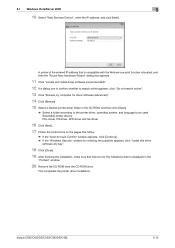
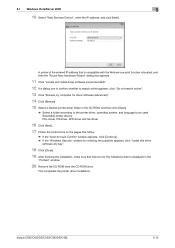
bizhub C652...this driver
software anyway".
18 Click [Close].
19 After finishing the installation, make sure that is compatible with the Web service print function is located, and then...Locate and install driver software (recommended)".
12 If a dialog box to confirm whether to search online appears, click "Do not search online".
13 Click... Services Device", enter the IP address, and click [Next].
Similar Questions
How To Make Transparency Copies On The Konica Minolta C652
(Posted by wade0ERD 10 years ago)
How To Make A Bizhub C280 Print In Full Color From Windows 7
(Posted by prabapp 10 years ago)
Broadcast Error When Scanning To Email On Bizhub 552
(Posted by Bauticaspe 10 years ago)
Is There A Way Of Making The Bizhub Pull The Cover Page And Insert Inside Pages
(Posted by pmrgonzal 10 years ago)
View Fax Confirmation On Bizhub C652
Please list the steps to view a fax confirmation. I do not want to print it, just want to view the t...
Please list the steps to view a fax confirmation. I do not want to print it, just want to view the t...
(Posted by scottwalker 11 years ago)

