Konica Minolta bizhub C35 Support Question
Find answers below for this question about Konica Minolta bizhub C35.Need a Konica Minolta bizhub C35 manual? We have 7 online manuals for this item!
Question posted by pmrgonzal on September 30th, 2013
Is There A Way Of Making The Bizhub Pull The Cover Page And Insert Inside Pages
The person who posted this question about this Konica Minolta product did not include a detailed explanation. Please use the "Request More Information" button to the right if more details would help you to answer this question.
Current Answers
There are currently no answers that have been posted for this question.
Be the first to post an answer! Remember that you can earn up to 1,100 points for every answer you submit. The better the quality of your answer, the better chance it has to be accepted.
Be the first to post an answer! Remember that you can earn up to 1,100 points for every answer you submit. The better the quality of your answer, the better chance it has to be accepted.
Related Konica Minolta bizhub C35 Manual Pages
bizhub C35 Facsimile User Guide - Page 86
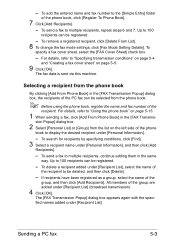
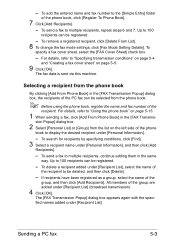
....
1 When sending a fax, click [Add From Phone Book] in the same
way. To delete a recipient added under [Recipient List], select the name of
the recipient to "Specifying transmission conditions" on page 5-4
and "Creating a fax cover sheet" on the left side of the PC fax can be deleted, and then click [Delete].
- For details...
bizhub C35 Facsimile User Guide - Page 93
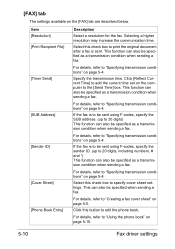
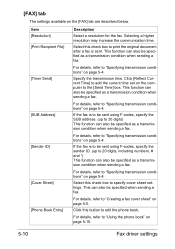
... specified as a transmission condition when sending a fax. If the fax is to be sent using F-codes, specify the sender ID. (up to "Creating a fax cover sheet" on page 5-4. Click this check box to print the original document after a fax is sent.
Click [Reflect Current Time] to add the current time set on...
bizhub C35 Printer/Copier/Scanner User Guide - Page 260
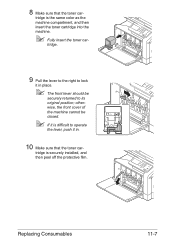
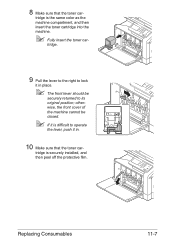
tridge.
9 Pull the lever to the right to lock
it in place.
" The front lever should be closed.
" If it in.
10 Make sure that the toner car- tridge is the same color as the machine compartment, and then insert the toner cartridge into the machine.
" Fully insert the toner car-
otherwise, the front cover of...
bizhub C35 Printer/Copier/Scanner User Guide - Page 268
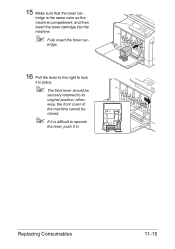
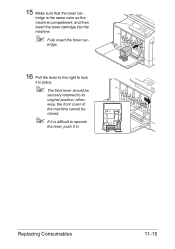
... the same color as the machine compartment, and then insert the toner cartridge into the machine.
" Fully insert the toner car-
tridge.
16 Pull the lever to the right to its original position; tridge is difficult to operate
the lever, push it in . 15 Make sure that the toner car-
Replacing Consumables
11-15...
bizhub C35 Printer/Copier/Scanner User Guide - Page 293
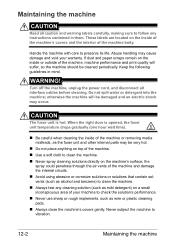
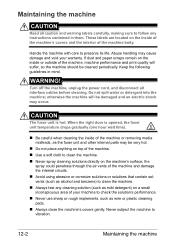
... cloth to clean the machine. „ Never spray cleaning solutions directly on the inside of the machine's covers and the interior of the machine body. Never subject the machine to preserve its ... and disconnect all caution and warning labels carefully, making sure to follow any cleaning solution (such as mild detergent) on the inside or outside of the machine, machine performance and print...
bizhub C35 Printer/Copier/Scanner User Guide - Page 301


The laser lens cleaning tool should be attached to the inside of the tray 2.
1 Pull out the tray 2.
2 Remove the cover.
" Since the cover will be used
later, do not return it to its original position.
3 Remove the cleaning tool from
the tray 2.
12-10
Cleaning the machine Clean all lenses as described below. Cleaning the Laser Lens
This machine is constructed with four laser lenses.
bizhub C35 Printer/Copier/Scanner User Guide - Page 303
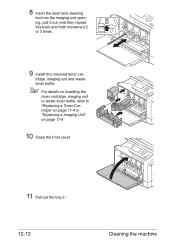
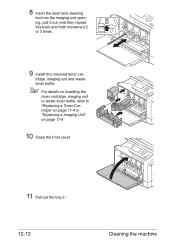
... or waste toner bottle, refer to "Replacing a Toner Cartridge" on page 11-4 or "Replacing a Imaging Unit" on page 11-9.
10 Close the front cover.
11 Pull out the tray 2.
12-12
Cleaning the machine 8 Insert the laser lens cleaning
tool into the imaging unit opening, pull it out, and then repeat this back and forth movement...
bizhub C35 Printer/Copier/Scanner User Guide - Page 304


Safely store the laser lens cleaning tool so that it will not be lost. Cleaning the machine
12-13 12 Return the laser lens cleaning
tool to its holder on the inside of the tray 2.
13 Close the cover.
14 Close the tray 2. 15 Clean between each of the laser lenses in the same way.
" The laser lens cleaning tool is included with the machine.
bizhub C35 Printer/Copier/Scanner User Guide - Page 311
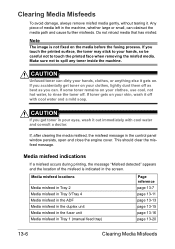
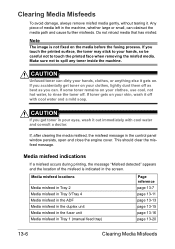
... open and close the engine cover. Clearing Media Misfeeds
To avoid...gets on. If you can. Make sure not to touch the ...page 13-7 page 13-11 page 13-13 page 13-15 page 13-16 page 13-20
13-6
Clearing Media Misfeeds This should clear the misfeed message.
CAUTION
If you accidentally get toner in the screen. If some toner remains on your hands, so be careful not to spill any toner inside...
bizhub C35 Printer/Copier/Scanner User Guide - Page 328
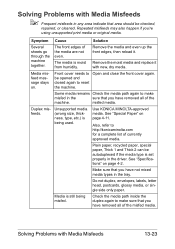
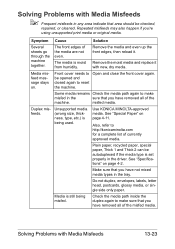
... that you 're
using unsupported print media or original media. Check the media path inside the duplex again to http://konicaminolta.com for a complete list of the misfed media....misfed media. Use KONICA MINOLTA-approved media.
See "Specifications" on page 4-2. Open and close the front cover again. Also, refer to make
misfed in the driver. Repeated misfeeds may also happen if you ...
bizhub C35 Reference Guide - Page 230
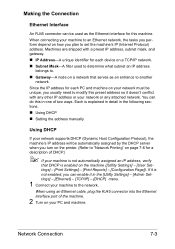
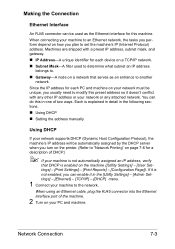
Making the Connection
Ethernet Interface
An RJ45 connector can be automatically assigned by the DHCP server when you turn on the printer. (Refer to "Network Printing" on page 7-6 for a description of DHCP... the RJ45 connector into the Ethernet interface port of two ways.
When connecting your PC and machine. Since the IP address for each device on a TCP/IP network. „ Subnet Mask-A filter...
bizhub C35 Reference Guide - Page 238


... 2008/Server 2008 R2, settings must have administrator privileges in order to "Making the
Connection" on page 7-3 and "IPP" on page 7-8. Network Printing
7-11 Printing via IPP (Internet Printing Protocol)
" You...in the [Fea-
With Windows Server 2008/Server 2008 R2
When using the Drivers CD/DVD
1 Insert the Drivers CD/DVD in the [AutoPlay] dialog box that appears when the CD/DVD is being ...
bizhub C35 Reference Guide - Page 251
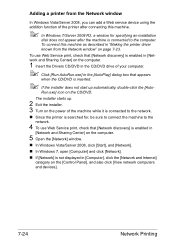
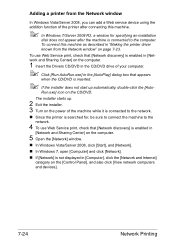
...[Auto-
Adding a printer from the Network window" on page 7-23. To use Web Service print, check that [Network...[Network discovery] is enabled in [Network and Sharing Center] on the computer.
1 Insert the Drivers CD/DVD in the CD/DVD drive of your computer.
" Click [Run...in "Making the printer driver known from the Network window
In Windows Vista/Server 2008, you can add a Web service device using...
bizhub C35 Reference Guide - Page 255


... the CD/DVD is enabled in
[Network and Sharing Center] on the computer.
2 Insert the Drivers CD/DVD in "Making the printer driver
known from the Network window" on the toolbar. 6 In the dialog... a Web service device using the
addition function of your computer.
The
installer starts up.
" Click [Run AutoRun.exe] in the [AutoPlay] dialog box that [Network discovery] is inserted.
" If the...
bizhub C35 Reference Guide - Page 271


...especially if you have more convenient for example, bizhub C35). Setting Up the Printer Web Page
Setting up the printer web page to run on your network involves two basic ...printer „ Setting up the proper "preferences" in two ways:
" The printer names can be accessed in your browser software.
Location of the Configuration Page in the Printer's Configuration Menu z [Utility/Counter] - [...
bizhub C35 Reference Guide - Page 277
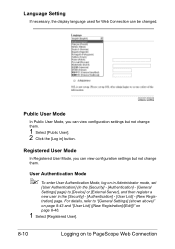
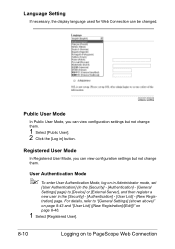
... User Mode, you can be changed. User Authentication Mode
" To enter User Authentication Mode, log on to [Device] or [External Server], and then register a new user in the [Security] - [Authentication] - [User List] - [New Registration] page. Language Setting
If necessary, the display language used for Web Connection can view configuration settings but not...
bizhub C35 Security Operations User Guide - Page 6


... the Administrator to get the manual in the language, in charge
bizhub C35
1-3 Check that upgrading of the machine. Explain the way how to determine if the security functions of the Firmware.
3. ...Device] or [External Server] (Active Directory only) by checking the box on the right of this machine.
When the above steps have been specified. The copy should make a copy of this page...
bizhub C35 Security Operations User Guide - Page 26
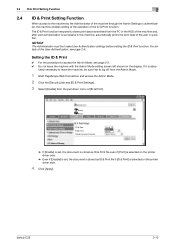
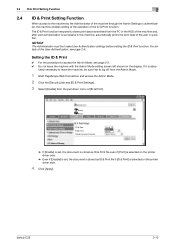
...make User Authentication settings before setting the ID & Print function.
Setting the ID & Print
0 For the procedure to access the Admin Mode, see page...& Print function temporarily stores print data transmitted from the pull-down menu of the user in this machine, automatically ...file if [ID & Print] is selected on the display.
bizhub C35
2-12 For details of the ID & Print function. lutely...
bizhub C35 Safety Information Guide - Page 2
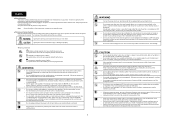
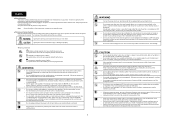
... smoke or an unusual odor, or makes an unusual noise.
indicates an imperative ...its cover damaged. If the printer employs a laser,...a heavy object on, heat, twist, bend, pull on a sturdy base.
Failure to do that could...other product.
When checking the inside that accumulates between the plug terminals...the way into the power outlet. If you must unplug the device.
...
bizhub C35 Safety Information Guide - Page 4


... possibility that temporary discontinuance of a different make or model, nor does it provides no responsibility should not exceed five (5.0). To be certain of the number of devices that may request that a disregard for details. Connection to an incoming call. The auxiliary port is compatible with bizhub C35, for the warning may result in the...
Similar Questions
How To Make Bizhub Automatically Switch Between Paper Sizes
(Posted by subbe 10 years ago)
How We Can Scan A Document With Konica Minolta Bizhub C35
(Posted by anitalizman 10 years ago)
How Do You Print A Statistics Page On A Konica Minolta Bizhub C35?
(Posted by bligg 10 years ago)
What Do I Need To Do To Make A Booklet Seperate Into Two Pages?
(Posted by sbreedlove 11 years ago)

