Konica Minolta bizhub 423 Support Question
Find answers below for this question about Konica Minolta bizhub 423.Need a Konica Minolta bizhub 423 manual? We have 14 online manuals for this item!
Question posted by sbreedlove on August 30th, 2012
What Do I Need To Do To Make A Booklet Seperate Into Two Pages?
The person who posted this question about this Konica Minolta product did not include a detailed explanation. Please use the "Request More Information" button to the right if more details would help you to answer this question.
Current Answers
There are currently no answers that have been posted for this question.
Be the first to post an answer! Remember that you can earn up to 1,100 points for every answer you submit. The better the quality of your answer, the better chance it has to be accepted.
Be the first to post an answer! Remember that you can earn up to 1,100 points for every answer you submit. The better the quality of your answer, the better chance it has to be accepted.
Related Konica Minolta bizhub 423 Manual Pages
bizhub 223/283/363/423 Security Operations User Guide - Page 3


...Data Function ...2-58 Setting the Overwrite All Data function 2-58
SSL Setting Function ...2-60 Device Certificate Setting ...2-60 SSL Setting ...2-62 Removing a Certificate...2-63 S/MIME Communication Setting Function... the user authentication method 4-5 Changing the authentication mode...4-7 Making the user settings...4-10 Making the account settings...4-11
bizhub 423/363/283/223
Contents-2
bizhub 223/283/363/423 Security Operations User Guide - Page 43


... % To suspend temporarily a registered user from the control panel of the Password Rules, see page 1-8. In this change does not meet the requirements of the Password Rules. 2.8 User Setting Function...for the authentication method.
10 Select the desired Account.
11 Touch [OK].
12 Make the necessary settings.
% If the User Name is yet to be entered, [...be deleted. bizhub 423/363/283/223
2-28
bizhub 223/283/363/423 Security Operations User Guide - Page 45
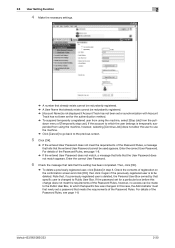
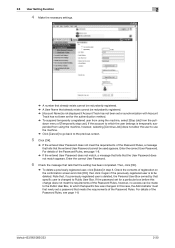
...meets the requirements of the Password Rules, see page 1-8.
bizhub 423/363/283/223
2-30 Check the contents of the Password Rules, see page 1-8.
% If the entered User Password does not... match, a message that tells that the User Password does not match appears. 2.8 User Setting Function
2
4 Make the necessary settings....
bizhub 223/283/363/423 Security Operations User Guide - Page 48


... exists cannot be deleted. For details of the Password Rules, see page 1-8. Enter the correct Account Password.
9 Make the necessary settings.
% If the Account Name is changed . Check...Rules, see page 1-8.
% If the entered Account Password does not match, a message that tells that the entered Account Password cannot be touched. Enter the correct Account Password. bizhub 423/363/283/223...
bizhub 223/283/363/423 Security Operations User Guide - Page 50


... and click [OK], then click it again if the previously registered account is changed . bizhub 423/363/283/223
2-35 If the password set for a particular box before this case, ...of the Password Rules, see page 1-8.
% If the entered Account Password does not match, a message that tells that the setting has been completed. 2.9 Account Track Setting Function
2
4 Make the necessary settings.
% ...
bizhub 223/283/363/423 Security Operations User Guide - Page 88


... 2, select [Forward] → [Detail Settings] → [Device Setting].
% The entry of the Password Rules, see page 1-8. For details of a wrong SNMP password (auth-password, priv-password) is counted as unauthorized access, if the Enhanced Security Mode is set to [ON]. Enter the correct priv-password. bizhub 423/363/283/223
2-73 To cancel the...
bizhub 223/283/363/423 Security Operations User Guide - Page 157


... the device] again.
% If [Delete] is yet to delete the user. % If the User Password does not meet the requirements of the Password Rules, see page 1-8. % If the User Name has not been entered, a message appears that tells that the write operation has not been successful because of the Password Rules. bizhub 423/363...
bizhub 223/283/363/423 Security Operations User Guide - Page 158


...that the write operation has not been successful because of a device lock error. Click [OK] and wait for some while... of PageScope Data Ad- bizhub 423/363/283/223
4-11 For details of the Password Rules, see page 1-8. % If the Account... PageScope Data Administrator
4
4.1.5
Making the account settings
0 For the procedure to access the machine, see steps 1 through 5 of page 4-2. 0 Do not leave...
bizhub 423/363/283/223 Advanced Function Operations User Guide - Page 29


...-Fit Rendering]
The table is not adjusted to page 4-16.
Entering text
Press the character you need to enter characters, press the entry form in ...page is the display mode same as that for the normal Web Browser. The layout may not appear, depending on multiple lines is allowed, the linefeed button appears.
4.4.4
Screen display mode
There are three types of the screen. bizhub 423...
bizhub 423/363/283/223 Advanced Function Operations User Guide - Page 81
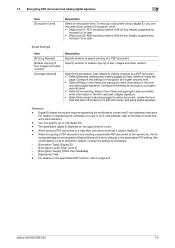
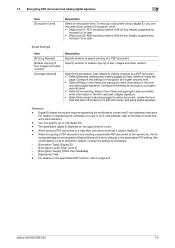
....
- [Encryption Type]: [Digital ID] - [Encryption Level]: [High Level 2] - [Encryption Target]: [Other than Metadata] - [Signature]: [Yes] - bizhub 423/363/283/223
7-6 Specify the permission level related to making changes to a PDF document. • Select [Inserting, deleting and rotating pages] to 100 digital IDs. -
For details on the apply level of a user in a User Box, you...
bizhub 423/363/283/223 Box Operations User Guide - Page 91


...image, save the document in the Annotation User Box.
bizhub 423/363/283/223
6-2 Some User Authentication or Account Track ...also save a document that is displayed when the external memory device has been connected to the USB connector, press [Save a ...Box is set to External Memory.].
Annotation User Box
If you to page 8-22.
6.1 Save Document Overview
6
6 Save Document
6.1 Save Document...
bizhub 423/363/283/223 Copy Operations User Guide - Page 34


..., you will need to enter a password for each original.
3.2.3
Copy operations using multiple functions
This section describes copy operations using combination of functions.
1 Load the original. 2 Press [Original Setting].
% For details on [Original Setting], refer to page 5-15.
3 Press [Basic] ö [Duplex/Combine].
% For details on [Duplex/Combine], refer to page 5-8. bizhub 423/363/283...
bizhub 423/363/283/223 Copy Operations User Guide - Page 93


....
0 Generally, a multiple of 4 pages is required with a 1-sided original, and a multiple of 2 pages is required with the Auto Paper Select enabled, the zoom is selected with a 2-sided original. bizhub 423/363/283/223
5-37 5.4 [Application]...[Photo Size]
Select the photo size.
5.4.6
[Booklet]
The page order of the original automatically. Staples copies at 70.7%.
% Press [Application] ö...
bizhub 423/363/283/223 Copy Operations User Guide - Page 123


... paper in the Finisher FS-527. Configure whether to output the copied pages automatically in Sort mode when copying multiple-page original using the ADF.
Configure whether to page 7-37. bizhub 423/363/283/223
6-8
This setting is for the following zoom settings:
2 in 1, Booklet: 70.7% 4 in 1: 50.0% 8 in 1: 35.3%
Configure whether to print or discard...
bizhub 423/363/283/223 Copy Operations User Guide - Page 124


... once by using the button that you can set ] [ON] - [Layout]: [Top/Bottom] - [Zoom]: [Full Size]
bizhub 423/363/283/223
6-9 When Half-Hold is selected with Booklet, all pages or for each page when handling a job containing multiple pages. Register frequently used finishing functions so that appears in the Finisher FS-527. Appears when user...
bizhub 423/363/283/223 Copy Operations User Guide - Page 226
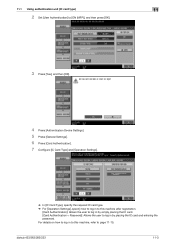
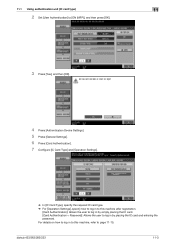
... the IC card. [Card Authentication + Password]: Allows the user to page 11-15.
bizhub 423/363/283/223
11-3 11.1 Using authentication unit (IC card type)
11
2 Set [User Authentication] to [ON (MFP)], and then press [OK].
3 Press [Yes], and then [OK].
4 Press [Authentication Device Settings]. 5 Press [General Settings]. 6 Press [Card Authentication]. 7 Configure [IC...
bizhub 423/363/283/223 Network Administrator User Guide - Page 27
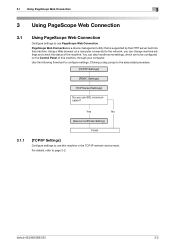
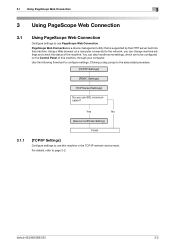
...your computer. For details, refer to configure settings. Use the following flowchart to page 2-2. Yes
No
[Device Certificate Setting]
Finish
3.1.1
[TCP/IP Settings]
Configure settings to the network, you...to use this machine.
bizhub 423/363/283/223
3-2
Using a Web browser on the Control Panel of the machine. PageScope Web Connection is a device management utility that is ...
bizhub 423/363/283/223 Network Administrator User Guide - Page 29


..., refer to use PageScope Web Connection in the flash format.
Enter a port number. bizhub 423/363/283/223
3-4 3.1 Using PageScope Web Connection
3
Item
[TCP Socket (ASCII Mode)]
[Port Number (ASCII Mode)]
Description
Select this machine using SSL. Prior check
3.1.4
[Device Certificate Setting]
Configure settings for encrypting communication from a computer to this check box...
bizhub 423/363/283/223 Network Administrator User Guide - Page 57
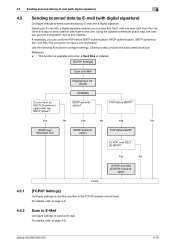
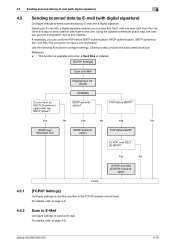
... over SSL/Start TLS
SMTP Authentication
POP before SMTP?
bizhub 423/363/283/223
4-20 SMTP authentication? If necessary, you to prove that the E-mail has been sent from this machine and also to send a device certificate to the user. Clicking a step jumps to page 4-9. POP before SMTP
(1) POP over SSL? (2) APOP?
This function...
bizhub 423/363/283/223 Print Operations User Guide - Page 121


...of this machine, click Util- Be sure to page 12-5. If [Device Information] is not displayed, the version is selected...options that are allowed. To check the version of Version 3. - bizhub 423/363/283/223
10-4 ity/Counter in [Apple Menu] (OS ... the printer driver
When you have installed the printer driver, you need to change the initialization conditions such as options and enable functions of...
Similar Questions
How To Make Booklets On The Konica Minolta Km 423
(Posted by sparkwol 10 years ago)
Booklet Making From 4 Pages
Is there an easy way to make a booklet from 4 A4 pages? I cannot believe how many clicks this copier...
Is there an easy way to make a booklet from 4 A4 pages? I cannot believe how many clicks this copier...
(Posted by marioncollingwood 11 years ago)

