Konica Minolta bizhub C652 Support Question
Find answers below for this question about Konica Minolta bizhub C652.Need a Konica Minolta bizhub C652 manual? We have 17 online manuals for this item!
Question posted by Compidkk on November 8th, 2013
Konica Minolta Bizhub C652 Windows Where Do I Enter My Password
The person who posted this question about this Konica Minolta product did not include a detailed explanation. Please use the "Request More Information" button to the right if more details would help you to answer this question.
Current Answers
There are currently no answers that have been posted for this question.
Be the first to post an answer! Remember that you can earn up to 1,100 points for every answer you submit. The better the quality of your answer, the better chance it has to be accepted.
Be the first to post an answer! Remember that you can earn up to 1,100 points for every answer you submit. The better the quality of your answer, the better chance it has to be accepted.
Related Konica Minolta bizhub C652 Manual Pages
bizhub C452/C552/C652/C552DS/C652DS Security Operations User Manual - Page 173


...], and then select [KONICA MINOLTA HDD TWAIN Ver.3]. 3 Select this machine to the machine through the HDD TWAIN driver.
bizhub C652/C652DS/C552/C552DS/C452
4-26
The HDD TWAIN driver is a utility function for allowing the HDD of the PC. During the authentication procedure, the User Password entered for the authentication method, enter the desired external server...
bizhub C452/C552/C552DS/C652/C652DS Trademarks/Copyrights User Guide - Page 3


.... RC4® is a registered trademark of Xerox Corporation. All rights reserved.
bizhub C652/C652DS/C552/C552DS/C452
2 Mozilla and Firefox are based in part on the...RSA Security Inc. PageScope and bizhub are either registered trademarks or trademarks of KONICA MINOLTA BUSINESS TECHNOLOGIES INC. Microsoft, Windows, Windows NT and Windows Vista are registered trademarks or trademarks...
bizhub C452/C552/C552DS/C652/C652DS Network Scan/Network Fax Operations User Guide - Page 244


... this machine.
6
[To Login Screen]/[Log- When you are logged in Information - bizhub C652/C652DS/C552/C552DS/C452
11-15 ing URL. Click to display the login user name....KONICA MINOLTA logo Press this machine.
34
56
7
8
1 2
9 10
11
12
No.
Click the user name to log out the current mode and log in this
machine or the settings of this logo to jump to the user password...
bizhub C452/C552/C552DS/C652/C652DS Print Operations User Guide - Page 27


... Server 2003 R2, Enterprise x64 Edition Windows Vista Business * Windows Vista Enterprise * Windows Vista Home Basic * Windows Vista Home Premium * Windows Vista Ultimate * Windows Server 2008 Standard * Windows Server 2008 Enterprise * * Support 32-bit (x86)/64-bit (x64) environment. Printer driver KONICA MINOLTA PCL Driver (PCL driver)
PostScript KONICA MINOLTA driver (PS driver)
PostScript PPD...
bizhub C452/C552/C552DS/C652/C652DS Print Operations User Guide - Page 71


... Preferences". 2 Click the "Network" icon. 3 The Ethernet setting window appears.
% For OS X 10.5, select "Ethernet", and then ...enter the printer name.
For details, refer to the "User's Guide [Network Administrator]".
bizhub C652/C652DS/C552/C552DS/C452
6-4
6.1 Mac OS X 10.2/10.3/10.4/10.5
6
6 Select the desired printer driver manually.
% When OS X 10.5 is used , select "KONICA MINOLTA...
bizhub C452/C552/C552DS/C652/C652DS Print Operations User Guide - Page 72


...6 Select the desired printer driver manually.
% When OS X 10.5 is used , select "KONICA MINOLTA" from the "Print Using", and then select the printer driver of the desired model name from..., turn the printer on again. In this case, turn off , it on the "Print & Fax" window.
4 Click [Default]. bizhub C652/C652DS/C552/C552DS/C452
6-5 6.1 Mac OS X 10.2/10.3/10.4/10.5
6
Adding a printer
1 In the...
bizhub C452/C552/C552DS/C652/C652DS Print Operations User Guide - Page 74


... 7.
7 Select the desired printer driver manually.
% When OS X 10.5 is used , select "KONICA MINOLTA" from the "Print Using", and then select the printer driver of the desired model name from the...10.2/10.3/10.4/10.5
6
6 In "Address", enter the IP address for the machine. When the selected printer is registered in the "Printer Setup Utility" window. bizhub C652/C652DS/C552/C552DS/C452
6-7
bizhub C452/C552/C552DS/C652/C652DS Print Operations User Guide - Page 76


... clicking [Add] in the "Print & Fax", the setting procedure is completed. % If the "Installable Options" window appears, proceed to page 10-4. Reference - 6.1 Mac OS X 10.2/10.3/10.4/10.5
6
6 In "Address", enter the IP address for the machine. bizhub C652/C652DS/C552/C552DS/C452
6-9 When the selected printer is used , select the "Select a driver to...
bizhub C452/C552/C552DS/C652/C652DS Print Operations User Guide - Page 78


... driver manually.
% From "Printer Model", select "KONICA MINOLTA", and then select the desired model from the list of the window.
% When the "Apply configuration changes" message appears... Setting", and then enter the printer name.
window does
not appear. When the selected printer is registered in the "Printer List", the setting procedure is completed.
bizhub C652/C652DS/C552/C552DS/C452...
bizhub C452/C552/C552DS/C652/C652DS Print Operations User Guide - Page 80


..."LPD/LPR" for "Printer Type". 5 In "Printer Address", enter the IP address for the machine. 6 From "Printer Model", select "KONICA MINOLTA", select the desired model from the list of the window.
% When the "Apply configuration changes" message appears, click [... address for the machine, enable IPP printing.
bizhub C652/C652DS/C552/C552DS/C452
6-13 Adding a printer
1 Select "Macintosh HD" -
bizhub C452/C552/C552DS/C652/C652DS Print Operations User Guide - Page 81


... "IP Printing" for the connection method.
4 For OS X 10.3, select "IPP" for "Printer Type".
5 In "Printer Address", enter the IP address for the machine, refer to the "User's Guide [Network Administrator]".
window appears, click [Add].
bizhub C652/C652DS/C552/C552DS/C452
6-14 6.1 Mac OS X 10.2/10.3/10.4/10.5
6
d Reference
For details on the IPP...
bizhub C452/C552/C552DS/C652/C652DS Print Operations User Guide - Page 88


...") - "C652 Series" -
bizhub C652/C652DS/C552/C552DS/C452
8-2
8.1 Windows
8
8 Uninstalling the Printer Driver
This chapter describes the procedure for uninstalling the printer driver.
8.1
Windows
When you ...click [OK]. "KONICA MINOLTA" - "Uninstall Printer Driver".
2 Select the components to be uninstalled by the installer.
1 Insert the printer driver CD-ROM for Windows into the CD-...
bizhub C452/C552/C552DS/C652/C652DS Print Operations User Guide - Page 89
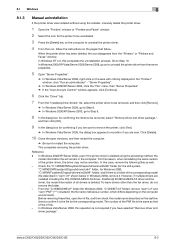
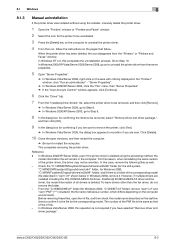
.../Server 2008, right-click on the area with nothing displayed in Windows 2000), remove it is deleted. In Windows 2000/XP/Server 2003, even if the printer driver is not required if you are installed including the PCL KONICA MINOLTA driver, PostScript KONICA MINOLTA driver and fax driver, the model information of the inf file. - However...
bizhub C452/C552/C552DS/C652/C652DS Print Operations User Guide - Page 90


..." (or "Printer Setup Utility"/"Print Center") window.
% The "Print & Fax" window can be opened from "Library" - bizhub C652/C652DS/C552/C552DS/C452
8-4 The related printer ...printer name to the "Trash" icon. % "KONICA MINOLTA C652.gz" % "KONICA MINOLTA C652DS.gz" % "KONICA MINOLTA C552.gz" % "KONICA MINOLTA C552DS.gz" % "KONICA MINOLTA C452.gz"
5 Delete unnecessary files from "...
bizhub C452/C552/C552DS/C652/C652DS Print Operations User Guide - Page 94


...options.
9.2.1
Displaying the Properties window
1 Open the "Printers" window or "Printers and Faxes" window.
% In Windows Vista/Server 2008, click [...device information, enable [Auto]. bizhub C652/C652DS/C552/C552DS/C452
9-4 Click [Paper Tray Settings] to use the functions of the machine. If necessary, you can select [Enter Password to acquire Device Information] and specify a password...
bizhub C452/C552/C552DS/C652/C652DS Print Operations User Guide - Page 154


...this machine only to page 10-4. For details on this feature. - KONICA MINOLTA XPS Printer Driver for Windows (PCL driver) - KONICA MINOLTA PostScript PPD Printer Driver for Mac OS X, refer to the secure printing.
KONICA MINOLTA PCL Printer Driver for Windows (XPS driver) -
Reference -
bizhub C652/C652DS/C552/C552DS/C452
12-5 The Secure Print function can be helpful...
bizhub C452/C552/C552DS/C652/C652DS Print Operations User Guide - Page 165


... print.
bizhub C652/C652DS/C552/C552DS/C452
12-16 For user authentication, contact the administrator of the machine. -
For Windows
1 Click to the "User's Guide [Copy Operations]". In addition, color printing is not available for Windows (XPS driver) - KONICA MINOLTA XPS Printer Driver for a user who is not allowed to Mode 2, the user may be entered when...
bizhub C452/C552/C552DS/C652/C652DS Print Operations User Guide - Page 168


... from accessing the machine. - KONICA MINOLTA PostScript Printer Driver for Windows (PCL driver) - If a user enters incorrect authentication information when the account...bizhub C652/C652DS/C552/C552DS/C452
12-19 Even a registered account cannot print a document if the account is not authorized for color printing. - KONICA MINOLTA PCL Printer Driver for Windows (PS driver) -
KONICA MINOLTA...
bizhub C452/C552/C552DS/C652/C652DS Print Operations User Guide - Page 182


... MINOLTA PostScript Printer Driver for Windows (PCL driver) - KONICA MINOLTA PCL Printer Driver for Windows (PS driver) - bizhub C652/C652DS/C552/C552DS/C452
12-33
KONICA MINOLTA XPS Printer Driver for the machine and the printer driver.
% An encryption passphrase using a series of the installed printer, and then clicking "Properties".
2 Click the "Configure" tab. KONICA MINOLTA...
bizhub C652/C552/C452 Pocket Guide - Page 2


... offer highly increased consumable life • Auto-Refining Developing System • Stable B/W images via AutoRefining Developing System
Energy Saving • C652/C552/C452 are provided as optional add-ons. Product Concept
Segment 4 Konica Minolta's first class MFP's with emphasis on paper quality • Transfer system lifetime
increased by 1.3 times • Smoother paper feed...
Similar Questions
Mac 10.5 Konica Bizhub C652 How To Add Driver
(Posted by nagamr 9 years ago)
How To Enter Password For Bizhub C220 On Windows 7
(Posted by stalpa 10 years ago)
Bizhub C652 Cant Smb To Folder User Changed Password
(Posted by Rossat 10 years ago)

