Konica Minolta bizhub C652 Support Question
Find answers below for this question about Konica Minolta bizhub C652.Need a Konica Minolta bizhub C652 manual? We have 17 online manuals for this item!
Question posted by decklinda on March 18th, 2014
How To Change Default Scan Settings On A Konica Minolta Bizhub C652
The person who posted this question about this Konica Minolta product did not include a detailed explanation. Please use the "Request More Information" button to the right if more details would help you to answer this question.
Current Answers
There are currently no answers that have been posted for this question.
Be the first to post an answer! Remember that you can earn up to 1,100 points for every answer you submit. The better the quality of your answer, the better chance it has to be accepted.
Be the first to post an answer! Remember that you can earn up to 1,100 points for every answer you submit. The better the quality of your answer, the better chance it has to be accepted.
Related Konica Minolta bizhub C652 Manual Pages
bizhub C452/C552/C652/C552DS/C652DS Security Operations User Manual - Page 3


... and User Box file 3-32 Sending S/MIME box files...3-36
4 Application Software
4.1 4.1.1 4.1.2 4.1.3 4.1.4 4.1.5
PageScope Data Administrator ...4-2 Accessing from PageScope Data Administrator 4-2 Setting the user authentication method 4-4 Changing the authentication mode...4-6 Making the user settings...4-9 Making the account settings...4-10
bizhub C652/C652DS/C552/C552DS/C452
Contents-2
bizhub C452/C552/C652/C552DS/C652DS Security Operations User Manual - Page 153
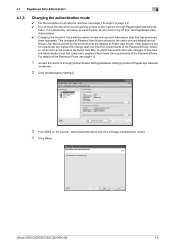
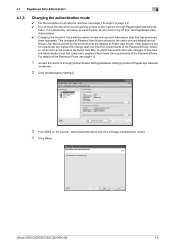
... sure first to log off from the PageScope Data Administrator. 0 Changing the Account Track setting erases all Group User Boxes owned by the users who are deleted to the machine through 5 of PageScope Data Ad-
bizhub C652/C652DS/C552/C552DS/C452
4-6
ministrator.
2 Click [Authentication settings].
3 From [Edit] on the tool bar, select [Authentication] and click...
bizhub C452/C552/C552DS/C652/C652DS Advanced Function Operations User Guide - Page 4
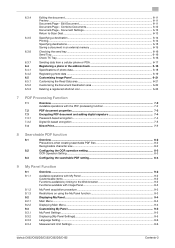
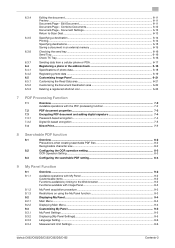
... - Combine Documents 6-12 Document/Page - Document Settings 6-13 Return to Scan Dest...6-13
Specifying a destination...6-14 Printing...6-14 Specifying...Displaying Main Menu...9-4 Customizing My Panel ...9-5 My Panel Settings ...9-5 Displaying [My Panel Settings]...9-5 Language Setting...9-6 Measurement Unit Settings ...9-6
bizhub C652/C652DS/C552/C552DS/C452
Contents-3 6.3.4
6.3.5
6.3.6
6.3.7...
bizhub C452/C552/C552DS/C652/C652DS Advanced Function Operations User Guide - Page 28


...default is set to "Normal". )
Just-Fit Rendering
The content layout is maintained and a page is divided and laid out vertically to display the Volume screen where you can be displayed.
bizhub C652... addition, the speaker icon changes to the MFP, the speaker icon is connected to the speaker mute icon.
The layout may be changed depending on changing the display mode, refer ...
bizhub C452/C552/C552DS/C652/C652DS Advanced Function Operations User Guide - Page 108
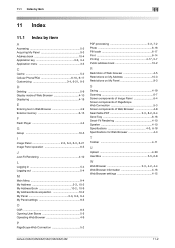
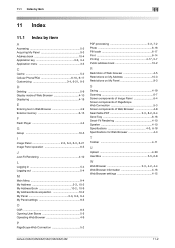
...-2
R
Restriction of Web browser 4-5 Restrictions on My Address 10-3 Restrictions on My Panel 9-3
S
Saving 4-19 Scanning 6-7 Screen components of Image Panel 6-4 Screen components of PageScope Web Connection 5-3 Screen components of Web Browser 4-8
Searchable... 6-8
W Web Browser 2-3, 4-2, 4-4
Web Browser information 4-16 Web Browser settings 4-15
bizhub C652/C652DS/C552/C552DS/C452
11-2
bizhub C452/C552/C552DS/C652/C652DS Advanced Function Operations User Guide - Page 109
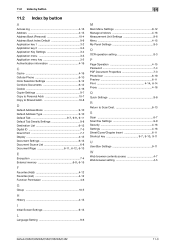
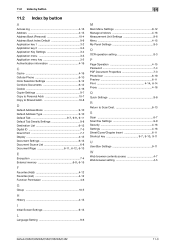
...7-4 PDF Document Properties 7-3 Photo/Icon 6-19 Preview 6-11
Print 4-14, 6-14
Proxy 4-16
Q
Quick Settings 9-8
R
Return to Scan Dest 6-13
S
Scan 6-7 Scan/Fax Settings 9-9 Security 4-16 Settings 4-16 Sheet/Cover/Chapter Insert 6-11
Shortcut key 9-7, 9-10, 9-11
U
User Box Settings 9-11
W
Web browser contents access 4-7 Web browser setting 4-5
bizhub C652/C652DS/C552/C552DS/C452
11-3
bizhub C452/C552/C552DS/C652/C652DS Enlarge Display Operations User Guide - Page 50


... the original to be scanned.
Select the scan color of the original. bizhub C652/C652DS/C552/C552DS/C452
4-10 Select the file type used for removing background if the original to be scanned has a colored background or so thin that text or images on its back would be scanned.
4.3 Scan Settings
4
4.3
Scan Settings
Configure the detailed original scan settings according to the...
bizhub C452/C552/C552DS/C652/C652DS Copy Operations User Guide - Page 50


... the Interrupt key lights up in the screen, and press
the [Delete] key. The basic settings screen appears. bizhub C652/C652DS/C552/C552DS/C452
4-4
The Interrupt indicator goes off and the interrupting copy settings are canceled.
The copy settings return to begin the operation, the indicator on the [Start] key lights up in process. The...
bizhub C452/C552/C552DS/C652/C652DS Copy Operations User Guide - Page 73
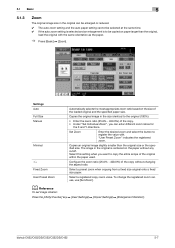
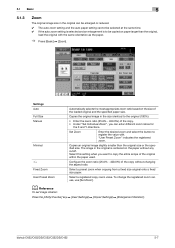
... original image slightly smaller than the original,
load the original with . To change the registered zoom values, use [Set Zoom]. Set Zoom
Enter the desired zoom and select the button to copy the entire scope of the copy without any cutoff. bizhub C652/C652DS/C552/C552DS/C452
5-7 Copies the original image in the size identical...
bizhub C452/C552/C552DS/C652/C652DS Copy Operations User Guide - Page 80
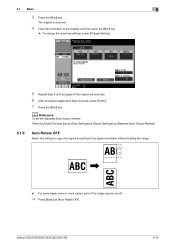
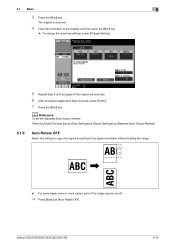
... Rotate OFF
Select this setting to copy the original according to the paper orientation without rotating the image.
0 For some paper sizes or zoom values, part of the original are scanned. 6 After all original pages have been scanned, press [Finish]. 7 Press the [Start] key.
5.1 Basic
5
3 Press the [Start] key. bizhub C652/C652DS/C552/C552DS/C452...
bizhub C452/C552/C552DS/C652/C652DS Copy Operations User Guide - Page 125


...copies them together on one sheet.
bizhub C652/C652DS/C552/C552DS/C452
5-59 Also select the pre-specified size from [size1] to be used. 5.4 Application
5
5.4.9
Card Copy
Separately scans the contents of the front and back... Copy:
Select [Utility/Counter] ö [Administrator Settings] ö [Copier Settings] ö [Card Copy]. d Reference
To specify the default of sheets to [size4].
bizhub C452/C552/C552DS/C652/C652DS Copy Operations User Guide - Page 130


bizhub C652/C652DS/C552/C552DS/C452
5-64 To change the copy settings, press the relevant button. 3 After checking the settings, press [Close].
5.5 Left panel display
5
5.5.2
Check Job
From the Check Job Settings screens, the current copy settings can be checked and changed if desired.
1 Press [Check Job] ö [Check Details].
2 Check the copy settings.
bizhub C452/C552/C552DS/C652/C652DS Copy Operations User Guide - Page 154


...UTC (Coordinate
Universal Time) is specified.
7.1 System Settings
7
7.1.4
Daylight Saving Time
Configure daylight saving time settings. 0 This function is available when this machine is connected to use daylight saving time and the time difference from UTC (Coordinate Universal Time).
Factory default
Daylight Saving Time
No
bizhub C652/C652DS/C552/C552DS/C452
7-6 For details, refer...
bizhub C452/C552/C552DS/C652/C652DS Copy Operations User Guide - Page 198
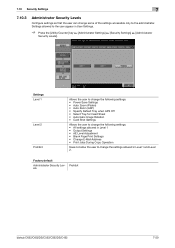
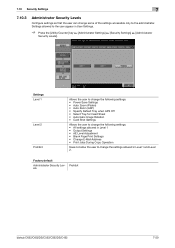
...10.3
Administrator Security Levels
Configure settings so that the user can change the settings allowed in User Settings.
% Press the [Utility/Counter] key ö [Administrator Settings] ö [Security Settings] ö [Administrator
Security Levels]. Settings allowed to the administrator.
Factory default
Administrator Security Levels
Prohibit
bizhub C652/C652DS/C552/C552DS/C452
7-50...
bizhub C452/C552/C552DS/C652/C652DS Network Scan/Network Fax Operations User Guide - Page 9
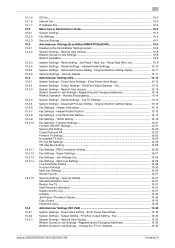
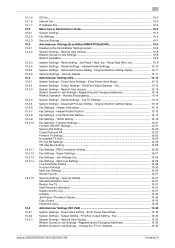
......10-31 Initialize ...10-32 Job History Thumbnail Display ...10-32 Copy Guard...10-32 Password Copy...10-32
Administrator Settings (IP/I-FAX 10-33 System Settings - Enter Power Save Mode 10-33 System Settings - Output Setting - Print/Fax Output Setting - Fax 10-33 System Settings - Change the "From" Address 10-33
bizhub C652/C652DS/C552/C552DS/C452
Contents-8
bizhub C452/C552/C552DS/C652/C652DS Network Scan/Network Fax Operations User Guide - Page 88
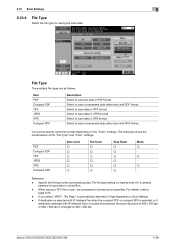
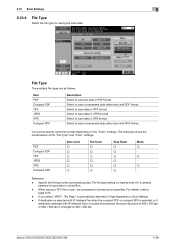
... save data in color, the compression format can be specified. bizhub C652/C652DS/C552/C552DS/C452
5-38 Select to save data in a User Box.
- PDF Compact PDF TIFF JPEG XPS Compact XPS
Auto Color o o o o o o
Full Color o o o o o o
Gray Scale o o o o o o
Black o o o - The file type setting is required even if it is already selected to save...
bizhub C452/C552/C552DS/C652/C652DS Network Administrator User Guide - Page 267


...stamp, you select "Not Specified", the default subject is selected in "Scan Setting". Click [Search from List] to ...Scan Setting
Subject
Text
File Attachment Setting
Simplex/Duplex
Original Type Color Separate Scan Density
Description
Displays the registration number.
Select whether to scan one E-mail, E-mails are sent by the number of the original. Select a color mode. bizhub C652...
bizhub C452/C552/C552DS/C652/C652DS Box Operations User Guide - Page 294
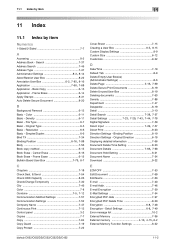
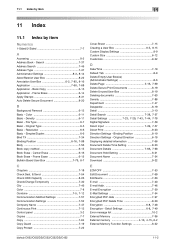
...Settings 8-22
bizhub C652/C652DS/C552/C552DS/C452
11-2 Resolution 6-6 Basic - Frame Erase 6-15
Bulletin Board User Box 7-79, 8-7
C
Chapters 7-18 Check Dest. & Send 7-54 Check HDD Capacity 8-26 Check/Change... 8-5, 8-15
Custom Display Settings 8-9 Custom Size 6-12 Customize 9-22
D
Date/Time 7-19 Default Tab 8-9 Delete Empty User Box(es) (Administrator Settings 8-6
Delete Page 3-16,...
bizhub C452/C552/C552DS/C652/C652DS Box Operations User Guide - Page 297
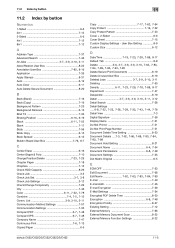
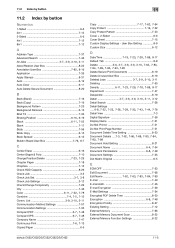
...6-6 Cover Sheet 7-15 Custom Display Settings - User Box Setting 8-9 Custom Size 6-12
D Date/Time 7-19, 7-23, 7-28, 7-88, 8-17
Default Tab 8-9
Delete 3-6, 3-7, 3-8, ...Settings 7-54 Encrypted PDF Delete Time 8-20
Encryption 6-8, 7-48
Encryption Priority 8-27 Existing Setting 7-12 External Memory 7-96 External Memory Document Scan 8-22 External Memory Function Settings 8-22
bizhub C652...
bizhub C452/C552/C652 HDD Twain Driver User Guide - Page 29
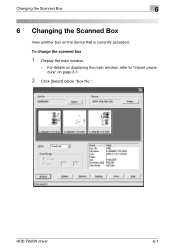
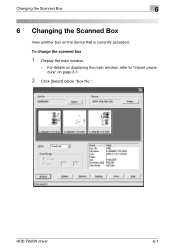
Changing the Scanned Box
6
6 Changing the Scanned Box
View another box on page 3-1.
2 Click [Select] below "Box No.". HDD TWAIN driver
6-1 To change the scanned box
1 Display the main window.
-
For details on displaying the main window, refer to "Import procedure" on the device that is currently accessed.
Similar Questions
How To Change Default Scan Settings On Bizhub 360
(Posted by euche 10 years ago)
How Do You Change Output Trays In Bizhub C652
(Posted by sysnokielo 10 years ago)
How To Change Default Scan Settings On A Minolta Bizhub C452
(Posted by Behrs 10 years ago)
How Does An Enduser Scan On Bizhub C652?
(Posted by patriciawillis 11 years ago)

