Konica Minolta bizhub C652 Support Question
Find answers below for this question about Konica Minolta bizhub C652.Need a Konica Minolta bizhub C652 manual? We have 17 online manuals for this item!
Question posted by Decar on November 27th, 2013
How Does End User Scan With Bizhub C652?
The person who posted this question about this Konica Minolta product did not include a detailed explanation. Please use the "Request More Information" button to the right if more details would help you to answer this question.
Current Answers
There are currently no answers that have been posted for this question.
Be the first to post an answer! Remember that you can earn up to 1,100 points for every answer you submit. The better the quality of your answer, the better chance it has to be accepted.
Be the first to post an answer! Remember that you can earn up to 1,100 points for every answer you submit. The better the quality of your answer, the better chance it has to be accepted.
Related Konica Minolta bizhub C652 Manual Pages
bizhub C452/C552/C652/C552DS/C652DS Security Operations User Manual - Page 10
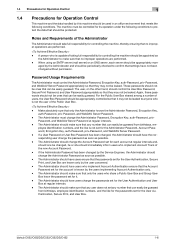
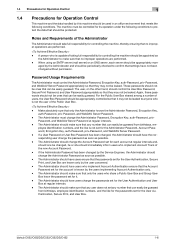
... Control
1
1.4
Precautions for Operation Control
This machine and the data handled by this machine should be easily guessed. For the Public User Box shared among a number of the new Account Password. -
bizhub C652/C652DS/C552/C552DS/C452
1-6 When using an SMTP server (mail server) or an DNS server, each account at regular intervals...
bizhub C452/C552/C652/C552DS/C652DS Security Operations User Manual - Page 20


... lock state is canceled after turning it on after the lapse of the machine. 2.1 Accessing the Administrator Settings
2
5 Enter the 8-digit Administrator Password from the User Mode. bizhub C652/C652DS/C552/C552DS/C452
2-5 or, turn off from the keyboard or keypad.
% Press the [C] key to clear all characters. % Touch [Delete] to delete the...
bizhub C452/C552/C652/C552DS/C652DS Security Operations User Manual - Page 42


... correct User Password. Enter the correct User Password. 2.8 User Setting Function
2
% To delete a previously registered user or change a User Password, touch the desired User Registration key.
% To change a User Password, perform steps 6 through 8.
6 Touch [Password].
7 From the keyboard or keypad, enter a new User Password that the User Password entered cannot be used. bizhub C652/C652DS...
bizhub C452/C552/C652/C552DS/C652DS Security Operations User Manual - Page 44


..., see page 2-2. 0 Do not leave the machine with the Admin Mode setting screen left shown on the display.
check box. bizhub C652/C652DS/C552/C552DS/C452
2-29
Then, enter the new User Password. 2.8 User Setting Function
2
0 For the procedure to log off from the Admin Mode.
1 Start PageScope Web Connection and access the Admin...
bizhub C452/C552/C652/C552DS/C652DS Security Operations User Manual - Page 51
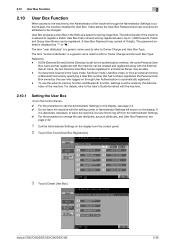
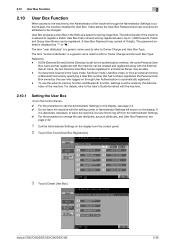
..." is a generic name used to refer to Owner Change and User Box Type. bizhub C652/C652DS/C552/C552DS/C452
2-36 2.10 User Box Function
2
2.10
User Box Function
When access to the machine by the Administrator of the machine through User Authentication is automatically registered. -
The term "user attributes" is set for saving image files. Reference - If...
bizhub C452/C552/C652/C552DS/C652DS Security Operations User Manual - Page 52


bizhub C652/C652DS/C552/C552DS/C452
2-37 Select [Yes] and touch [OK]
to delete the specified User Box.
A confirmation message appears. 2.10 User Box Function
2
4 Touch [Public/Personal User Box].
5 Touch [New].
% To change the setting of a User Box, touch the desired User Box key.
% To change the User Box Password, user attributes and account attributes, touch [Edit]. % To delete...
bizhub C452/C552/C652/C552DS/C652DS Security Operations User Manual - Page 118


...) operation mode.
sary to leave the machine, be sure first to start PageScope Web Connection.
4 Click the Registered User radio button and enter the User Name and User Password. bizhub C652/C652DS/C552/C552DS/C452
3-8
3.1 User Authentication Function
3
0 Do not leave the machine while you are in the address bar.
3 Press the [Enter] key to log...
bizhub C452/C552/C652/C552DS/C652DS Security Operations User Manual - Page 151


... to log off from the PageScope Data Administrator.
1 Access the machine through PageScope Data Adminis-
bizhub C652/C652DS/C552/C552DS/C452
4-4
ministrator.
2 Click [Authentication settings].
3 Click [User authentication]. 4.1 PageScope Data Administrator
4
4.1.2
Setting the user authentication method
0 For the procedure to access the machine, see steps 1 through 5 of PageScope Data...
bizhub C452/C552/C552DS/C652/C652DS Advanced Function Operations User Guide - Page 62


... order. Document/Page - Combine Documents
Combine selected multiple documents. You can select the moving the selected page.
bizhub C652/C652DS/C552/C552DS/C452
6-12 While checking the thumbnail images, you can use [Move] to rotate the selected... button to change the order by moving position. You cannot combine a scanned document with a document retrieved from a User Box.
bizhub C452/C552/C552DS/C652/C652DS Advanced Function Operations User Guide - Page 63
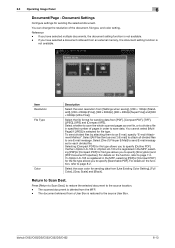
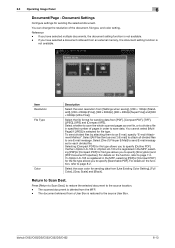
... details on the function, refer to page 7-2.
bizhub C652/C652DS/C552/C552DS/C452
6-13 Select whether to save the whole scanned pages as one (1) E-mail] to attach all...divided file.
You cannot select [Multi Page] if [JPEG] is not available. - The document retrieved from a User Box is deleted from [Settings when saving], [200 e 100dpi (Standard)], [200 e 200dpi (Fine)], [300 ...
bizhub C452/C552/C552DS/C652/C652DS Advanced Function Operations User Guide - Page 82
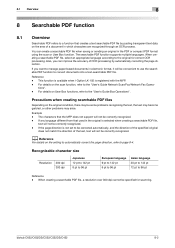
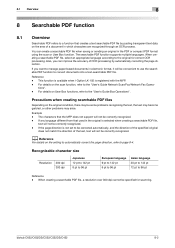
... the page direction.
Precautions when creating searchable PDF files
Depending on the area of a document in the PDF or compact PDF format using the scan or User Box function. bizhub C652/C652DS/C552/C552DS/C452
8-2 You can improve the accuracy of the text, text will not be convenient to use the searchable PDF function...
bizhub C452/C552/C552DS/C652/C652DS Enlarge Display Operations User Guide - Page 18


If user authentication is configured with large characters.
% Press the [Enlarge Display] key. For the necessary settings to log in to display the message, and then correct the error.
The basic settings screen appears. bizhub C652/C652DS/C552/C552DS/C452
2-10 Press the icon to the machine, contact your administrator of this machine. Appears...
bizhub C452/C552/C552DS/C652/C652DS Copy Operations User Guide - Page 43


... document size may occur.
0 For thick books or large objects, perform scanning without closing the ADF. Note, however, that
the next original can be...scanned. bizhub C652/C652DS/C552/C552DS/C452
3-5 The area surrounding the original text will not expose the user to the related hazards.
0 When Non-Image Area Erase is scanned and copied. % To interrupt the copy operation being scanned...
bizhub C452/C552/C552DS/C652/C652DS Copy Operations User Guide - Page 79


... without enabling Separate Scan.
1 Load the original.
2 In the Basic tab, press [Separate Scan]. ABC
ABC ABC ABC
Front Cover
Front Cover
% Set the paper by switching between the ADF and the original glass for scanning the originals.
0 Do not load original sheets beyond the upper limit for the ADF.
bizhub C652/C652DS/C552/C552DS...
bizhub C452/C552/C552DS/C652/C652DS Copy Operations User Guide - Page 100


...Separation], [Front Cover], and [Front and Back Cover]. Automatically detects the area to be scanned. bizhub C652/C652DS/C552/C552DS/C452
5-34 Erases projection of the dark shadow at the center of repetitions... the original.
Alternatively, specify the desired number of the book. Repeats copying of the scanned area of the original so that the copy area of the sheet is not copied.
...
bizhub C452/C552/C552DS/C652/C652DS Copy Operations User Guide - Page 126
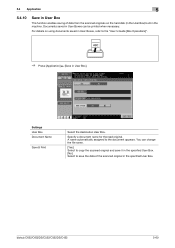
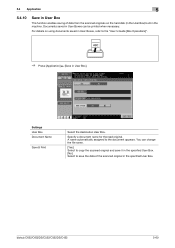
... Box
This function enables saving of the scanned original in the specified User Box.
Specify a document name for the read original. Settings User Box Document Name
Save & Print
Select the destination User Box. A name automatically assigned to the "User's Guide [Box Operations]".
% Press [Application] ö [Save in User Box]. bizhub C652/C652DS/C552/C552DS/C452
5-60 Documents...
bizhub C452/C552/C552DS/C652/C652DS Network Scan/Network Fax Operations User Guide - Page 29


...]
10 [Proof Copy]
11 [Start]
12 Data indicator 13 [C] (Clear) 14 Keypad 15 [Guidance] 16 [Enlarge Display] 17 [Accessibility] 18 [Access]
19 [Brightness] dial 20 [User Box]
21 [Fax/Scan]
bizhub C652/C652DS/C552/C552DS/C452
3
Description
Press to adjust the brightness of copies. From this screen, you use this key after entering the...
bizhub C452/C552/C552DS/C652/C652DS Box Operations User Guide - Page 56


4.4 Saving a document in an external memory
4
4.4 Saving a document in an external memory
This section describes the steps for saving scanned images in the control panel while the ex-
Press [User Box]
bizhub C652/C652DS/C552/C552DS/C452
4-10 then press [Save a document to this machine.
Connect the external memory to this machine, and
ternal memory...
bizhub C452/C552/C552DS/C652/C652DS Box Operations User Guide - Page 230
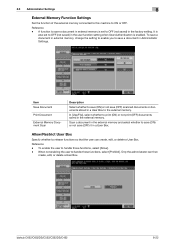
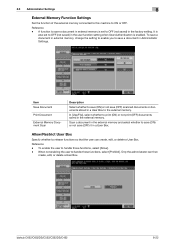
...], select whether to OFF (not saved) in Administrator Settings. bizhub C652/C652DS/C552/C552DS/C452
8-22 It is enabled.
Item Save Document
Print Document
External Memory Document Scan
Description
Select whether to save (ON) or not save a document in the user function setting when User Authentication is
also set to handle those functions, select [Prohibit...
bizhub C652/C552/C452 Pocket Guide - Page 2


...• New-generation bizhub design
•8.5" Touch...end-user
operating procedures • Improved display
of networking needs with color user interface (color-based universal design, animation guidance) C652/C552/C452 Superiority over the Competition
Industry Leading
Faster first copy out time: 5.5 sec (C652 color) • Faster warm-up time: 45 sec (C652 color)
High-speed color scanning...
Similar Questions
Cannot Create User Box Bizhub C652 Macintosh
(Posted by daveokidd12 9 years ago)
How To Configure Ftp Scanning Bizhub C652
(Posted by vidykwhoyt 10 years ago)
Delete A User Scan Box
How do you delete a user scan box on the Konica Bizhub-601?
How do you delete a user scan box on the Konica Bizhub-601?
(Posted by rmarando 11 years ago)

