Konica Minolta bizhub C652 Support Question
Find answers below for this question about Konica Minolta bizhub C652.Need a Konica Minolta bizhub C652 manual? We have 17 online manuals for this item!
Question posted by ghjkgqu on May 18th, 2014
What Is The Auto Rotate Feature On Bizhub 283
The person who posted this question about this Konica Minolta product did not include a detailed explanation. Please use the "Request More Information" button to the right if more details would help you to answer this question.
Current Answers
There are currently no answers that have been posted for this question.
Be the first to post an answer! Remember that you can earn up to 1,100 points for every answer you submit. The better the quality of your answer, the better chance it has to be accepted.
Be the first to post an answer! Remember that you can earn up to 1,100 points for every answer you submit. The better the quality of your answer, the better chance it has to be accepted.
Related Konica Minolta bizhub C652 Manual Pages
bizhub C452/C552/C652/C552DS/C652DS Security Operations User Manual - Page 162
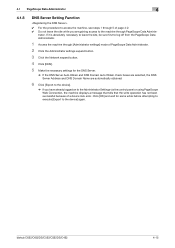
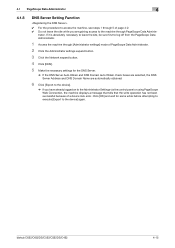
... Data Adminis- bizhub C652/C652DS/C552/C552DS/C452
4-15
Click [OK] and wait for the DNS Server.
% If the DNS Server Auto Obtain and DNS Domain Auto Obtain check boxes...the machine displays a message that tells that the write operation has not been successful because of a device lock error. 4.1 PageScope Data Administrator
4
4.1.8
DNS Server Setting Function
0 For the procedure to ...
bizhub C452/C552/C552DS/C652/C652DS Advanced Function Operations User Guide - Page 78


... insert, delete or rotate the page, enter information in [PDF Document Properties] from the encryption target. 7.3 Encrypting PDF document and adding digital signature
7
[Detail Settings]
Item Printing Allowed
Enable copying of text, images and other content. Item Encryption Target Encryption Type
Signature
Description
Select an encryption target. bizhub C652/C652DS/C552/C552DS/C452...
bizhub C452/C552/C552DS/C652/C652DS Enlarge Display Operations User Guide - Page 2
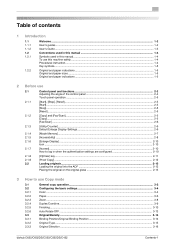
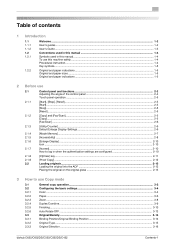
... 3.2 3.2.1 3.2.2 3.2.3 3.2.4 3.2.5 3.2.6 3.3 3.3.1 3.3.2 3.3.3
General copy operation ...3-2 Configuring the basic settings...3-4 Color ...3-4 Paper...3-6 Zoom...3-8 Duplex/Combine ...3-9 Finishing...3-10 Auto Rotate OFF ...3-13 Original/Density...3-14 Binding Position/Original Binding Position 3-14 Original Type ...3-15 Original Direction ...3-16
bizhub C652/C652DS/C552/C552DS/C452
Contents-1
bizhub C452/C552/C552DS/C652/C652DS Enlarge Display Operations User Guide - Page 25


Reference p. 3-4 p. 3-6
p. 3-8
p. 3-9
p. 3-10
p. 3-13
3.2.1
Color
Press this button to the paper orientation without rotating the image. bizhub C652/C652DS/C552/C552DS/C452
3-4
Select this item to copy the original according to select the print color for making copies. Settings Auto Color
Full Color
Select this setting to print the copy in full color, regardless of whether...
bizhub C452/C552/C552DS/C652/C652DS Enlarge Display Operations User Guide - Page 34
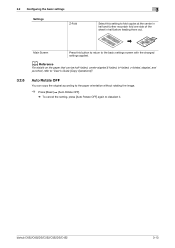
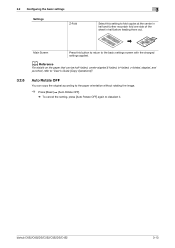
bizhub C652/C652DS/C552/C552DS/C452
3-13
Main Screen
Press this setting ...and
punched, refer to "User's Guide [Copy Operations]".
3.2.6
Auto Rotate OFF
You can copy the original according to the paper orientation without rotating the image.
% Press [Basic] ö [Auto Rotate OFF].
% To cancel the setting, press [Auto Rotate OFF] again to deselect it. 3.2 Configuring the basic settings
...
bizhub C452/C552/C552DS/C652/C652DS Enlarge Display Operations User Guide - Page 62


...2-Sided 4-11
A
Access 2-10 Accessibility 2-8 Account Name 2-11 Address Book 4-6 Address Search 4-8 Advanced Search 4-8
Auto Color 3-4, 4-14
Auto Reset Confirmation 2-9 Auto Rotate OFF 3-13
B Background Removal 3-17, 4-16 Background Removal Level 3-18, 4-16
Basic 3-4
Binding Position 3-14,...18, 4-16
Paper Size 3-6 Paper Type 3-6 Password 2-11
bizhub C652/C652DS/C552/C552DS/C452
5-3
bizhub C452/C552/C552DS/C652/C652DS Fax Driver Operations User Guide - Page 52


...installed option from the "Setting" drop-down list.
6 From "Device Option", select the option to be used . - bizhub C652/C652DS/C552/C552DS/C452
4-21 When "Control Panel" is displayed...". Clicking [Obtain Settings] allows you to the "User's Guide [Print Operations]". - If [Auto] is displayed in this machine. 4.8 Configuring the Configure tab settings
4
4.8 Configuring the Configure ...
bizhub C452/C552/C552DS/C652/C652DS Fax Driver Operations User Guide - Page 68
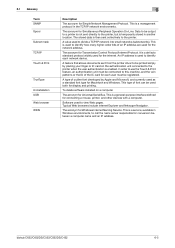
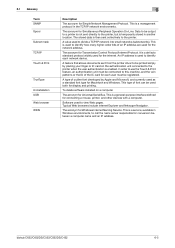
...delete software installed on the authentication unit connected to use the Touch & Print feature, an authentication unit must be registered. The acronym for Universal Serial Bus.
...A value used to be used both for connecting a mouse, printer, and other devices with a computer. This type of an IP address are used as a standard font...location. bizhub C652/C652DS/C552/C552DS/C452
6-5
bizhub C452/C552/C552DS/C652/C652DS Copy Operations User Guide - Page 3
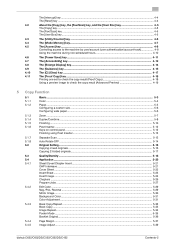
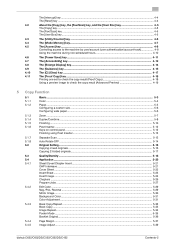
...Finishing...5-10 Post Inserter...5-12 Keys on control panel ...5-12 Finishing using Post Inserter...5-13
Separate Scan ...5-13 Auto Rotate OFF ...5-14 Original Setting...5-15 Copying mixed originals ...5-16 Copying Z-folded originals...5-17
Quality/Density ...5-18 Application......5-35 Booklet Original...5-36
Page Margin...5-37 Image Adjust ...5-39
bizhub C652/C652DS/C552/C552DS/C452
Contents-2
bizhub C452/C552/C552DS/C652/C652DS Copy Operations User Guide - Page 59


...Configure the settings for displaying the confirmation screen.
bizhub C652/C652DS/C552/C552DS/C452
4-13 The settings specified ...[Completed Preparation Sound]: A sound produced when a device is performed in Enlarge Display mode, allowing the ...auto reset operation is select- ment time is pressed to change to the "User's Guide [Enlarge Display Operations]". Specify whether to rotational...
bizhub C452/C552/C552DS/C652/C652DS Copy Operations User Guide - Page 69


...specify the language to the paper orientation without rotating the image. Allows you to select the settings for making copies. bizhub C652/C652DS/C552/C552DS/C452
5-3
Configure the 2-...panel.
Item Color Paper Zoom Duplex/Combine Finishing program button
Finishing
Separate Scan
Auto Rotate OFF
Language Selection
Shortcut Key
Specify the print color for offsetting and finishing ...
bizhub C452/C552/C552DS/C652/C652DS Copy Operations User Guide - Page 73
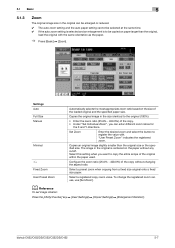
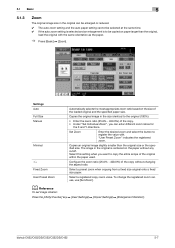
.... 0 If the auto zoom setting is selected and an enlargement is centered on the paper without changing the aspect ratio.
bizhub C652/C652DS/C552/C552DS/C452
5-7
The image in the original is to be copied on the size of the loaded original and the specified paper size. d Reference
To set image rotation:
Press the...
bizhub C452/C552/C552DS/C652/C652DS Copy Operations User Guide - Page 80
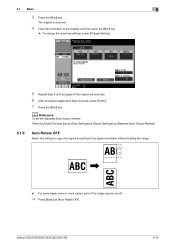
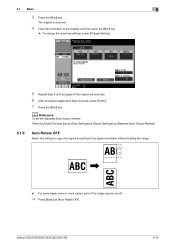
... [Basic] ö [Auto Rotate OFF]. The original is scanned.
4 Load the next batch of the original, and then press the [Start] key.
% To change the scanning settings, press [Change Setting].
5 Repeat Step 4 until all original pages have been scanned, press [Finish]. 7 Press the [Start] key.
5.1 Basic
5
3 Press the [Start] key. bizhub C652/C652DS/C552...
bizhub C452/C552/C552DS/C652/C652DS Copy Operations User Guide - Page 138


...are automatically selected when Combine or Booklet is Incorrect Separate Scan Output Method
Enlargement Rotation Auto Zoom (Platen) Auto Zoom (ADF) Specify Default Tray when APS Off Select Tray for divided ...page 7-43. For details, refer to the "User's Guide [Enlarge Display Operations]". bizhub C652/C652DS/C552/C552DS/C452
6-8 Configure whether the preset zoom ratios are used as the ...
bizhub C452/C552/C552DS/C652/C652DS Copy Operations User Guide - Page 139


... Specification
Auto Select Booklet
Auto Display Zoom Ratio
Yes Factory Default Print
Page Print
Allow OFF ON Tray Before APS ON
Tray 2 Inside Multiple Sheets
Multiple Sheets
bizhub C652/C652DS/C552...-Fold/Tri-Fold Specification
Half-Fold Specification
Print Jobs During Copy Operation Automatic Image Rotation Finishing Program
Card Shot Settings
Specify whether to page 7-43. This item is ...
bizhub C452/C552/C552DS/C652/C652DS Copy Operations User Guide - Page 140
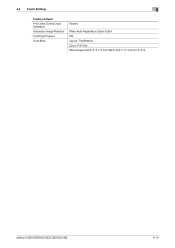
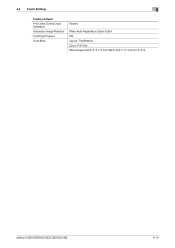
6.3 Copier Settings
6
Factory default Print Jobs During Copy Operation Automatic Image Rotation Finishing Program Card Shot
Accept
When Auto Paper/Auto Zoom Is Set ON Layout: Top/Bottom Zoom: Full Size Store Original Size: X: 3-1/2 inch (89.0 mm) Y: 21 inch (51.0 mm)
bizhub C652/C652DS/C552/C552DS/C452
6-10
bizhub C452/C552/C552DS/C652/C652DS Copy Operations User Guide - Page 302


...Device Settings 7-40 Auto 5-7 Auto Booklet ON when Fold & Staple 6-8 Auto Color 5-4 Auto Color Level Adjust 6-3 Auto Detect 5-34 Auto Paper Select for Small Original 6-4 Auto Prefix/Suffix setting 7-47 Auto Reset 7-23 Auto Reset Confirmation 4-13 Auto Rotate OFF 5-14 Auto Sort/Group Selection 6-8 Auto Tray Selection Settings 6-3 Auto... 5-32
bizhub C652/C652DS/C552/C552DS/C452
14-6
bizhub C452/C552/C552DS/C652/C652DS Network Scan/Network Fax Operations User Guide - Page 279


...Scanning
Description
The acronym for Optical Character Reader, a device or software that works as a bridge between a ....
The referral setting configures whether the multifunctional product is no relevant destination data found...method used to organize user names, passwords and other features to each other TCP printing. It receives E-mail...bizhub C652/C652DS/C552/C552DS/C452
13-8
bizhub C452/C552/C552DS/C652/C652DS Network Administrator User Guide - Page 335


...the Internet. The referral setting configures whether the multifunctional product is responsible for LPD/LPR printing.
A... machine (called a relay distribution station). bizhub C652/C652DS/C552/C552DS/C452
3-36 By simply....
A name assigned to each device for the next.
Both manual redial...machine status when it receives a call.
A feature for the user can be sent without overflowing...
bizhub C652/C552/C452 Pocket Guide - Page 2


...C652 color) • Faster warm-up to 68 lb. index) (FS-527) Banner print support •Black Over Print (PS Driver) •Auto-Trapping (PS Driver) PDF version 1.7 support Standard PCL/PS/XPS driver Print drivers feature...; Transfer image quality is the bizhub C652 configured with the FS-526, SD‑508, PI‑505, ZU-606 and LU-204. *Base C652/C552 configuration with optional OT-503...
Similar Questions
How To Default Auto Black On Bizhub C280 Copies
(Posted by shebFOX 10 years ago)
How To Change The Auto Color On Bizhub C360/c280/c220
(Posted by dirkrobe 10 years ago)
Why Does This Bizhub Make So Much Noise?
This bizhub is right behind my desk and there is an almost constant sound resembling a clock ticking...
This bizhub is right behind my desk and there is an almost constant sound resembling a clock ticking...
(Posted by brebenton 12 years ago)

